You want to stay away from Instagram and delete your account. Or you always think about deleting the account, but are afraid that you might lose your data. Do not worry anymore; this blog will teach you how to delete Instagram account step by step without losing any data.
This blog will help you decide whether account deletion or deactivation is right for you. You will learn how to delete an Instagram account on phone. We would also help you understand all sides of deletion and deactivation.
Is it better to delete or deactivate an Instagram account?
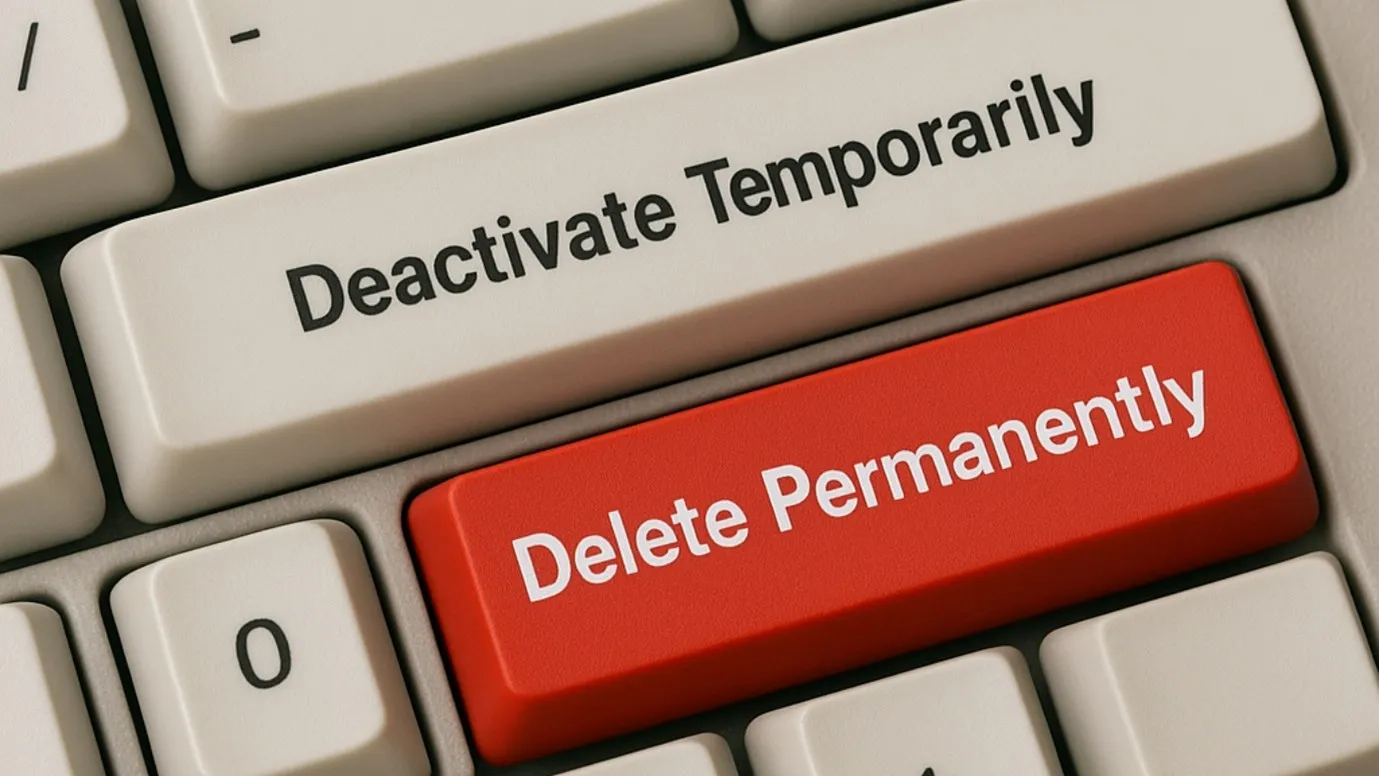
You should delete the account
- If you feel that Instagram is not the right platform for you. You are unable to connect with people who share the same vibe. Thus, Instagram does not feel like your place to be.
- You are gaining attention from other social media platforms. Additionally, your target audience is not present on Instagram, and staying on the Platform is not yielding any benefits for you.
- You are not a big fan of the buzz Instagram creates and prefer not to engage too much online
- Instagram constantly gets some new trends, new viral videos, hooks, loops, etc, making you feel distracted or disconnected from real life, and you are unable to focus on real-life tasks
- Although Instagram ensures that you are safe on the platform, sometimes people take it too far, harassing or disturbing you excessively.
You should deactivate the account
- If you want to focus on something and, due to time management issues, need to stay away from Instagram for a while,
- If you want a break from Instagram, you do not wish to make any permanent changes. But you want to stay temporarily away from it.
- If you want to rebrand yourself, change your brand image, or enjoy a fresh start on Instagram.
- Suppose you are getting unnecessary attention on the platform, and you feel that there is too much going on. In that case, consider taking a break on Instagram.
What happens when you deactivate your Instagram account?
- When you deactivate your Instagram account, all your content, likes, comments, shares, profiles, and other information will be hidden from others.
- If you want to reactivate your Instagram account, you can log in using your credentials.
What happens when you delete your Instagram account?
Users are always in a rush and keep searching for how to delete my Instagram account. But it is important to know what happens after that.
- Instagram suggests that you download your data before deleting the account.
- When you delete your Instagram account, all your content, likes, comments, shares, profile, etc, will disappear from the platform.
- You will lose your Username; someone else might take it. You could also use your Username to create another account.
- After 30 days of account deletion, your data on Instagram will be permanently gone
- Before 30 days, you can log in to your account and get back your Instagram.
- Complete Account deletion can take up to 90 days. Your content and data may remain with Instagram (it might not be accessible to you). Instagram stores data for extreme cases, such as disasters or software glitches.
| Feature / Action | Deactivating Account | Deleting Account |
|---|---|---|
| Definition | Temporary suspension of your account | Permanent removal of your account |
| Access to Account | Can be reactivated anytime by logging in | Cannot be recovered once deleted |
| Profile Visibility | Hidden from others (username, photos, bio, etc.) | Permanently removed |
| Photos, Videos, Comments, Likes | Temporarily hidden | Permanently deleted |
| Messages/DMs to Others | Messages may still be visible to others | Previous messages may still be visible (only your name is gone) / might get deleted |
| Account Link (URL) | Shows “User not found” temporarily | URL becomes invalid |
| Followers and Following List | Hidden temporarily | Deleted permanently |
| Reactivation | Log in again to restore everything | Cannot reactivate after 30 days |
| Tagging and Mentions | Tags still visible but not clickable | Tags become non-functional (your name is removed) |
| Comments and Likes on Other Posts | Disappear temporarily | Removed permanently |
| Instagram Data | Preserved temporarily | All data erased permanently (after 30–90 days) |
| Username Reservation | Username is retained | Username may become available to others |
| Use of Instagram-linked Services | Not available during deactivation | No access permanently |
| Time to Take Effect | Immediate upon request | Takes up to 30 days to fully delete after request |
How to delete Instagram account? (STEP BY STEP)
We hope that you have a clear understanding of the difference between temporarily deactivating your account and permanently deleting it.
If you have decided to delete your account, there are a few things to consider before proceeding.
Things to keep in mind before deleting the account
You may not be able to recover your Username on Instagram. When you delete your account on Instagram permanently, anyone else can take your Username.
- If you are a creator or influencer on Instagram, you should inform your followers about your exit. This may not sound easy, but it is necessary. You can also give them alternate ways to reach you.
- If you were using any 3rd party apps or any other app for Instagram, then you can remove permissions from those apps.
- The most important thing is downloading your data from Instagram before deleting it.
How to download your data from Instagram?
Before learning how to delete a Instagram account, you should learn how to download data from Instagram.
- Click on the three vertical bars in the rightmost upper corner; this will open “settings and activity.”
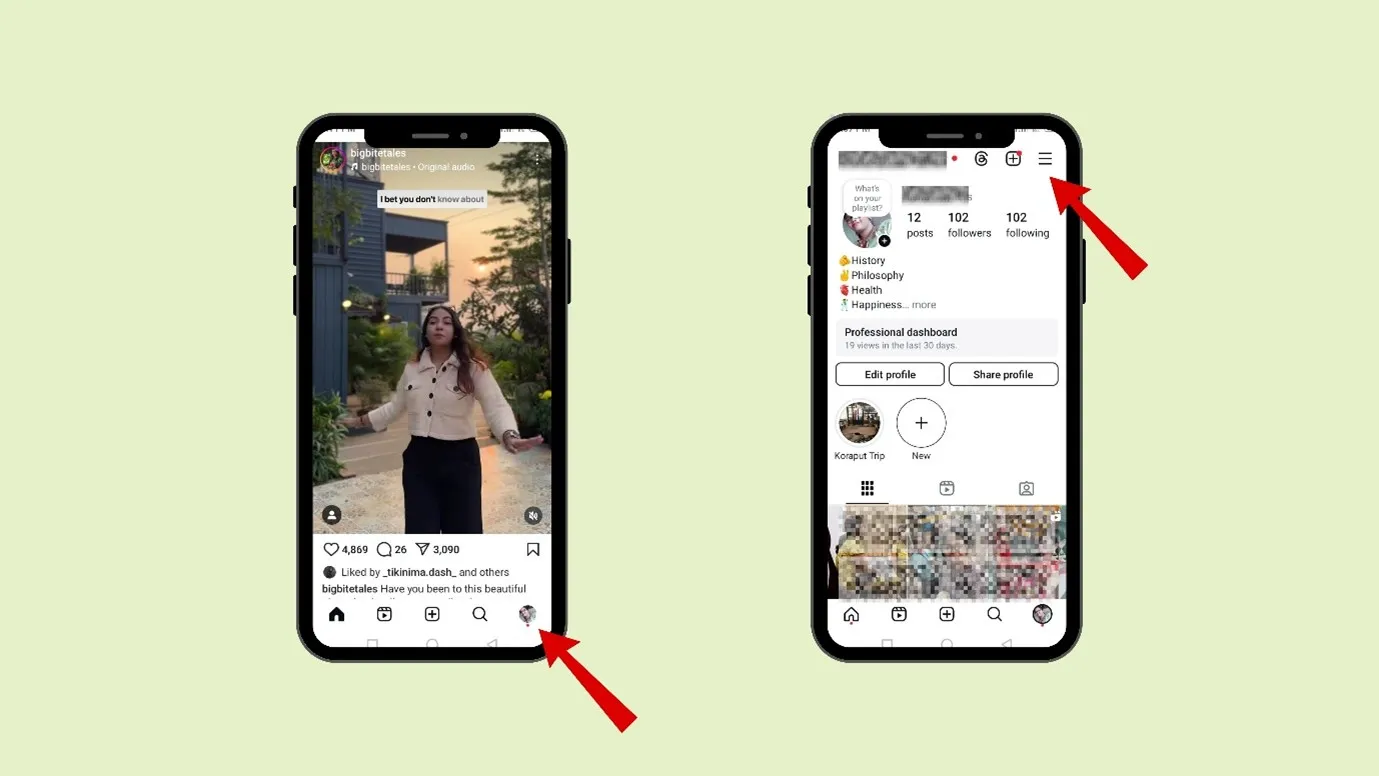
- Click on “Your Activity” and click on “Download Your Information.”
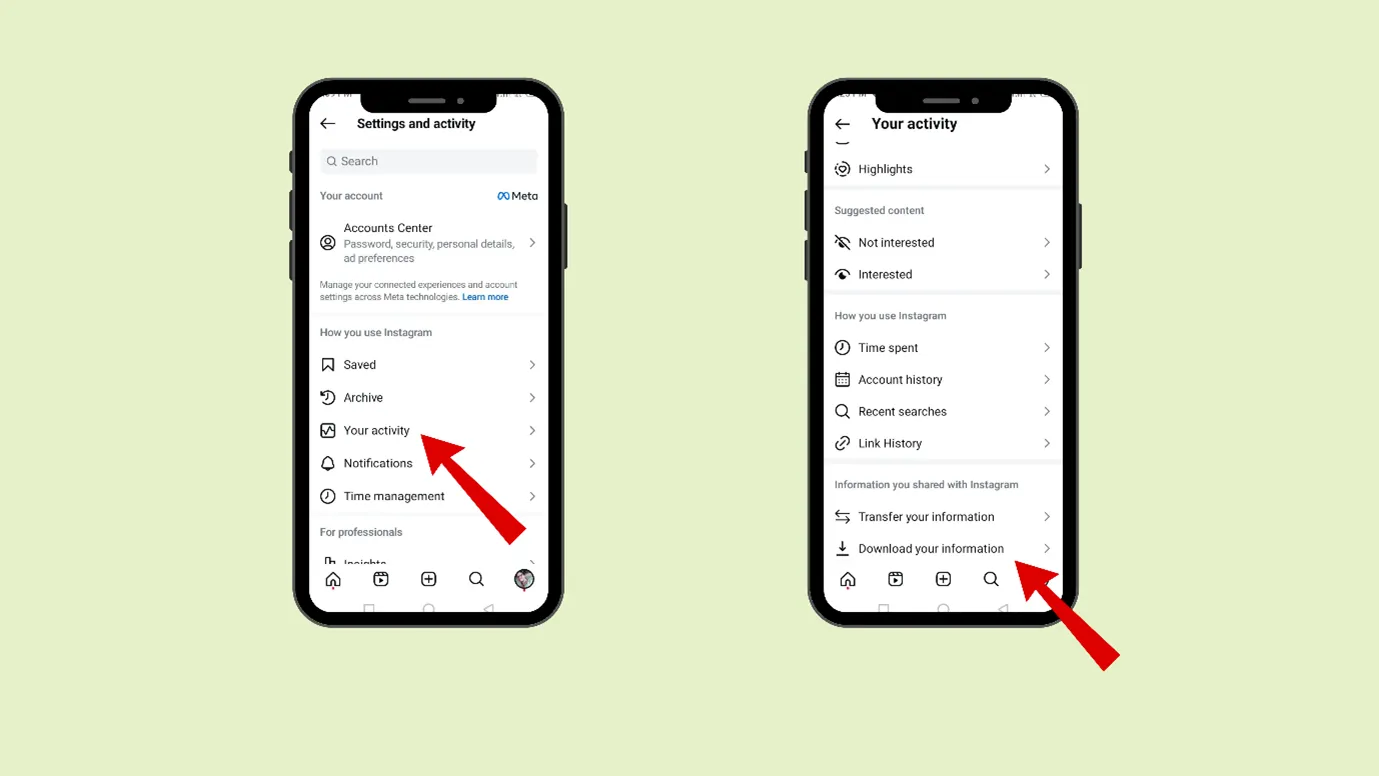
- You can click on “Download or Transfer information.”
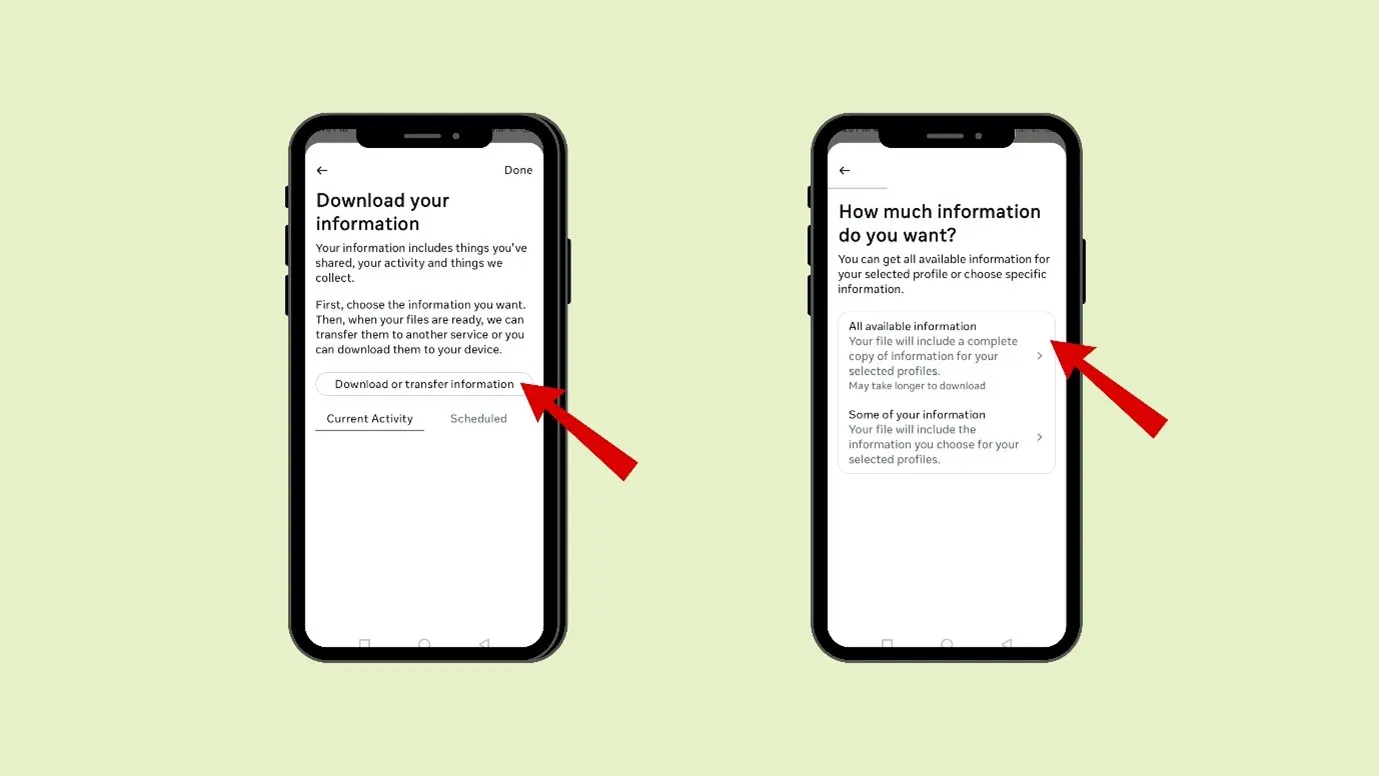
- Select the Instagram account for which you want to download the information (if you have more than one account)
- Click on “all available information.”
- Then, you can select “download to device.”
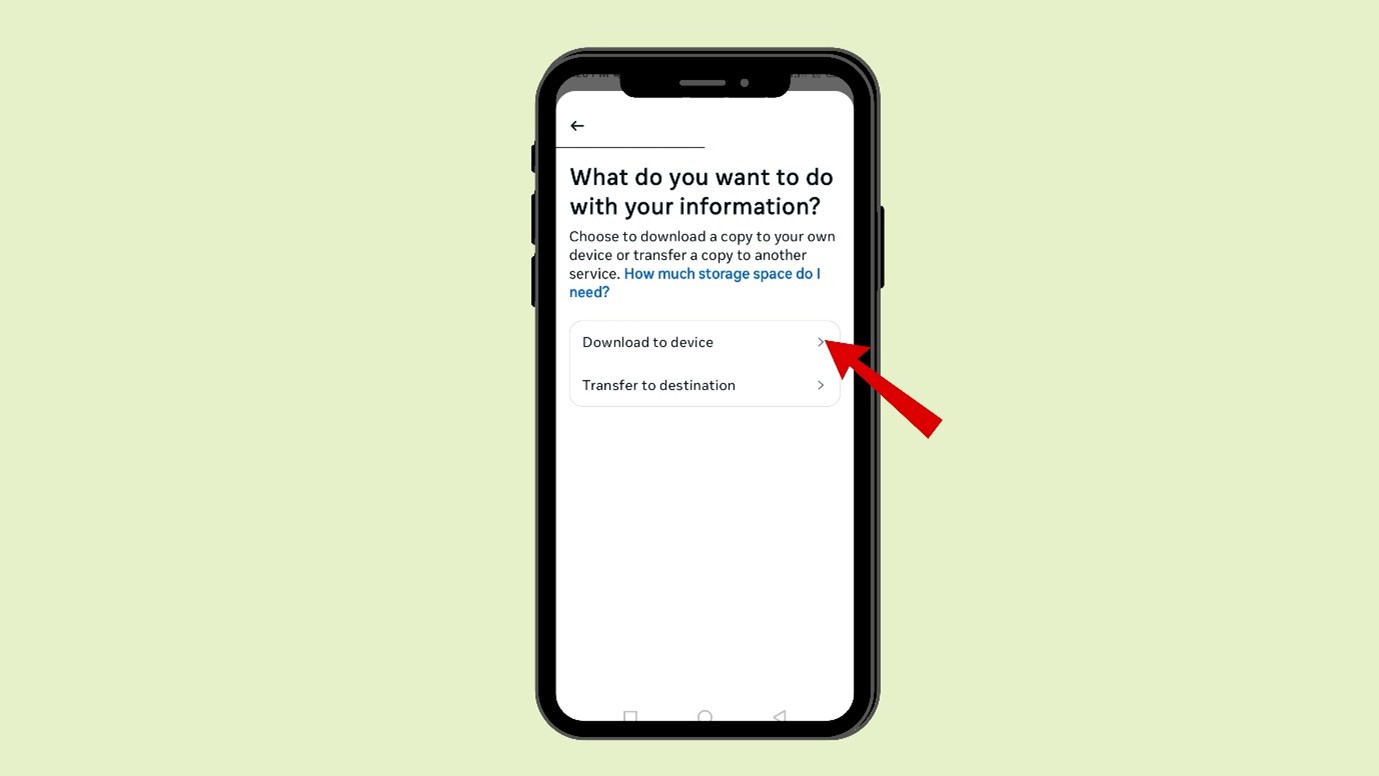
- There, you can select the “Date Range” and choose custom dates.
- Then, you can click on “create files.”
- This process can take up to 24 hours to download that information.
- Instagram will send a confirmation to your email ID, and you can then return to the Instagram app to download the information from your activity section.
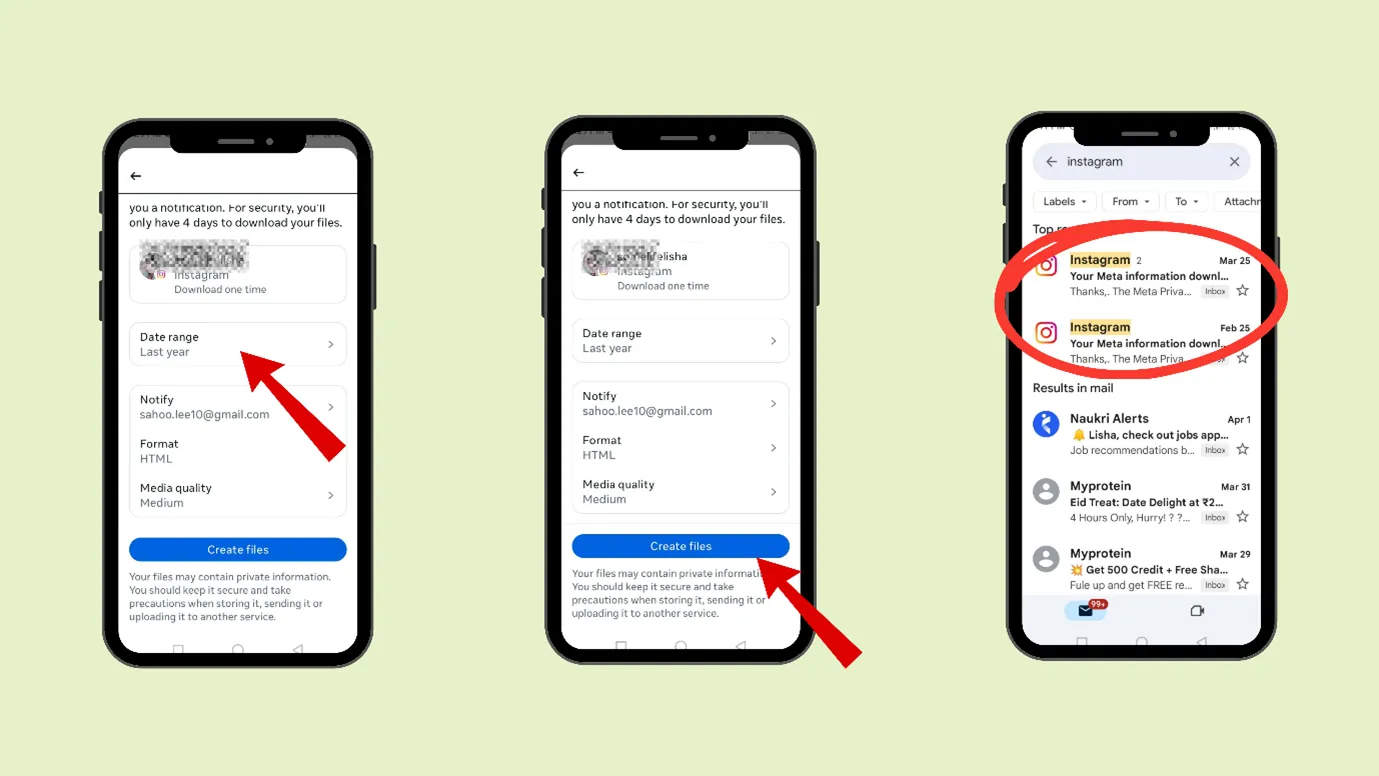
- After downloading all the information, you should extract this information from Instagram. (Instagram would ask you to login again to download the information)
- Now, you can proceed with account deletion
Delete or Deactivate Instagram
- Open your Instagram, go to your profile picture located at the rightmost corner below.
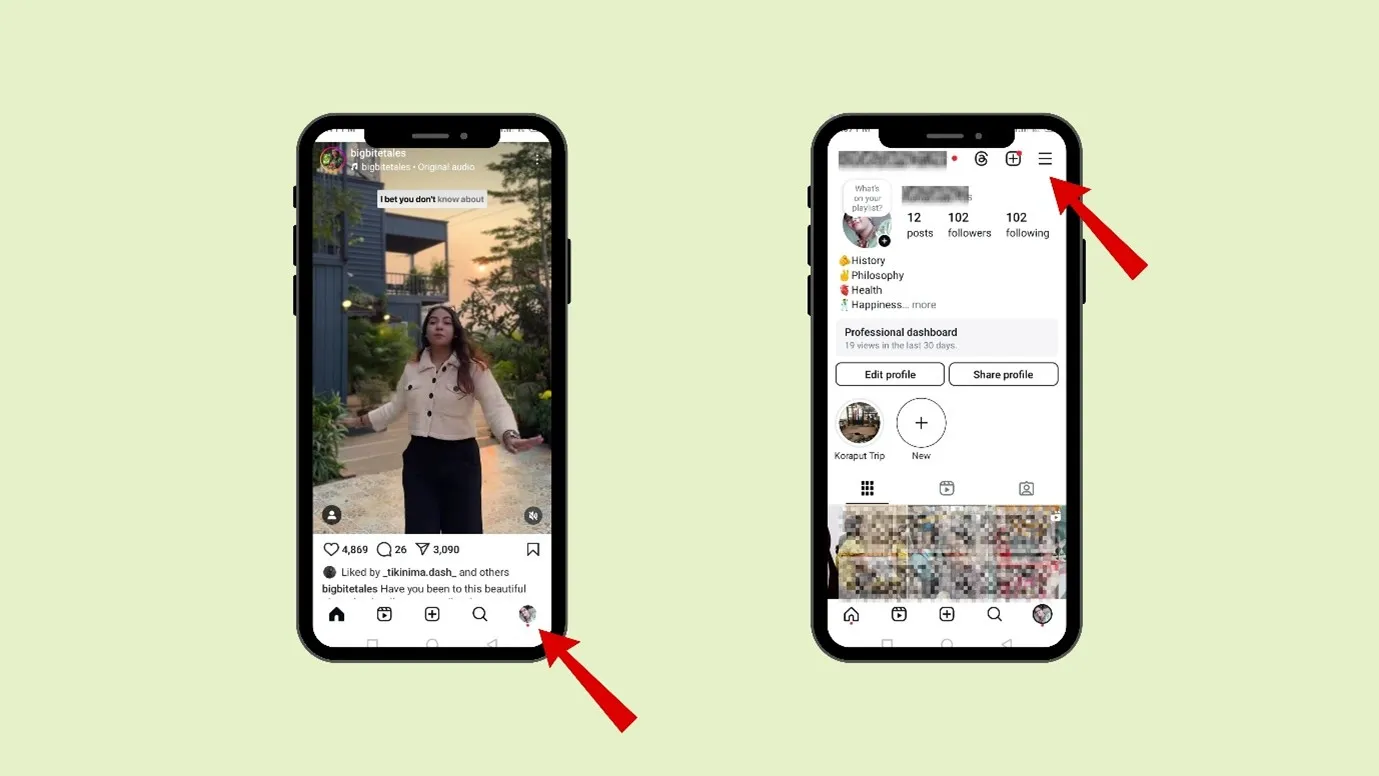
- Click on the three horizontal lines. Now go to the “account center.”
- Next, go to “Personal details.”
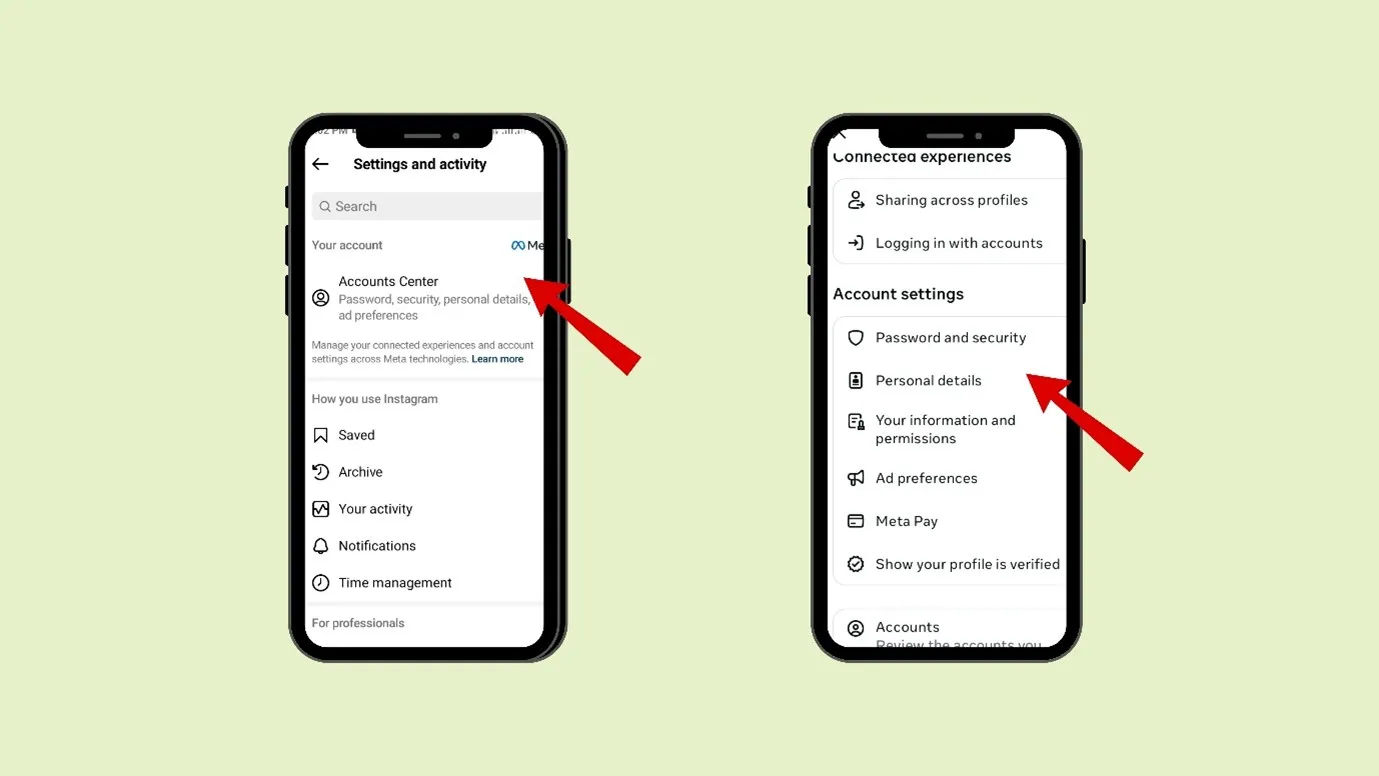
- Now click on “Account ownership and control.”
- Next, tap on “Deactivation or Deletion.”
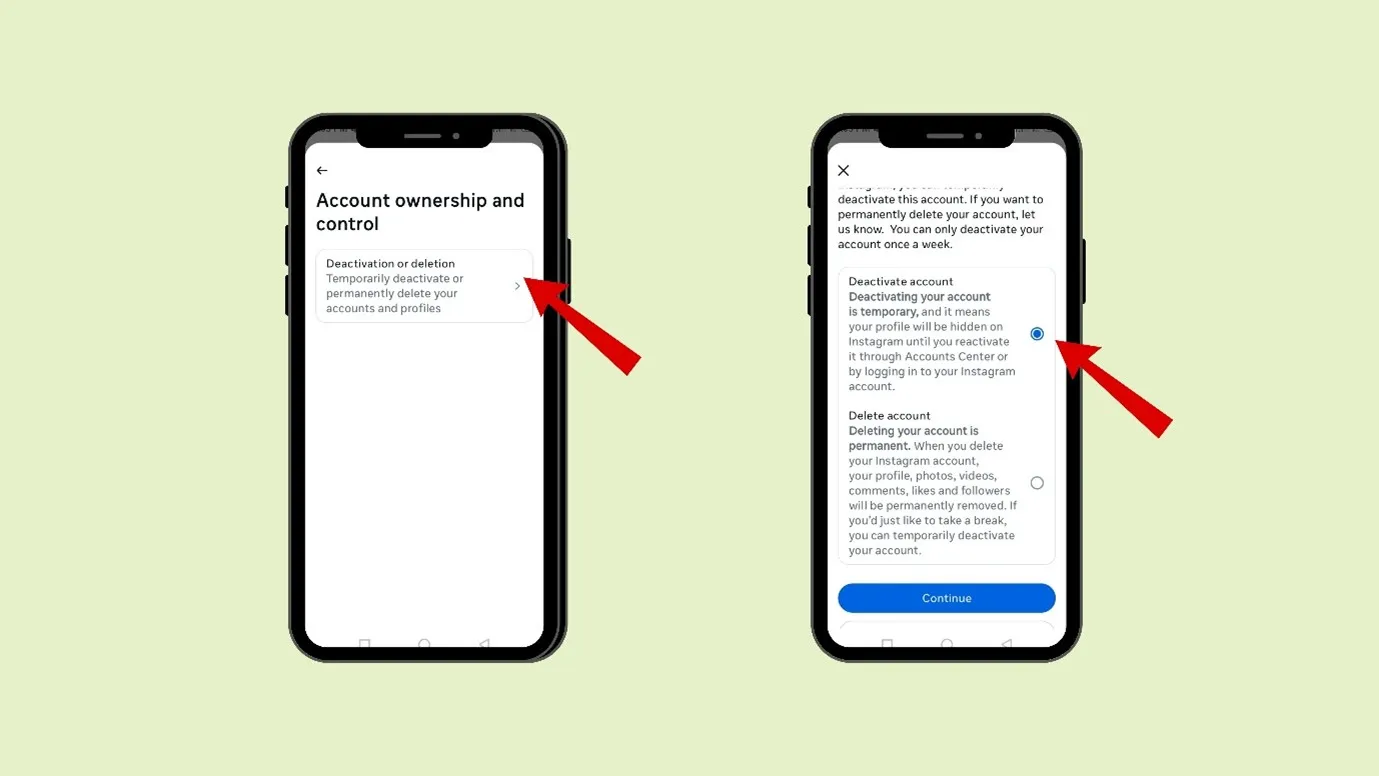
- Choose the Instagram account you want to delete or deactivate.
Deactivate Instagram account
- Click on “Deactivate account.”
- Then click on continue
- Give your password, and then you will temporarily deactivate your account.
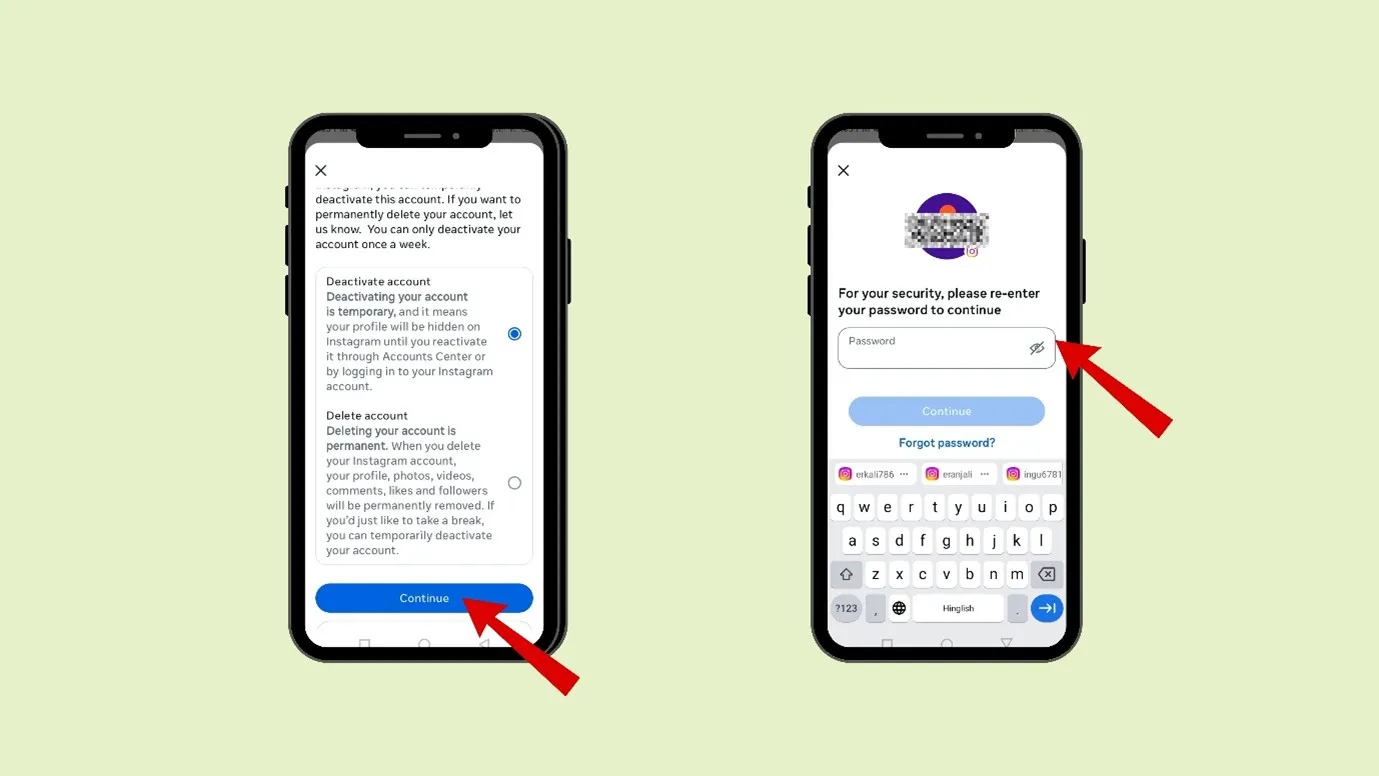
Delete Instagram account
- Click on “Delete account.”
- Then click on “continue.”
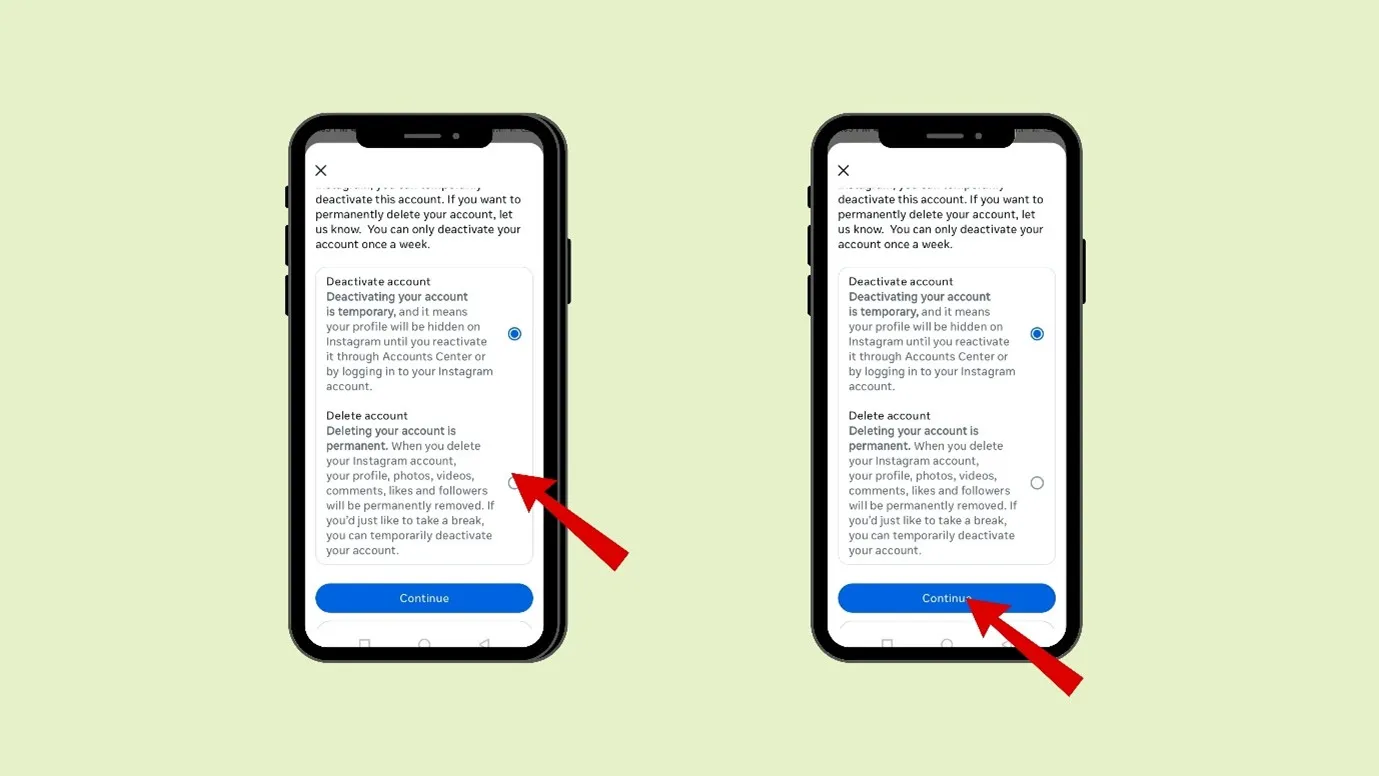
- Select the reason, or click on “something else.”
- If you have already downloaded your information, then click on “Continue.” Otherwise, you can click on “download your information.”
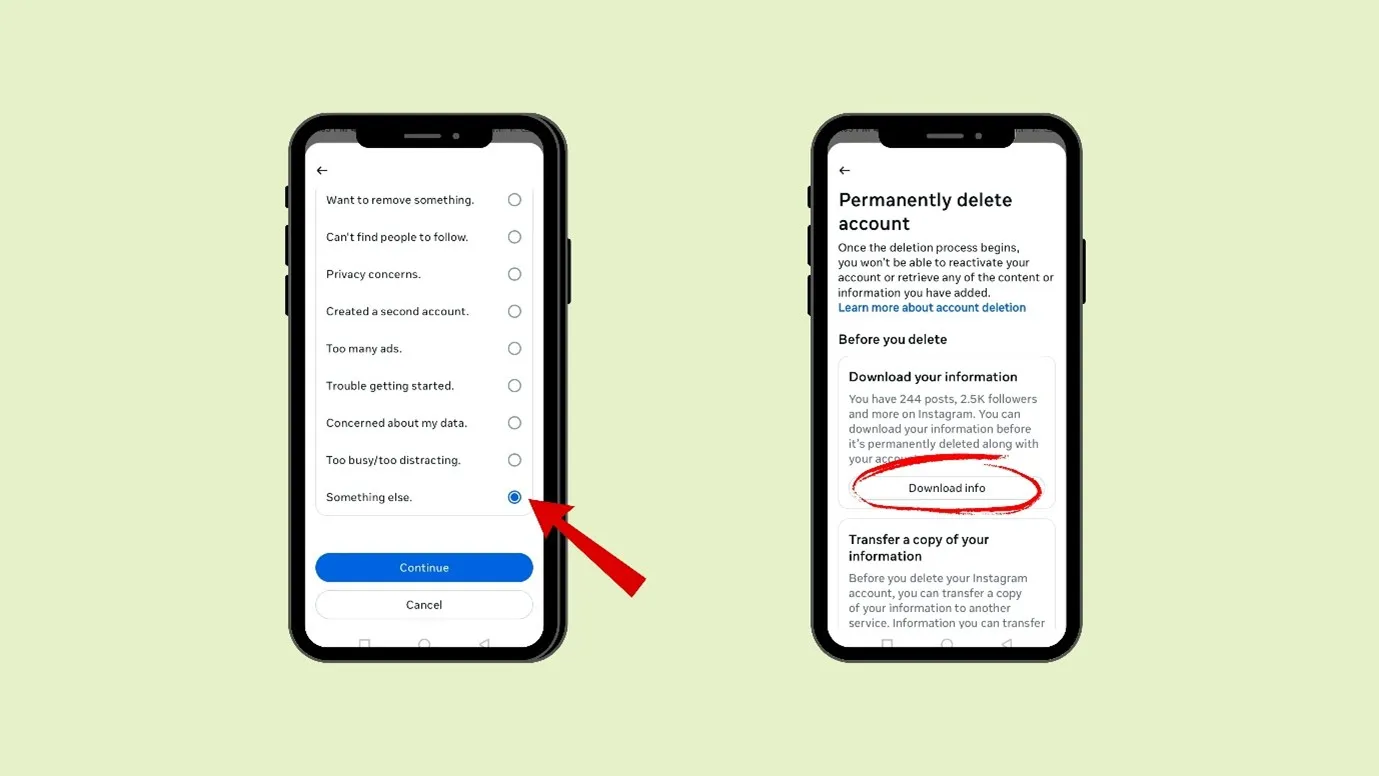
- Then, enter your password and click Continue.
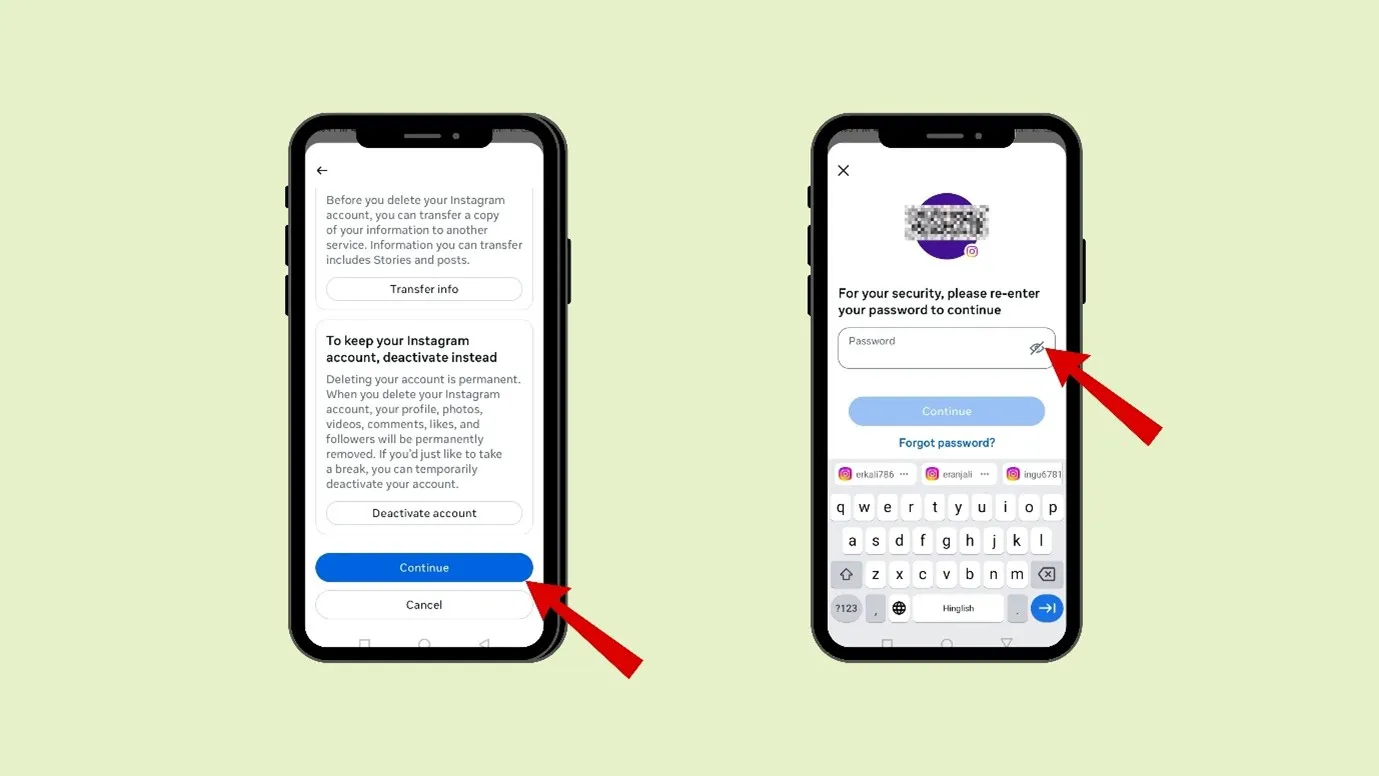
Key Takeaway

Now you have learnt how to delete Instagram account easily. Whether you want to delete your account permanently or deactivate it temporarily is entirely your choice. However, we request that you make informed decisions and understand all aspects of deletion or deactivation.
If taking a break is your point, then consider temporarily deactivating. But, if necessary, you can delete your presence from Instagram forever.
Suppose you want to know how to manage time efficiently without deleting or deactivating Instagram. In that case, you can see our blogs about restricting accounts on Instagram or turning on quiet mode on Instagram.












