Every word matters – especially on Instagram. A caption isn’t just a piece of text; it is the hook for more views, likes, and shares. Next to visuals, Instagram considers the caption for more engagement. A well-crafted caption is found to generate up to 40% more shares and saves & triggers the algorithms to add the post to the explore section.
The longer someone stays on the post, the better the chances of ranking higher on your follower feeds. Creators who use captions with storytelling elements in their posts see a 50% increase in the comment activity.
With a billion accounts on Instagram, coming up with fresh, scroll-stopping captions every time is not easy. This is the prime reason for marketers to turn towards AI-powered caption generators to keep up with the demand- and still maintain engagement.
Why Do People Use AI Caption Generators?
It is not easy to create viral content or scroll-stopping content by content writers or digital marketers every day. Even professionals experience writer’s block. That’s where AI caption generators step in, offering a fast and convenient solution to one of the most common social media challenges.
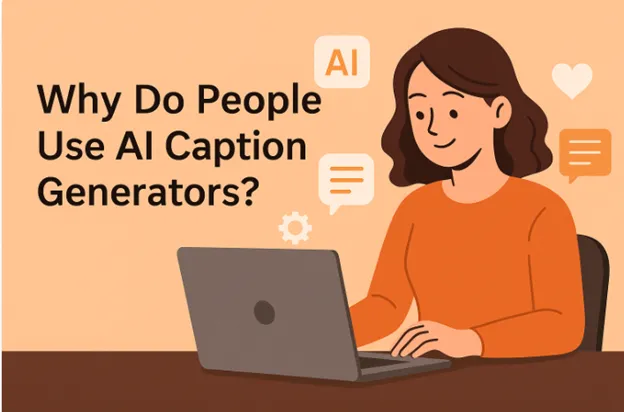
Instagram AI caption generators save time and deliver multiple caption options in seconds. For busy influencers, small business owners, or social media managers,
AI-powered Instagram caption generators are a game changer.
AI-powered caption generators overcome creative fatigue. You need unique phrases and fresh ideas every day. AI generators pull out the trends and suggest captions from vast data sources and thus maintain your content calendar with optimized content all day.
Many AI tools are built to enhance engagement. Some social media management tools have built-in suggestions for trending hashtags, emojis, or even call-to-action phrases known to increase interactions.
Tip:
Include at least one emoji in the post and see a 15% increase in the interaction rate.
AI generators offer consistency in posts. The key to any Instagram account growth relies on maintaining a consistent tone, voice, and posting schedule. AI assists you and ensures that your captions remain aligned with the brand’s style, even if multiple people are managing the platform.
AI caption generators are both your creative partner and a time-saving assistant. But, like any tool, they are not without limitations. Now, let’s break down the real pros and cons of using these AI-powered solutions.
Pros of Using AI Caption Generators
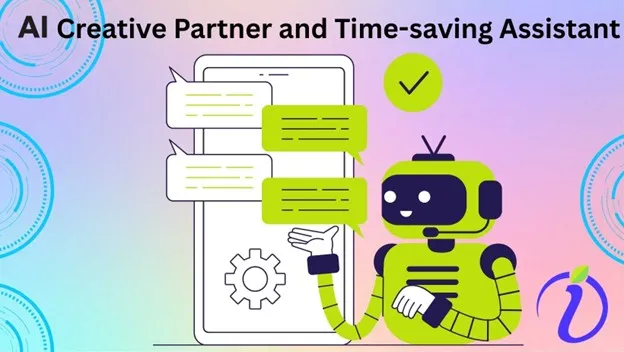
Instagram AI caption generators are fast and efficient:
Speed is the most significant advantage of AI generators. AI can produce multiple options in seconds. This is very helpful for businesses or influencers who post daily on Instagram.
Example:
You upload a photo of your morning coffee with a lazy smile and type “Coffee morning lazy vibes” into the caption generator tool; it generates:
“Stary your day with a cup of coffee and smile” #morningvibes #coffeelover.
Outcome:
A simple, clean, and ready-perfected post
No more Creative Blocks:
We all run out of creative ideas and feel staring at the edge of the wall. Instagram AI generators can spark new caption ideas for your reel so you can break through the creative ruts.
Example:
If you want to post a Gym workout video post session but feel stuck, leave the worries to AI. Your AI will suggest the best captions, like the one below.
“Hitting Gym – progress towards perfection. Every Rep count. #fitnessJourney.
Output:
These posts will give goosebumps to your friends for sure.
Get that perfect tone for your idea:
AI caption generators have an excellent feature for caption generators. Though you are not in the mood for a funny comment, AI can generate that for you.
Example:
For travel posts, choose a funny tone.
“Catching flights, not feelings. Round the world today # traveling #triptoparis
Outcome:
A perfect post reflecting your thoughts.
Hype Personality with Hashtag and Emojis:
Looking for trending hashtags or emojis? Leave the task to Instagram AI caption generators. It provides you with suitable hashtags and emojis for the post.
Example:
If you are posting a food photo, the caption generator will suggest,
“ Brunch Date 🍳🥓 #Foodie #BrunchTime #WeekendVibes.”
Outcome:
You will receive more likes and comments for this post.
Like Content, Consistency is also the King:
This is one of the overlooked benefits of AI caption generators. While working as a team, you can maintain consistency in the posts. By fixing a suitable tone for all your posts in the ai Instagram caption generator tool, all your posts will sound similar, whatever the nature of the post is. Even if multiple people are using it, consistency will remain the same.
For Brands, consistency is essential to grow their followers and increase sales.
Example:
The tone remains the same for your brand, irrespective of the team members working on the platform.
Hence, the tone will be natural and straightforward for your posts, and your followers will hear from one consistent voice.
Outcome:
Instagram follower growth with your excellent team.
Limitations and Cons of Using AI Caption Generators
- Lack of True Brand Voice & Personal Touch: Over time, captions may feel generic and lack the authenticity that followers crave.
- Repetitive or Predictable Formulaic Outputs: Overusing AI for a long time makes your posts feel formulaic. Captions will sound alike after a while.
- Limited Understanding of Complex and Sensitive Topics: If you are looking forward to a sensitive and complex concept being simplified and shared as a post, do it personally. AI caption generators cannot share 100% satisfied posts.
- Prone to Copyright Issues: Because AI draws from existing content, there’s a small risk of generating phrases similar to others online. It may raise concerns for brands.
- Tweak for Ready-to-go captions: AI rarely delivers “ready-to-go” captions. Most outputs need a human touch to match the exact message, audience, and brand personality.
Are AI caption generators worth it?
After weighing the pros and cons, are AI Instagram caption generators worth it?
The short answer is : it depends on how you use them.
For many creators, entrepreneurs, and busy marketers, AI caption generators are extremely valuable. They are fast and efficient in completing their tasks in less time. AI caption generators offer a steady stream of content for those who don’t have time to write fresh captions.
Your postings will be consistent and stress-free on the Instagram platform. Being an excellent tool for idea generation, it sparks the creativity of the writers and motivates them to write more.
AI is not a perfect choice for emotionally-driven content and personal brands. They are not developed with the ability to inject personal experiences and emotions into a caption. Audiences on Instagram tend to connect more deeply with content that feels authentic, relatable, and genuine. This is something AI still struggles to deliver perfectly.
So, What is the Best Approach?
A Hybrid Model for Instagram Captions
- Use AI to generate multiple caption drafts.
- Select the ones that resonate well with your concept.
- Edit and personalize the caption suitable for your brand story and experience.
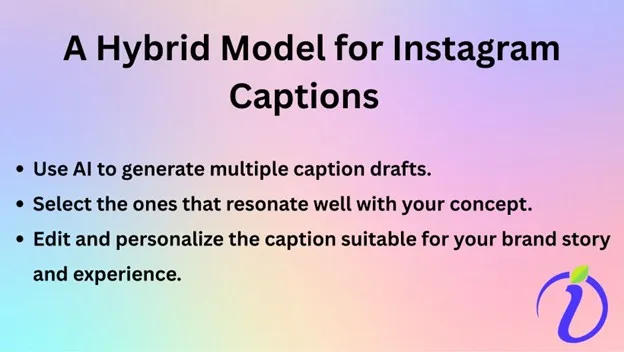
AI Instagram caption generators are excellent assistants, but they are not complete replacements for human creativity.
Future of AI in Instagram Content Creation
As AI technology continues to advance, its role in content creation — including Instagram captions — is only going to grow. Today’s AI tools are already impressive, but they’re still in the early stages of understanding human nuance, emotional depth, and real-time cultural trends.
What’s coming next in Instagram AI Caption Generator?
Better Personalization
In the near future, AI caption generators may be able to analyze your brand’s entire posting history, audience engagement data, and tone preferences to create captions that feel truly tailored to your unique voice. Instead of sounding generic, they’ll adapt more naturally to your style.
Deeper Context Understanding
Future AI models will likely become much better at understanding context — whether it’s a sensitive topic, breaking news, or niche industry content. It will help avoid some of the tone-deaf or shallow captions we sometimes see from current AI tools.
Real-Time Trend Integration
AI could pull in trending topics, memes, viral hashtags, or cultural references that are relevant at the moment of posting. It will allow brands and creators to stay highly relevant without spending hours researching what’s hot right now.
Ethical & Copyright Safeguards
As AI gets smarter, we may also see better built-in protections to avoid accidental plagiarism or content duplication, ensuring original and safe outputs for brands.
Full Content Suite Integration
Eventually, AI may not just write captions but handle entire post creation — suggesting image edits, video captions, optimal posting times, and even generating carousels or Reels ideas based on audience behavior.
The future is exciting — but even as AI evolves, one thing will likely remain true: the best-performing content will always have a human heart behind it.
FAQs on Instagram AI Caption Generator
Can AI captions hurt my engagement?
Not directly, but overusing generic or repetitive AI-generated captions may lead to lower audience connection over time.
Are AI captions detectable by Instagram?
Instagram doesn’t penalize AI-generated captions, but low-quality or spam-like content can hurt visibility.
What’s the best way to use AI captions?
Use AI to generate drafts and ideas, then customize them with your personal story or brand voice.












