Want to rebrand your Instagram? Learn how to change your name on Instagram!
Instagram is the most powerful social channel for building engagement. It allows you to express your creativity and connect with others. The important thing that your followers will recognize you is your name. Your Instagram name is shown at the top of your profile.
Instagram has two types of names: the username and display name
The user name is displayed everywhere you interact
What is a username on Instagram?
An Instagram username refers to a name the Instagram user uses to represent their profile and allow others to find and tag them.
What is an Instagram Display name?
The Instagram Display name is the name displayed right under your profile and is also seen when you message someone in their direct message.
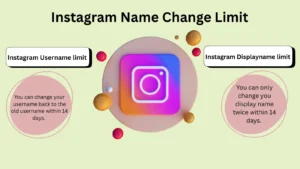
What is the difference between an Instagram username and a Display name?
| Feature | Username | Display Name |
|---|---|---|
| Definition | Unique identifier for your Instagram account. Also used to log in. | The name shown to other users on the platform. |
| Uniqueness | Must be unique across the platform. | Does not need to be unique; multiple users can share the same display name. |
| Format | Usually lowercase; may include numbers, underscores, or periods. No spaces. | Can include spaces, special characters, emojis, and capitalization. |
| Visibility | Visible in mentions (e.g., @username) and profile URLs. | Visible on your profile and in posts, comments, and messages. |
| Purpose | Helps identify your account in a technical or backend sense. | Personalizes how you appear to others—more friendly or creative. |
| Changeable | You can change once every 14 days. | Easily changeable anytime. |
| Example |
|
|
How do you change your Instagram name? (A step-by-step guide)
On mobile
Changing your Instagram username
Step 1: Go to the profile
Step 2: Tap “Edit profile”
Step 3: Tap the username field
Step 4: Enter your new Username
Step 5: Click the tick mark in the upper right-hand corner of the screen.
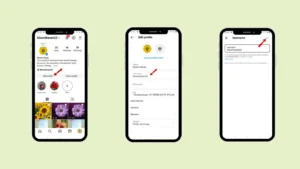
Changing your Instagram Display name:
Step 1: Go to the profile
Step 2: Tap “Edit profile”
Step 3: Tap the display name field
Step 4: Enter your new display name
Step 5: Click the tick mark in the upper right-hand corner of the screen.
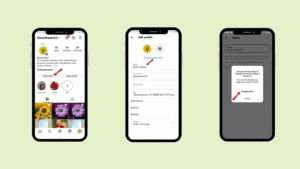
On desktop
- Go to Settings > General > About > Name.
- Tap. Enter a new name, then tap Done.
The Instagram Name Change Rules You Need to Know
Rules for User Name
- You can use a maximum of 30 characters (special characters, letters, numbers, underscore)
- You can change your username again after 14 days of the last update.
- Keep your username unique –
Ensure that your username is unique, or if you use a username already taken by someone else, Instagram will not allow you to use that username.
Rules for Display Name
- You can change your display name twice within 14 days of the last update.
- You can use a maximum of 30 characters –
- You can use special characters, letters, numbers, underscores, spaces, and emojis.
- Keep it real
You do not have to keep a unique display name compared to a username. The display name is the name that will be shown when you message someone. It will be shown right under your profile.
If you have a business account, you can keep any keyword related to your business or anything that reflects your brand personality. If you have a personal account, you can keep your name or any emoji you would like.
What happens after you change your name on Instagram?
The Instagram user name and display name are essential features that help you get recognized. So, changing your name affects a lot of things.
Let’s discuss a few things that will be affected and what will not be affected once you change your name on Instagram:
- Mentions – The Comments where you have been mentioned will be affected if you change your username.
For example, if your friend mentions you in a comment or tags you in a post, the name he has tagged you is @Daniel_Walker, and then if you change your username to @Daniel_ 123, all the posts and comments that you have been tagged in will become invalid.
- Links – The URLs (the links) are created when you access your Instagram on a desktop or through Chrome on your phone.
The URL does have your username, so if you change your Username, the URL becomes invalid.
- Account Search – When you change your username, your account search will be low.
For example, if your username is @Daniel_Walker and you change it to @Daniel_123, Instagram users cannot find you when they search for you under the previous Username.
Exception:
- Tagged Photos– When someone tags you in their post, they mention your username, but fortunately, when you change your username on Instagram, the post you are tagged in will automatically change the username.
- Followers stay the same – When you change your Username, your followers remain the same. The change of the username does not affect your followers or following.

How do I announce my new Instagram name?
Once you change your username, it becomes difficult for your followers to search for or recognize you when you post anything on Instagram. We will discuss a few things you can do after changing your username.
- Pin a post or story – You can put a story or pin a post for your followers about your new username, which will help them recognize you or know about your username.
In this method, anyone visiting your story or post can immediately see the update or change.
- Updating your Bio – You can also update it by writing “formerly @oldusername” to help your followers recognize you and reassure them that it is you just with a new username.
- Use Highlights – To get more connected with your followers, you can explain the change of your username or rebrand and keep it in your highlights.
Brands or business owners can best use it to foster better relations with their followers.
- Post with a clear CTA – As a content creator or business owner, you can post a clear CTA about your new username on other social media, like YouTube and Facebook.
For example: Still me, just rebranded. Tap follow to visit my new reel.
Can You Change Back to Your Old Instagram Name?
Yes, you can typically change back to your old username if your username is not taken by anyone else.
Let’s go through a few things you should know about the old Instagram name:
- 14-day window – After you have changed your username to the new one, Instagram still holds your previous name, so if you want to change your mind and change back to your old one, you can do that.
- Availability – If your old username is not taken by anyone else, you can change it back to the old username.
- Keep it safe – Even after changing your username to a new one, you do not want your old username to be taken by anyone else.
So, in this case, you can create a new Instagram account and keep your old username. This way, you can prevent it from being taken by anyone else.
Instagram might lock it temporarily – Sometimes, Instagram holds onto old usernames for a short time to prevent spam or for security reasons.

Common Mistakes to Avoid while changing the username
- Changing too often – Never make the mistake of changing the Username too often, as it can lead to confusion for your followers, and you might start losing your account reach, as users cannot find you.
- Not updating your website and social media – After changing your username, update your new username on each of your other social media sites, such as Twitter, Facebook, YouTube, etc.
Updating your username on other social media is essential as it helps you recognize that your account has duplicate content and that you have just renamed it.
- Using hard-to-remember names – Avoid using hard names that will be difficult to remember. As the username is used while logging in, even hard names will make it difficult for your followers to remember you.
- Hashtags and Mentions – Do not forget about hashtags and mentions. After you update your new username, update your followers about the latest tags and mentions.
Ask them to tag you with your new username in future posts
For business and content creators, make sure to update your custom hashtags to your followers.
How to change your Instagram name before 14 days?
The display name can be changed twice within 14 days, but if, by mistake, you have changed your name and want to change it back to the original name, here is what you can do about it.
Step 1: Take a screenshot of the error showing.
Step 2: Go to settings > help > Report a problem
Step 3: Upload the screenshot that you have taken
Step 4: Briefly explain what’s not working or what happened
Example: I have accidentally changed my account name twice, and now I cannot change it back to my last name. Kindly help me to get my account name back to “old name.”
Step 5: Click ‘Submit”.
Wait for 24 hours, then try again to update your username.
Summary
To sum up, we would like to say that Instagram has two names: one is a username, and the other is a display name. The username is the name that is used while logging in to your Instagram account. It is shown when you comment on someone’s post, so the username must be unique.
Once one user takes the username, someone else cannot use it. The display name does not need to be unique; it is shown right under your profile. By following the steps, you can change the username and display name. Be sure to follow the rules when changing the user and display name.
Make sure to update the links, tags, and mentions after changing your username. Keep in mind the 14-day window and the mistakes that you should avoid while changing the username. Update your followers through story, highlights, and a clear CTA after updating your username, so they can recognize you.
If you want to get organized with your post and posting time you can get help from Indzu to schedule posts, stories, or reels for better time management and increase your engagement.
FAQ
Q1. When you change your name on Instagram, does it notify everyone?
No, Instagram does not notify your followers and following when you change your username or display name on Instagram.
Q2. Can people find you if you change your Instagram name?
If someone has your chat or someone close to you may find your Instagram, but your Instagram followers will not be able to know or see you if you change your Instagram name.
It’s your responsibility to update your followers about your new Username and updated hashtags so your account and content will not lose its reach.
Q3: Does changing your Instagram username affect reach?
Yes, changing the Username does affect its reach; changing it too many times can create confusion for your followers and lead to a rise in unfollows.
So, it’s essential to update your followers after changing your Username.
Q4: What should you do if your username is taken on Instagram?
If your desired username has already been taken, make changes to make it unique by putting an underscore, numbers, or an extra letter, but at the same time, keep it simple to avoid confusion for you and your followers.
Q5: How do I change someone’s name on Instagram?
You cannot change someone’s username or display name, as these names are personal and can only be changed by the individual account holder. However, you can change the nicknames for yourself and your friends in direct messages on Instagram.
Every individual chat can have a different nickname.
Both individuals can see the nicknames.












