Have you ever wondered does instagram notify screenshots when you screenshot a story, post, or direct message? The answer might surprise you!
You are not the only one, many people have wondered about this, too. In today’s social media era, privacy concerns about sharing content are common.
Whether you are saving a story, post, or message, the question remains the same. However, Instagram has implemented certain privacy measures regarding screenshots, but they do not apply universally.
Stay tuned to uncover certain features where the screenshot is applicable and a few features you can explore to maintain your privacy.
Instagram’s Screenshot Policy
Here is a brief about the Evolution of Instagram’s screenshots notification policy Instagram was launched in Oct 2010.
From 2010 to 2018, users could freely screenshot stories, posts, and direct messages without any notification being sent.
In 2018
Instagram tested a feature where users will be notified if someone screenshotted their story it was similar to the Snapchat feature of screenshot. The Instagram test feature did not have any official name.
The feature displayed a small starburst icon next to the username of anyone who screenshotted an Instagram story.
This feature was not widely accepted by the users, and due to negative feedback, it was disconnected in the later 2018.
Post-2018 – Till date
After removing the story screenshot notification, Instagram only kept screenshot or screen recording alerts for disappearing photos and videos in Direct Messages (DMs). This update is meant to protect users from potential misuse.
It does not notify screenshots for stories, reels, posts, orprofiles.
Does Instagram Notify When You Screenshot a Story?
The answer is – No, Instagram does not notify you when someone screenshot your story.
Instagram stories were launched in August 2016. They allow users to post photos and videos that disappear within 24 hours.
Back in 2018, Instagram used to notify if someone captured a screenshot, but due to the negative feedback from the users, Instagram disconnected the feature.
There are a few other reasons why Instagram doesn’t notify screenshots of the stories.
User interaction:
Instagram’s main goal is to enhance user interaction with others, therefore, adding the screenshot notification feature will make the users uncomfortable and discourage them from freely engaging with the stories they watch
A leading platform for growth and engagement:
Instagram is a top platform for reaching a wide audience. Businesses, brands, and influencers share stories, hoping they will be reused to boost engagement. Without screenshot notifications, Instagram lets content spread easily, helping creators get more views on their stories.
Promote spontaneity:
Instagram wants to maintain a relaxed, spontaneous atmosphere where users can share freely without worrying about notifications.
Does Instagram notify When you screenshot a post or reel?
The answer is – No, Instagram does not notify you when you screenshot a post.
Like stories, Instagram also does not notify you when you screenshot a regular post (image or reels shared on someone’s feed). This means you can freely interact and engage with the posts (images or reels) on your feed without the person who posted them being notified.
Feature that helps you to save posts or reels
Taking screenshots can use a lot of space on your phone. To solve this problem, Instagram’s save and collection feature can help you. You can tap the bookmark icon located in the bottom right corner of an Instagram post for future use. The collection features help you to organize your saved posts into folders, so there’s no need to take screenshots.
The post includes both the images and reels, Instead of taking screenshots, you can easily save the post using the save and collection feature to view and engage with it later.
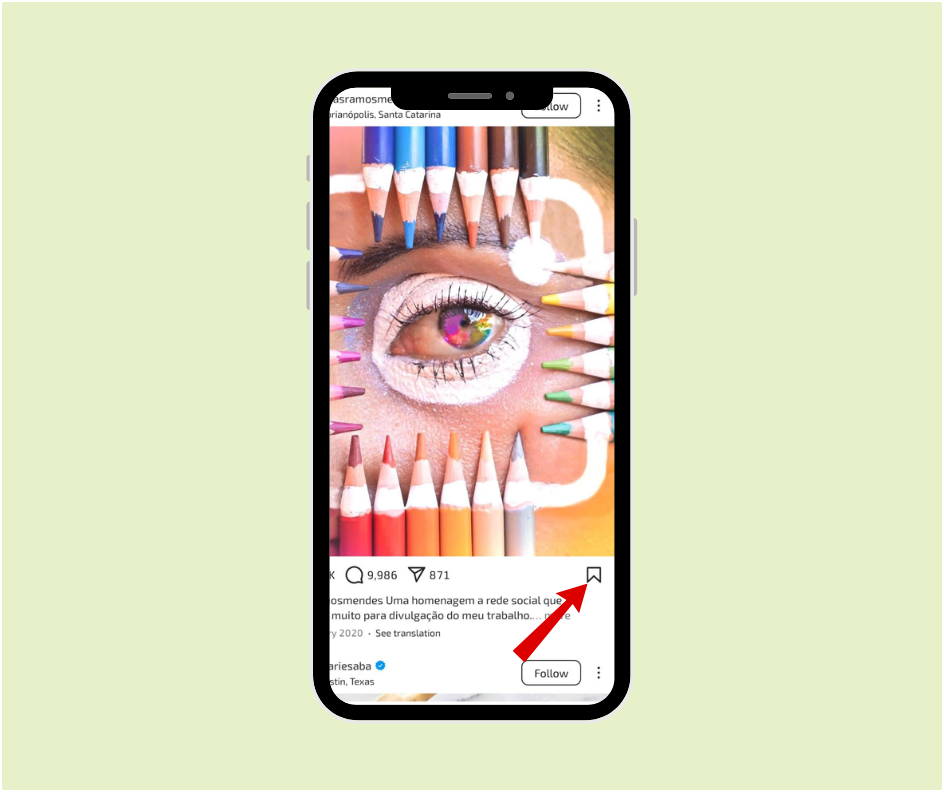
Does instagram notify screenshots When you screenshot a Direct Message (DM)?
As you may know, Instagram doesn’t notify you when you screenshot a post, reel, or story, but it’s different for direct messages.
Instagram Direct Messages (DM) are a way of private way to communicate with your followers, brands, groups, or friends. When it comes to the question of whether Instagram notifies you when you screenshot a direct message, the policy is different from that of stories and posts.
Instagram Direct messages are of two types:
Regular Direct Messages (DMs) – Instagram does not notify you when you screenshot a text or share any images from regular messages.
Disappearing Messages (Vanish mode) – You will be notified if you screenshot an image or text in Vanish mode. It will alert the sender with a starburst icon in the chat if you capture a photo or video.
What is the vanish mode?
Vanish mode is a feature on Instagram designed for private conversation. Messages sent in the vanish mode disappear once the message is viewed and you close the chat. Vanish mode lets you maintain your privacy. Vanish mode is meant for the privacy of your conversation to protect your privacy Instagram notifies you when someone screenshots your message in the vanish mode.
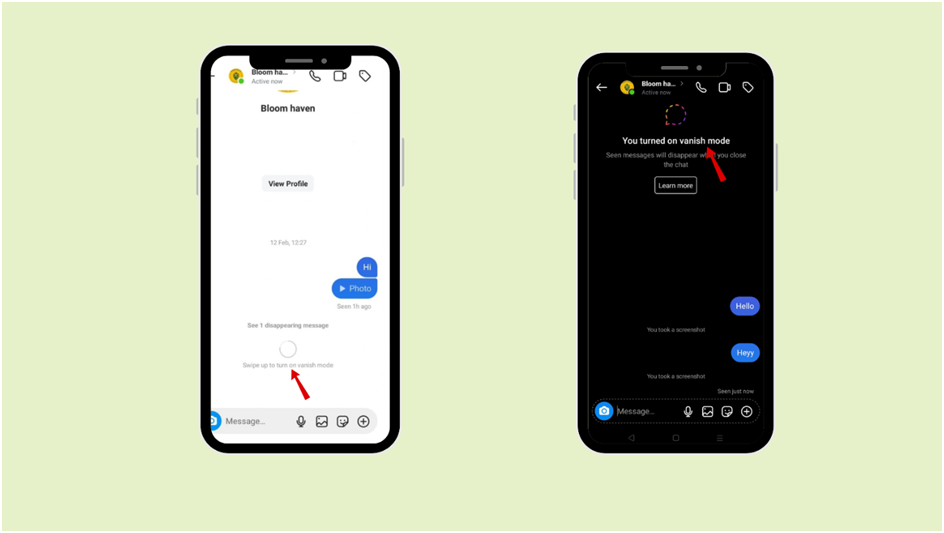
Additional Tips to protect your privacy on Instagram
While screenshot notifications do not apply to all the features of Instagram (except for vanish mode), protecting your privacy is important for some users. Here are a few steps you can take to safeguard your privacy.
Set your account to private:
By setting your Instagram account to private, you ensure that only people you approve can follow you and see your post. This provides an extra layer of protection against strangers accessing your content.
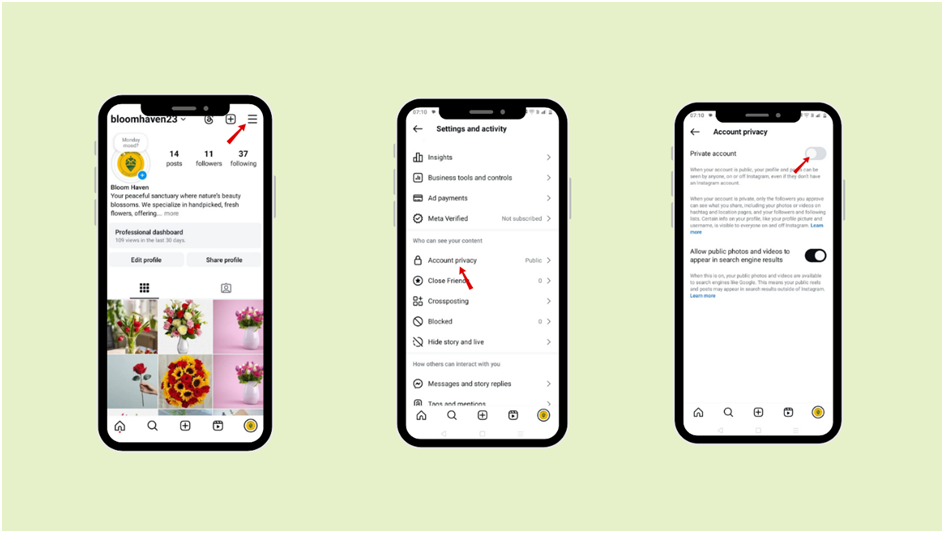
Manage story setting:
Instagram lets you hide your stories from specific people so you can control who sees your content. You can also create a “Close Friends” list, ensuring only the people you trust can view certain stories.
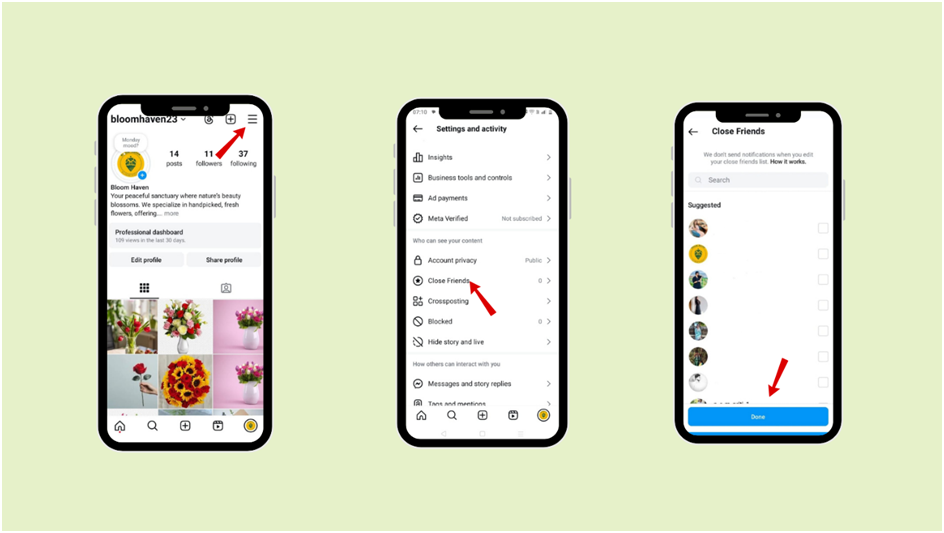
Review Tagged Post:
Instagram allows you to approve tags before they appear on your profile. By managing who can tag you in photos, you can prevent unwanted images from being associated with your account and maintain more control over your online presence.
Turn Off your Activity Status:
Disable the “Activity Status” feature so others cannot see when you are online or when you last used Instagram.
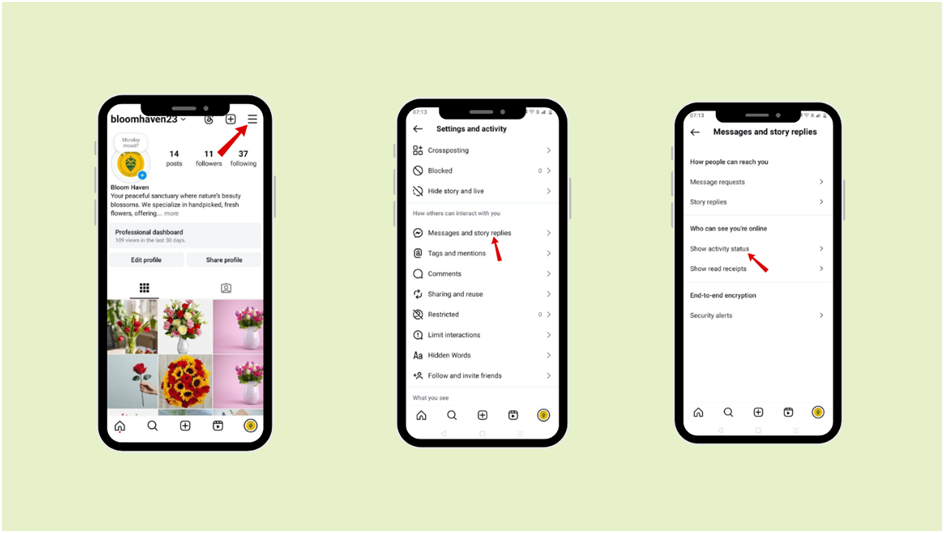
Managing message requests, story replies, and read receipts:
Manage Message Requests:
You can control who can send you messages by adjusting your message settings. By turning on the “Message Requests” feature, you can filter out messages from people you do not follow.
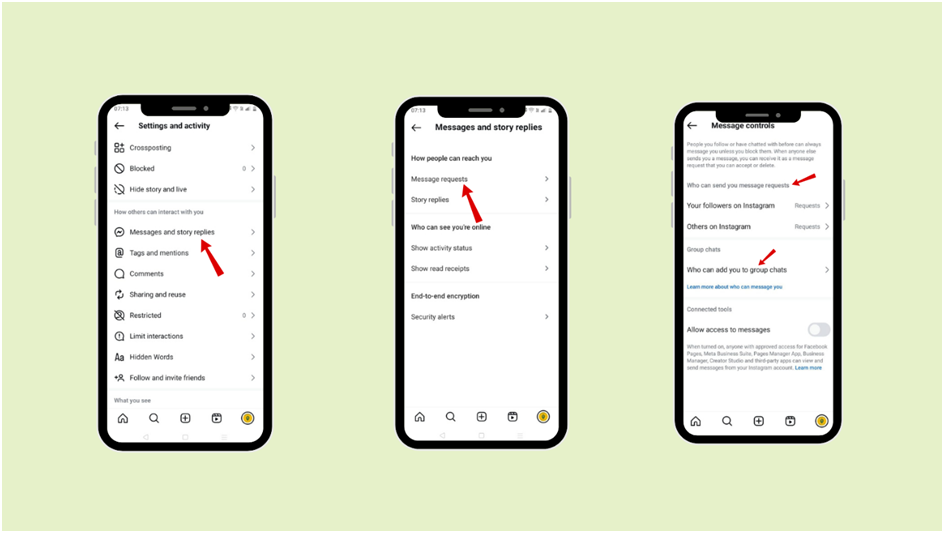
Control Story Replies:
In your story settings, you can choose who can reply to your stories. You can limit replies to just people you follow or turn off replies completely. This helps prevent unwanted interactions and ensures that only selected users can engage with your content.
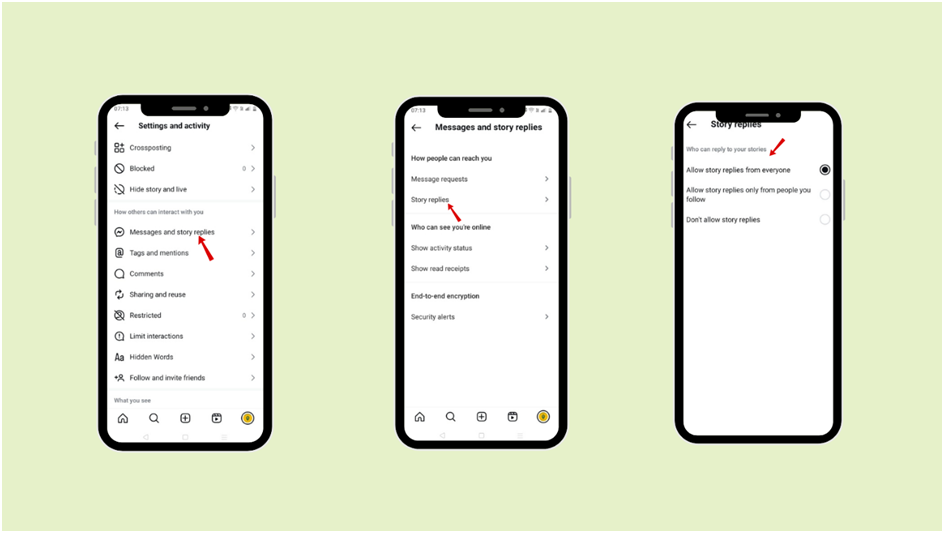
Disable read receipts:
You can turn off read receipts on Instagram DMs to prevent others from knowing when you have read their messages. This allows you to maintain privacy and respond at your own pace without being pressured by others to know you have seen their messages.
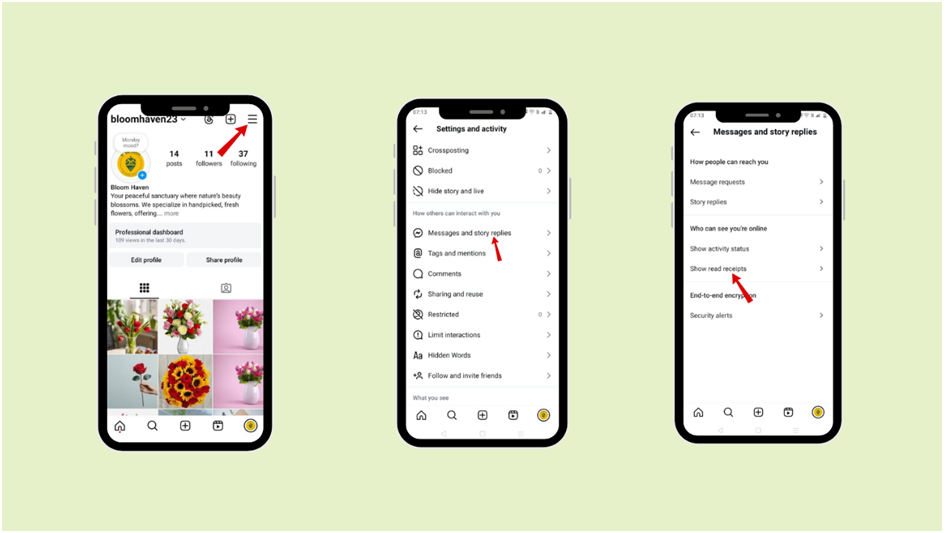
How to Detect if Someone Screenshots Your Instagram Content
Currently, Instagram does not offer a direct way to notify users when someone takes a screenshot of their activities (except in vanish mode). However, there are a few indirect methods we would like to highlight.
Monitor Engagement Metric:
If your post or story experiences a noticeable increase in engagement, comments, likes, or shares, it could suggest someone took a screenshot and shared it.
Track Content Shares:
You can check if your content is being shared by others. If it is shared outside your immediate followers, it might indicate that someone has captured it for redistribution.
Use Instagram Insight :
If you have a business account, Instagram Insight can help you track post performance. While it would not directly show if someone screenshots your content, a sudden increase in reach or interaction could be a sign of increased attention.
Monitor Profile Visits:
Keep track of unusual activities or profile visits, especially from people who might not follow you. This could help you to track the visitors revisiting your content, possibly after saving or screenshotting your posts or stories.
Comparing Instagram’s Screenshot Policy With Other Social Media Platforms
As I have answered your question about “Does Instagram notify you when you screenshot a story, post, or message?” in the blog above, let’s dive into a few short notes about whether different social media platforms notify you when you screenshot.
Snapchat: Snapchat is a well-known app for notifying users when someone takes a screenshot of their snaps, chat, or profile.
Facebook: Facebook does not send notifications for screenshots of posts, comments, or messages.
Twitter: Twitter also does not notify users when you screenshot a tweet or a direct message. You can freely capture tweets and private messages without any alerts.
WhatsApp: WhatsApp doesn’t notify you when you screenshot a chat, but it doesn’t allow taking screenshots of a profile photo or messages in “view once” mode.
Conclusion
In conclusion, we would like to say that Instagram doesn’t notify users when they screenshot a story, post, reel, or regular message. Still, it does notify screenshots taken in vanish mode within Direct messages, ensuring privacy for disappearing messages.
To protect your privacy, you can utilize a few features that Instagram offers, like private accounts, story settings, and message control.
Other than screenshot notifications and privacy features, you should be conscious and responsible while sharing content, respect other people’s privacy, and be aware of Instagram’s policy.
FAQ
Does Instagram notify you if you screenshot a post?
The answer is No, Instagram does not notify when a user takes a screenshot of a post.
Does Instagram notify you if you screenshot a direct message?
Instagram does not notify you when you screenshot a text or share any images from regular messages, but you will be notified if you screenshot an image or text in Vanish mode. It will alert the sender with a starburst icon in the chat if you capture a photo or video.
Why did Instagram stop notifying you when a screenshot of a story is taken?
Initially, Instagram tested the notification feature in 2018,butit was not widely accepted by the users, and due to negative feedback and user experience, it stopped notifying.
How can I prevent others from screenshotting my Instagram content?
While you can’t prevent screenshots, you can follow a few steps to safeguard your privacy.
-
- Set your account to a private account.
-
- Manage story setting by creating a close friends list
-
- Review tagged post
- Turn off your activity status
Can I tell if someone screenshots my Instagram story?
No, you cannot know if someone screenshot a story, but there are a few metrics you can track your engagement.
What other social media platforms notify users when a screenshot is taken?
Snapchat is well-known for notifying users when a screenshot is taken, while other apps like Facebook, Twitter, WhatsApp, and TikTokdo not notify screenshots of regular posts.












