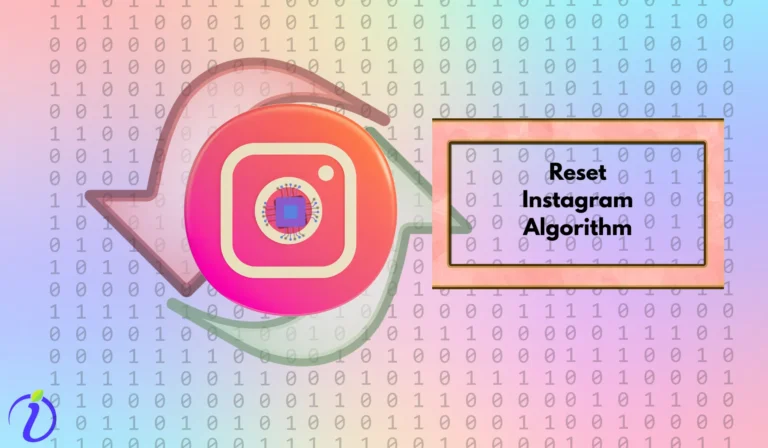You came across relatable content on Instagram, and you want to tag your bestie, but you’re wondering how do you tag someone on Instagram.
There are many ways to tag someone on Instagram and many restrictions associated with it. Let’s learn about all of it in this blog.
What happens when you tag someone on Instagram?
| Notification | The person you tag receives a notification or DMs(in some cases), letting them know they’ve been tagged in a post. |
| Tagged Photos Section | The post you tag them in will appear in their “Tagged” section of their Instagram profile. |
| Visibility (Public Account) | Public Accounts: If your account is public, anyone can see the post, including the tagged person and their followers. |
| Visibility (Private Account) | Private Accounts: If your account is private, only your approved followers can see the post. |
How many people can you tag on Instagram?
You can tag 20 people in your Instagram post or story.
How to tag someone on an Instagram post?
Method 1: Tagging by Mentioning in Text
- Click ” ” in the middle of your home screen or tap the “ ” icon in the uppermost right corner.
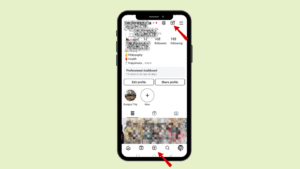
- Select “Post”.
- Choose the photo from your gallery that you want to post.
- Tap on “Next”.
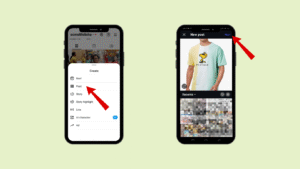
- Here, you can:
- Add music
- Add text
- Add another image
- Apply filters
- To tag someone in the caption or comments, type “@” followed by their username (e.g., @username).
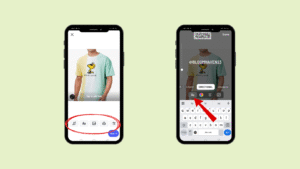
- Proceed by tapping “Next”, then post it.
Method 2: Using the “Tag People” Option
- Follow steps 1 to 5 from the above method.
- Instead of typing “@”, tap on “Next”.
- You will see the option “Tag People”—tap on it.
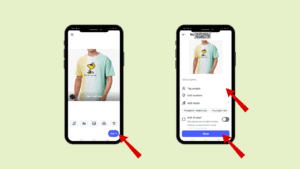
- Type the username of the person you want to tag (Make sure to type their exact Instagram username).
- After tagging, proceed to post the image.
(Note: When you tag someone on Instagram, always use the correct username, not any other name.)
How to tag someone on an Instagram Reels?
- Click ” ” in the middle of your home screen or tap the “ ” icon in the uppermost right corner.
- Select “Reel”
- Choose the content from your gallery that you want to post.
- Tap on “Next”.
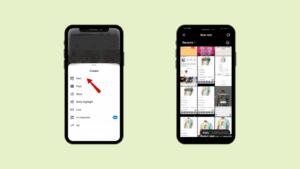
- Select the content from your gallery
- Here you can edit the video, add clips, add audio, add text, stickers or captions. Then click on the arrow to proceed.
- You will see the option “Tag People”—tap on it.
- Type the username of the person you want to tag (Make sure to type their exact Instagram username).
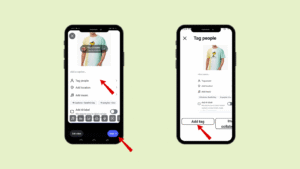
How to tag someone on an Instagram Story?
- Tap the ” ” icon in the uppermost right corner of your home screen.
- Select “Story”.
- Choose the content from your gallery that you want to post.
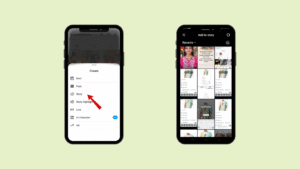
- You can tag someone using either of the following methods:
Method 1. Using the “Aa” (Text) Section:
- Tap on the “Aa” (text) option.
- Type “@” followed by the username of the person you want to tag (e.g., @username).
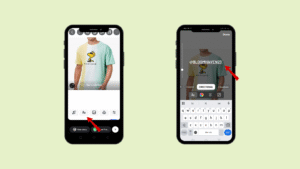
Method 2. Using the Sticker Section:
- Tap on the Sticker icon.
- Select the “MENTION” sticker.
- Type the username of the person you want to tag (Ensure it is their exact Instagram username).
- Once tagged, you can resize or reposition the text/sticker as needed.
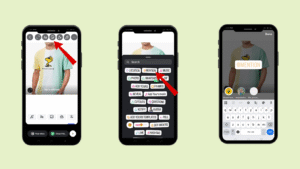
- Finally, tap “Your Story” or “Close Friends” to post the story.
How to tag someone on Instagram story without it showing?
Not everybody wants to make public acknowledgment, or loud cheers, for them, there is an option to tag someone on the Instagram story without it showing.
- Tap the ” ” icon in the uppermost right corner of your home screen.
- Select “Story”.
- Choose the content from your gallery that you want to post.
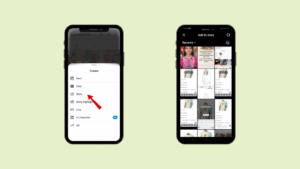
- You can tag someone using either of the following methods:
Method 1. Using the “Aa” (Text) Section:
- Tap on the “Aa” (text) option.
- Type “@” followed by the username of the person you want to tag (e.g., @username).
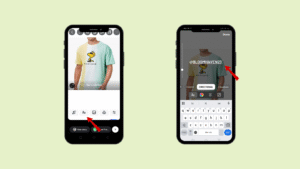
- Now you can tap on the user name and drag the section to the lower part of the screen and hide it.
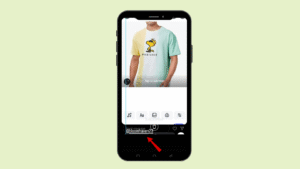
Method 2. Using the Sticker Section:
- Tap on the Sticker icon.
- Select the “MENTION” sticker.
- Type the username of the person you want to tag (Ensure it is their exact Instagram username).
- Now you can tap on the user’s name and drag the section to the lower part of the screen and hide it.

- Finally, tap “Your Story” or “Close Friends” to post the story.
- (Note when you mention/tag someone in your story, they receive DMs. You can go and check your inbox and check whether they have been tagged or not)
How to tag someone on Instagram story after posting
- Go to your story
- There click on the “Mention”
- Now you can mention any of your followers
- Then click on “Add”
- (Note when you mention/tag someone in your story, they receive DMs. You can go and check your inbox and check whether they have been tagged or not)
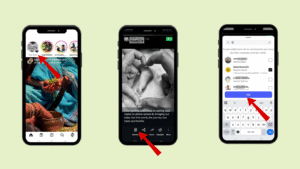
How to tag someone on an Instagram post after posting?
- You can select the post from your feed
- Tap on the three dots, and go to “Edit”
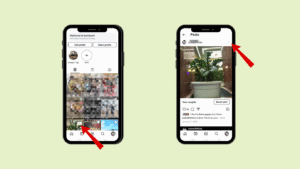
- Next you can select “Tag People”
- Click on anywhere on the post and type the username of the person you want to tag.
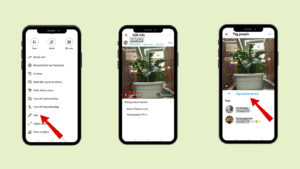
- Then click on the tick or done.
How to tag someone on an Instagram reel after posting?
- You can select the reel from your feed
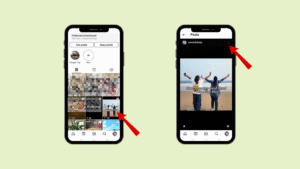
- Tap on the three dots, and go to “Edit”
- There you can see “Tag People”
- You can search for the usernames of those you want to tag.
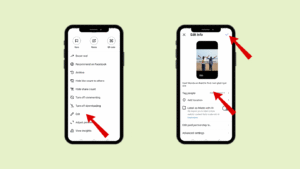
Who can tag you on Instagram?
Instagram always gives you options to manage, who can tag you.
- Go to your profile, click on your profile photo
- Click on the hamburger icon
- Go to “Tags and Mentions”
- Here you can select “Allow tags from everyone”, “Allow tags from people you follow”, or “Do not allow tags”
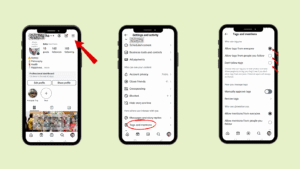
Where to see Instagram posts you are tagged in?
- Go to your profile, click on your profile photo
- Now click on
- You can see the posts where you are tagged.
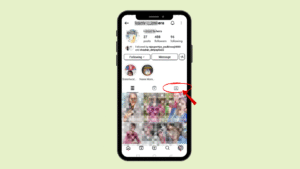
How to accept Instagram tags?
You can choose whether you want your tags to be approved manually or automatically.
| Tagging Option | What Happens |
|---|---|
| Default setting (auto-add) | When someone tags you in a photo or video, it automatically appears in the “Tagged” section of your profile. |
| Manual approval enabled | You’ll get a notification when someone tags you, and the photo or video will appear on your profile only after you approve it. |
How to manually approve Instagram tags?
- Go to your profile, click on your profile photo
- Click on the hamburger icon
- Go to “Tags and Mentions”
- There you can “Manually Approve Tags”
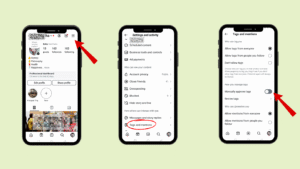
How To Remove/Hide a Tag on Instagram?
- Go to your profile, click on your profile photo
- Click on the hamburger icon
- Go to “Your Activity”
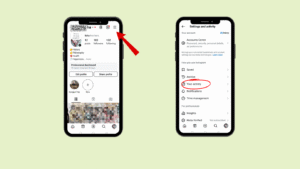
- Then select “Tags”
- Then click on “Manage”
- Now you can select posts from which you want to remove/hide your tags.
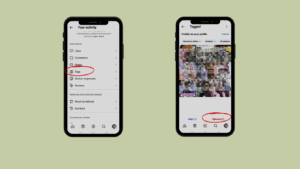
(Note- You cannot remove or hide tags on your computer, but you can do it via your Android or iPhone)
What should we keep in mind before tagging someone on Instagram?
Now, when you know how do you tag someone on Instagram, you should keep these key points in mind before tagging someone on Instagram.
| Consideration | Why It’s Important |
|---|---|
| Relevance | Ensure the tag is relevant to the person. Don’t tag them in unrelated content just for attention. |
| Consent | Some people prefer not to be tagged. If unsure, ask for permission before tagging. |
| Respect privacy settings or manual approval |
|
| Avoid spam tagging | Tagging too many people unnecessarily can be annoying and may lead to being reported as spam. |
| Business or brand tags | If tagging a brand or business, ensure it’s relevant and not misleading. Some brands may remove or report incorrect tags. |
| Respect personal boundaries | Avoid tagging someone in embarrassing, sensitive, or inappropriate posts. Be mindful of how they may feel. |
| Story tags | In stories, tagged users get a direct message notification. |
FAQs
1. If you tag someone on Instagram, will their followers see it?
Here is a table explaining in detail.
| Account Type | Who Can See the Tagged Post? |
|---|---|
| Public account | Anyone, including the tagged person’s followers, can see the post. |
| Private account | Only the tagged person and followers who also follow the private account can see the post. |
2. If your Instagram is private, and you tag someone in your story, can they see it?
It depends on whether that person follows you or not. Here is a table explaining in detail
| Account Type of the Person You Tag | Can They See the Notification? |
|---|---|
| Private account (not following you) | ❌ No, they cannot see the notification. |
| Private account (following you) | ✅ Yes, they can see the notification. |
| Public account | ✅ Yes, they can see the notification. |
3. When I tag someone on Instagram, it does not show up on their page, why?
If your tag doesn’t appear on someone’s Instagram profile, there could be a few reasons:
If your tag doesn’t appear on someone’s Instagram profile, there could be a few reasons:
- Manual Tag Approval – The person may have enabled manual tag approval and hasn’t accepted your tag yet.
- Private Account – If their account is private and you’re not following them, your tag won’t show up.
- Tag Removal – They might have removed the tag from the post
4. How to tag someone on Instagram competition?
When we create an Instagram competition, it is usually in the form of an Instagram post. You can easily tag someone in an Instagram post.
- Click ” ” in the middle of your home screen or tap the “ ” icon in the uppermost right corner.
- Select “Post”.
- Choose the photo from your gallery that you want to post.
- Tap on “Next”.
- Here, you can:
- Add music
- Add text
- Add another image
- Apply filters
- To tag someone in the caption or comments, type “@” followed by their username (e.g., @username).
- Proceed by tapping “Next”, then post it.
5. If I tag someone who doesn’t follow me, will they see it?
- If your account is public, the person you tag will receive a notification and can see the tag in their activity feed.
- If your account is private, they won’t be able to see the post or tag unless they follow you.
Key Takeaways
Instagram is a wonderful place to post and share content. While posting and sharing, there are so many instances where we feel the need to tag someone. It is also necessary to increase the engagement.
Therefore, tagging a person is an important part of Instagram and one should always follow the tagging etiquette before tagging anybody.
By following some decorum, we can make Instagram a happy place.
Also, check out our other blogs on Instagram if you get confused regarding any of the features on Instagram.