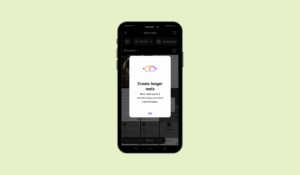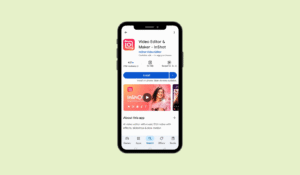You saw others posting long videos on Instagram and thought you could do the same, but to your surprise, Instagram didn’t allow it. Why is that? How long can a video be on Instagram? Let us debug the Instagram video length.
Do you also face this? There are so many formats of content on Instagram.
| Content Formats Available on Instagram |
| Reels 🎬 |
| Stories 📖 |
| Feed Video 🖼️ |
| Live 🔴 |
| Carousels 📚 |
Do you get confused about the ideal length and dimension of each of the content formats to bring maximum engagement? Then, just keep along the blog.
We will understand the dimensions, aspect ratio, and length of each of the formats.
What is aspect ratio?
Aspect ratio is the relationship or the ratio between the width and height of a video or image.
Width/Height= Aspect ratio
- It affects how content is displayed on different platforms.
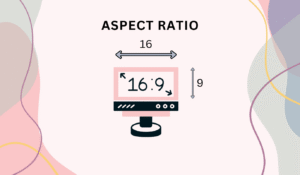
What are Dimensions?
Dimensions are also the relationship between the height and width of the image or video, but they are measured in pixels.
Higher dimensions = Higher quality
Lower dimensions = Lower quality
What is the length of a content format?
The length of a content format determines how long a video, Reel, Story, or Live session can last before it gets cut off or split into segments.
Instagram Video Length and Dimension
There are many video formats present on Instagram.
- In-Feed
- Instagram Story
- Instagram Reel
- Instagram Live Video
- Instagram Video Ad
Instagram video length limit for In-Feed videos
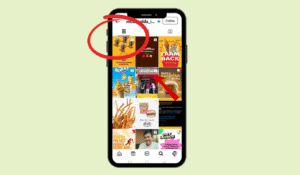
Instagram In-Feed Videos are regular Instagram posts in video format.
- They appear in the feed and post grid on a user’s profile.
|
Instagram In-Feed Video Specifications |
|
|
Minimum Video Length |
3 seconds |
|
Maximum Video Length |
60 minutes (when you upload from desktop) |
|
Maximum Video Length |
15 minutes (when you upload from mobile) |
|
Aspect Ratio |
4:5 or 9:16 |
|
Recommended Dimensions |
1080 × 1350 px |
Instagram Video Length Limit For Stories
- Instagram stories are short, temporary videos that appear on the top.
- They vanish after 24 hours.
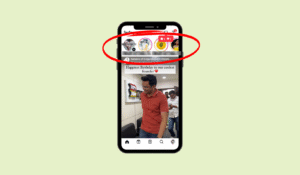
|
Instagram Stories Specifications |
|
|
Minimum Video Length |
15 seconds |
|
Maximum Video Length |
60 seconds (split into 15-sec segments) |
|
Aspect Ratio |
9:16 (Full-Screen Vertical) |
|
Recommended Dimensions |
1080 × 1920 pixels |
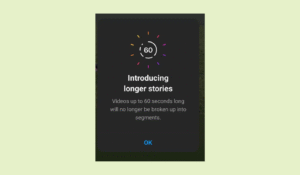
Length of an Instagram Video for Reels
Instagram reels are short videos that can have multiple effects, music, and other creative elements, mostly done for entertainment purposes.
- They have a dedicated section on Instagram, both on the Explore feed and on users’ profiles.
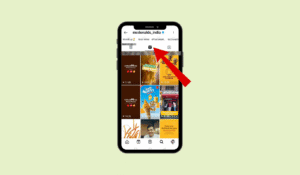
These are the most popular content format on Instagram.
|
Instagram Reels Specifications |
|
|
Minimum Reel Length |
15 seconds |
| Maximum Reel Length |
3 minutes |
|
Aspect Ratio |
Between 1.91:1 and 9:16 |
|
Minimum Resolution |
720 pixels |
|
Minimum Frame Rate |
30 FPS (frames per second) |
Instagram Video Length Limit For Live Videos
- When someone shares content in real-time on Instagram, it is called Instagram Live.
- An account must be at least 30 days old to host live. Also, many guidelines should not be violated while being live.
|
Instagram Live Specifications |
|
|
Minimum Video Length |
No minimum length |
|
Maximum Video Length |
Up to 4 hours |
| Aspect Ratio |
9:16 (Full-Screen Vertical) |
|
Recommended Dimensions |
1080 × 1920 pixels |
What is the maximum length of a video ad on Instagram?
Here are the video ad specifications.
| Ad Type | Max Length | Aspect Ratio |
|---|---|---|
| Reels Ad | Up to 15 minutes | 9:16 |
| In-Feed Video Ads | Up to 60 minutes | 4:5 or 9:16 |
| Story Ads | Up to 30 seconds | 9:16 |
| Ads on the Explore Page | Up to 60 minutes | 4:5 or 9:16 |
| Instagram Profile Feed Ads | Up to 60 minutes | 4:5 or 9:16 |
Length of Other Content Formats on Instagram
Instagram Carousel
Carousels are multiple photos or videos that users can see in a single post by swiping.
| Format | Max Items | Max Length (per video) | Recommended Aspect Ratios | Notes |
|---|---|---|---|---|
| Carousel (Feed) |
Length Of Other Content Formats On Instagram
Instagram Carousel
Carousels are multiple photos or videos that users can see in a single post by swiping.
| Specification | Details |
|---|---|
| Image format requirement | All images in a carousel must be the same shape. |
| Supported image formats |
|
| Maximum frames per carousel | Up to 20 images or videos |
| Video resolution | Minimum: 600 × 600 px | Maximum: 1080 × 1080 px |
| Maximum file size | Images: 30 MB per image | Videos: 4 GB per video |
What Should Instagram’s Photo Size and Ratio be?
Let us see what Instagram says about it
Instagram says that:
|
If you upload a photo with a width between 320 and 1,080 pixels |
Instagram keeps it at the original resolution.
|
|
If your photo has an aspect ratio between 1.91:1 and 4:5 |
Instagram keeps it at the original resolution.
|
|
If your photo width is lower than 320 pixels |
Instagram enlarges it to 320 pixels width. |
|
If your photo width is higher than 1,080 pixels |
Instagram resizes it down to 1,080 pixels width |
| Specification | Details |
|---|---|
| Dimensions | 320 to 1,080 pixels |
| Aspect ratio | Between 1.91:1 and 4:5 |
What is Instagram cover photo size?
| Specification | Details |
|---|---|
| Dimensions | 420 × 654 pixels |
| Aspect ratio | 1:1.55 |
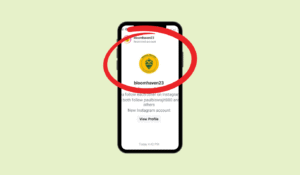
Once you have uploaded the cover photo on Instagram, you cannot edit it.
How to Post a Long Video on Instagram?
If you post a long video on Instagram, then Instagram would trim the end of the video. Now you have the Instagram video length chart for all formats. But if you wanted to post long video on Instagram, then you can follow the below tips.
1. Upload long videos as in-feed video or video post.
Rather than uploading the long videos as reels, you can upload the videos as in-feed posts.
The in-feed posts have a limit of 60 minutes. Instagram always wants its audience to stay on its platform longer.
- Select the icon in the middle of your homepage
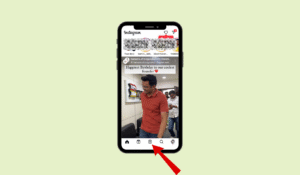
- Instead of selecting “Reel”, you can select “Post.”
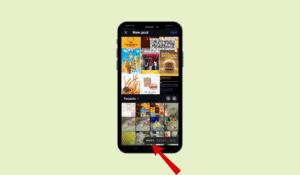
- You can choose a long video from your phone and post it.
(Note- You can only use this method if you are uploading a video on Instagram and not making it via Instagram camera. Also, you can upload a video of upto 60 minutes. Now, Instagram in-feed videos will also appear as reels.)
2. You can use any 3rd party app like “Inshot” to trim your video.
- You can “trim,” compress video quality or split long videos into short videos.
How do you maximize engagement within the time limit on Instagram?
It is said that short form of content is more popular on social media. Due to the deteriorating attention span of users, content creators focus more on uploading short forms of content.
1. Create interesting hooks
A lot of content creators use this trick; they start their videos with a very interesting hook. For example, a sudden event or anything which triggers anxiousness, etc.
2. Create engaging thumbnails
When creating a thumbnail for your video, consider using a high-quality image that accurately represents the content of your video.
You can also add text or graphics to the thumbnail to make it more visually appealing. Remember, a book is judged by its cover, and an Instagram audience is easily drawn to good-looking photos.
Having an engaging thumbnail can increase the chances of more people clicking on the videos.
3. Have subtitles in your videos.
As more and more people watch Instagram videos without sound, you must keep subtitles loud and clear.
When a good orator narrates a story, people listen to it with full attention. This same concept applies everywhere. When you convey your message with good storytelling, the audience will love watching your content.
4. Encourage comments and participation
Make your content interactive so that people can comment on it and share it. Interactive content can make people connect with you.
5. Host Instagram Live
You can also host an Instagram Live if you want to share something that cannot be shared through regular Instagram videos. However, before going live, you should inform your followers in advance.

FAQs
1. Can I post a 3-minute video on Instagram?
Yes, you can post a 3-minute reel on Instagram. In 2025, Instagram extended the reel time limit upto 3 minutes.
2. What is the longest video you can post on Instagram?
You can post a video of 60 minutes on Instagram. You can also host a live video of 4 hours on Instagram.
3. How long can a video be on Instagram message?
Although Instagram hasn’t clarified anything about this matter, it has still been seen that Instagram does not allow videos longer than one minute and thirty seconds to be sent via messages.
4. Are there any recommended video lengths for maximum engagement on Instagram?
| Instagram Video Format | Recommended Length |
|---|---|
| Instagram Feed Videos 🖼️ | 15 sec–1 min |
| Instagram Stories 📖 | 15 sec |
| Instagram Reels 🎬 | 7–30 sec |
5. Does Instagram compress my video while posting?
Yes, Instagram compresses your video if it is above the recommended dimensions. You should upload videos of good quality so that they appear good to the audience even after being compressed.
Key Takeaways
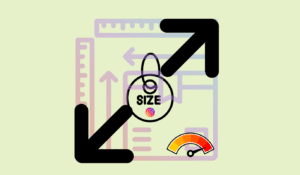
Now you have the correct and updated knowledge about Instagram video length and how long can a video be on Instagram. You should post content that is by Instagram’s dimensions and aspect ratio. This will make your content appear better.
But you should always remember that Instagram keeps changing its rules and limitations, and staying updated is necessary