Did your friend find out your Instagram password? Here’s how to change an Instagram password and secure your account.
In today’s digital era, hacking your account and getting your personal information is very easy. Instagram is one of the most popular social media platforms and is a primary target for cybercrime.
Changing your Instagram password is important for maintaining the security and privacy of your account. Whether you have forgotten your current password, suspect unauthorized access, or want to enhance account protection.
Join us as we dive into the blog to learn more about building a strong password and maintaining a double layer of protection for your account.
Why Updating Your Instagram Password Is Important?
Before we dive into the steps of how to change an Instagram password, let us tell you why updating a password is important:
Enhance security
Updating your password helps prevent your account from being hacked and unauthorized access. In a digitally innovative era where advancement is growing, cyber threats also evolve, so it is important to update your password to protect your account from being hacked.
Improve privacy and control
Changing your account password helps maintain control over your account, ensuring that no one else can access your account. If you have ever logged into your account on a friend’s phone, updating your password will prevent your friend from accessing your account.
Protect your account from data breaches and leaks
If your account is linked to a public platform, then there is a risk of data breaches or leaks. The best way to protect your account is to updating your password, which will log your account out.
How to Build a Strong Password?
Creating a strong password is one of the easiest and most effective ways to protect your account from being hacked. A weak password can be easily hacked by hackers. Let’s discuss how to create a strong password.
Understanding Password Strength
Break down the components that make a password robust.
While creating a password you will find the instructions on how to build a strong password. But still, let’s discuss some main points that should be kept in mind while making passwords.
Length and Complexity
- A longer password is more secure.
- A Complex password is a strong password which is difficult to hack.
It should combine the following elements
- Uppercase Letters (A- Z)
- Lowercase Letter (a-z)
- Number (0- 9)
- Special Characters like !,@,#,$,%, etc
The most random elements are strong for the password.
Unpredictability
- Avoid using the same repeated numbers or alphabet, avoid using easy pattern words, avoid using your birthday date or name, as hackers can easily crack it.
- Avoid using easily guessable information.
- Do not use the same password for multiple accounts.
Tools to Generate and Store Passwords:
Creating, managing, and memorizing strong passwords over multiple accounts can be very difficult, That’s where a password manager comes in.
Introduce password managers – Password Managers are applications or services that store your password securely and help you manage strong passwords for each of your accounts.
Example of password manager:
Keeper, Bitwarden, Dashlane
How to Change Instagram Password on Mobile Devices?
-
For iOS
Step 1: Open an Instagram account
Step 2: Tap the hamburger icon
Step 3: Tap Account Center
Step 4: Tap Password and security
Step 5: Tap Change password
Step 6: Click the account name
-
Android Users
Step 1: Open your Instagram account
Step 2: Tap the hamburger icon
Step 3: Tap Account Center
Step 4: Tap Password and security
Step 5: Tap Change password
Step 6: Click the account name
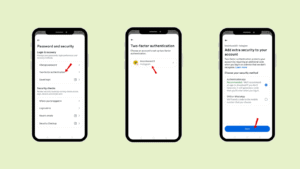
How to Change Instagram Password on a Desktop?
Using the Web Browser:
Step 1: Tap the profile icon located in the left-hand corner
Step 2: Tap the settings icon
Step 3: Tap settings and privacy
Step 4: Tap privacy and security
Step 5: Tap password and security
Step 6: Tap Change password
Step 7: Choose an account to make changes
Step 8: Then you can update the new password
How can I reset my Instagram password if I don’t remember it?
Using the Mobile App:
If you have forgotten your password while logging in to your account or while changing your password then here are the steps to follow
Step 1: Tap “forgot password. “
Step 2: You will be sent a login link to your email or phone number
Then you can click on the link either directly or you will be given an option to change the password and log in to your account.
What to do if you no longer have access to the registered email or phone number?
– Contact customer support
Using the Desktop Site:
Instructions for password recovery through the website.
Step 1: Tap “forgot password.”
Step 2: You will be sent a login link to your email or phone number
Then you can click on the link either directly, or you will be given an option to change the password and log in to your account.
How to secure your Instagram account from hackers?
Enabling Two-Factor Authentication (2FA):
Enabling two-factor Authentication protects your account by providing an additional code when you log in from an unrecognized device.
It will protect your account from hackers.
Benefits of 2FA in protecting your account
- Adds an extra layer of protection –
Two-factor authentication strengthens account verification by adding an extra layer of verification. Even if a hacker manages to steal your credentials, they still need a second authentication factor such as a one-time code, fingerprint, or security key.
- Protects Against Credentials Stuffing- Hackers often
Hackers often steal passwords from data breaches and try using them on different websites, hoping people reuse the same password. This is called credential stuffing.
If you use the same password for multiple accounts, a hacker could figure out them and use your account.
But with Two-factor authentication, even if they have your password, they still need a second security step, like a code sent to your phone, which they do not have. This blocks them from accessing your account.
- Reduce the risk of a Phishing Attack
Phishing happens when scammers trick you into entering your password on a fake website that looks real. Once they have your password, they will log into your account.
With Two-factor authentication, even if they have your password, they still need a second step security, like a code sent to your phone, which they do not have. Without it, they cannot access your account, keeping your account safe.
How to set up 2FA on Instagram?
Step 1: Tap the hamburger icon (three lines in the top right corner of your profile)
Step 2: Tap the Accounts center
Step 3: Tap Password and security
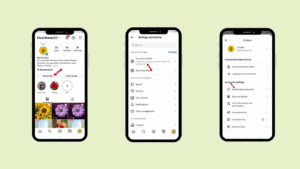
Step 4: Tap two-factor authentication
Step 5: Choose an account to set up two-factor authentication
Step 6: Then you can select any of the methods mentioned to get your login code
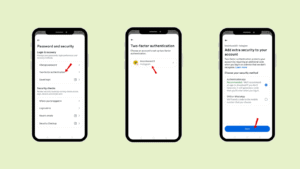
The method by which you will get the login code
- Authentication app
- Text messages
Then the two-factor authentication will be activated.
Recommendations for authentication apps
Authentication apps are an essential tool for enabling Two-factor Authentication on platforms like Instagram. It provides a one-time code or a time-based code that serves as a second layer of verification to access your account.
Some authentication app examples
- Google Authenticator
- Authy
- Microsoft Authenticator
How do you identify suspicious activity?
Signs that your account may have been hacked.
- Unfamiliar post, comment, or message – when you notice the content on your profile or from your profile that you did not create.
- Unusual login location- Instagram will send you an unknown location if you have not logged in.
- Password change that you did not make: you will get an email or code on your number if someone tries to change your password.
What to do if you see suspicious activity?
- Change your password immediately- If you suspect your account has been hacked change your password immediately and keep a strong and unique password.
- Enable two-factor authentication: Set up an additional layer of protection by activating your two-factor authentication
- Log out from all the devices, go to settings> security > and log out your account from any unfamiliar device.
Summary
To sum up, we would like to say that cybercrime is also evolving in this developed digital era, so it is very important to update your password regularly and build a strong password
Make sure to go through the steps for changing the password on your mobile phone and on your desktop. If you have forgotten your password, you can check the forgotten password steps. As we know, changing passwords is the best way to save our Instagram account, but there is another layer to protect your account known as two-step authentication, where you can safeguard your account by getting an additional code while logging into your account.
Lastly, if you are managing multiple Instagram accounts and want a strong posting strategy, Indzu can be of help. Allowing you to schedule posts efficiently, helping you stay consistent, and saving time while keeping your account safe and active.
Frequently Asked Questions (FAQs)
Q1. How often should I change my Instagram password?
You can change your password every 3 months or if you notice any suspicious login activity on your account then you should change your password.
Q2. Can I change my Instagram password without knowing the current one?
- Yes, you can change the password without knowing the current password
- Tap forgot password.
- Then you will get a link to your registered number or email ID, and you can reset your password.
Q3. What should I do if I don’t receive the password reset email?
If you have not received the password reset email, first check your email junk or spam folder, then verify if you have entered your email account name correctly or not, and even after that If you have not received your reset email then try requesting your reset again.
Q4. Is it safe to use the same password for multiple accounts?
No, it is not safe to use the same password for multiple accounts.
Using the same password for multiple accounts will cause you trouble by getting your account hacked. If you have opened any of your social media accounts on someone’s phone they can easily get access to the rest of your social media accounts.
Q5. How can I ensure my new password is strong and secure?
Make sure to use at least 12 characters, have a mix of upper and lower case letters, numbers, special characters, it should not be your personal information or your previous password.












