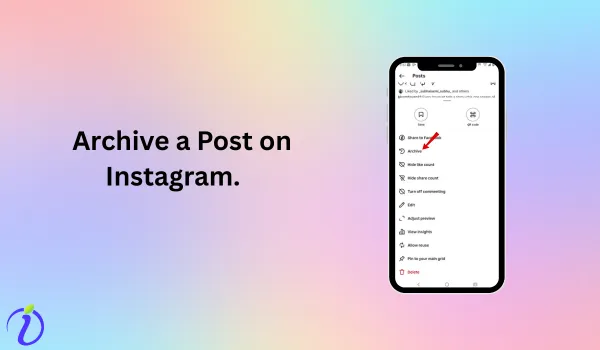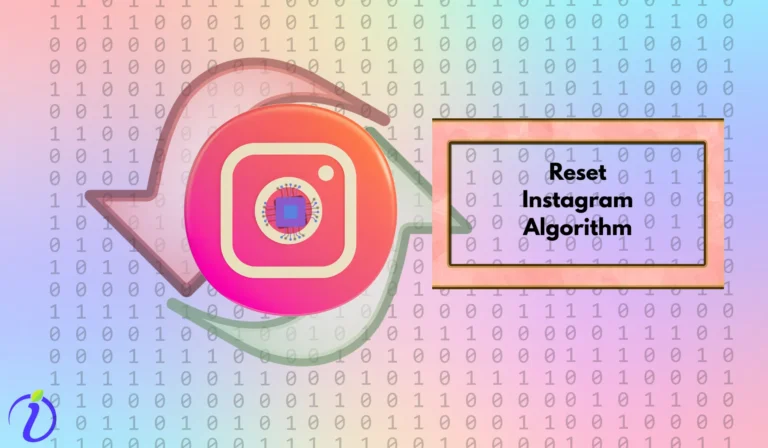Is your Instagram slowing down, or are you experiencing a glitch? Learn how to clear
Instagram cache in just a few steps.
Millions of people use Instagram, which stores temporary data in its cache. The app uses this data to provide a better user experience. The continuous storage of this data consumes a lot of storage space on your device, causing glitches and slowing the app’s performance.
Let’s get into the blog to learn more about what cache is, how to clear cache on
Instagram, the pros and cons, and much more.
What is cache?
Cache is the temporary data stored on your device. It uses this saved data to load content
(like your credentials, URLs, etc.) faster next time you use it.
What is a clear cache?
When you clear the cache from your device, it means deleting the temporarily stored data
on your device, whether from an app or browser.
What happens when you clear the cache?
- It deletes data like old photos and login credentials that were saved automatically, or
that you have been given permission to save. - Temporary files that might cause a glitch or make your app run slowly.
In short, clearing the cache cleans up your app’s temporary memory and helps it run
smoothly.
Now that you know what a cache is and why cleaning is required, let’s learn how to clear the cache on different devices.
How do you clear Instagram cache iPhone?
Step 1: Open your phone settings
Step 2: Tap “General”
Step 3: Tap “iPhone storage.”
Step 4: Select “Instagram”
Step 5: Tap” Offload App” or “Delete App.”
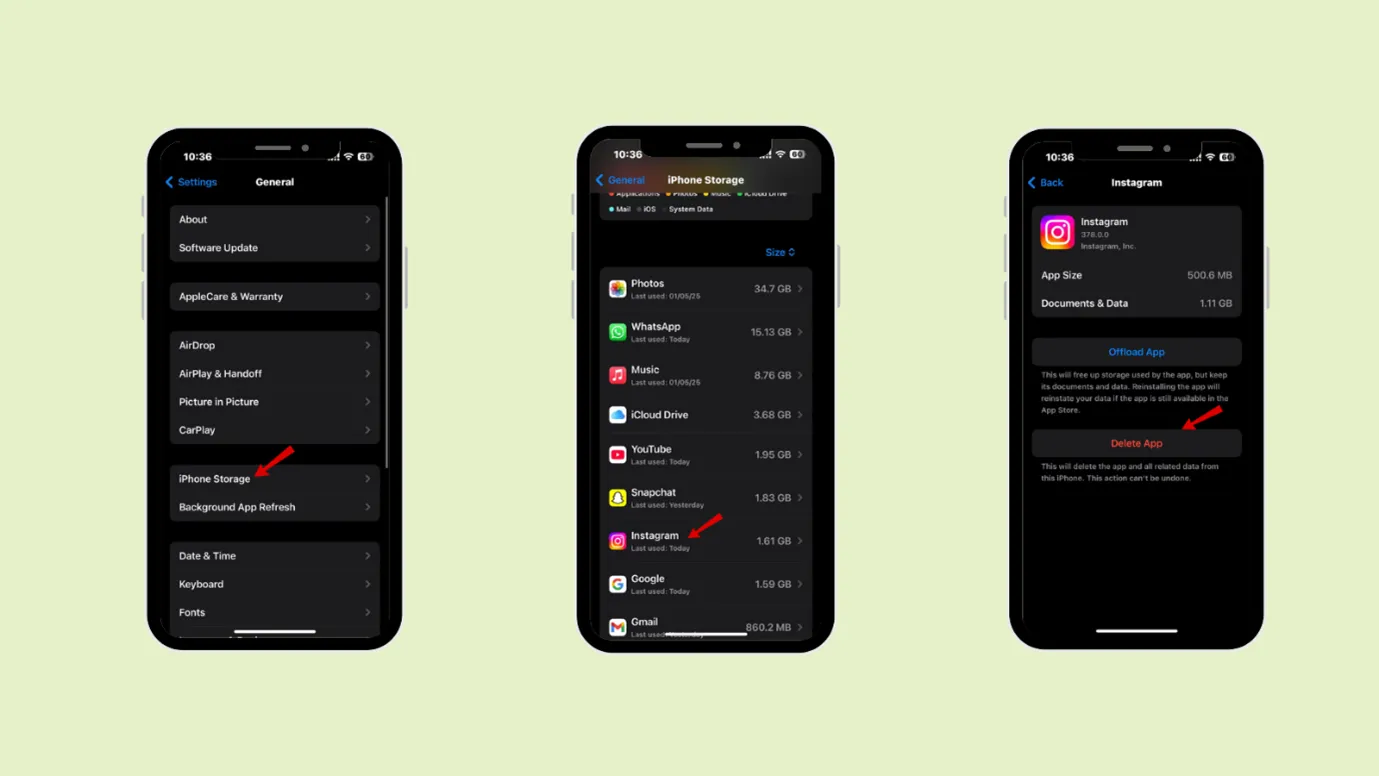
How to clear the cache on Instagram on Android
Step 1: Open your phone’s settings
Step 2: Navigate to “Apps” or “App and notification”
Step 3: Select “Instagram”
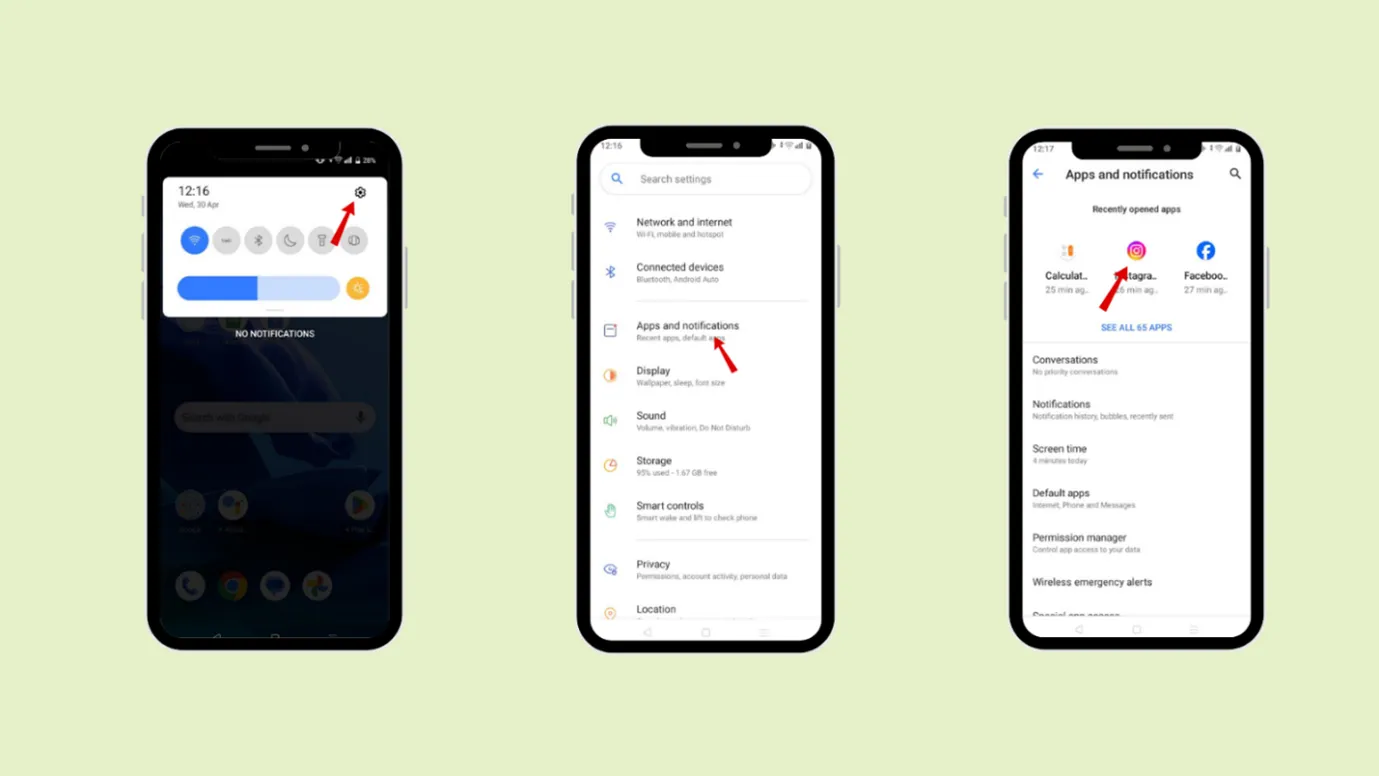
Step 4: Tap “Storage and cache”
Step 5: Tap “Clear cache.”
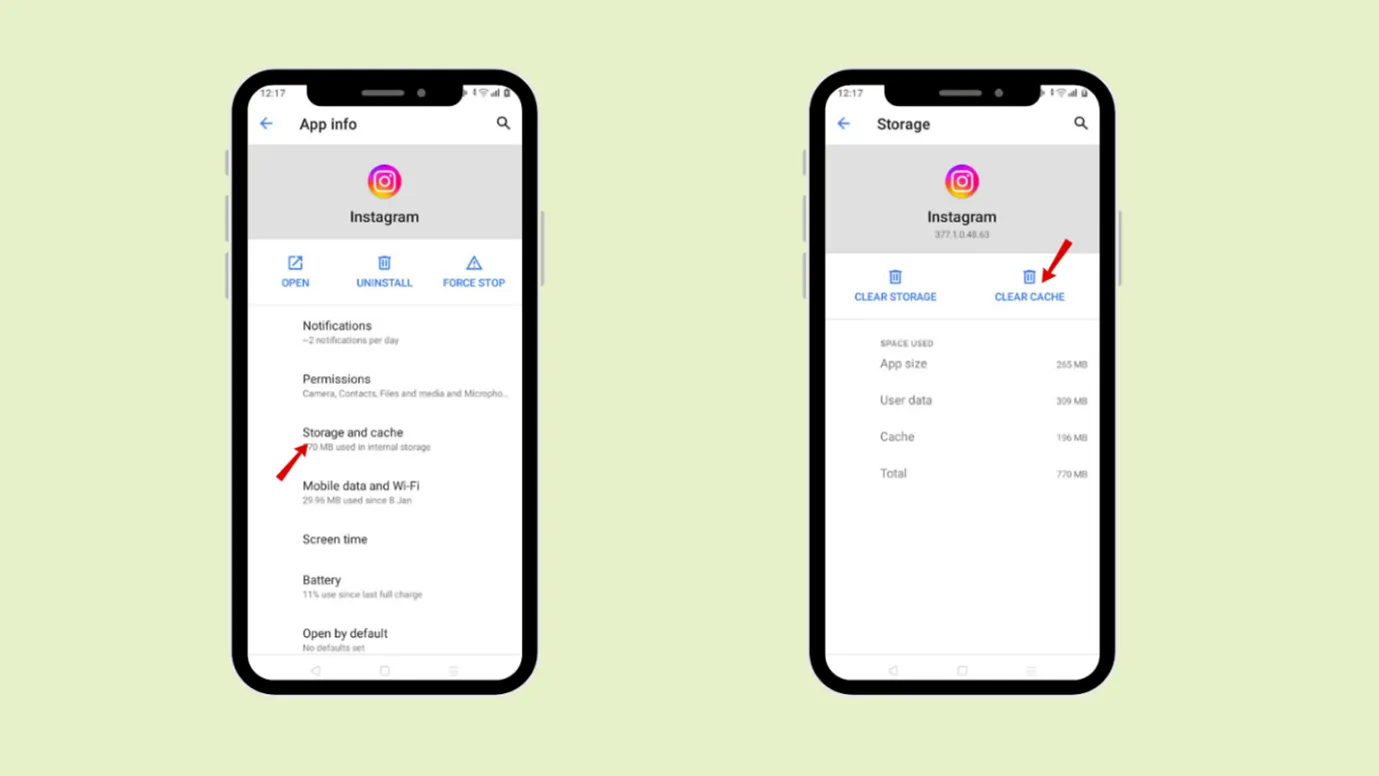
How to clear Instagram browser cache?
Step 1: Access browser settings
Step 2: Clear browsing data/cache
Step 3: Select Time Range (Example, “All time,” ‘last hour,” etc.)
Step 4: Clear data
How to know if it’s time to clear your Instagram cache?
Now that you have learned the steps for clearing caches on different devices, let’s see when you should clear your Instagram cache.
If you notice issues while using the app, then it is time to clear your Instagram cache.
-
App Glitch
You may encounter problems while using Instagram, like slowing down or not loading
content properly. It could be a sign that it’s time to clear your cache.
-
Slow performance
Suppose your Instagram app performance is slower than usual. Then, you can clear the
cache to improve your app’s performance.
-
Outdated content
If you are facing a problem loading the latest content, posts, or any updates. The issue maybe due to a large amount of stored data on your device. Clearing your cache can help you refresh your app and access all your latest content.
-
Privacy concern
If you are concerned about your privacy and do not want Instagram to save your personal data, then you can clear Instagram’s cache.
-
Storage Issue
If you are facing the issue of Instagram using a lot of storage space on your device, then you can clear the cache.
How often should you clear your Instagram cache?
Clearing the Instagram cache depends on a few issues that we have discussed above, but you can clear the cache according to your wish.
If you do not want your device to save your data, then you prefer to clear it every few weeks to a few months.
You can clear your cache based on your usage.
-
Casual users
If you are a casual user, then you can clear your cache every 4 to 5 months.
Casual users are the users:
• Open the app occasionally.
• Mostly use the app to scroll through feeds or check stories.
• Do not post any content (posts, stories, reels)
• They do not engage with their followers.
Casual users do not use Instagram often. They can clear the cache every 4 to 5 months.
-
Active user
If you are an active user, then you can clear your cache every 4 to 6
weeks.
Active users are the users:
• Are the users who often use the app daily (even multiple times a day)
• Frequently post content (like posts, stories, reels)
• Spends a lot of time interacting with content, exploring, and keeping up with the
trend.
What are the Pros and cons of clearing Instagram cache
Clearing the cache helps you to delete temporary data from your device. Let’s discuss the pros and cons of clearing the Instagram cache.
Pros:
-
Storage space
Clearing the cache helps to clear up your storage space. It deletes the temporary data that is stored on your device.
-
Improve the app performance
Once you free up the cache, your Instagram app will run smoothly without any glitches.
-
Updated Contents
After clearing the cache, you will be able to get fresh, updated content. Clearing the cache will delete the outdated content and load the fresh
content.
Cons:
1. Losing your login credentials:
Clearing the cache will delete the data you have saved on your device, such as the
login credentials.
2. Lose your saved data
Clearing the cache will delete your search history, and preloaded content will be removed.
For Example
When you use Instagram in your browser, your cache stores the URLs to help them load
faster. When you clear the cache, the browser deletes those stored URLs. And you would not be able to preload them again.
3. Reloading consumes more data.
Once you clear all the data, reloading will take time and use a lot of mobile data.
Tips to Keep Instagram Running Smoothly without Constant Cache Clearing
How to clear Instagram cache without deleting app
Clearing the Instagram cache can always be hectic. Consider these tips to keep your
Instagram is performing at its best, without clearing the cache.

-
Check Internet connection
While using Instagram, make sure your device is connected to a proper Internet connection
through mobile data or Wi-Fi.
-
App update
Always keep your Instagram app updated. Keep the latest version of the app so you can
access all its new features without facing any issues.
3. Update your device software.
As devices keep on updating, you need to be updated with the latest features to keep your
app is running smoothly. Keeping your device’s operating software updated improves its
performance. And even better performance of the app.
4. Background data usage
Turning off your app’s background data usage will save a lot of space. Disabling will prevent
the app from downloading any image or video.
Clearing the cache can help the app run smoothly. You can also try the tips mentioned
above.
But if you are having a problem handling multiple accounts and balancing your workflow,
check out Indzu.
Our social media management tool helps you to schedule all your posts. Even on a busy schedule, you can post content on your social media without any worries.
Conclusion
Clearing the cache helps remove temporary data, which allows your app to run smoothly.
Kindly go through the steps to clear your cache. And look for the issues that will let you know when it’s time to clear the cache, keep in mind the pros and cons of the cache.
If you are worrying about handling multiple accounts’ content, here’s when Indzu comes in.
FAQ:
Q1. Will clearing the cache delete my Instagram photos and messages?
No, clearing your Instagram cache does not delete your Instagram photos and messages. It
only deletes the data that is stored on your device.
Q2. Will clearing the Instagram cache log me out?
No, clearing the Instagram cache will not log you out of your account automatically.
Q3. What’s the difference between clearing the cache and clearing data?
Clearing cache and clearing data are two different things, and their impact on the Instagram
app is also different.
Clearing cache
• Remove temporary files and saved data that help the app load faster.
• It helps to free up space, which allows the app to perform better.
• Even if you still clear the cache, you will be logged in, and none of your info or
settings will be lost or deleted.
Clearing data
• Resets the app completely.
• Deletes all your data and settings.
• Clears your login info.
• Clearing data will clear your offline content.
Q4. Can clearing the cache fix Instagram bugs or crashing issues?
Yes, clearing your cache will fix Instagram bugs or crashing issues. Clearing the cache
removes temporary files that the app stores. These temporary files sometimes affect the
app’s functionality. Clearing the cache fixes Instagram bugs and crashes.
Q5. How much space can I free up by clearing my Instagram cache?
The number of temporary files that you have stored will be removed once you clear the
cache. It can range from a few hundred megabytes to several gigabytes.