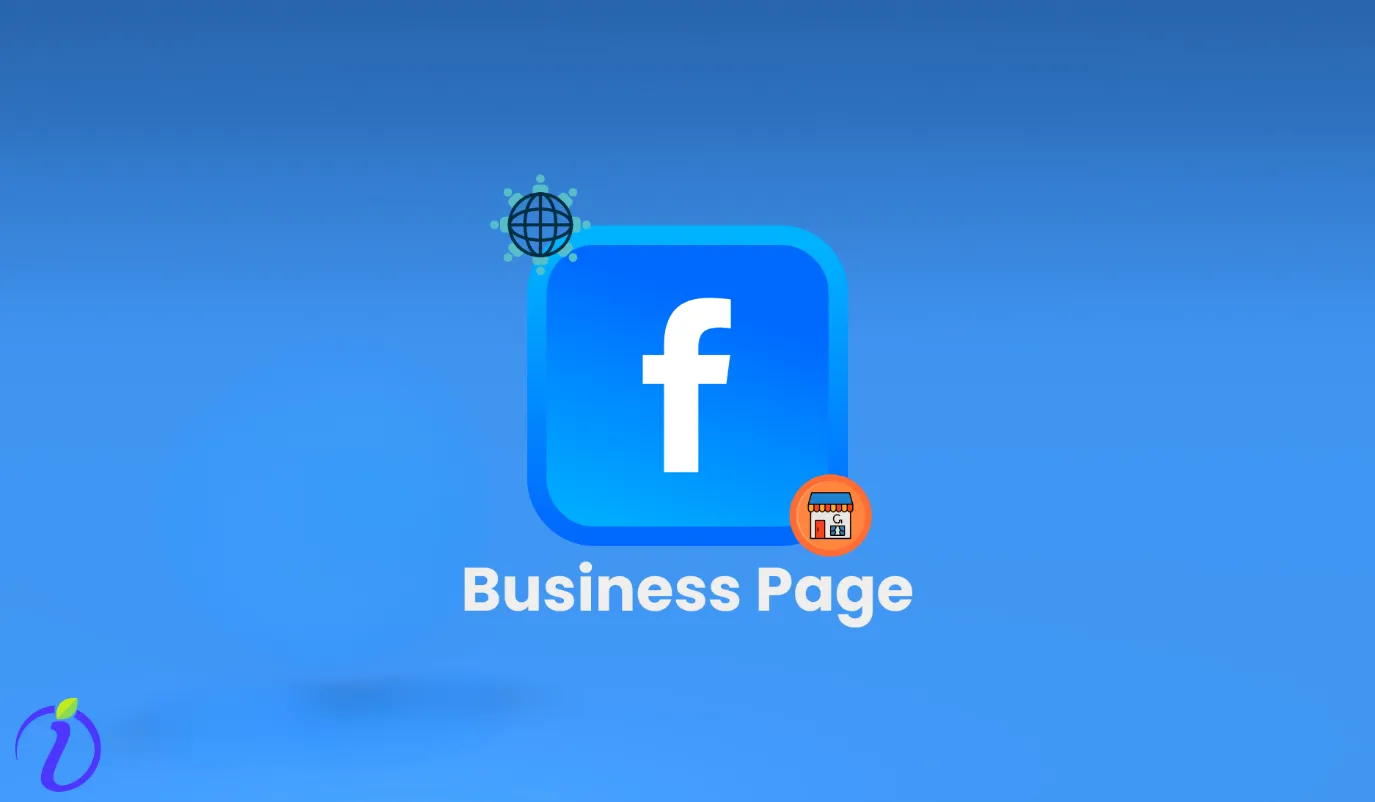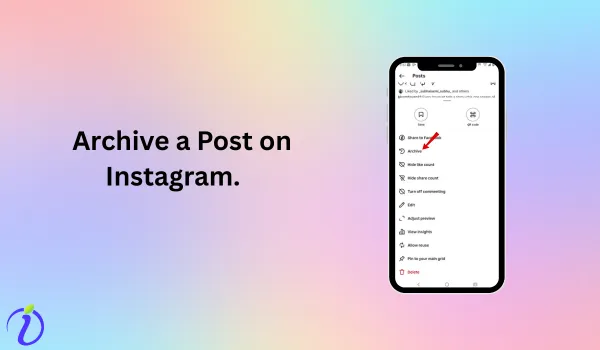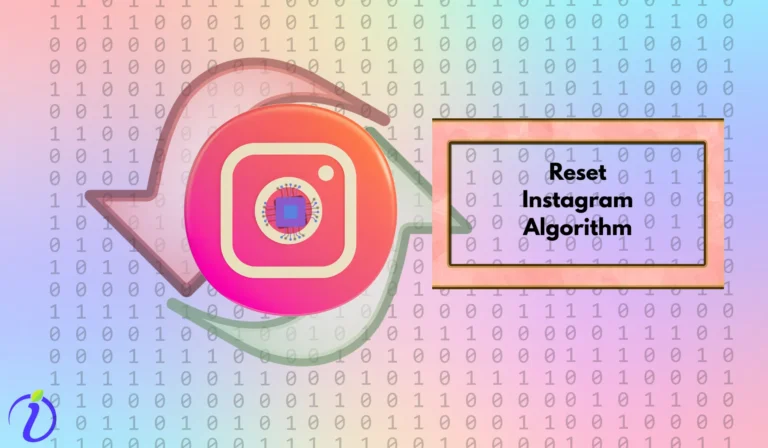Suppose you are following our blogs. You must have already known that Facebook is the largest social media platform with approximately 3 billion active followers in the world. Facebook is cool, but at the same time, it is old school. Facebook is unique as people from all groups find it friendly. When the audience of each age group and category is present on the Platform, missing the opportunity to connect with them can be a mistake.
But merely creating a normal account on Facebook is not enough. You should have a Facebook Business page. But how to set up a Facebook business page? This blog is there for you.
In this blog, we will learn setting up a Facebook business page and how to increase engagement on the page. Along with that, we will learn all the tips and tricks to gain more Business from the Facebook Business page.
How do I set up a business page on Facebook?
Making a Facebook Business page was never difficult, but with our step-by-step guide, it becomes a cake walk.
how to set up a Facebook business page, when you have a Facebook account.
If you already have a Facebook account, you are likely familiar with the Platform, making it easy for you to get started.
Although you can easily generate a Business page with your phone, we still recommend that you do it with your desktop, as a wider screen brings more clarity.
Step 1: Open your Facebook account
Step 2: Go to your profile photo on the top right corner
Step 3: Scroll down and click on “Pages”
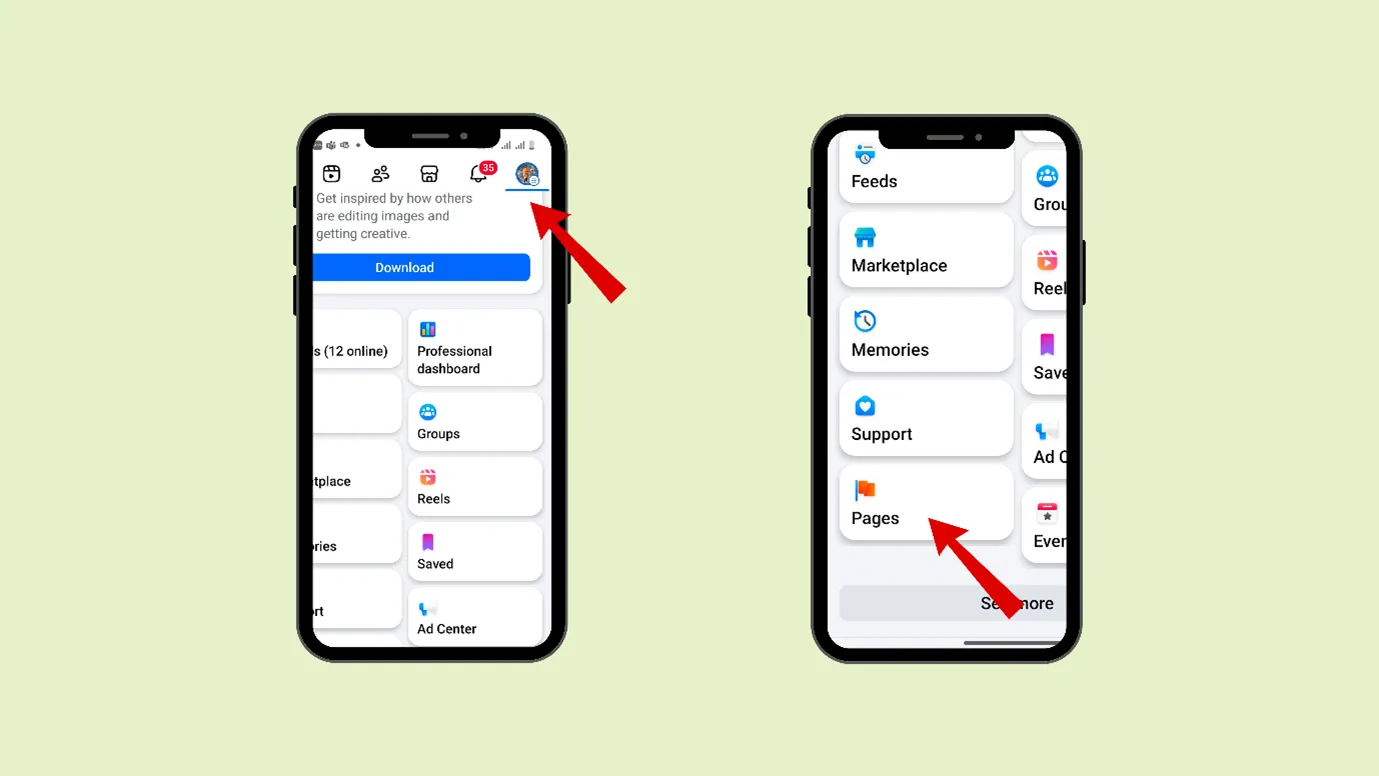
Step 4: Then click on “Create”
Step 5: Since you are building a business page, click on “Professional” and click on “Next”
Step 6: Give a name to your page (As suggested, you can give your Business, brand, or organization name), then click on “Next”
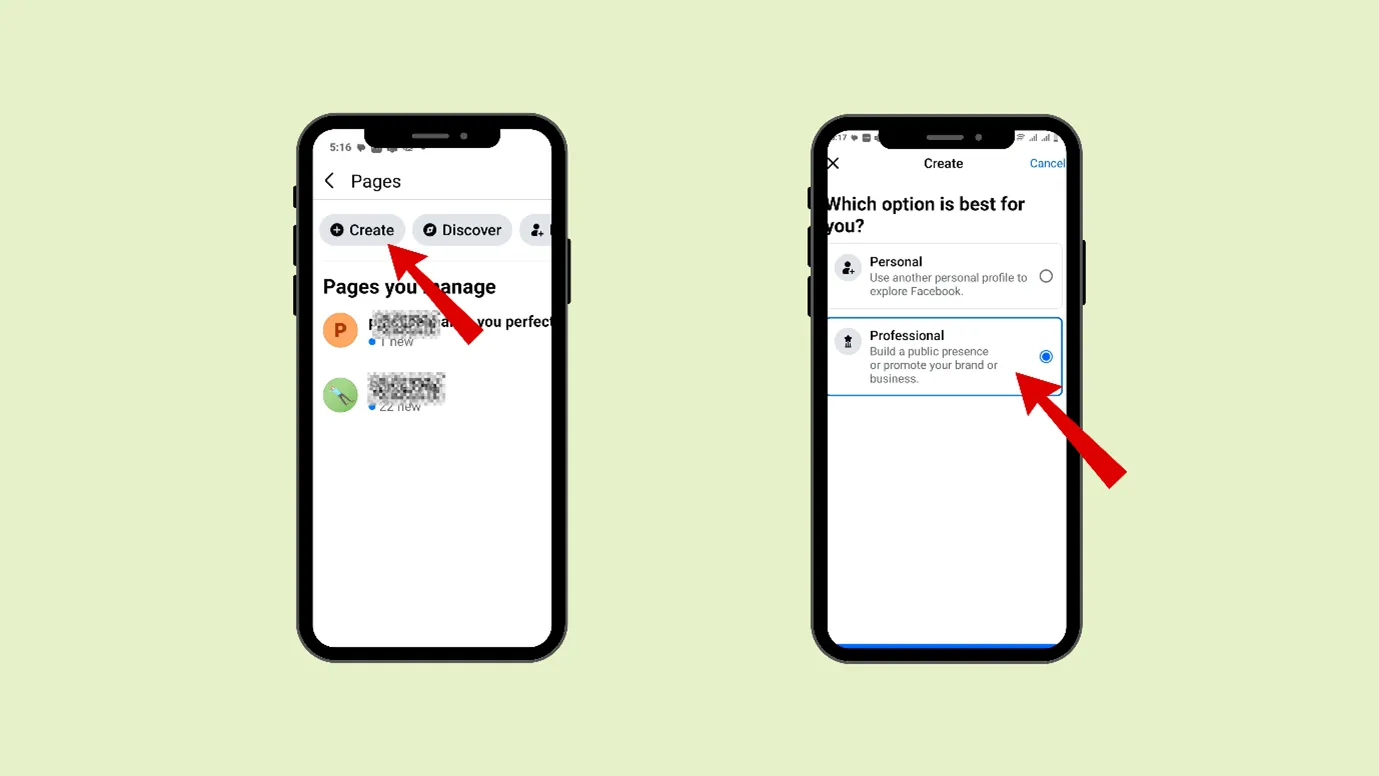
{While providing a name, you have to be a bit creative, as your page name should be unique)
Step 7: Next, you can search for categories, which represent the field your Business belongs to. ( You can choose three categories) And then you can click on “Create”
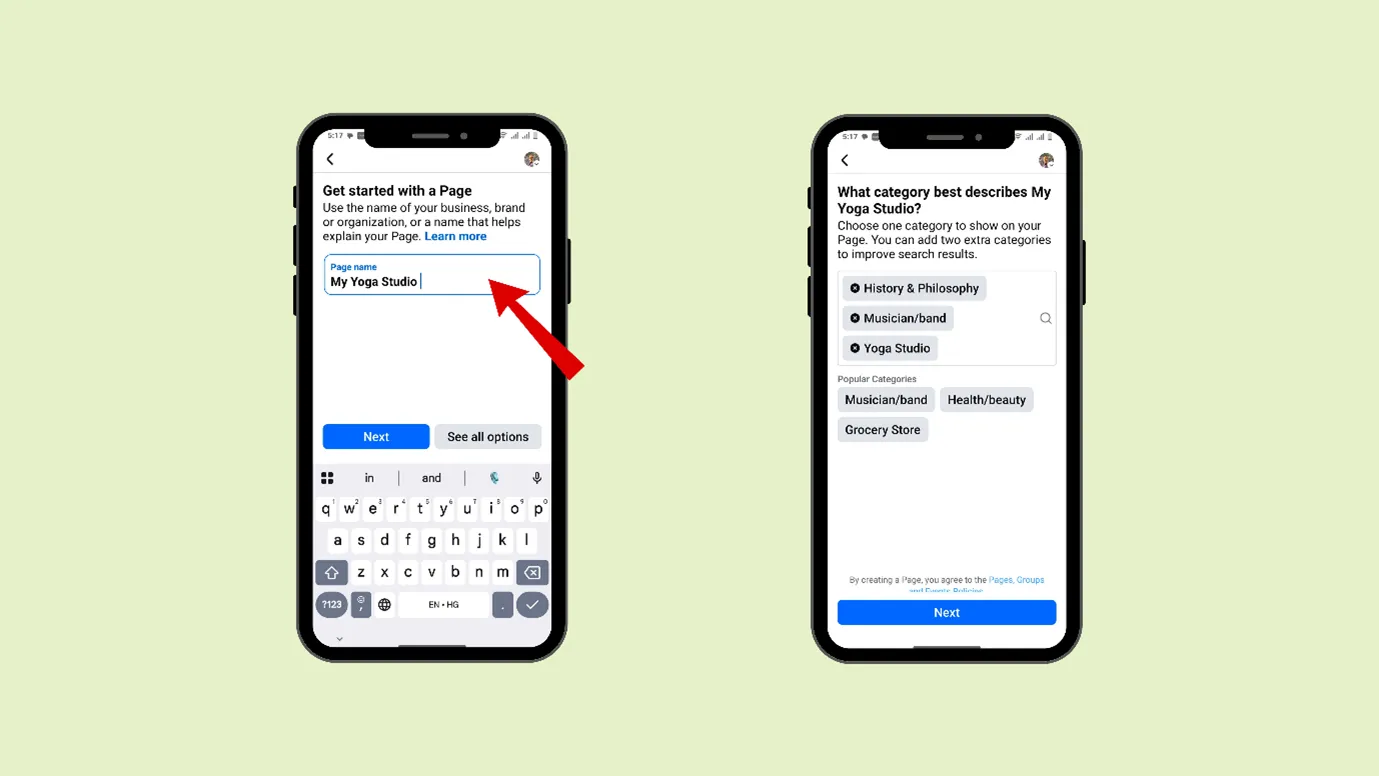
Step 8: Then you can fill in your
- Bio (describe what your business page is about in simple and crisp words)
- Website
- Phone Number
- Address
- City/Town
- Zip
- Hours
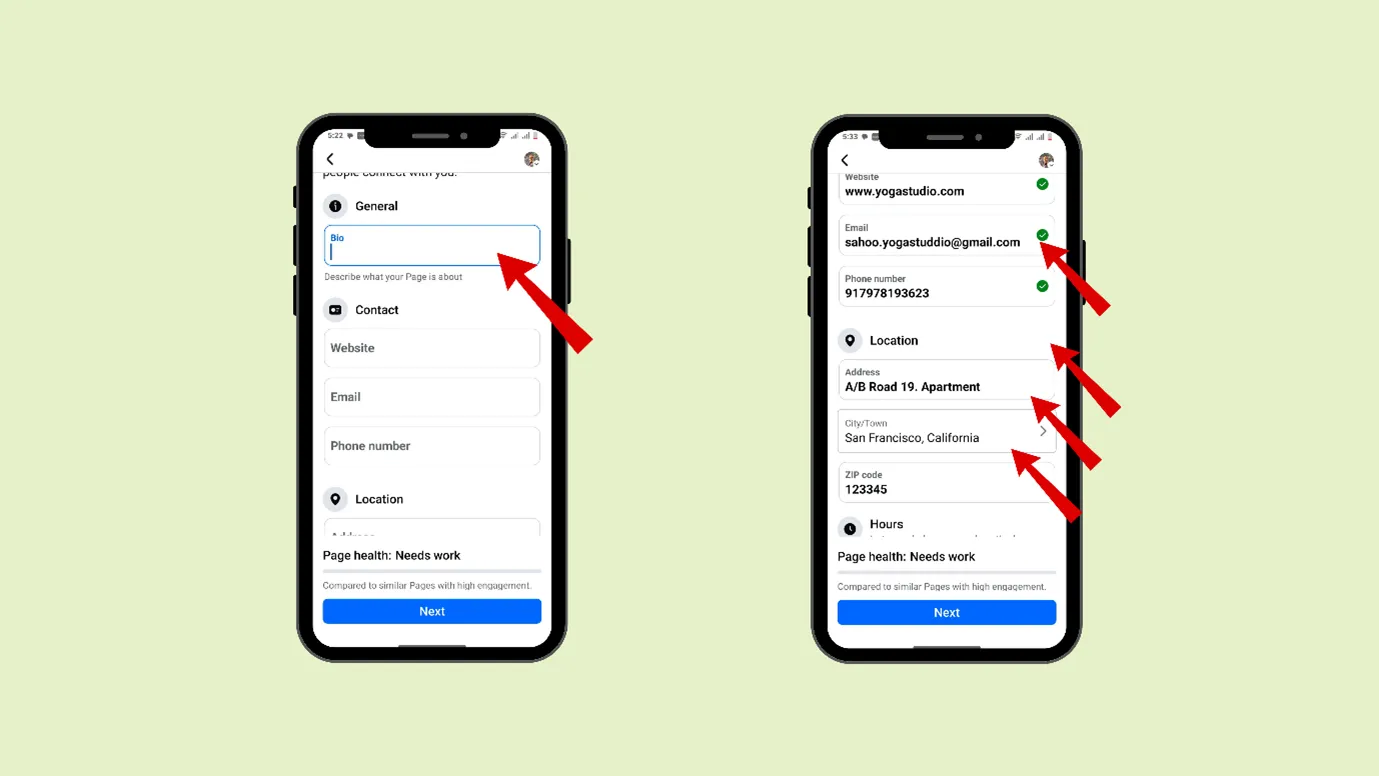
If you are an online business, you can add the area from where you work and leave the spaces empty.
Step 9: Then you can add your profile photo and cover photo.
- The profile photo dimension is 170 pixels * 170 pixels
- The cover photo dimension is 820 pixels* 312 pixels (less than 100 kb)
You can select any photo from your gallery or make a fresh image using Canva. (Canva already has pre-fixed templates for Facebook cover photo and profile photo)
Step 10: If you want, you can invite your friends to follow your page.
While this may give your page a starting boost, we would not recommend it. The page is an official representation of your Business and should be free from your personal friends.
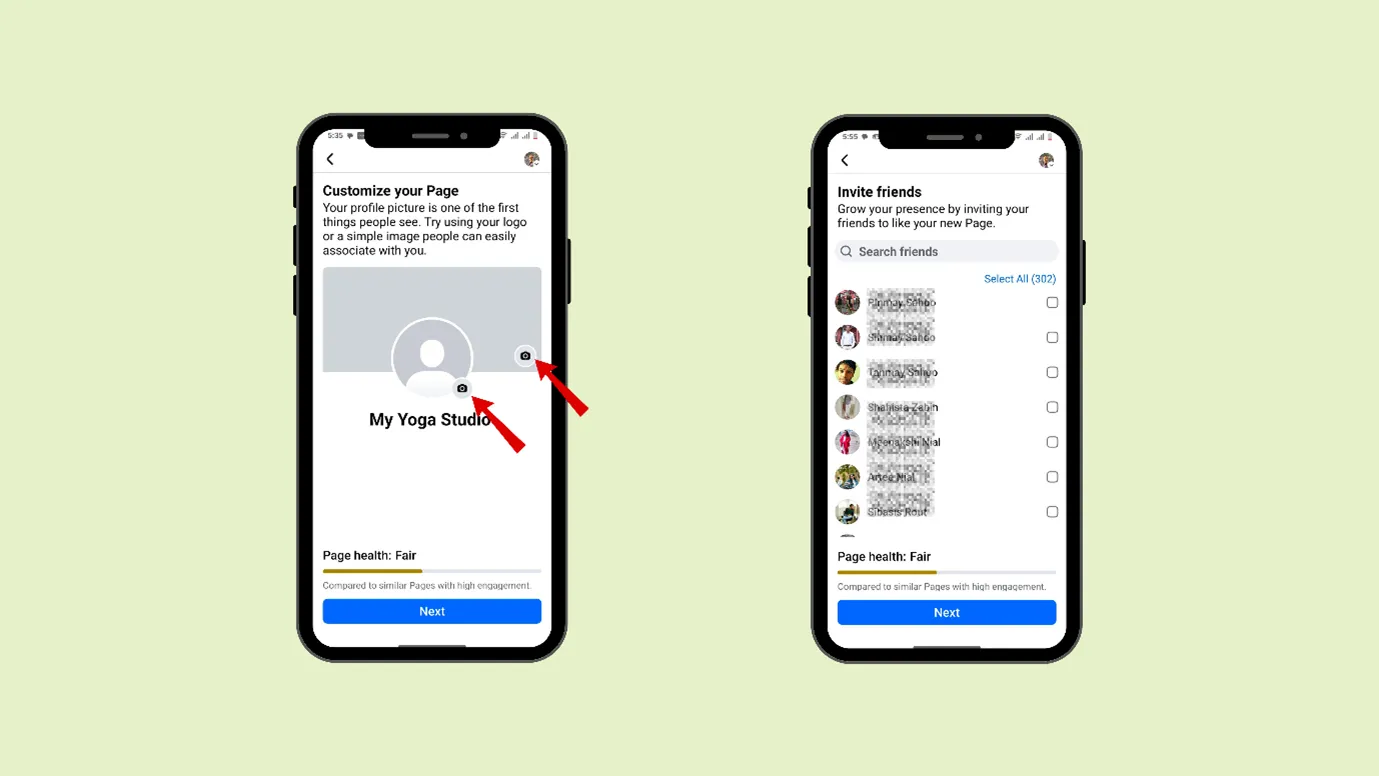
Step 11: If you want, you can opt for marketing and promotional emails and page notifications about your page.
We would recommend that you turn on page notifications. Now click on “Next” and your Facebook Business Page is ready.
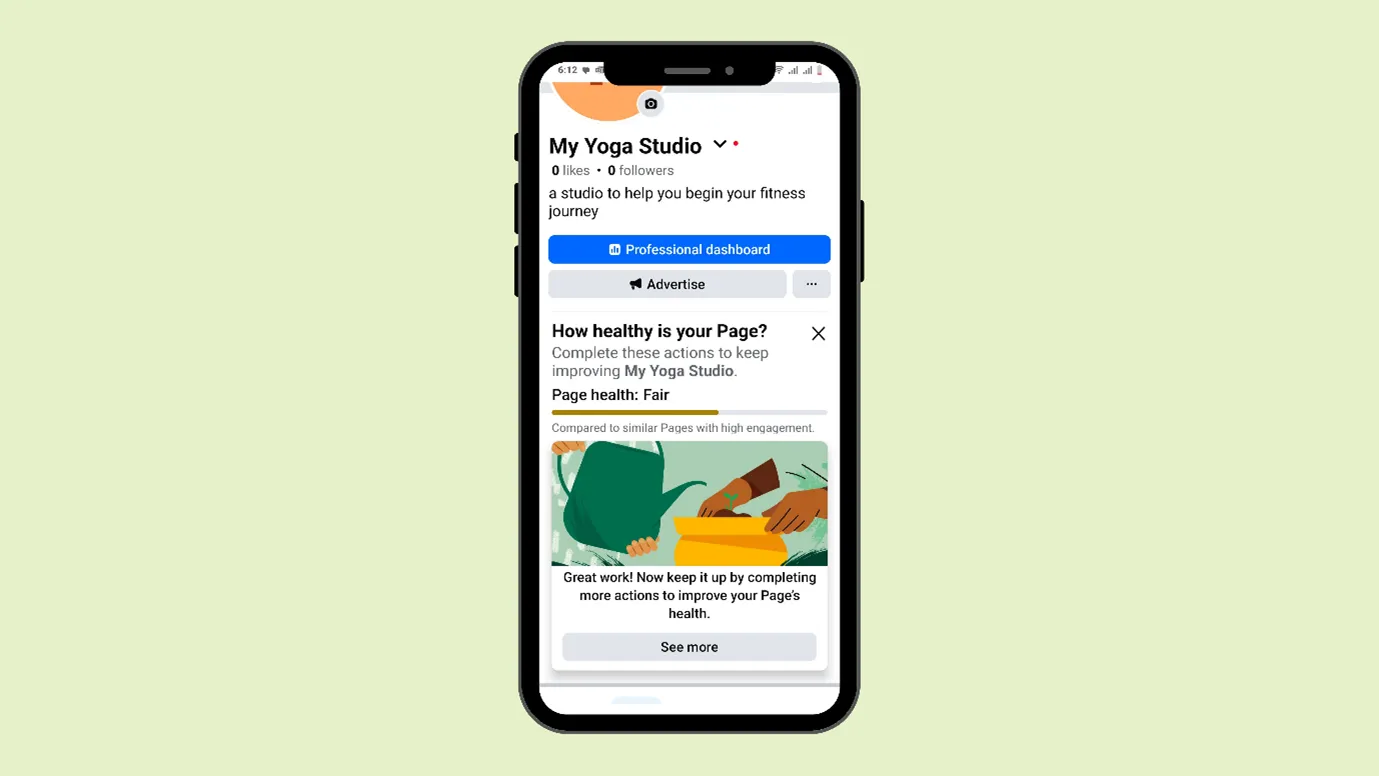
Points to remember
- After adding all the details, your page health should be “Good”.
- Add a call-to-action on your page
- On your page, you can see a “See More” Button.
- Click on that and scroll down to “Add an action button.”
- Then choose an option. Depending on your Business or service, you can choose “Book Now,” or “Sign Up,” or “View Shop.”
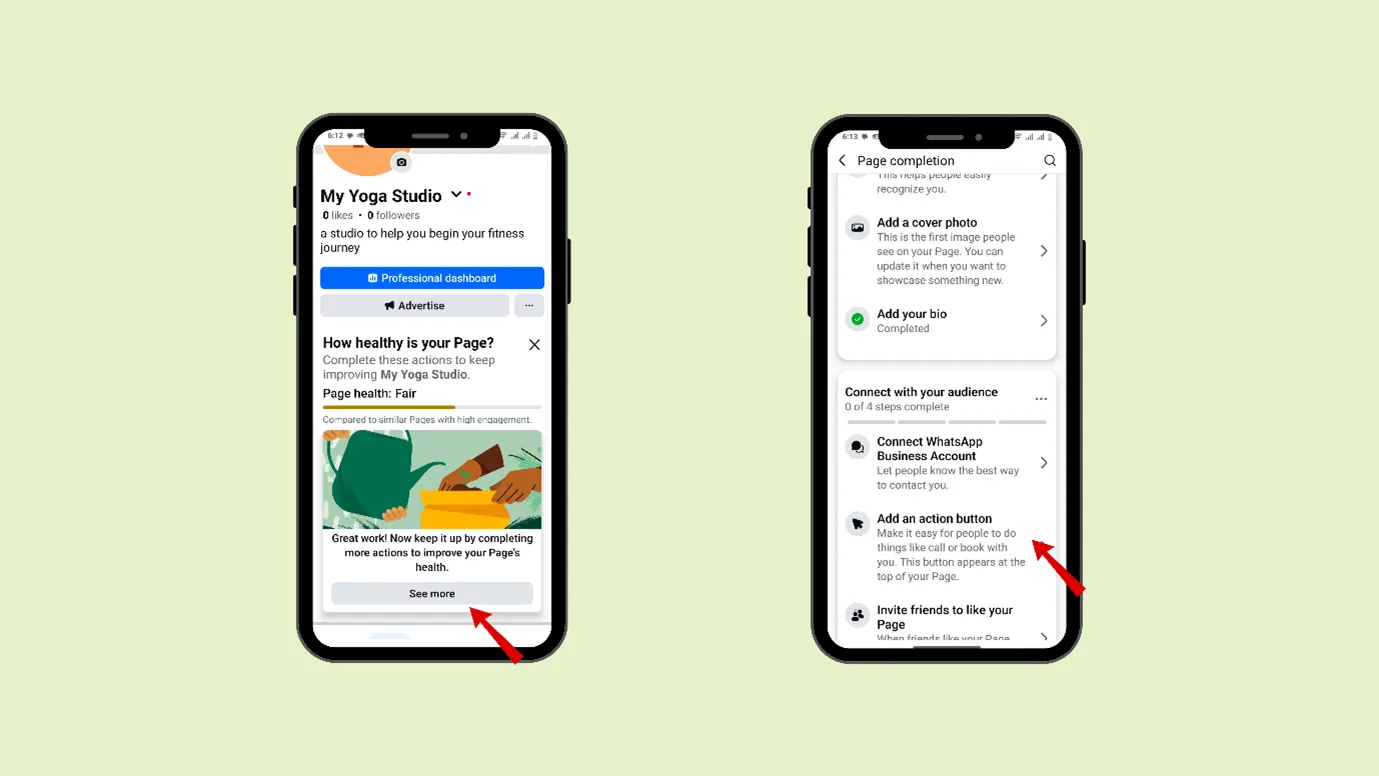
- Click on next
(Here you can also choose “Get people to contact you” and “link to your group or app”)
- After the page is created, you should check how it looks.
- And you can also add an admin.
Setting up a Facebook Business Page, when you do not have a Facebook account
If you do not have a Facebook account, you can open one
Step 1: Go to Facebook and click on “Create a new account.”
Step 2: Fill in your “First Name” and “Last Name”
Step 3: You can allow Facebook to access your contacts, as it can recommend you friends on the basis of that.
Step 4: Next, you can enter your Date of Birth and then click on set.
Step 5: You can then fill in your mobile number or email ID. Either of them is necessary.
Step 6: Then you can create a new password and click on Next.
Step 7: Then you can add a profile pic.
Step 8: Next, you can add friends and start using Facebook.
We recommend using your new Facebook account for at least two days before creating a page. During this time, add some friends, post original content, and then follow the steps mentioned above for page creation.
Why have a Facebook business page?
There are numerous social media platforms, but Facebook remains a priority due to its status as one of the oldest and largest. But this is just one of the small reasons. There are many other important reasons to be on Facebook
1. Try a Google search
Have you searched for any company on Google? If a company’s page is popular on Facebook, the search results would list the Facebook page. That means your Facebook page appears in Google search results if it is popular on Facebook.
People can see your followers on Facebook and judge your popularity based on them. So, why miss any opportunity to showcase popularity?
2. Easy to run ads
You can run ads on almost all social media platforms, but Facebook offers the cheapest and easiest option. As people of all age groups are present, running Facebook ads is a good idea to increase popularity.
And you cannot run Meta ads if you do not have a Facebook page.
3. Facebook is densely populated with online groups and communities.
We all know the power of groups or communities. In a group, people are united by a common purpose. Certain groups also allow pages to be members of the group. As a member, you can create engagement in the group to attract more followers or Potential Business.
But please be sure to join relevant groups.
4. Promote your products and services directly to reach more people.
You can advertise your products and services via your Facebook account, but having a Facebook page adds credibility. A Facebook account or profile has a limit of 5000 friends. But a Facebook page does not limit you.
A Facebook page offers additional tools, such as the ability to have multiple managers and sell products on the Facebook marketplace.
A Facebook page gives you more credibility than a Facebook profile.
In summary, a Facebook profile is for personal use, allowing you to share personal information, whereas a Facebook page serves as an official representation of your Business.
How to make more business via a Facebook business page
Before giving you any tips, we will provide you with a simple formula. The more audience you engage, the more leads you can get. Remember, people will buy from you if they trust and like you.
For this reason, 200 billion businesses are present on Facebook. All they need to do is create meaningful engagement to boost their popularity and generate more leads.
1. Make the cover simple, friendly, and attractive.
You know, the first thing a person notices while visiting your Facebook page
- Your cover photo
- Your Profile photo/ Logo
- Your Bio
- After this, eyes fall on your content
These photos or content should be nice, simple, and attractive. Along with that, they should represent your brand. Many people also have fixed colours, even if they show creativity. They only use their brand colours.
2. Apply the 80-20 rule when creating content.
You must have heard the phrase, Posting is not marketing and we can agree. Gone are the days when people would like anything you post.
You make 80 percent of the content, which helps people. For example, if you are a Bakery, you can make a reel like “5 alternatives to sugar that we use in our Bakery, and you can use them too while baking.”
And make 20 percent of the content that is used for direct marketing.
When people start liking your content, you can send them a request to follow your page.
3. Join groups and help people.
Join groups related to your niche and engage with their content, like others’ content, and praise them. If anyone has a question, answer it. That is how people will start noticing you, and people will like your content and follow your page.
Rather than directly sending them requests to follow your page, you can increase your followers more softly.
You should also create groups and invite your followers to join those groups. After that, you can continue posting in that group to build a loyal following.
4. Run Meta ads, specifically to increase Page likes.
While running ads, you can select your goal to increase page likes. This will give fast results. But remember, once you have gained page likes, it is up to you to maintain consistency by posting content and engaging with others, or the gained likes will disappear.
If people like you, they will trust you. If they trust you, they will give you Business. Creating and maintaining a Facebook page can act as a funnel.
Key Takeaways
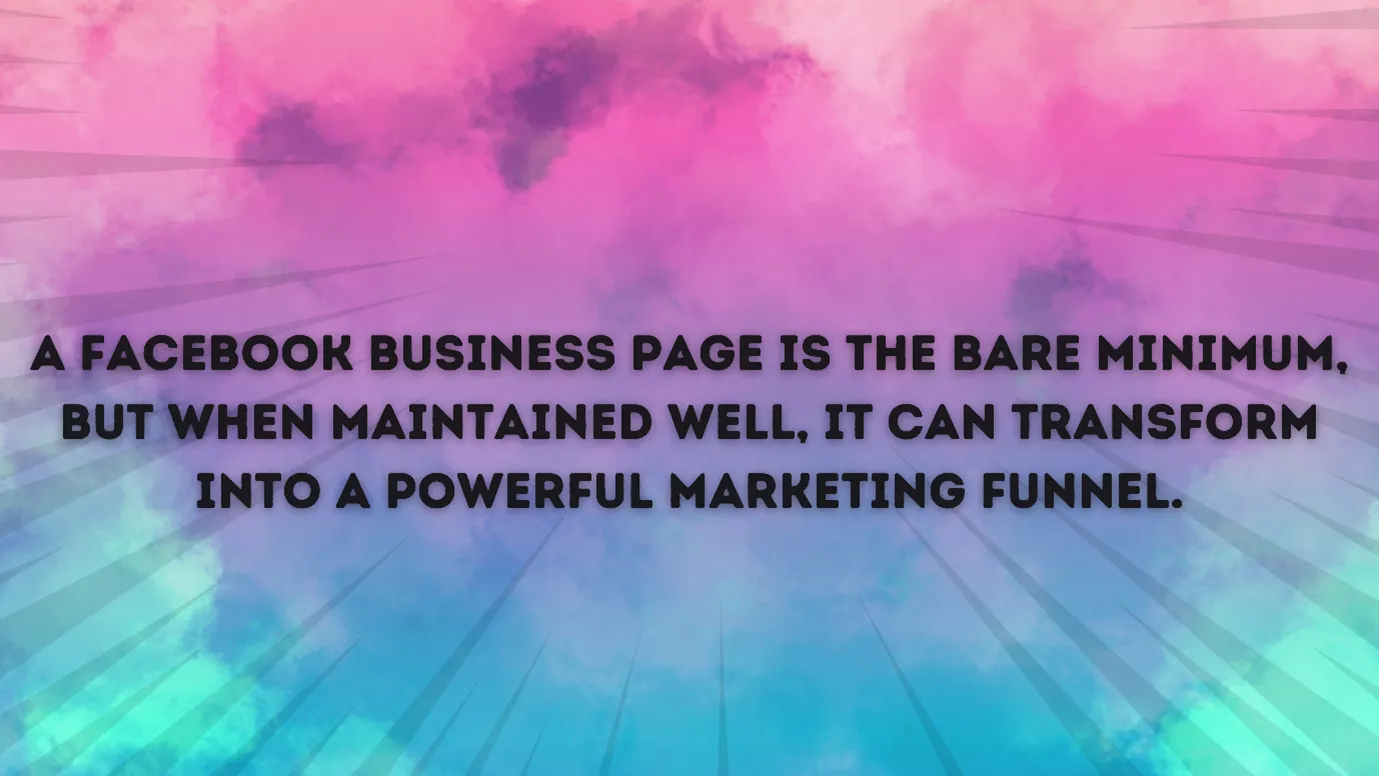
We hope your doubts and fears have vanished regarding how to set up a Facebook business page. But if you still feel that managing a Facebook page might not be necessary, check our Facebook stats blog, where you can see how many businesses have used Facebook for marketing.
Do you find managing all the social media handles difficult and wish to get a social media assistant? Well, you can try here.
FAQ
How to add a manager to a Facebook page?
Facebook allows you to add one or more people as managers of your page. Here’s how:
- Select the Facebook page on which you want to add the manager.
- Click on the profile picture in the top left corner.
- Click on “Settings” or the gear icon.
- Scroll down and go to “Page setup”.
- Click on “Page Access”.
- Click on “Add New” (next to “Task access”).
- If that person is in your friend list, search for them in the search bar, then click “Next”.
- Choose the tasks you want that person to handle.
- Re-enter your password and log in. The invitation will be sent to that person, who must accept it within 31 days via email.
How to stop managing a Facebook page?
Before removing yourself as the admin of the page, ensure that another admin is present. If there is one, follow these steps:
- Select the Facebook page on which you want to stop being the admin.
- Click on the profile picture in the top left corner.
- Click on “Settings” or the gear icon.
- Scroll down and go to “Page settings”.
- Go to “Page access”.
- Find your name, click on the three dots, and select “Remove from page”.
How to manage your Facebook business page?
- Keep posting relevant and valuable content.
- Analyze insights and invite people who like your content to follow the page.
- Join communities and groups; engage with others regularly.
- Plan giveaways, events, and live sessions.
- Once you’ve built enough followers, start posting marketing content.
How do I link my Facebook Business Page to Instagram?
Before linking, ensure:
- Your Instagram account is a professional one.
- You are the admin of the Facebook page.
Steps to connect:
- Select the desired Facebook page.
- Click on the profile picture in the top left corner.
- Click on “Settings” or the gear icon.
- Go to “Linked Accounts”.
- Select “Instagram” and then click “Connect”.
- Toggle on “Allow access to Instagram messages“.
- Click “Confirm”.
- Enter your password and log in to Instagram.
Your page is now connected to Instagram.
How do I increase engagement on my posts?
Here are some tips:
- Create content relevant to your niche and useful to your audience.
- Ask questions to boost participation (e.g., “Was this helpful to you? Tell us your comments”).
- Respond to every comment and DM.
- Conduct polls.
- Post on important days and share thoughts on major happenings.
- Engage with posts in your niche (like and comment).
- Be consistent. Engagement grows steadily with time.