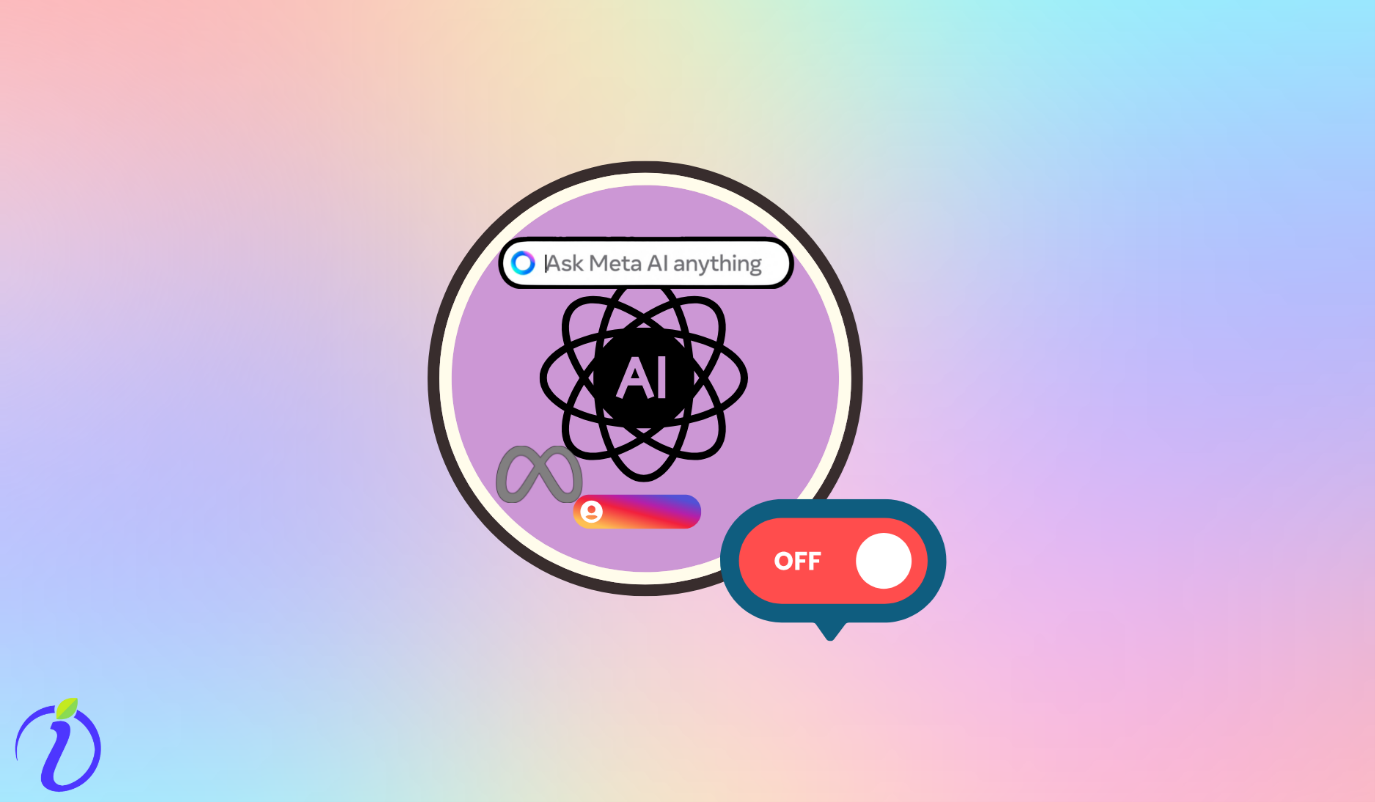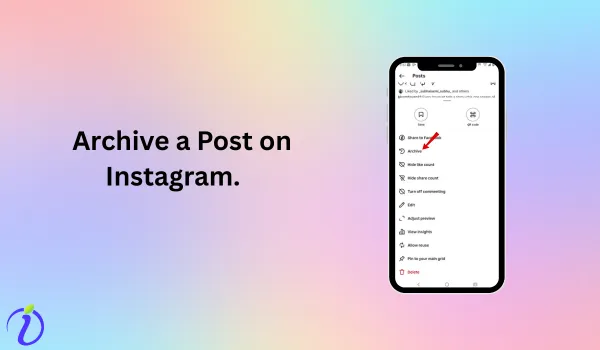Meta AI was launched on Instagram in April 2024. When many people found it amazing and started using it, many disliked it. There is AI everywhere today, and it’s not good news. In some cases, AI has been a help and a breakthrough, but it has also been disturbing and out of place. Do you also feel the same? And wonder why this “Meta AI” is present on Instagram and how to turn off Meta AI on Instagram.
In this blog, we will explore all the good and bad of Meta AI. We will learn how to turn off Meta AI, what steps you can take to reduce privacy concerns, and how to leverage Meta AI for your Instagram growth.
What is Meta AI in Instagram?

In 2020, with the launch of Chat GPT and several other AI tools, the AI revolution gradually caught its pace. META also started embedding a proper AI chatbot into all its platforms, like WhatsApp, Instagram, and Facebook.
You can think of Meta AI as having an assistant on Instagram. A free assistant! It can
1. Answer your questions, give you advice, and provide solutions for many complicated problems. (For example, if you are confused about whether you should upload your birthday pics on Instagram because then everyone would start asking for treats, then Meta AI can help you with a beautiful solution.)
2. You can generate AI images, edit those generated images before posting, beautify your content, and gain more attention.
3. You can generate AI stickers and add them to your content.
How to turn on Meta AI on Instagram? (For Android Devices)
1. Open your Instagram app and go to the “messages section” by clicking on in the rightmost corner
2. You can also type @Meta AI, and Meta AI will appear in your chat section. (if you want to bring up Meta AI in any of your chats)
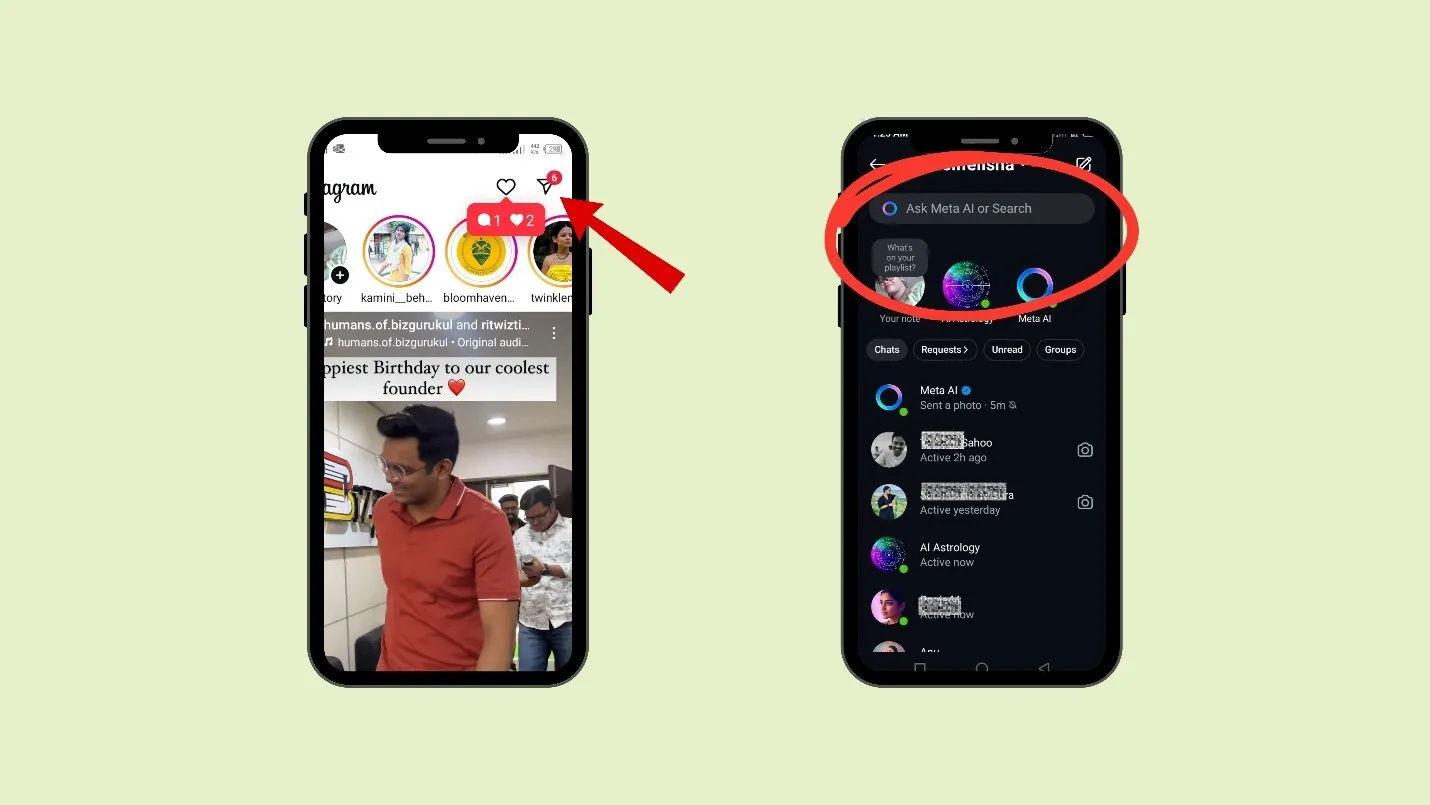
3. You can also type @Meta AI, and Meta AI will appear in your chat section. (if you want to bring up Meta AI in any of your chats)
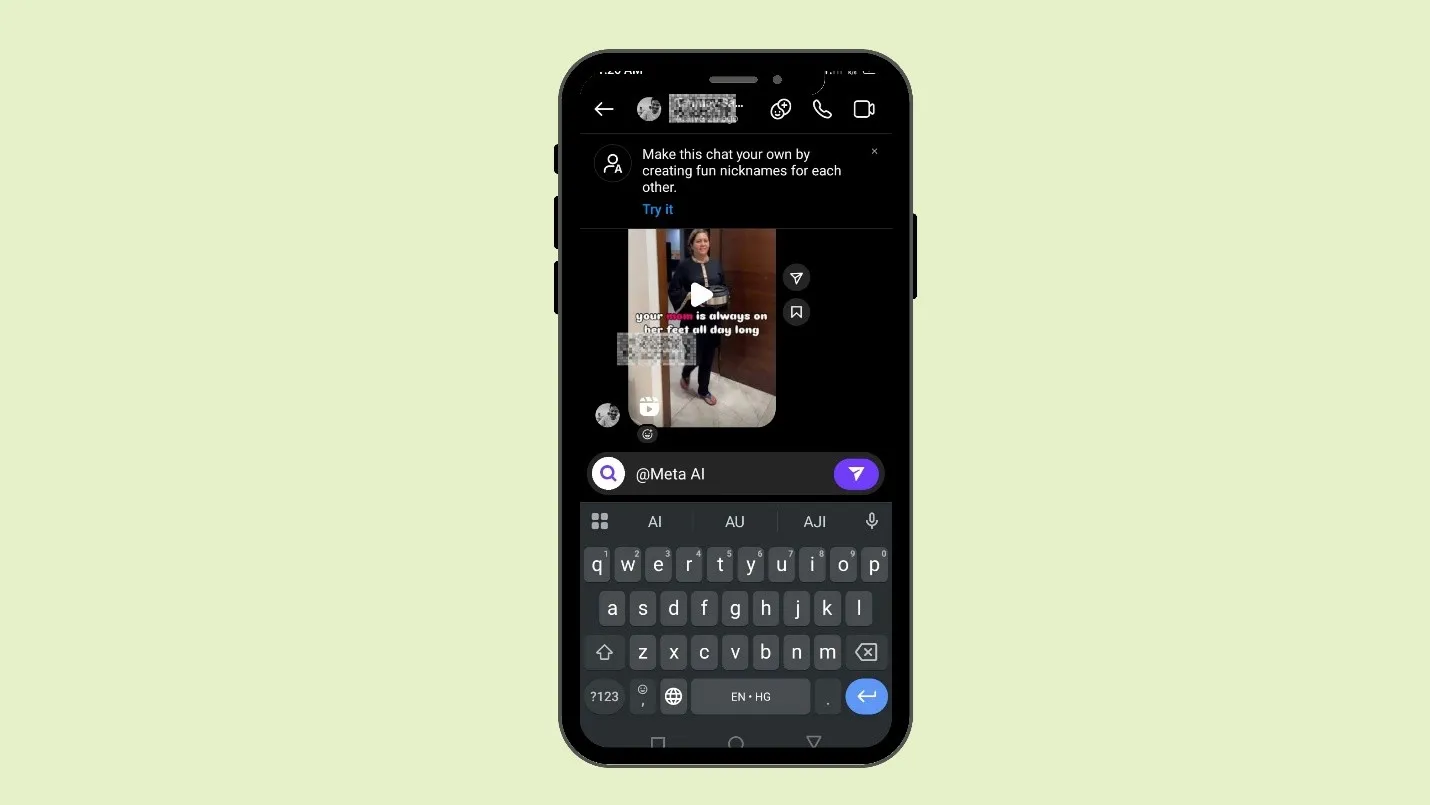
4. You can ask any query here. If you want to create images, type “imagine” in the chat to get started. You can also click on the icon in the rightmost lower corner.
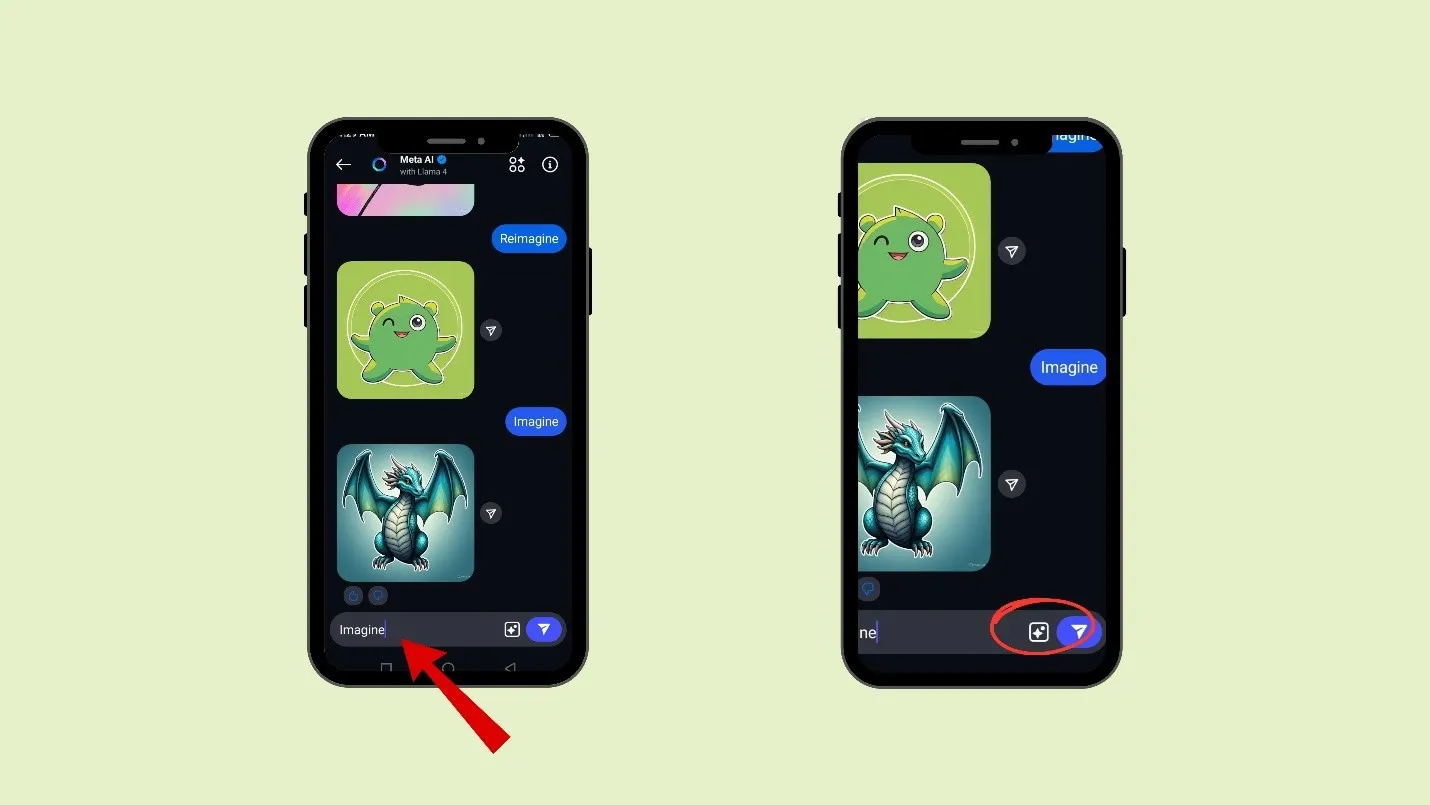
5. You can also access the AI studio. You can click on the 2nd rightmost icon in the upper corner. You can chat and connect with different AI profiles here and create your own AI character.
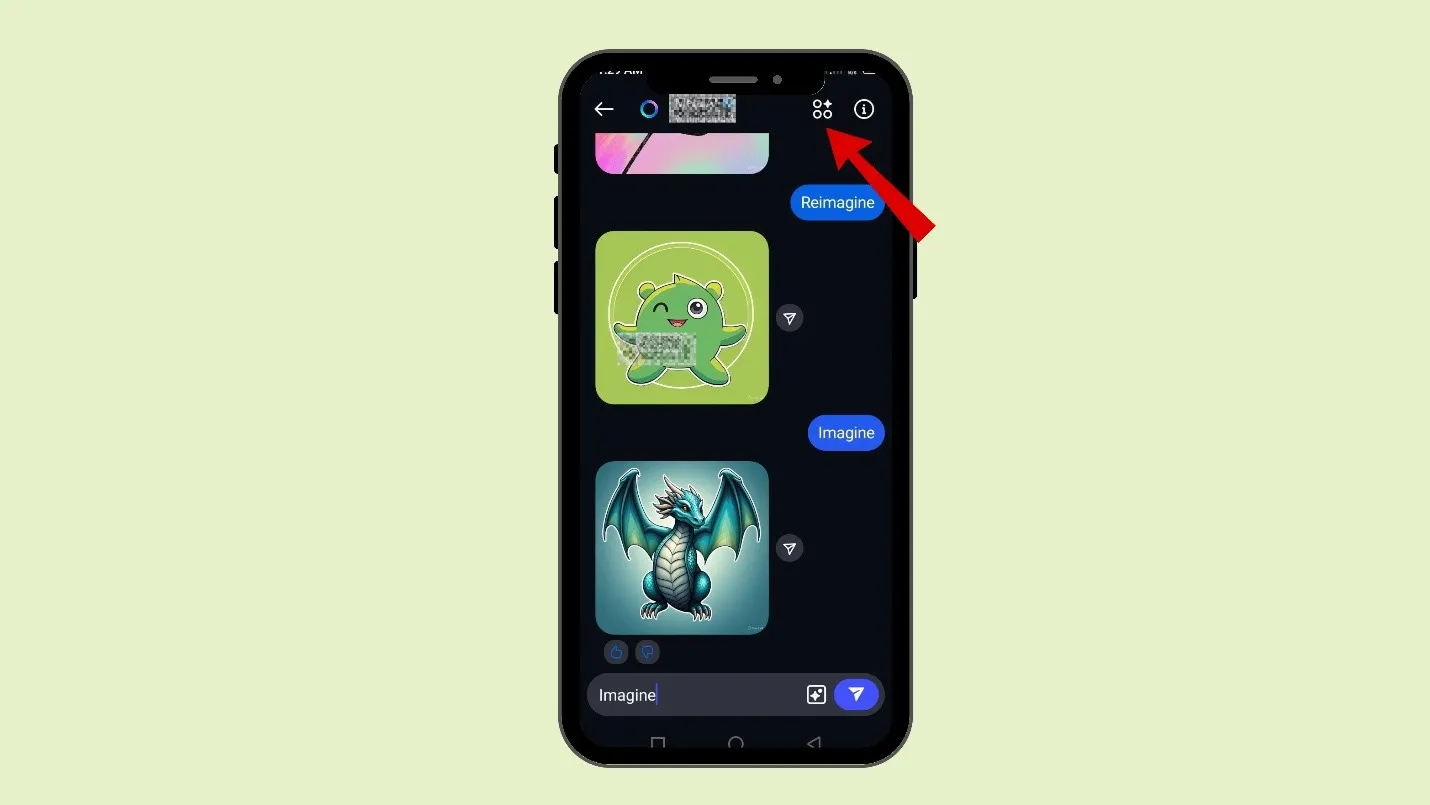
Note:
- You cannot access Meta AI on Instagram on your desktop.
- If you cannot find Meta AI on your mobile device, try updating the Instagram app or contacting Instagram help.
What can you do with Meta AI?
Everyone thinks that “Instagram” and “Productivity” are far different terms. But Meta AI can make you productive on Instagram.
1. If you take time writing the perfect captions or searching for the right hashtags, Meta AI could help you with spot-on captions or hashtags.
2. You can generate any AI images by writing a prompt. For example, suppose you are a bakery business and want to promote your bakery. In that case, you can create the image of Pikachu eating a chocolate cake.
3. You can ask Meta AI anything. If you have any personal queries, ask about Instagram accounts, who to follow for growth, and if you need any tips. It is like having a personal assistant by your side who knows everything.
What’s wrong with Meta AI?
Meta AI says that it uses human responses to study and improve daily.
1. The results or answers provided by Meta AI are not 100% accurate. No one should rely on them completely.
2. In many instances, the images generated by AI are not up to the mark. You must write a very neat and clear prompt to get desirable results.
3. Meta AI is improving daily, so it relies heavily on user data. This raises privacy concerns.
3. Meta AI chatbot is annoying sometimes; it pops out in the middle and interrupts a smooth experience.
4. If you want to explore and do more with Meta AI, you would have to install its app. The Meta AI, which is embedded in your Instagram, has some limitations.
How much data does Meta AI collect on Instagram?
1. Meta AI says that it only collects the data you chat with and does not collect any other information on Instagram like usernames, passwords, messages, or any other personal details.
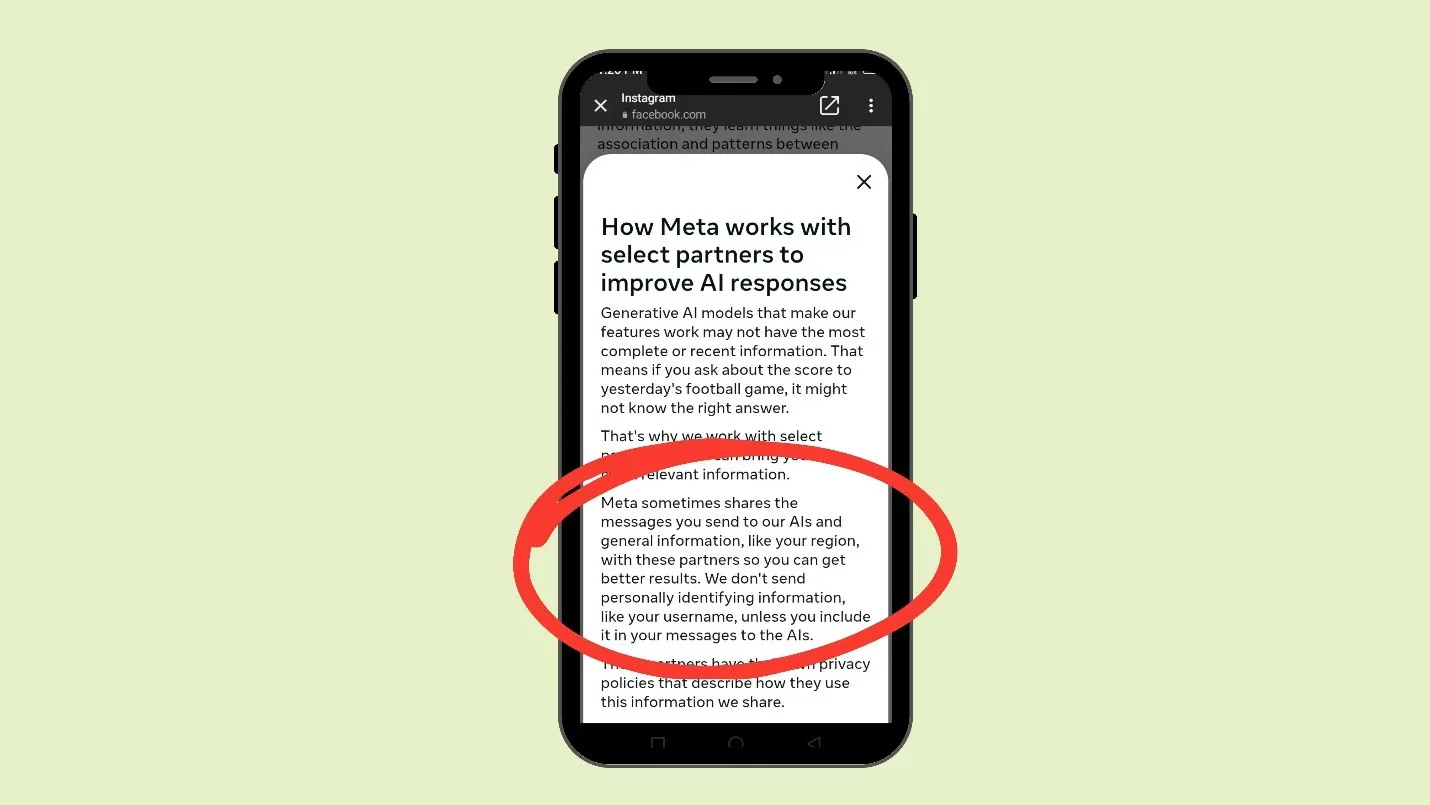
2. Also, it says that it collects your information from 3rd parties like search engines or any other publicly available information.
How do I opt out of Meta AI? (How to stop Meta AI from using my data)
1. Open your Instagram and go to your profile picture, which is located in the rightmost corner below.
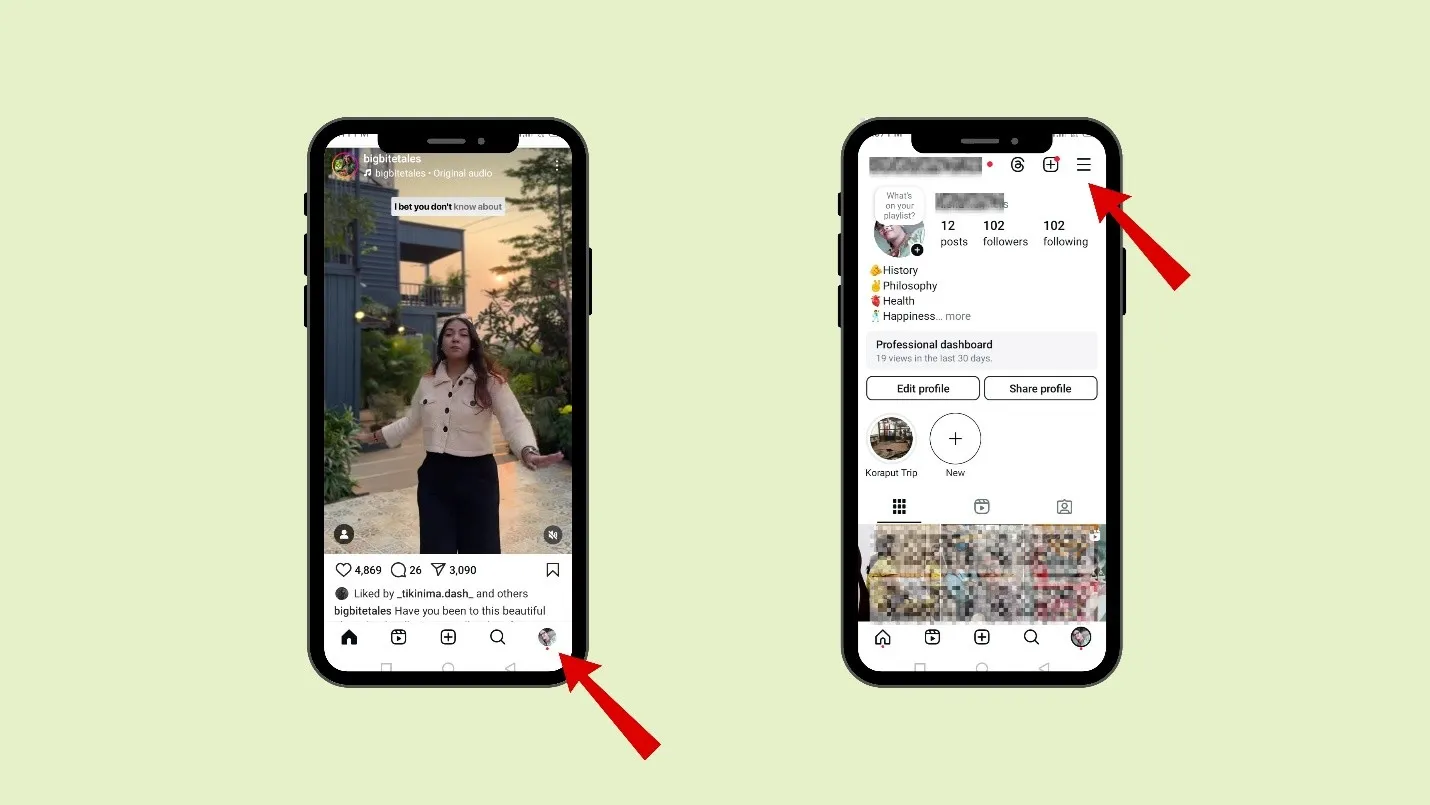
2. Click on the three horizontal lines and then go to “About.”
3. Then, you can click on “Privacy Policy.”
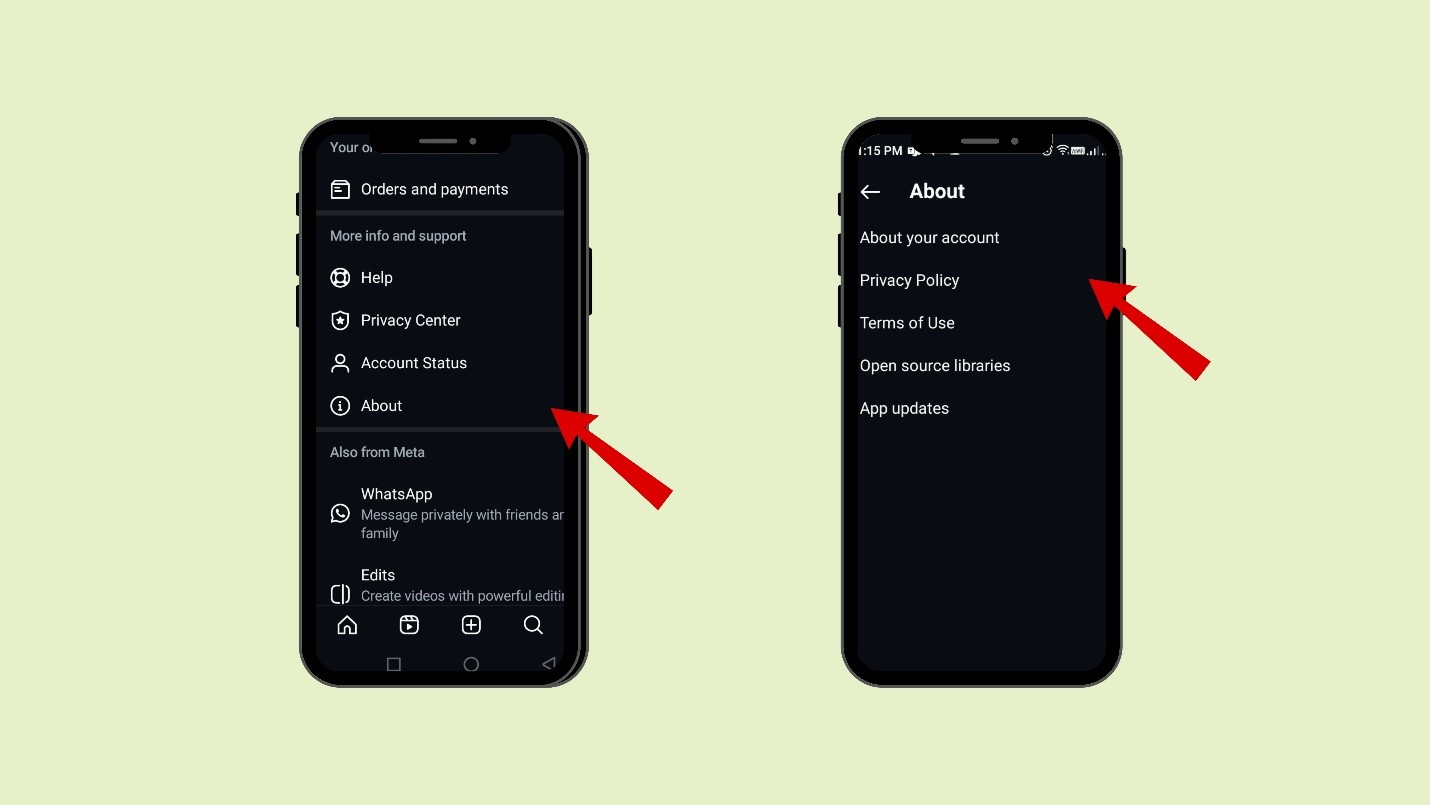
4. Next, you can click on the three horizontal lines.
5. Then, you can go to “other policies and articles.”
6. Next, click “How Meta uses information for generative AI models and features.”
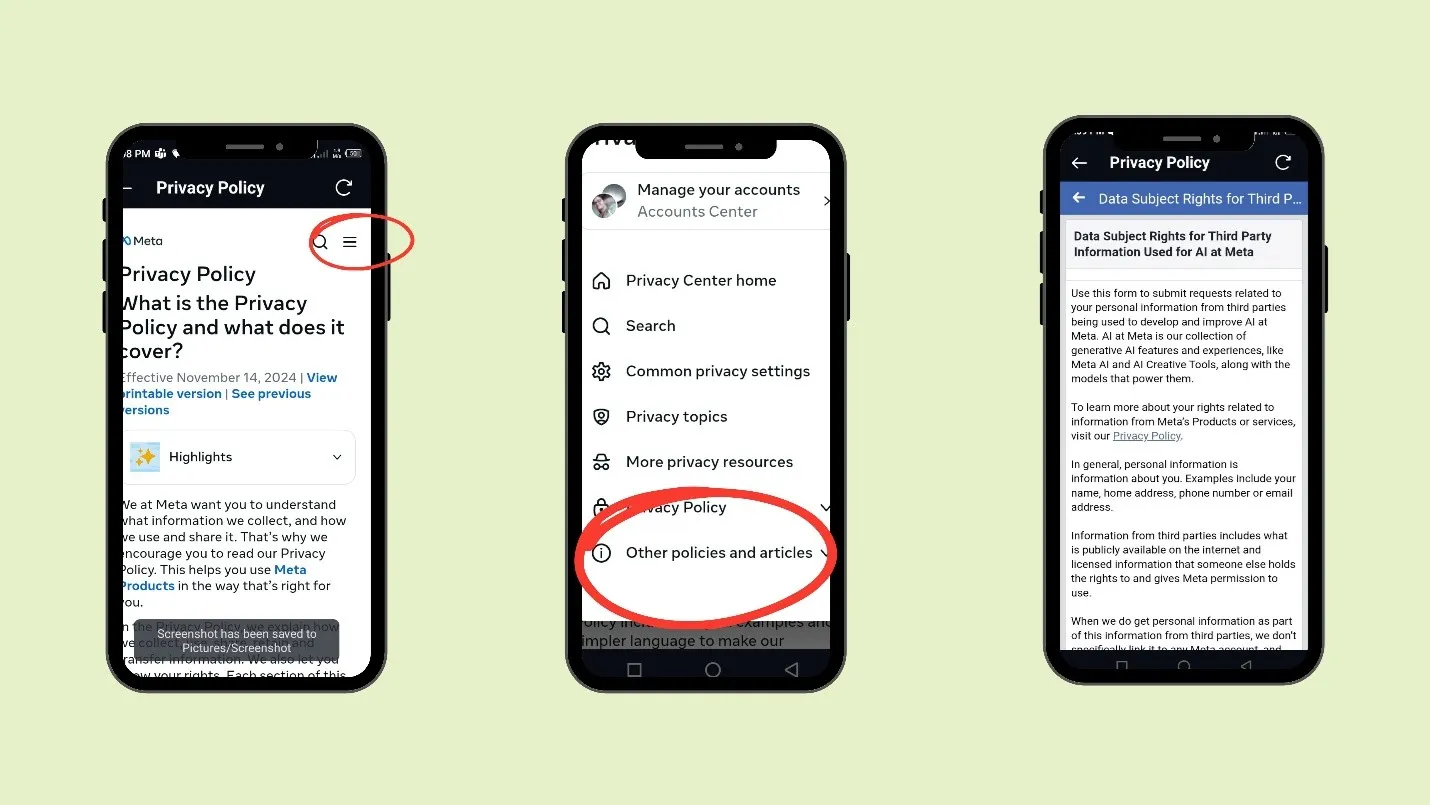
7. After scrolling down, click “Learn more and submit requests here.”
8. Again, you can tick “I have a concern about my personal information from third parties related to a response I received from an AI at Meta model, feature, or experience.”
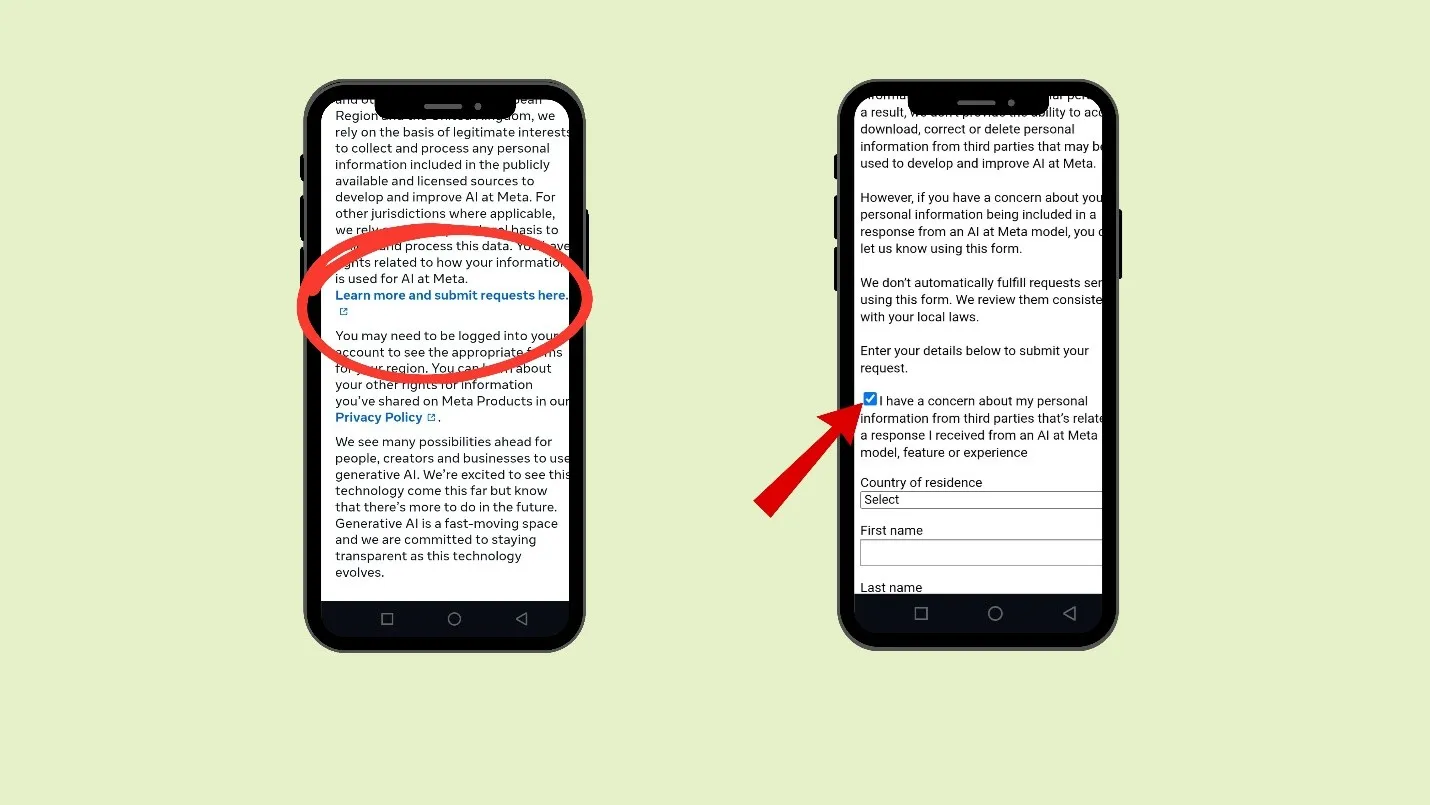
9. After this, a form would appear where you have to fill in the details like “Country of residence,” “First name,” Last name,” Email address,” “Relevant Prompts,” “Screenshot of response,” and “Additional context,” and then send
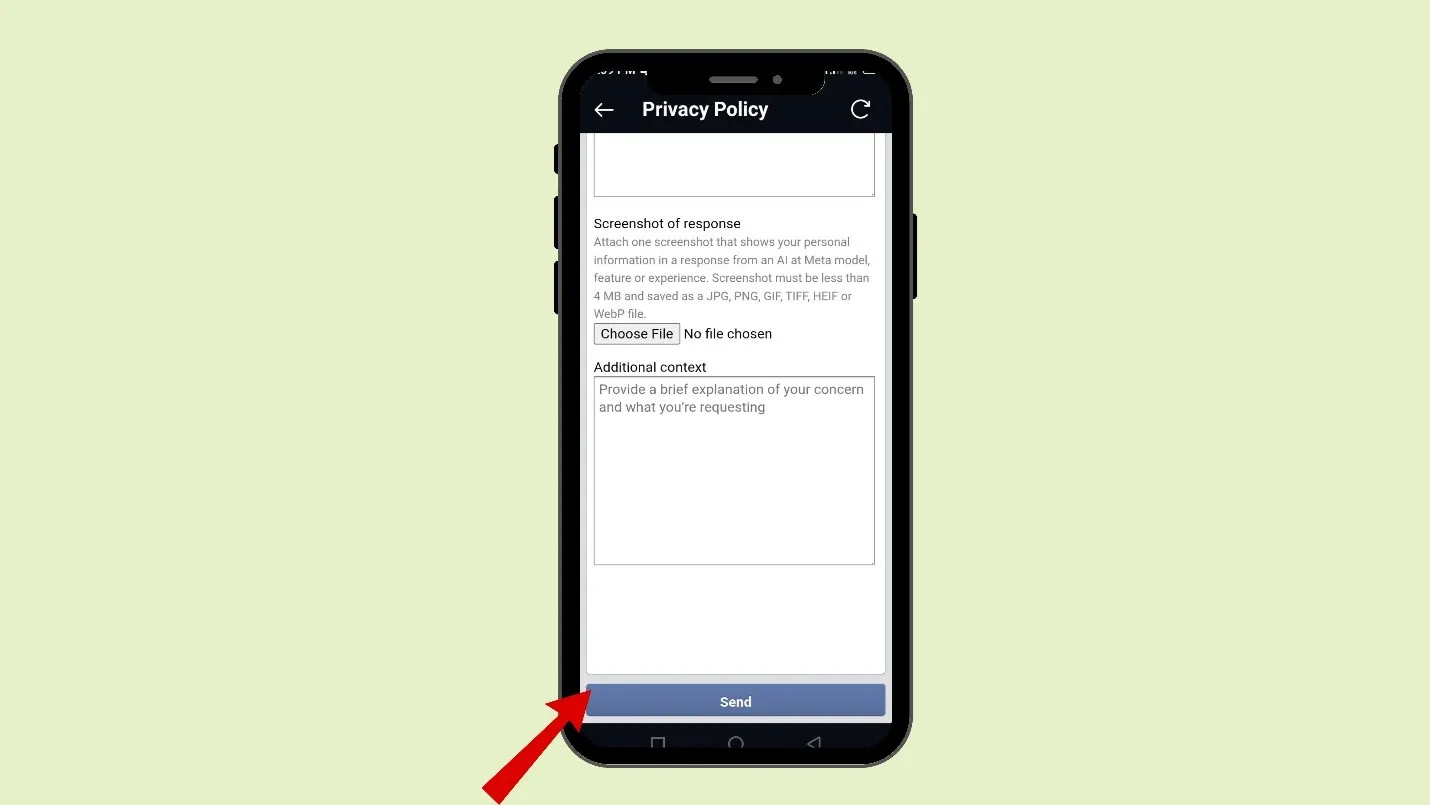
How can I stop businesses and organizations from sharing your data with Instagram?
1. Open your Instagram, go to your profile picture located at the rightmost corner below
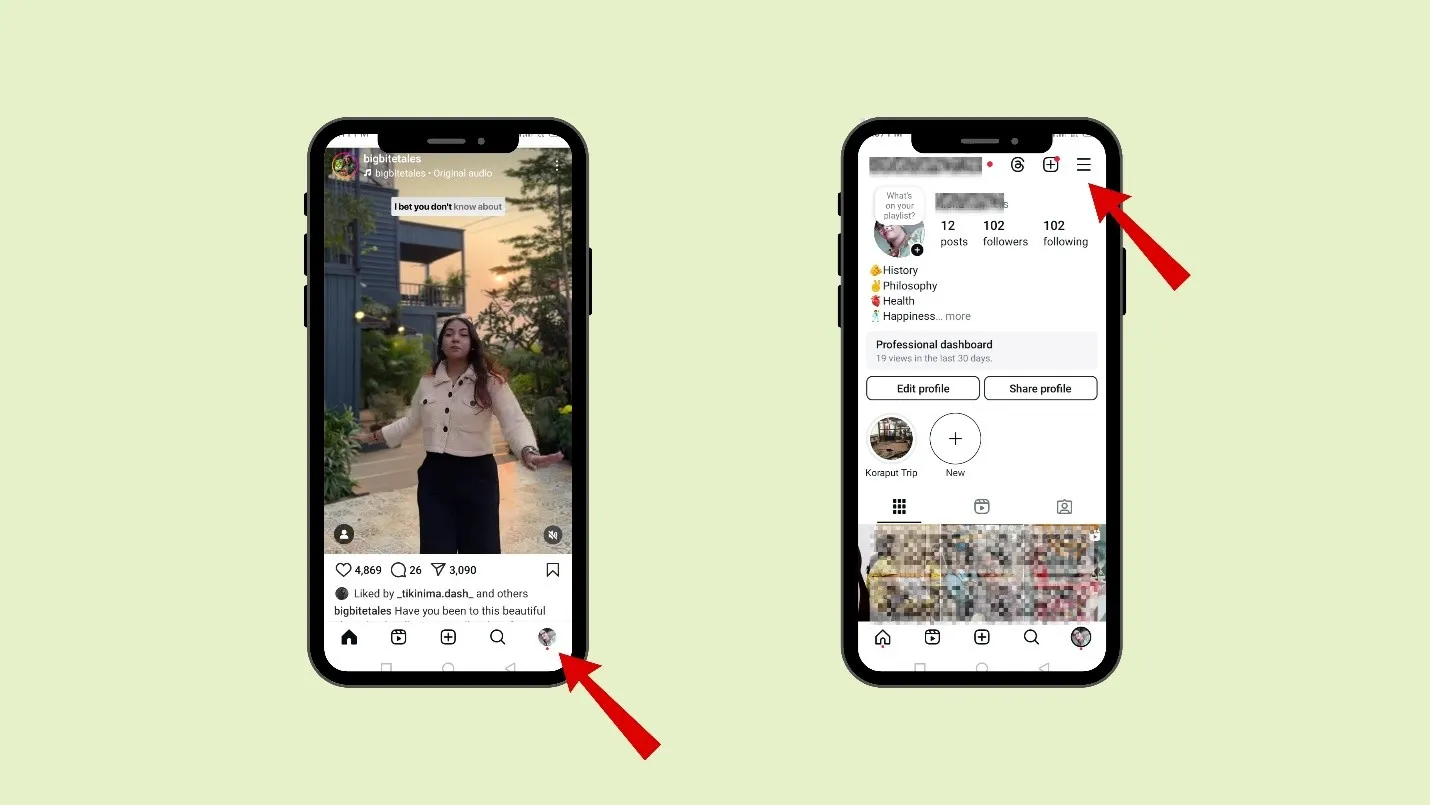
2 Click on the three horizontal lines and then click “Accounts Center.”
3. Then, you can go to “Your information and permissions.”
4. Next, you can go to “Your activity off Meta technologies.”
5. Here, you can control or disconnect the information businesses send to Meta. Click on “Manage future activity.”
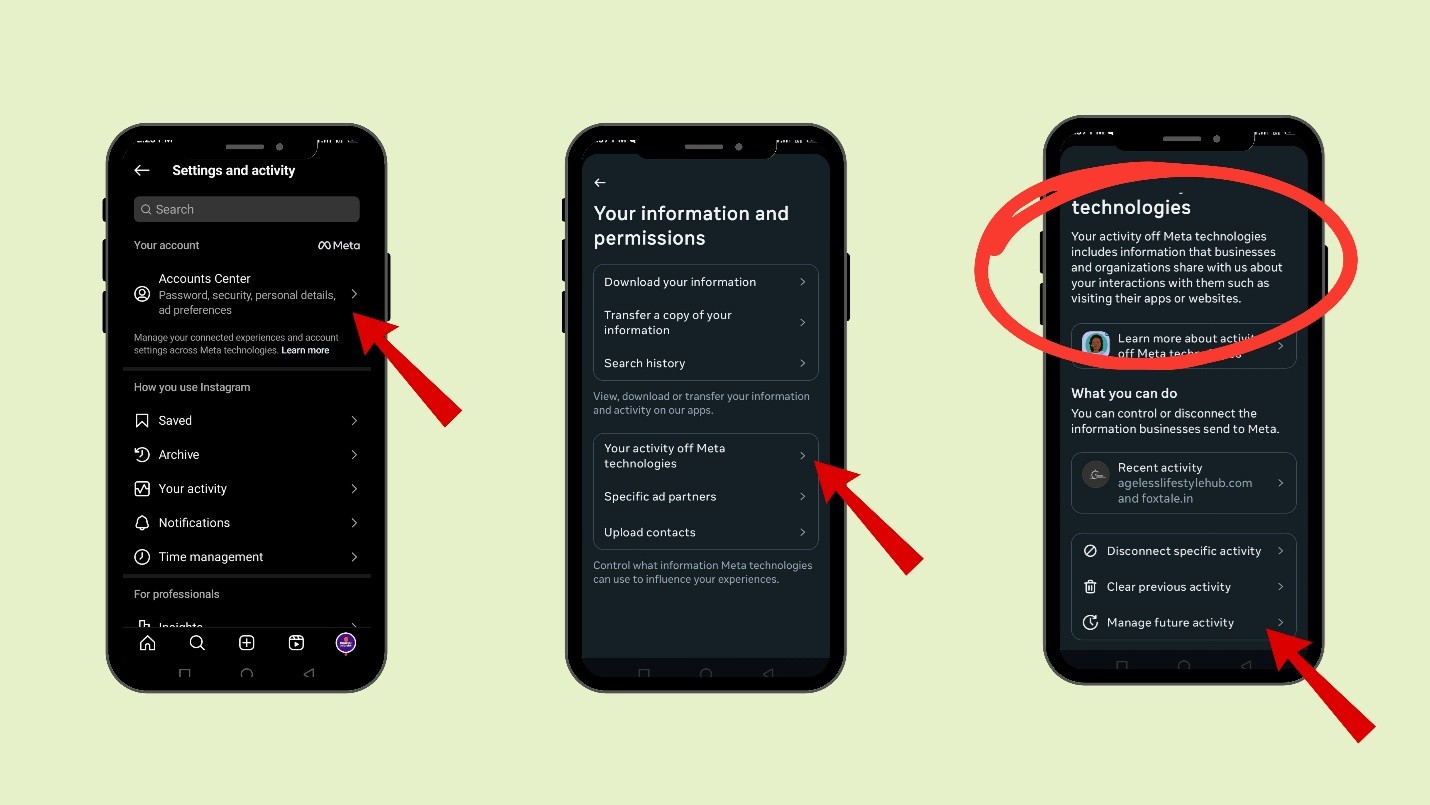
6. Then, you can click on “Disconnect future activity.”
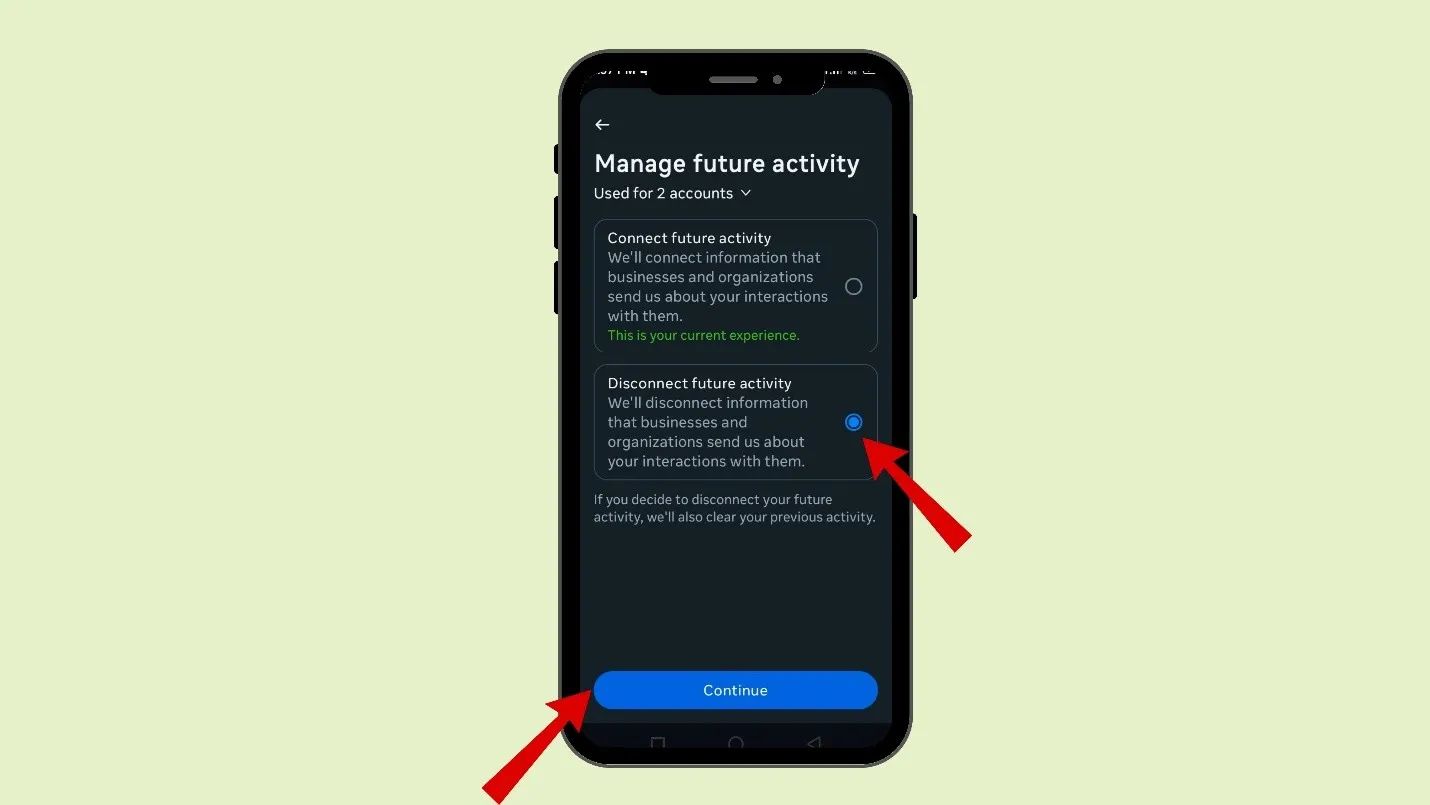
How to turn off the Meta AI on Instagram
There is no proper way to turn off the Meta AI on Instagram. But you can do some settings to see less of Meta AI.
How to mute Meta AI on Instagram (on Andriod devices)
1. You can open Instagram and go to the DM section.
2. There, you can type @MetaAI in the search bar
3. The Meta AI chatbot would appear
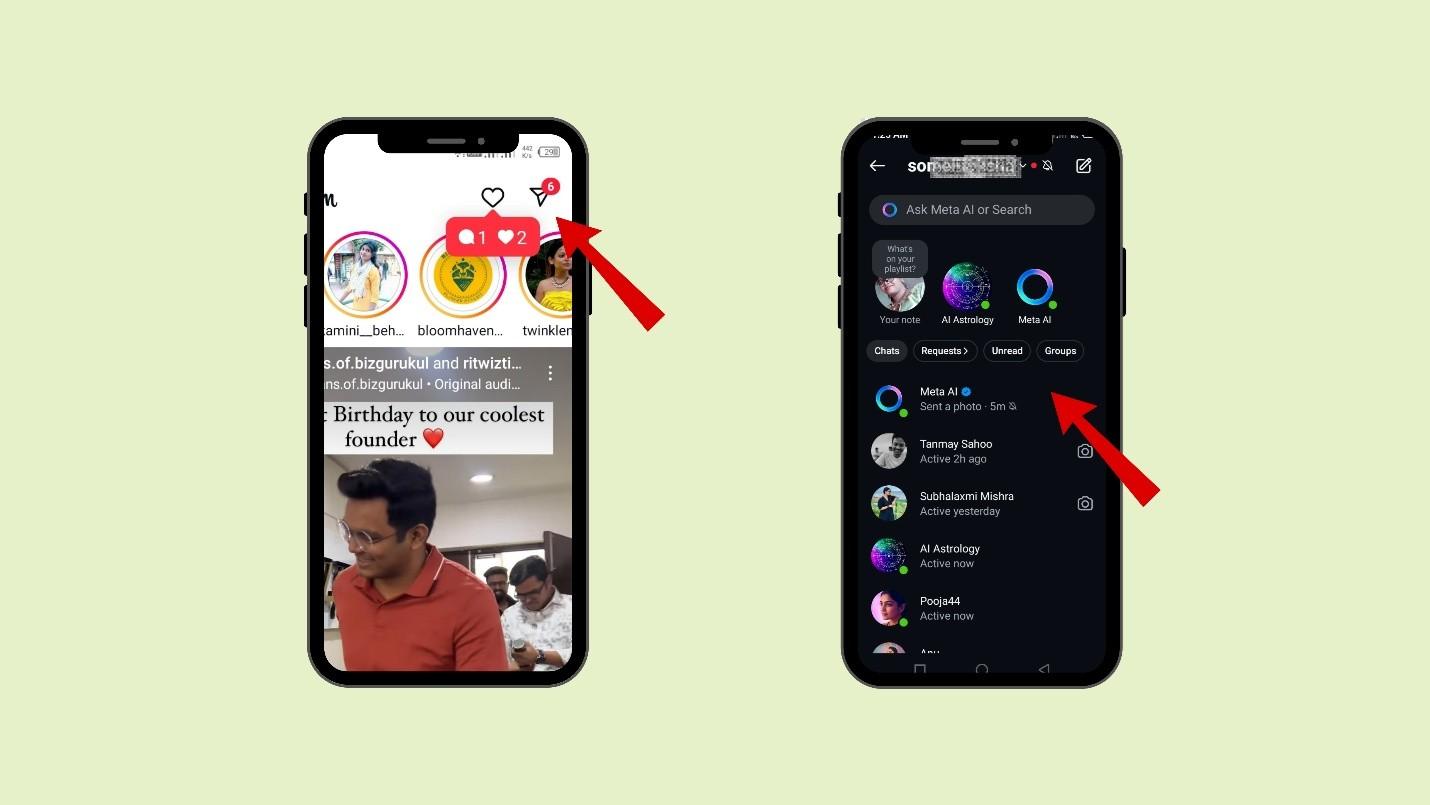
4. Click on
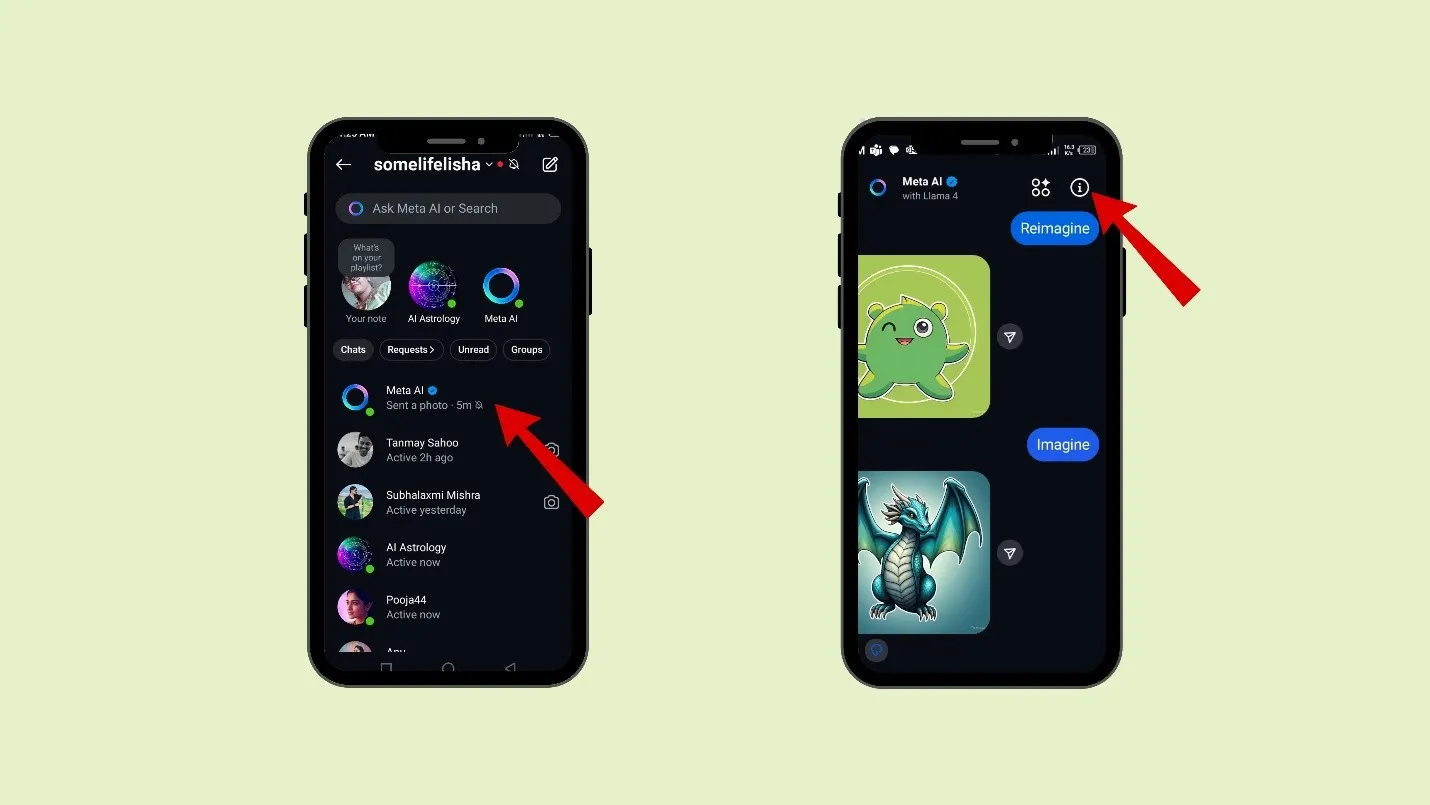
5. You can mute the chatbot for the amount of time you want
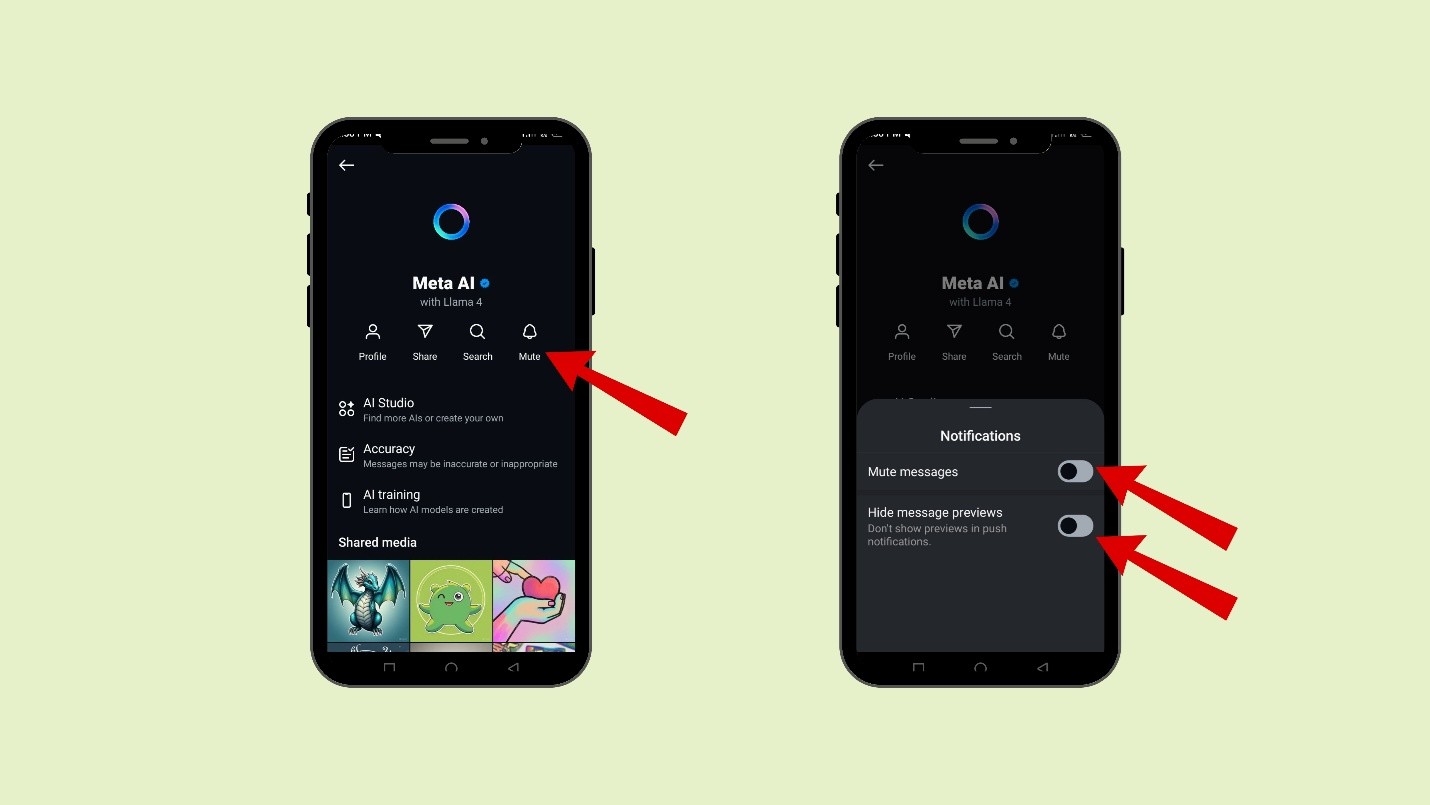
6. Finally, delete the Meta AI message thread from Instagram.
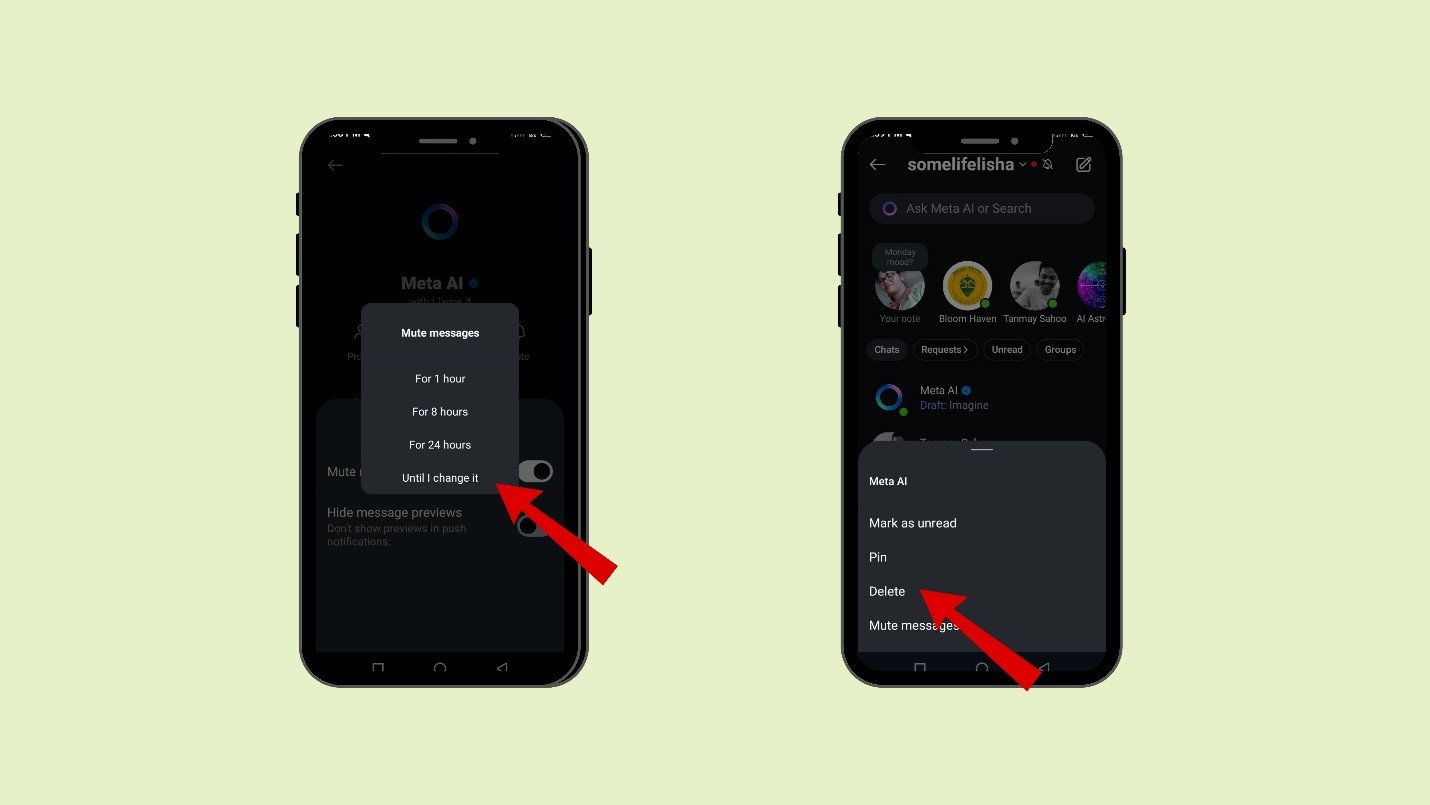
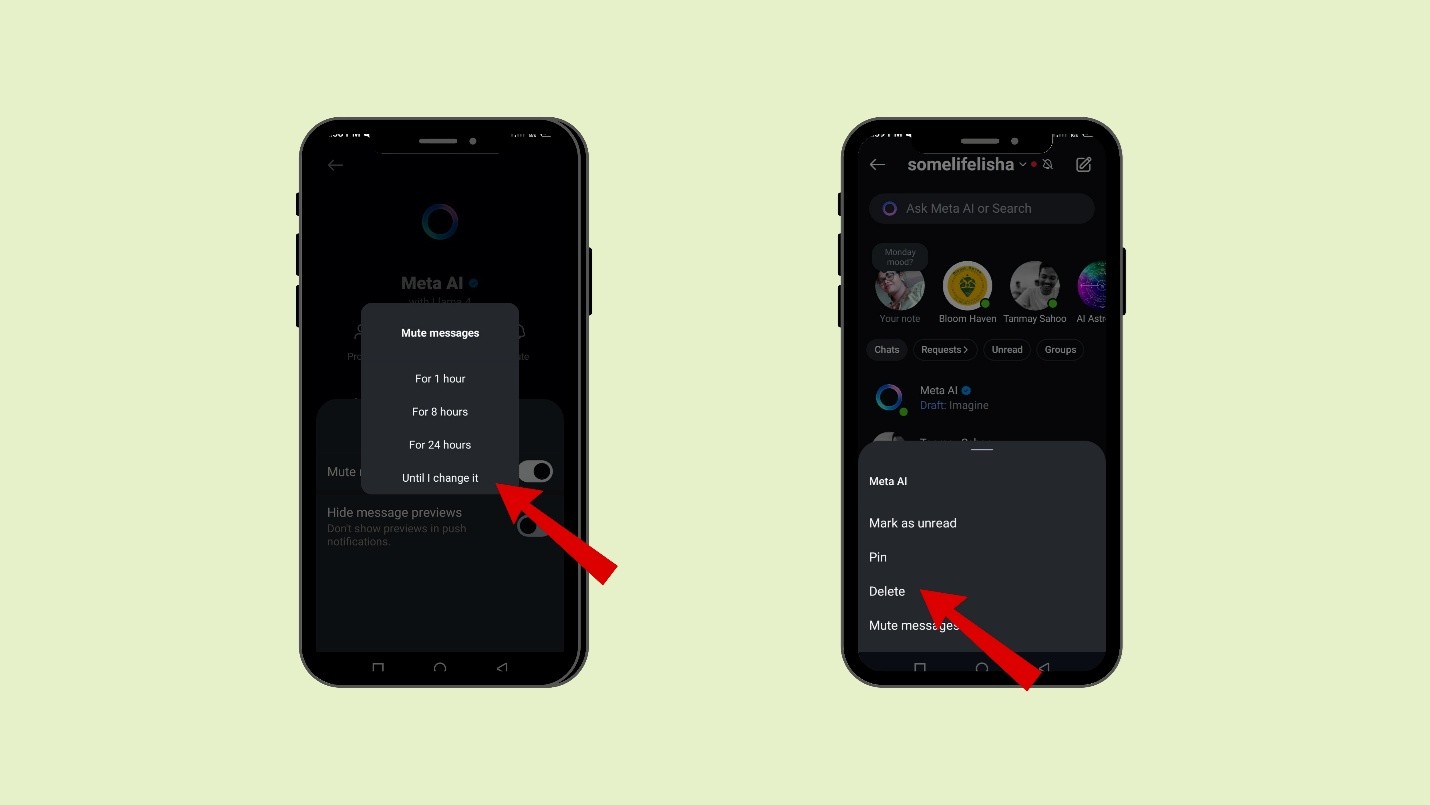
Note: Meta AI is not available on desktop.
Privacy tips for Meta AI
1. You can maintain some limitations while interacting with Meta AI. Do not share personal information with Meta, like your passwords, etc.
2. If you are living in the European Union or the United Kingdom, then you can object to Meta AI,
- Open your Instagram, go to your profile picture located at the rightmost corner below
- Click on the three horizontal lines and then go to “About.”
- Then you can click on “Privacy Policy.”
- There, you can find “Right to object.”
- You can fill out the form, mention your reason, and submit it.
3. If you want to use the powerful features of Meta AI, then you can have a dummy account on Instagram and use Meta AI on that account. This way, you can limit the Meta AI on your primary account.
FAQ
1. How to turn off Meta AI Instagram search bar?
There Is no particular way to turn off the Meta AI search bar, but you can mute the Meta AI chatbot indefinitely and delete the chat thread.
2. Is Meta AI better than ChatGPT?
- Meta AI is entirely free, while Chat GPT has paid versions.
- The Meta AI app was launched in April 2025. It can edit images, generate images, and answer queries but cannot create videos and respond to voice commands, while Chat GPT can do that.
- Meta AI is already embedded in Facebook, Instagram, and WhatsApp, so accessing META AI is easy. But Chat GPT needs to be opened in a separate window or app.
3. How to turn off Meta AI in Instagram messages?
You cannot turn off Meta AI on Instagram. But you can mute Meta AI and delete the chat thread.
4. How to disable Meta AI on WhatsApp?
You cannot disable Meta AI from your WhatsApp, but you can mute and archive it.
- Open your WhatsApp and go to “ask Meta AI or search” on the search bar
- Type anything and start a chat with Meta AI
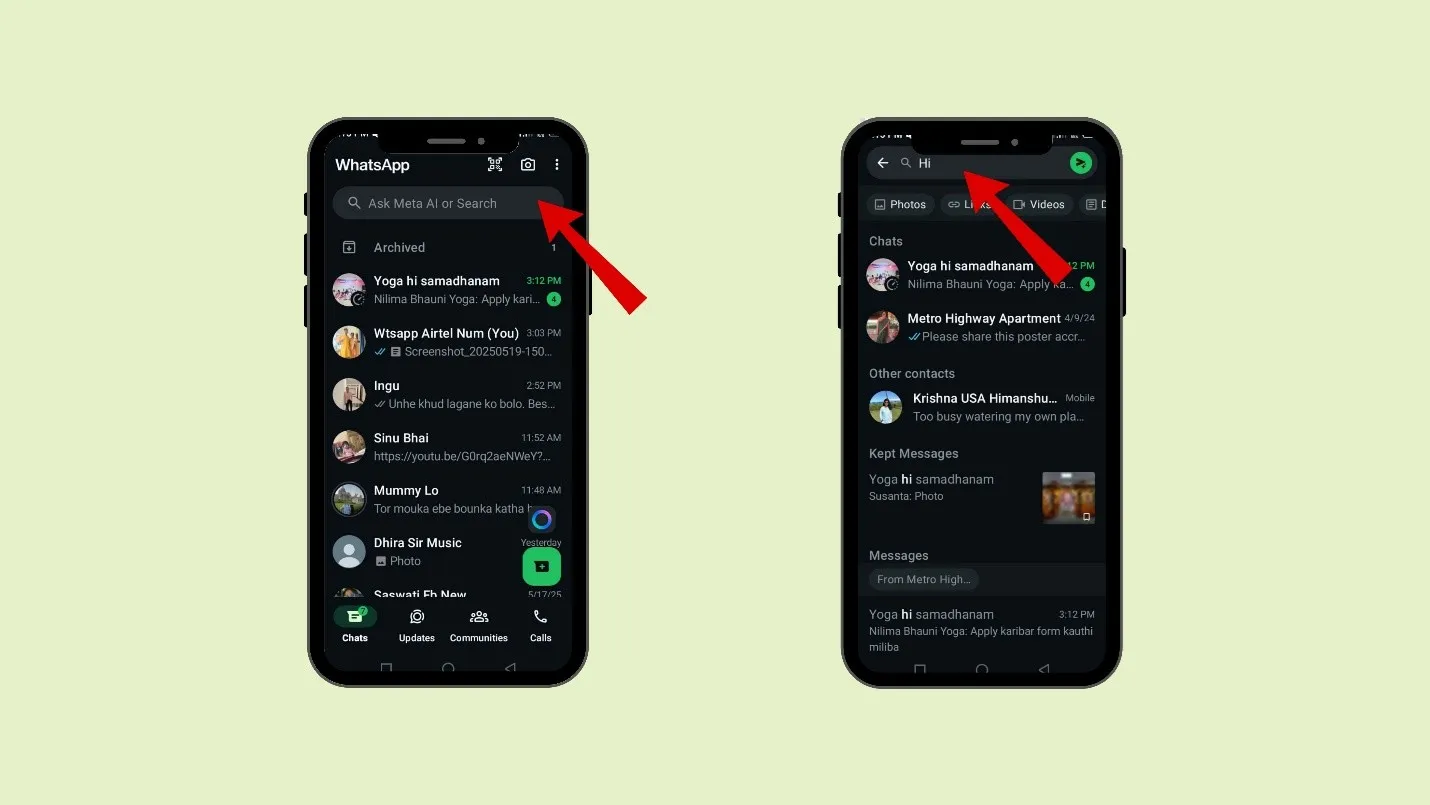
- Press back, and now press on the chat thread with Meta AI
- Click on “Mute” and mute Meta AI for “Always.”
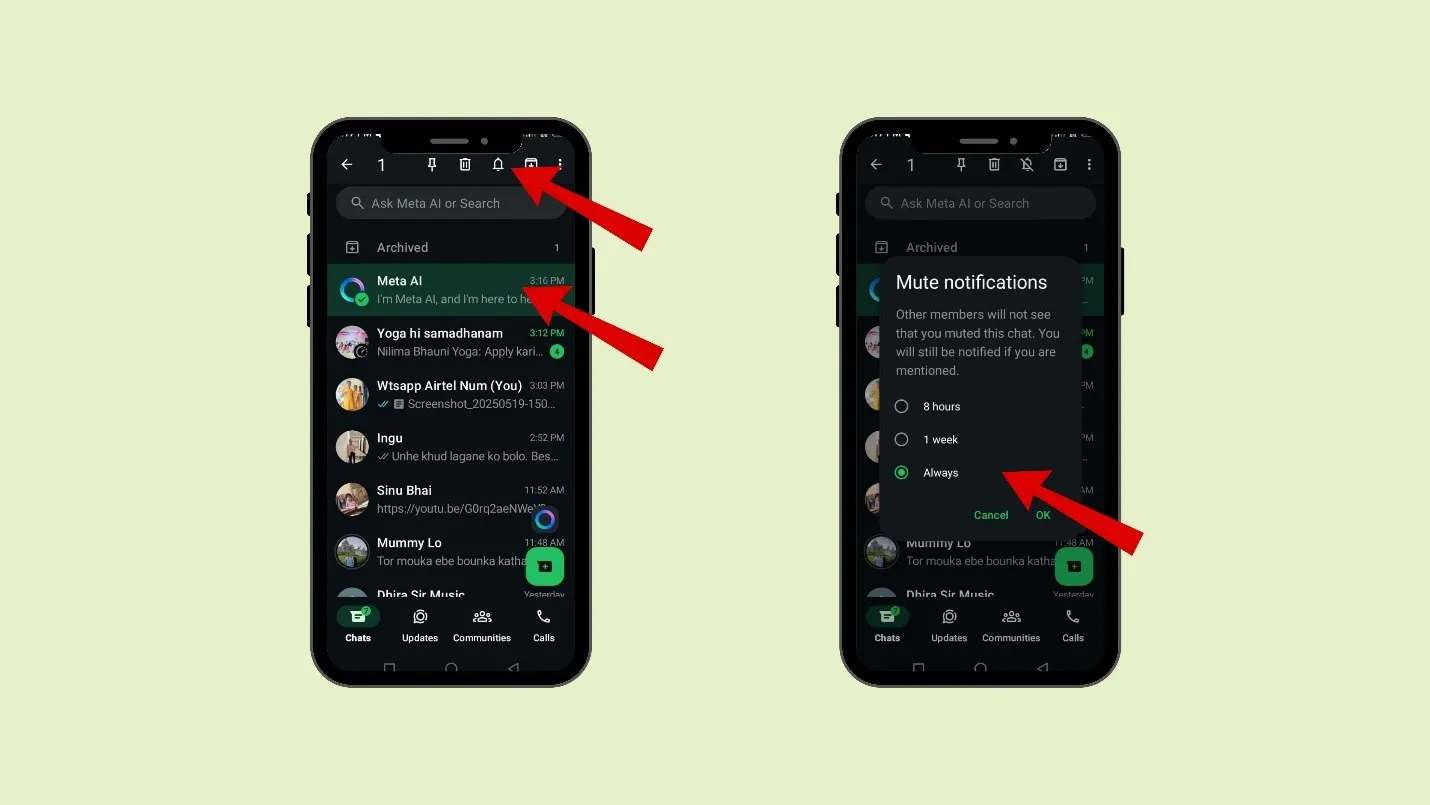
- Then, archive the chat.
Key Takeaway

There is no foolproof way to turn off Meta AI on Instagram. Meta has decided to add the AI feature to its platforms, and even if you mute them, you will still see them.
Therefore, rather than getting irritated or worried about AI, let us learn to handle it properly with the privacy tips mentioned in the blog.
Also, AI can be leveraged for productivity, and everyone should take advantage of it. If you want to get productive on Instagram, grow your followers, or restrict or block unnecessary drama on Instagram, follow our blogs.