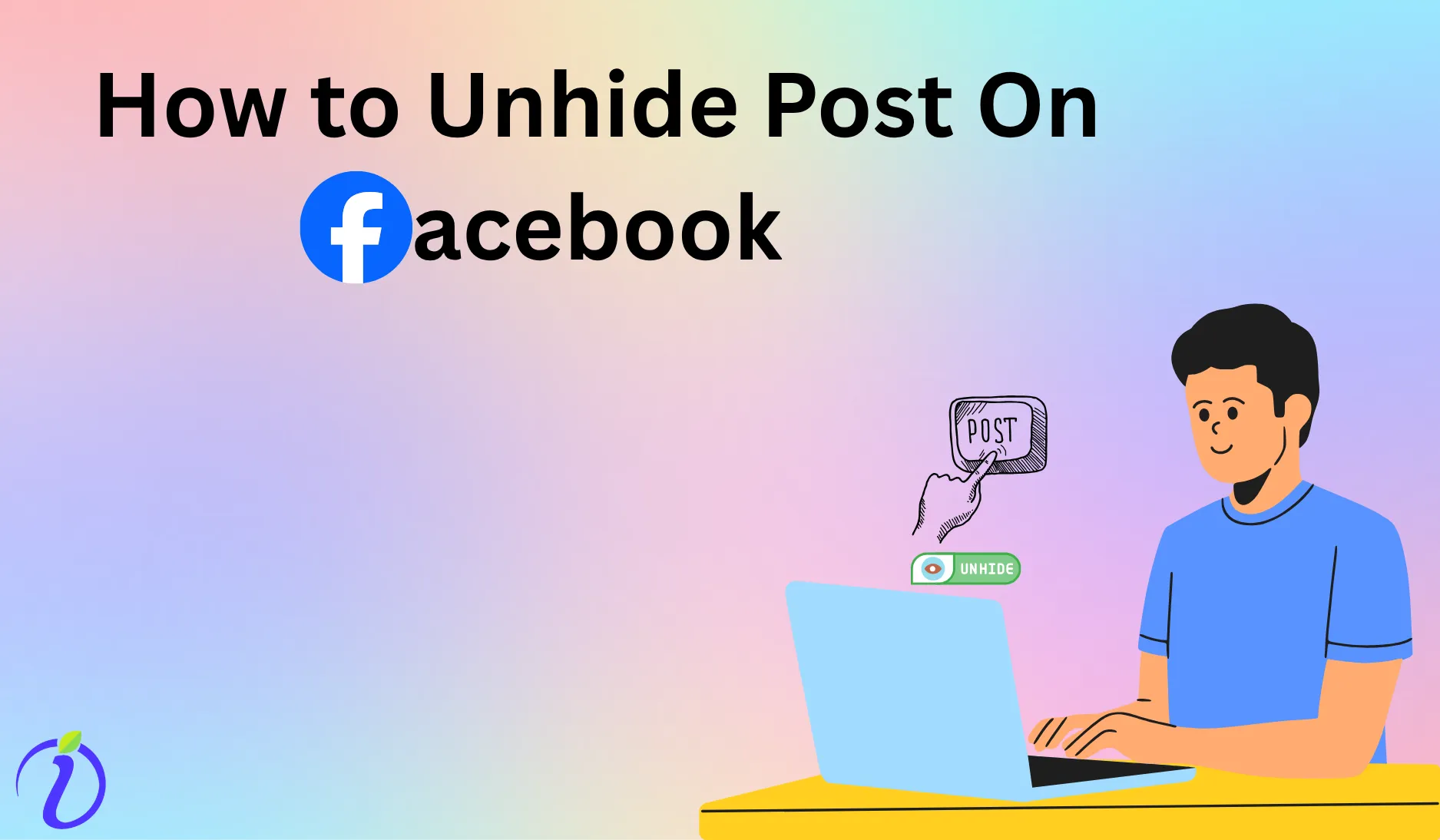Did you hide your Facebook post? And now cannot figure out how to unhide the post on Facebook profile?
It happens sometimes when you accidentally hide your post, or have intentionally hidden it for some reason. And now you have decided to want it back.
With just a few steps, you can restore your hidden post to your profile. Hidden posts are not deleted, they are just hidden from your profile.
Follow the simple guide to unhide post on Facebook.
How to unhide post on Facebook on a desktop or a web browser
Step 1: Go to your profile
Step 2: Tap the three dots next to the “edit profile”.
Step 3: Select the “Activity Log” from the dropdown.
Step 4: Tap” Hidden from profile”.
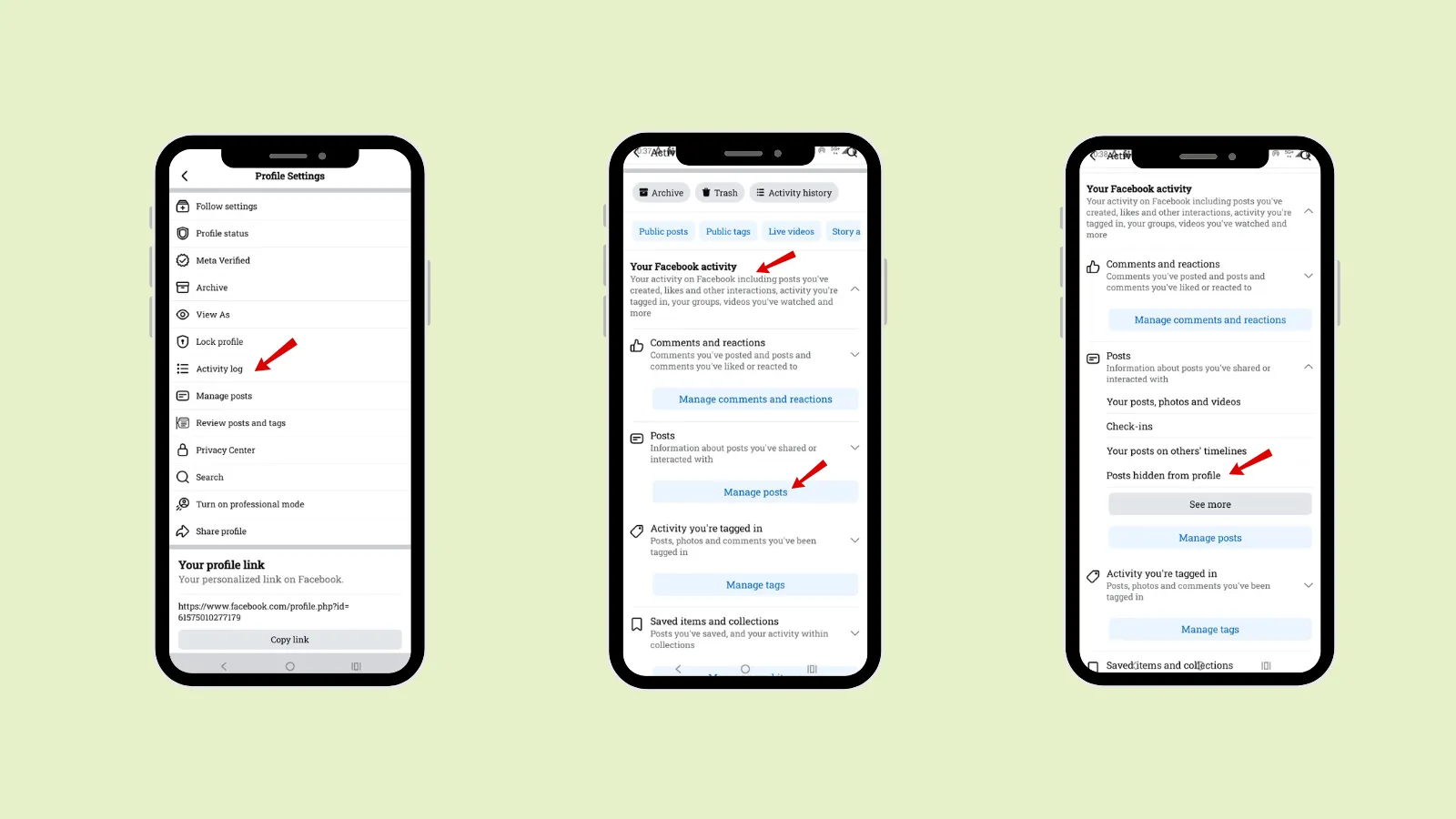
Step 5: Find and select the post you want to unhide.
Step 6: Click the three dots next to the post.
Step 7: Select “Add to profile”.
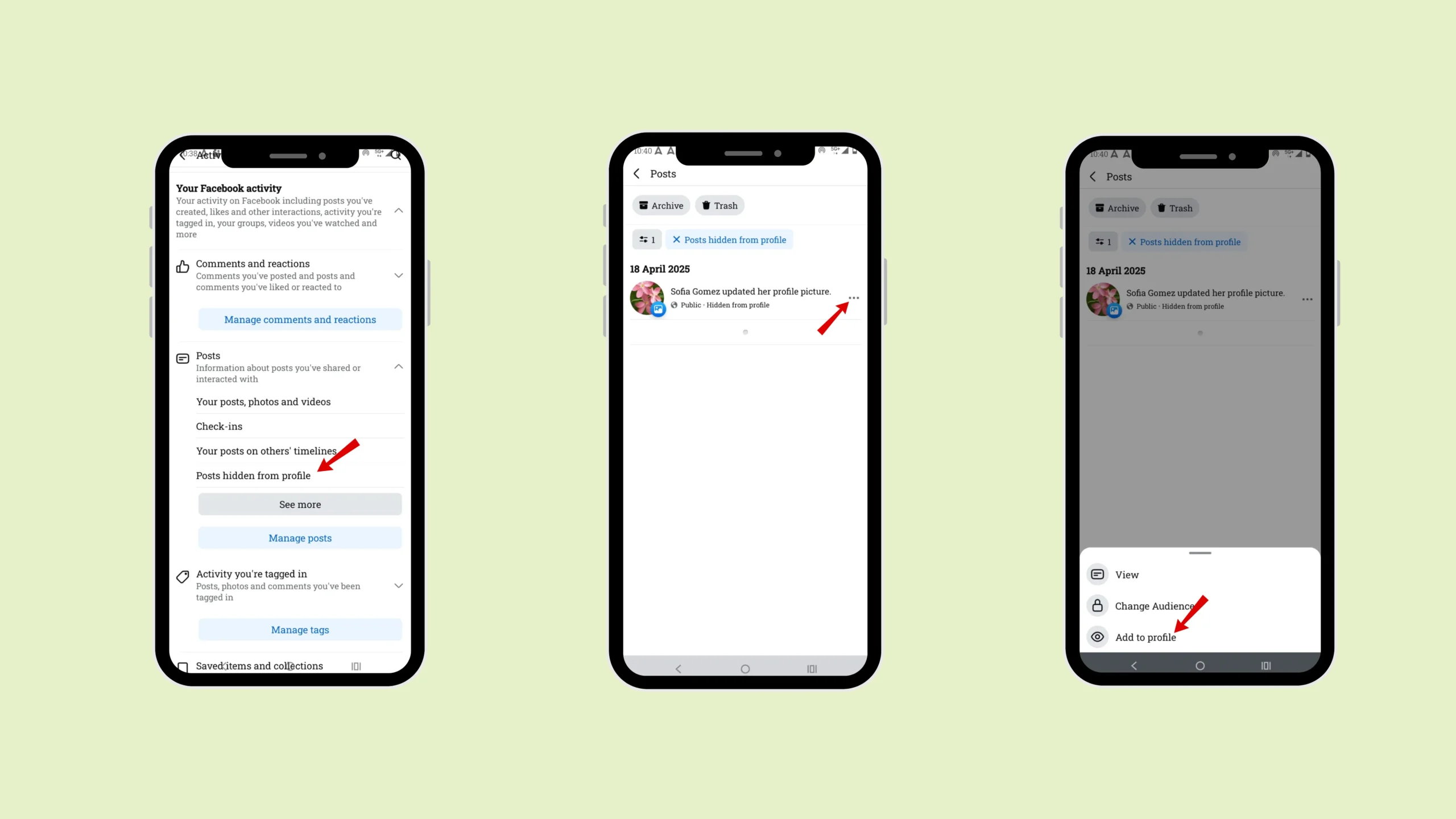
How to unhide post on Facebook on Mobile
On IOS
Step 1: Open the app
Step 2: Log in if you are not logged into your account.
Step 3: Go to your profile.
Step 4: Click the three dots near your profile.
Step 5: Choose “Activity log “
Step 6: Click “Posts hidden from profile”.
Step 7: Find the post you want to unhide.
Step 8: Tap the three dots next to it.
Step 9: Tap” Add to profile”.
On Android
Step 1: Open the app
Step 2: Log in if you are not logged into your account.
Step 3: Go to your profile.
Step 4: Click the three dots near your profile.
Step 5: Choose “Activity log “
Step 6: Click “Posts hidden from profile”.
Step 7: Find the post you want to unhide.
Step 8: Tap the three dots next to it.
Step 9: Tap” Add to profile”.
What do “hide from timeline” and “unhide from timeline” mean?
Hide from timeline
When you hide your post on Facebook, it does not delete the post permanently. The post only vanishes from the profile or timeline.
Unhide from the timeline
Unhide is the opposite of the hide feature
When you unhide the post, Facebook brings it back to your profile or timeline. It appears in its original positions.
It doesn’t affect your post’s comments or likes.
These two features help you to manage your online presence without losing your content forever.
Why do you need to unhide a post on Facebook?
Facebook allows users to manage their content visibility with features like hide and unhide posts. You may need to unhide a post on Facebook for various reasons.
1. Mistakenly hidden
If you have mistakenly hidden your post, the unhide post on Facebook feature gives you the freedom to unhide your post.
Sometimes, while exploring the Facebook features, or accidentally hiding a post by mistakenly clicking.
In these cases, the Facebook “unhide” feature allows you to unhide your post and easily restore your post to your profile. This feature ensures that your important updates, photos, and comments are not lost from the public view or your profile.
2. Personal Opinion
Sometimes, if you choose to hide your post intentionally, based on your personal preference, this might be due to different personal opinions, such as:
3. Privacy Concern
Due to privacy concerns, if you have hidden your post that has a lot of personal information, and then you change your mind to restore it again. You can use the “unhide” feature to restore your Facebook post to your profile.
4. Emotional State
Sometimes, due to any emotional decision, you must have hidden your post from the Facebook timeline, and now you want it back! You can simply click the unhide button, and your post will be back on your profile again.
Your post’s comments, likes will be there as it was before hiding the post.
5. Changing Beliefs and Opinion
Suppose you have hidden your post for any of your opinions or beliefs. And now you want it back on your profile, you can use the unhide feature to restore it again.
6. Unwanted Attentions and Reactions
If you have received unwanted attention or a reaction to a post, and for that reason, you have hidden your post. If you want back your post, you can use the unhide feature on Facebook.
7. Restoring an old post
If you want to restore an old post that you have hidden from your profile, you can use the unhide feature of the post.
Advantages of Unhiding a Post on Facebook
There are certain advantages to unhiding a post on Facebook, especially when it’s about reconnecting with your audience.
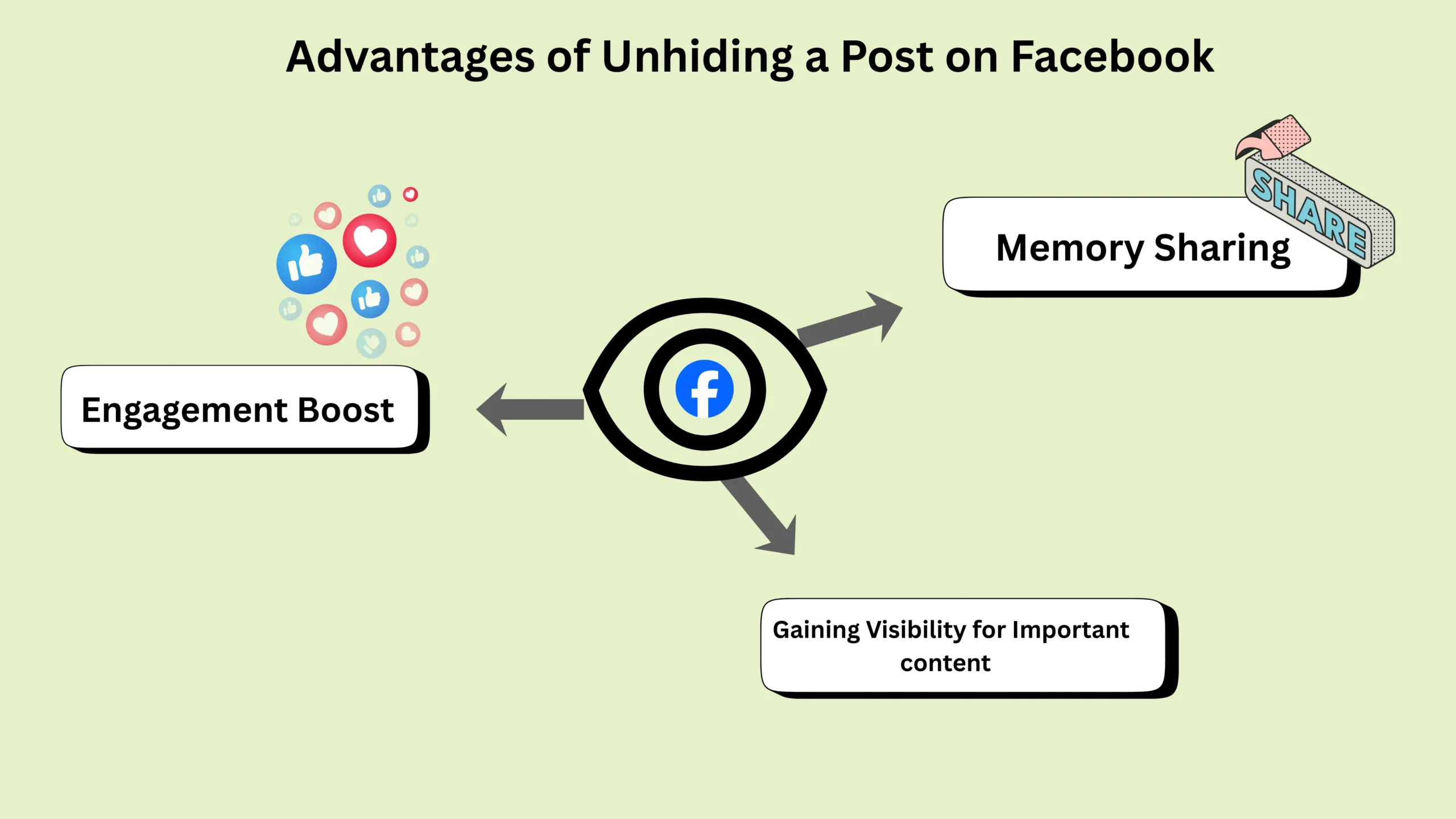
1. Engagement Boost
Unhiding a post on Facebook brings back your post on your profile. It also helps your old post get engagement. Your followers can view your post, like it, comment on it, and share it.
If you are sharing an old post, you can share that post on your Facebook story to remind your followers that you have unhidden one of your posts.
2. Memory sharing
Even if you have a public or personal account, you can unhide a post on Facebook and share your memory with your followers. Whether you are sharing throwback photos, a personal milestone, or a special event, sharing your old memories with your audience helps them reconnect with your profile.
3. Gaining visibility for Important content
Sometimes we hide a post according to our needs. Later, unhiding those posts helps you to gain visibility on your profile. You can unhide your post according to its importance or when it becomes relevant again.
Unhiding a post on Facebook gives you the advantage of allowing your friends and followers to engage with your meaningful content, which you previously kept hidden.
Disadvantages of Unhide post on Facebook
The disadvantage of unhiding a post on Facebook
Unhiding a post means getting your post back to your profile. If you have a public account, make sure to unhide the post that is very personal to you.
Conclusion
If you have hidden your post accidently, for privacy reason or due to change in emotions or opinions. Facebook “unhide” feature allows you to easily restore your post to your profile. Unhide post on Facebook is a simple yet powerful way to manage your online presence.
We have mentioned how to unhide post on Facebook on Web Brower, on an android, on an IOS. The best part of unhiding the post is you can reconnect with you audience, boost engagement, share meaningful memories, without losing the previous likes and comments.
FAQs
Q1. Will my followers be notified if I hide a post on Facebook?
Ans: No, your followers will not be notified when you hide your post on Facebook.
Q2. Does Facebook notify anyone when I unhide a post?
Ans: No, your followers will not be notified when you unhide a post. Until and unless your followers view your profile, they will not be able to know if you have unhidden one of your posts.
Q3. How do I find the posts I have hidden?
Ans: To find the post that you have hidden
Step 1: Go to your profile.
Step 2: Click on the three dots.
Step 3: Click the profile’s Activity log.
Step 4: Click “Your Facebook Activity”.
Step 5: Click “Post”.
Step 6: Click on the post emoji on the left side.
Step 7: Click “Posts hidden from profile”.
Q4. Can I unhide a post in a Facebook group?
Ans: You can unhide a post in a Facebook group, only if you are the admin of the group. If you are not the admin, you cannot unhide a post in a Facebook group.
Q5. What is the difference between hiding and deleting a post in Facebook?
Ans: Deleting a post means permanently removing it from your profile. This post cannot be regained in your profile.
Hiding a post means hiding your post from your profile. This post can be restored to your profile. You just need to click the “unhide” feature on Facebook, and your photo will be restored to your profile.