If you see your friend subscribing to LinkedIn Premium and wonder if you could manage with a basic LinkedIn account, why do others take LinkedIn Premium? Is LinkedIn Premium worth it? In this blog, we will explore everything related to LinkedIn Premium. Why do businesses invest in it? What additional benefits can it offer users? Will it bring more career opportunities or engagement?
What is LinkedIn Premium?
LinkedIn Premium is a subscription-based service offered by LinkedIn. It provides users with unique features that enable them to do much more with LinkedIn.
(Similar to subscription models for platforms like Amazon and Netflix, LinkedIn Premium unlocks many benefits. However, unlike entertainment services, LinkedIn Premium is designed to help users advance their careers, expand their professional network, and help in sales and recruitment processes.
LinkedIn has many subscription plans designed for career, business, learning, and recruitment.
In total, LinkedIn has six subscription plans.
| Plan Name | Suitable For |
|---|---|
| LinkedIn Premium Career | Job seekers looking to boost visibility, connect with recruiters, and gain insights into job postings. |
| LinkedIn Premium Business | Professionals and small business owners aiming to grow their network, view unlimited profiles, and gain insights on companies. |
| LinkedIn Sales Navigator | Sales professionals who want to generate leads, build relationships, and manage prospects effectively. |
| LinkedIn Premium Company Page | Businesses and brands that want to enhance their company presence, promote content, and engage with followers. |
| LinkedIn Recruiter Lite | Recruiters and hiring managers who need advanced search tools to find and connect with potential candidates. |
| LinkedIn Learning | Individuals or teams seeking to improve their professional skills through online courses and certifications. |
What does a premium LinkedIn account get you?
| Feature | Description |
|---|---|
| Learning Courses | Access 22,000+ LinkedIn courses. |
| Private Browsing | Browse other profiles privately while still seeing who viewed your profile. |
| Applicant Insights | Compare your profile to other applicants (seniority, education, location) to understand the competition. |
| Know Who Is Viewing Your Profile | See who viewed your profile, with data available for up to the past 365 days. |
| InMail Credits |
You get up to:
Allows messaging people you’re not connected with.
|
| AI Tool Assistance |
|
| Top Choice Jobs | Mark up to 3 jobs/month as “Top Choice” to help your application stand out. |
| Business Insight | Company-level insights such as total employees, distribution/headcount, new hires, notable alumni, and open roles. |
| Custom Button | Add a custom button on your profile linking to your portfolio, website, or a specific achievement. |
| Premium Service Page Feature |
|
| Advanced Search |
|
| Standalone Sales Interface | Dedicated workspace for sales activities. |
| Custom Lead & Account List | Create lead lists, account lists, and match leads to accounts for targeted outreach. |
| Lead Recommendations and Saved Leads | Receive 100 recommended leads and save them at the account level. |
| Real-Time Updates and Alerts | Push notifications for key updates (e.g., competitor price changes, client purchases, new leads). |
| Recruiting-Specific Design | Tools for recruiters to manage and streamline hiring workflows. |
| Automatic Candidate Tracking | Automatically tracks candidates you contact during hiring. |
| Integrated Hiring | Integrates your ATS and other hiring tools for smoother processes. |
| Smart Suggestions | Daily recommendations of 25 candidates based on your activity. |
| Who’s Visited My Page | See who has visited your LinkedIn company page. |
| Custom Testimonial | Add a custom testimonial with a statement and image at the top of your company page. |
| Credibility Highlights | Showcase company credibility, unique features, certifications, and USPs. |
| Auto-invite Engagers & Similar-Page Followers | Automatically invite members who engage with your content, and followers of similar pages, to follow your page. |
How much is LinkedIn premium per month?
| Plan | Monthly Price (USD) | Yearly Price (USD) |
|---|---|---|
| Premium Career | $29.99 | $239.00 |
| Premium Business | $59.99 | $575.88 |
| Sales Navigator | $79.99 | $779.88 |
| Recruiter Lite | $119.95 | $1,439.40 |
| LinkedIn Premium Company Page | $99.99 | $839.88 |
| LinkedIn Learning (Annual Plan) | $26.99 | $323.88 |
| LinkedIn Learning (Monthly Plan) | $39.99 | N/A |
| LinkedIn Learning for Teams (2–20 members, per seat) | N/A | $379.88 |
Is LinkedIn Premium worth it For Students and Job Seekers?
- It is said that “Your network is your net worth,” and that is true. The earlier a student starts building his LinkedIn network, the better for him.
- A student or job seeker can take the subscription of
1. LinkedIn Learning
2. LinkedIn Career
Pro
- The best part of LinkedIn Learning or LinkedIn Career is that you can access 22000+ learning courses.
- The other features of LinkedIn Premium are Private Browsing, 5 InMails, Applicant insights, who viewed your profile, and AI tools. There is also a customized button, customized lead lists, real-time updates, etc.
A job seeker can know- - What is the competition level in the market
- Who is interested in their profile
- AI tools can help in resume-making and profile enhancements.
- 5 InMail credits a month will help him directly message someone (maybe a recruiter or a known person in the industry) even if they are not in contact.
- Also, this can prompt the person to accept your connection request or get some insights or guidance.
Cons
- The costs of LinkedIn premium or learning are substantial, and for a job seeker or student, they might not be possible to bear every month.
- 5 Inmail credits are too few and get used too quickly
- With other AI tools available in the market, LinkedIn AI tools are not that helpful or do not stand out.
- The learning courses on LinkedIn are beneficial, but other platforms, like YouTube, also provide free learning courses that anyone can access.
Is LinkedIn Premium worth it for Networking and Business Purposes?
LinkedIn has subscription plans like
1. LinkedIn Business Premium
2. LinkedIn Sales Navigator
3. LinkedIn Premium Company Page
Designed for networking and business purposes.
With these plans, you get everything related to your LinkedIn career, along with a custom button, business insights, a premium service page feature, and a top-choice job.
Pro
Along with LinkedIn’s high-quality course content, a person gets access to several features, like business insight, and one can know competitor strengths like
- Total employee count
- Employee distribution and headcount
- New Hires,
- Notable Alumni
- Total Job openings, etc
- You can add a customized button to increase conversions, visits, or engagements. This is an essential feature, as a button can increase the chances of clicks.
- When people are searching for a similar business/service provider like you, LinkedIn will let you know; this can increase the chances of your visibility.
- LinkedIn Sales Navigator is a perfect option if your business needs unique targeting and your audience belongs to a specific category, as it helps with particular targeting.
- You can constantly upskill yourself by taking updated courses and acquiring new skills via LinkedIn. This will improve your networking skills and business capabilities.
- You can add custom testimonials and credibility to your company page, which can build more trust among your audience when they visit your page.
Cons
- Although LinkedIn has some unique features in Business Premium, a person can also gather data by searching manually.
- The Inmail credits offered by LinkedIn are fewer and can get exhausted quickly.
- LinkedIn is not a magical tool; it won’t automatically give you results. If you do not have a particular target audience, then LinkedIn Sales Navigator would not be that useful for you.
How to get LinkedIn Premium for free?
If you haven’t used LinkedIn Premium before, it’s free for the first month.
- You can go to your LinkedIn Profile, click on profile pic
- Then you click on “Settings.”
- Then, you can click on “Account Preferences.”
- After that, you can click on “Subscriptions and Payments.”
- There, you can click on “Upgrade For Free
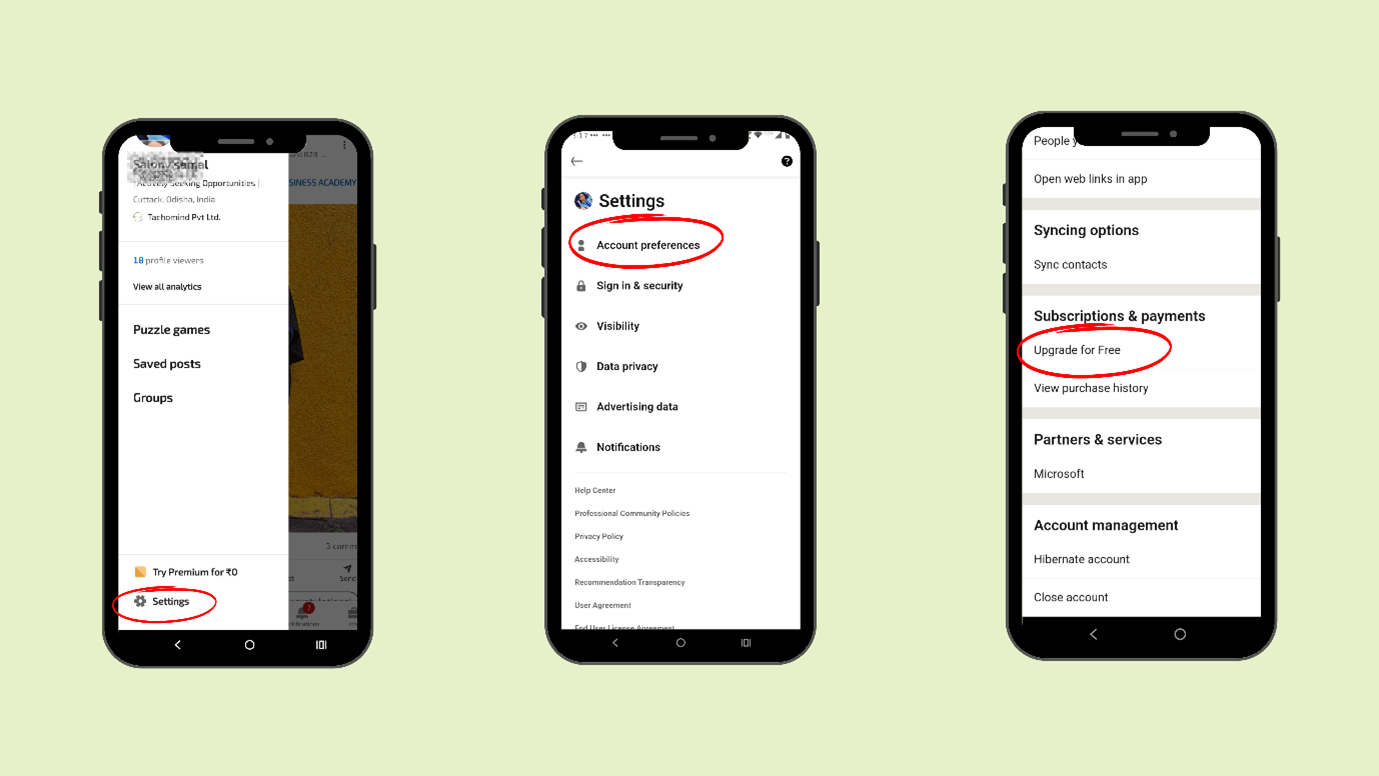
Note-
- You must fill out your credit card before applying for a free trial.
- Also, the free subscription ends in one month; you need to cancel it; otherwise, it will start charging money after the first month.
You can also connect with LinkedIn members on LinkedIn, chat with them, and ask for a LinkedIn premium trial for free.
How do I unsubscribe from LinkedIn Premium?
- You can go to your LinkedIn Profile, click on the profile picture
- Select the Premium features from the dropdown.
- Then click on the Subscription details dropdown near the upper right of the page, next to Premium Account and Features.
- Select “Manage Subscription”
- Then click on “Cancel Premium.”
FAQs
- Does LinkedIn Premium help you get a job faster?
Although LinkedIn Premium cannot guarantee any job, it gives candidates a better edge than normal candidates as they can easily upskill themselves with LinkedIn Learning, make better resumes, enhance their profile, compare themselves with other candidates, and do advanced searches.
- Does LinkedIn Premium get you more views?
Yes, people take you more seriously when you have a premium tag on your business page or profile. Also, LinkedIn gives you features like
- Custom Button
- Custom testimonial
- Credibility highlights
All these features help in enhancing your page and getting more views.
- How many people can you send connections to on LinkedIn?
LinkedIn can limit your connection requests to up to 100 /week if you are a new user.
However, once your followers grow on LinkedIn, that limit is expanded.
To be on the safe side, you should send 20-25 connection requests only daily.
- Is LinkedIn Premium worth it for software engineers?
Yes, it is worth it for software engineers. LinkedIn Learning can give access to 22,000+ courses, and LinkedIn business can help with networking. This can be a great opportunity for software engineers.
- Which is the cheapest LinkedIn Premium plan?
LinkedIn Learning is the cheapest plan out of all plans. It gives you access to 22000+ courses.
Key Takeaways
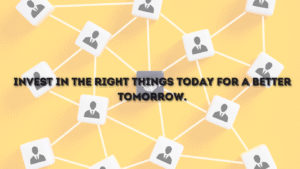
- It is estimated that there were 175.5 million premium users on the platform in 2023, up from around 154.4 million in 2022(source: Statista). The numbers increase every year.
- Purchasing LinkedIn Premium is an excellent investment. None of the LinkedIn Premium plans are bad; they are indeed beneficial.
- The LinkedIn audience takes accounts with a premium badge seriously and receives priority support from the LinkedIn team compared to a LinkedIn basic account.
- Investing in LinkedIn Premium is a good idea if LinkedIn is your business’s primary lead generation source.
- However, even if the plans are helpful for my career and business, they are not the only way to go. There are many other ways of professional networking, even with a basic LinkedIn account.
In this blog, we have listed the pros and cons of LinkedIn Premium. Now, you can decide whether it is worth it.












