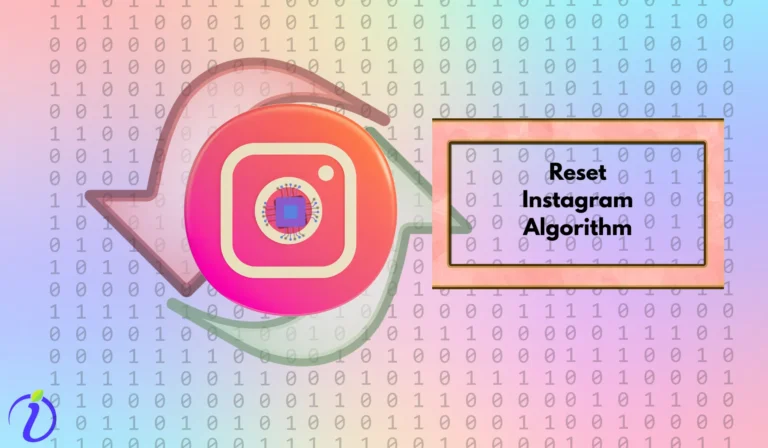You noticed a very important political view, and you wanted to make it clear by posting it on Twitter. After thinking a lot, you posted your content. But it received no response. As the image you posted was abruptly cut from the corner. And, now you think that what went wrong? Therefore, we are here with the Ultimate Twitter Image Size Guide for 2025
Twitter, now called X, is among the top 6 social media platforms in the USA. It is used by 500 million active monthly users. When you post on Twitter, the post can get the eyeballs of approximately 0.12 % ( 7 million approx) of the total internet users. So, why give any room for mistakes while posting?
But, social media’s dimensions have changed over the years, especially after Elon Musk took over the platform. What are the twitter image size changes, and what is the twitter image size guide 2025 ?
Here is the update.
What Size of image for Twitter?
Here is the Twitter image size guide 2025. Let us go one by one.
Best size for profile photo
Whenever you tweet , your profile photo will appear, so it should look clear. Along with your tweet, people also look at your profile photo. Let us make sure that it is clear and appropriate.
| Recommended size | 400 *400 pixels |
| Maximum file size | 2 MB |
| Aspect ratio | 1:1 |
Pro Tip:
- Your profile photo will be in a circular shape.
- Do not keep any mark/logo in the corner. Centre is the priority here.
- Keep the image clear, so that people can associate you and your tweet properly.
Best Twitter header image size for cover photo
When someone visits your profile on Twitter, the cover photo catches attention.
| Recommended size | 1500×500 pixels |
| Maximum file size | 2 MB |
| Aspect ratio | 3:1 |
Pro Tip
Do not keep any important element in the corner of the cover photo. Focus on the centre. (As the image would appear on different devices)
Best Twitter image size for post
There are three image sizes for post.
Square size
| Recommended size for | 1200 ×1200 pixels |
| Maximum file size for | 5 MB |
| Aspect ratio | 1:1 |
Vertical size
| Recommended size for | 1080×1350 pixels |
| Maximum file size for | 5 MB |
| Aspect ratio | 4:5 |
Landscape size
| Recommended size for | 1200×628 pixels |
| Maximum file size for | 5 MB |
| Aspect ratio | 1.91:1 |
Pro Tip:
1. It is important to understand that images appear differently on different devices, so even if you upload your images in these sizes, it will still not be visible.
2. If you want your images to appear good on all platforms, then
| Safe size | 1600 * 900 pixels |
| Maximum file size | 5 MB (for mobile) and 15 MB (if uploaded via desktop) |
| Aspect ratio | 2:1 to 1:1(for desktop) and 2:1, 3:4, 16:9 (for mobile) |
3. While uploading images, focus on the central part of the image. Do not keep anything important in the corner.
4. Also, Twitter allows you to post up to 4 images.
5. When you upload multiple images, they will be displayed in this manner.

6. Also, your image would be cropped in feed, but will appear fully when clicked.
Best size for Twitter Video
If you post a video on Twitter in the wrong dimension, Twitter will crop it, or it will look blurry.
| Recommended size | 1600*900 pixel |
| Maximum file size | 8 GB(for premium subscribers), 512 Mb (for normal people) |
| Maximum length | Approx 3 hours (for premium subscribers), 2 minutes 20 seconds (for normal people) |
| Best formats | MP4 and MOV |
Best size for Link Preview Images
Many times, we want to post about a website, channel, or page, etc. We can post the URL directly in the post on Twitter. These links are shown with their preview on Twitter.
So, it is important that the preview images are shown clearly on Twitter.
Summary card
When Twitter shows the preview of a webpage, it is called a summary card.
It shows
- Thumbnail of the featured image
- Page title
- Author’s name
- Brief discussion
| Maximum size (thumbnail) | 120 * 120 Pixels |
| Aspect Ratio | 2:1 |
| size | 1 MB |
Player Card
A player card is a summary card + audio/video or images.
| Maximum size (thumbnail) | 350px X 196 Pixels |
| Aspect Ratio | 1:1 and 16:9 |
| size | 1 Mb |
App Card
When Twitter displays the preview of mobile installations and drive installs, it is called an App card.
It is a post with a URL and a description of 200 words.
What is the best size for Twitter ads?
There are three types of ads on Twitter
- Image Ad
- Video Ad
- Carousel Ad
Best size for Twitter video ad
Here is a table showing all the dimensions for the Video Ad
| Maximum size | 1 GB |
| Recommended size | 30 MB |
| Recommended length | 15 sec |
| Maximum length | 2 minutes and 20 seconds |
| Aspect Ratio | 1:1 and 16:9 |
| Recommended size | 1200 x 1200 pixels (for 1:1 ratio) and 1920 x 1080 pixels (for 16:9 ratio) |
| Format | MP4 and MOV video file formats. |
Best size for Twitter Carousel Ad
Here is a table showing all the dimensions for the Carousel Ad
| Asset Type | Aspect Ratio | Recommended Size (Pixels) | Compatible With |
|---|---|---|---|
| Image | 1.91:1 (Landscape) | 800 × 418 | 16:9 Video |
| Image | 1:1 (Square) | 800 × 800 | 1:1 Video |
| Video | 16:9 (Widescreen) | 800 × 450 | 1.91:1 Image |
| Video | 1:1 (Square) | 800 × 800 | 1:1 Image |
Best size for Twitter Post Ad
Here is a table showing all the dimensions for the Twitter Post Ad
| Maximum size | 5 MB |
| Aspect Ratio | 1:1 and 1.91:1 |
| Recommended size | 1200 x 1200 pixels (for 1:1 ratio) and 1200 x 628 pixels (for 1.91:1 ratio) |
| Format
|
JPG and PNG Image file formats. |
What Twitter image format is best for post?
PNG OR JPG? Which is better? Let us explore
Is PNG better quality than JPG?
This has always been a debatable question, but both PNG and JPG are good formats for images.
It only depends on the purpose of use.
| Metric | JPG / JPEG | PNG |
|---|---|---|
| Size | Small file size | Larger file size |
| Loading speed | Fast | Slower |
| Purpose of use | Great for real-life photos | Good for posting |
| Quality | When you don’t mind a little quality loss | When you want to show more detail or share a complex image |
Pro Tip:
1. While Twitter or any other social media compresses the media file a bit, it is important that the quality is not affected.
2. Twitter accepts both PNG and JPEG formats, but the PNG format would be better for Twitter as the image quality is not lost entirely.
How do you post effectively on Twitter?
1. Use recommended sizes: Now you have the Ultimate Twitter Image Size Guide for 2025, you have the clarity about the image and videos. So, now you can resize your content or design your content in the appropriate sizes, and the audience will get the best view on their devices
2. Write engaging Tweets: Write engaging tweets, always be updated with the current or hot topic, and post your opinion on it.
3. Use proper hashtags: People come to Twitter to stay updated about a current topic or start a conversation and voice their opinion. When the right hashtags are attached to your content, it becomes easy for people to search your content.
4. Encourage engagement: Encourage people to retweet it, reply to it, and share it across other social media.
5. Make it easy for people to consume content: Use high-quality images and post short videos on Twitter. People like high-quality images and short videos that give them complete information.
6. Post at constant frequency: Being consistent will bring trust in your audience in your brand. Even if it may be twice a week, post consistently.
Key Takeaway
As you now have the Ultimate Twitter Image Size Guide for 2025, you can post the images in the right dimensions. Just ensure that you are posting images in high resolution.

Use the above tips to post effectively on Twitter, and you are good to go. Social media is not complicated; with some minor tweaks and consistent posting, you can get the maximum benefits.
There are many small settings and options, leveraging which you can gain a much larger audience on social media. Do you wish to know all of them? Keep reading.
FAQ
How to reset Instagram algorithm?
You cannot fully reset the Instagram algorithm, but you can follow these steps to improve how it works for you:
- Be authentic and stick to a particular niche.
- Be consistent — whether posting three times a day or three times a week, stay regular.
- Post high-quality content in the correct aspect ratio.
- Engage with others — comment positively and interact with accounts in your niche.
- Encourage interaction on your content with polls, questions, and calls for comments or shares.
What are the main factors of the Instagram algorithm?
Instagram prioritizes content based on signals such as:
- The number of likes the content receives
- The number of comments the content receives
- The number of shares the content receives
- The time users spend watching the content
- How people interact with the account posting the content
How often should you post on Instagram?
There is no one-size-fits-all answer, but here are some tips:
- Posting too often requires more time and energy, which can lead to burnout.
- Choose a sustainable posting frequency and stick to a pattern.
- Consistency is more important than frequency. The more consistently people see you, the more they’ll remember you.
- Try creating a series or themed pattern to avoid posting random content.
Should you upload at highest quality on Instagram?
Yes, you can upload content at the highest quality. However, focus on creating content that is useful and meaningful for people first. Quality matters, but valuable content always comes first.