Music is a game changer in content; music can direct our mood and enter directly into hearts and minds. In a scenario like this, it is frustrating when music can’t be added to content due to any glitch, and it really leaves the user wondering why I can’t add music to my Instagram post.
But wait, this blog will answer all your questions and give you a short and sweet solution. In this blog, we will cover all the possible reasons why you cannot add music to your content and why adding music is so important, especially on a platform like Instagram.
Before you jump into why you can’t add music to your content, let’s see whether you are doing anything wrong while adding music.
How to add music to Instagram posts?
While uploading any content, you can add music.
- Click ” ” in the middle of your home screen or tap the ” ” icon in the uppermost right corner.
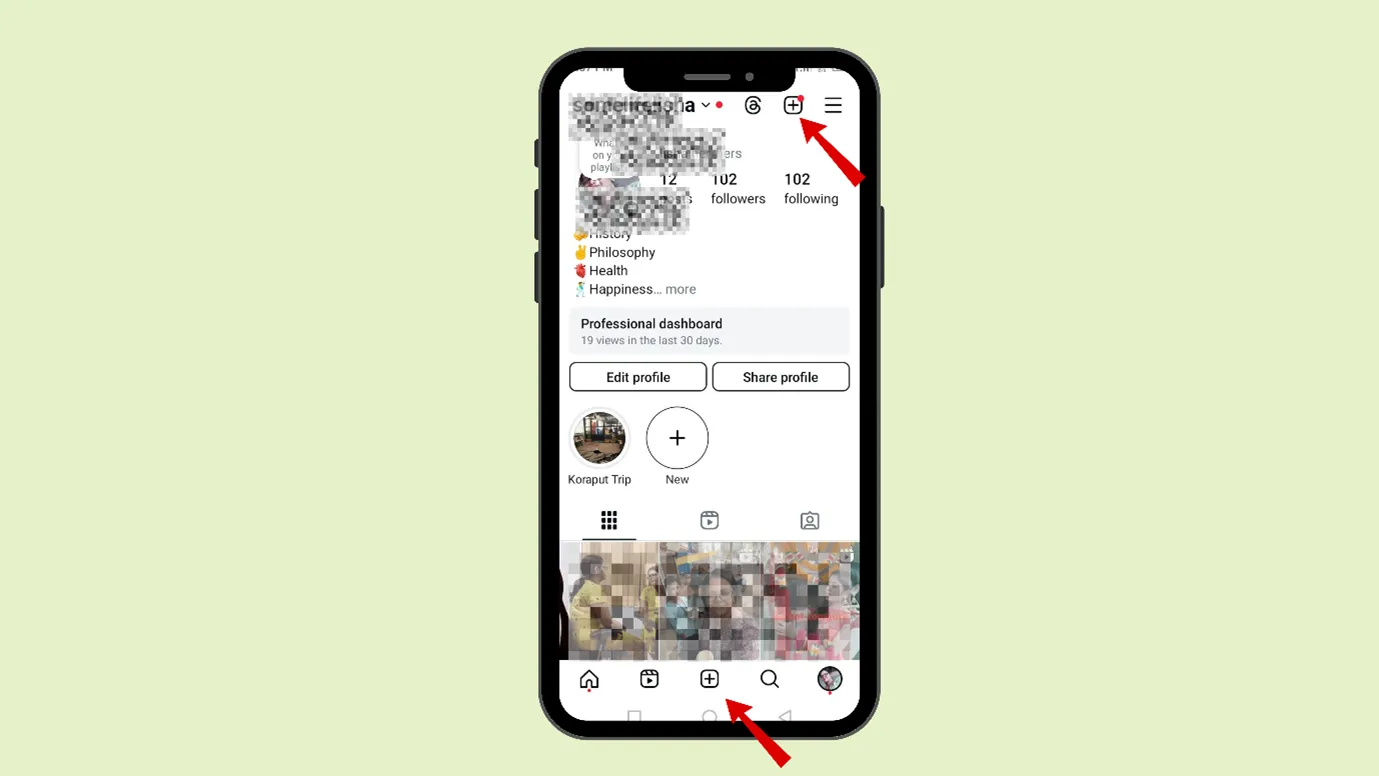
- Then you can click on“Post”, “Reel,” or “Story.”
- You can select the content and click on the next
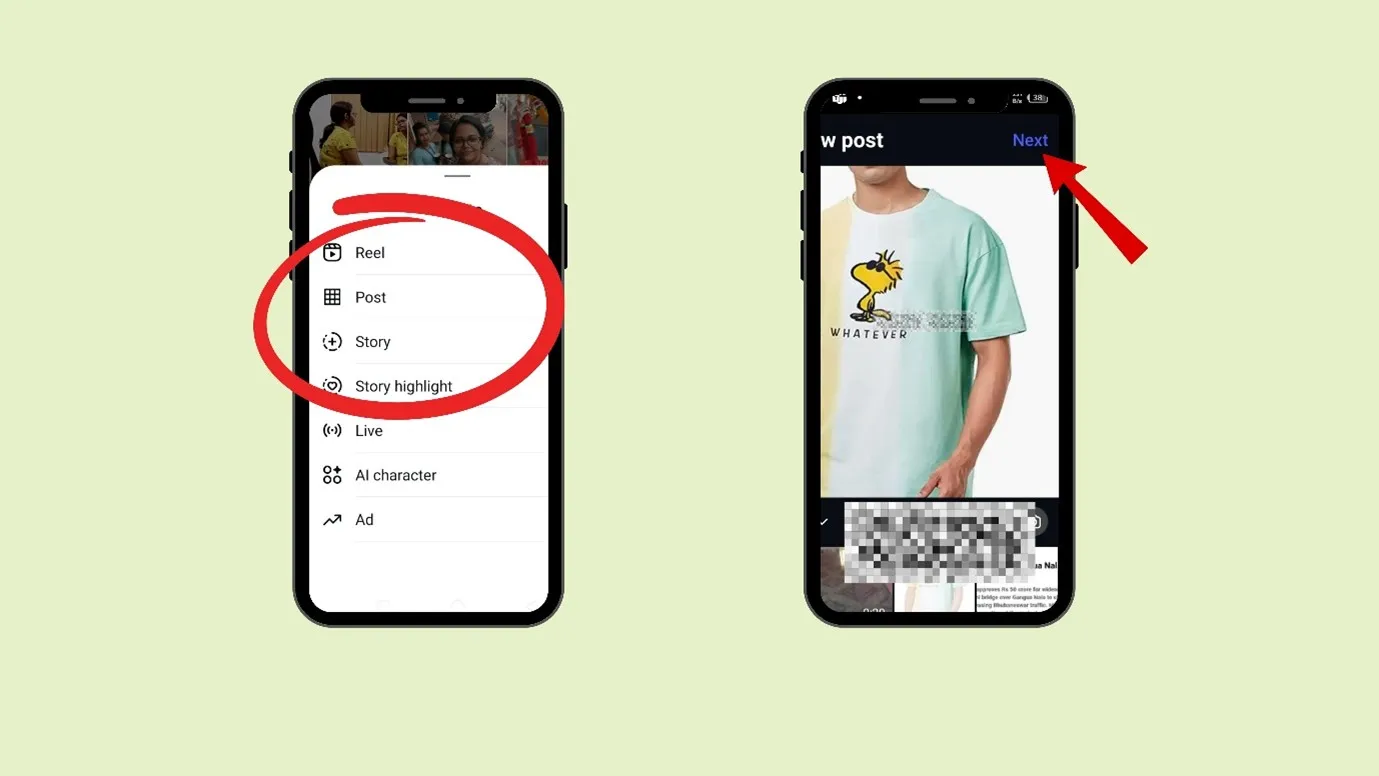
- Then click the + button and choose the music you want to add to your content.

How to add your own music to Instagram posts?
- You can only add music from Instagram’s music library as of now.
- But if you want to add custom music to your content on Instagram. Then you can easily do it via 3rd party editing apps like
- Here, you can embed the video and your required audio. Then, directly upload the video to Instagram.
- But you can add a voiceover to your Instagram posts.
How to add a voiceover to an Instagram post?
Sometimes, we need to add voice-overs to our content
- To explain things clearly
- To spice up bland content
- To add your own specialty or brand identity
Steps to add voiceover
- Click ” ” in the middle of your home screen or tap the ” ” icon in the uppermost right corner.
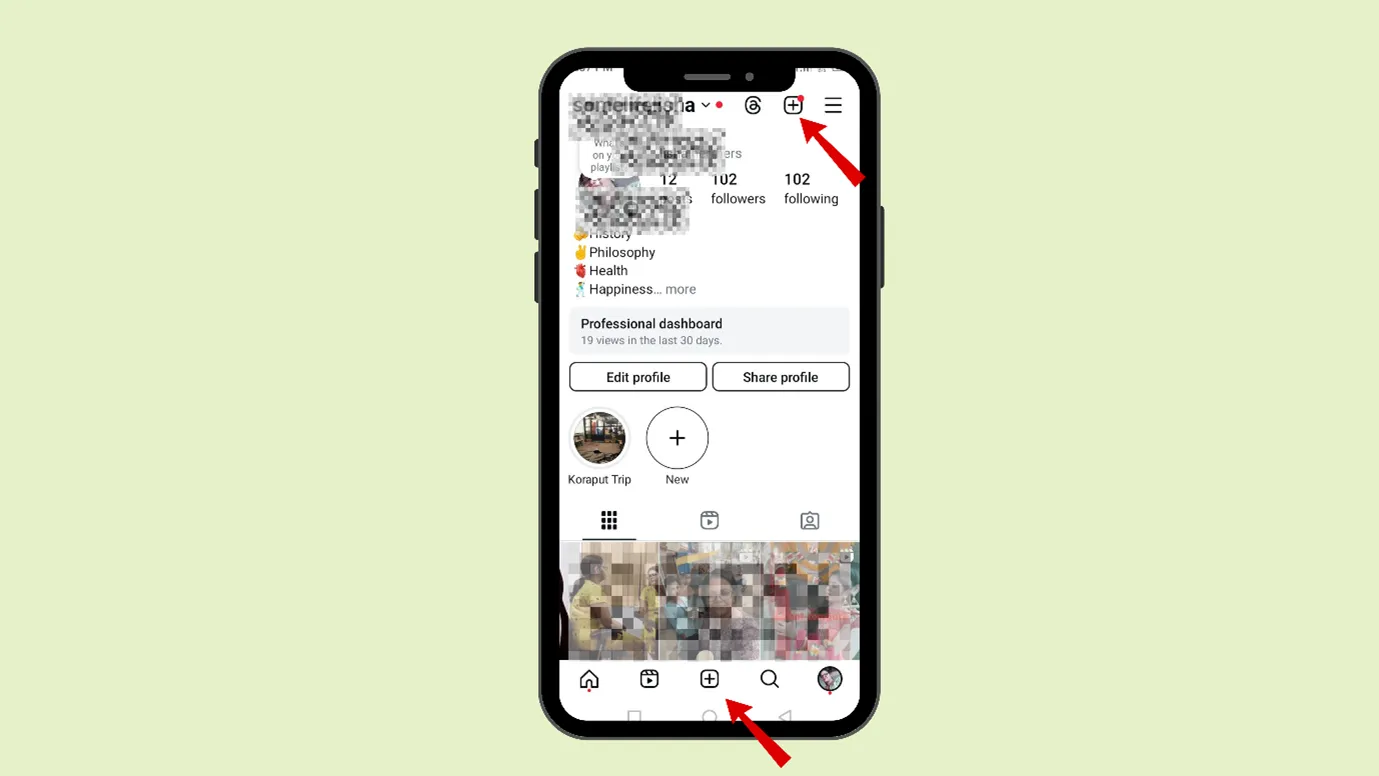
- Then you can select “Reel.”
- Select the content from your gallery/ record the reel
- Click on the next
- Then click on and add voiceover
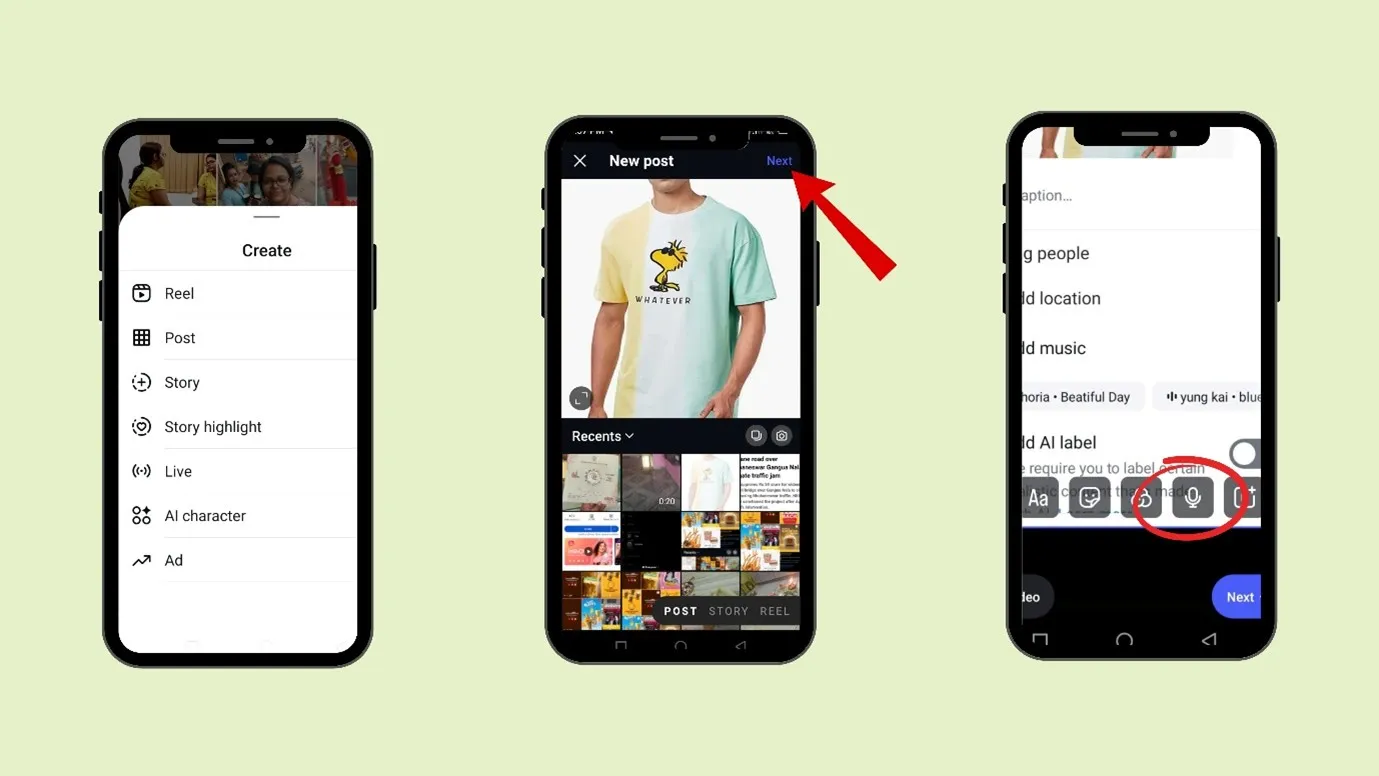
- Then click on Next.
How to add music to an Instagram profile?
Instagram has a feature that allows you to add music to your profile. You can choose the song with which you resonate the most
- Click on the lowermost right corner.
- Go to “Edit profile.”
- Scroll down and go to “Music.”
- Then you can add your favorite music there.
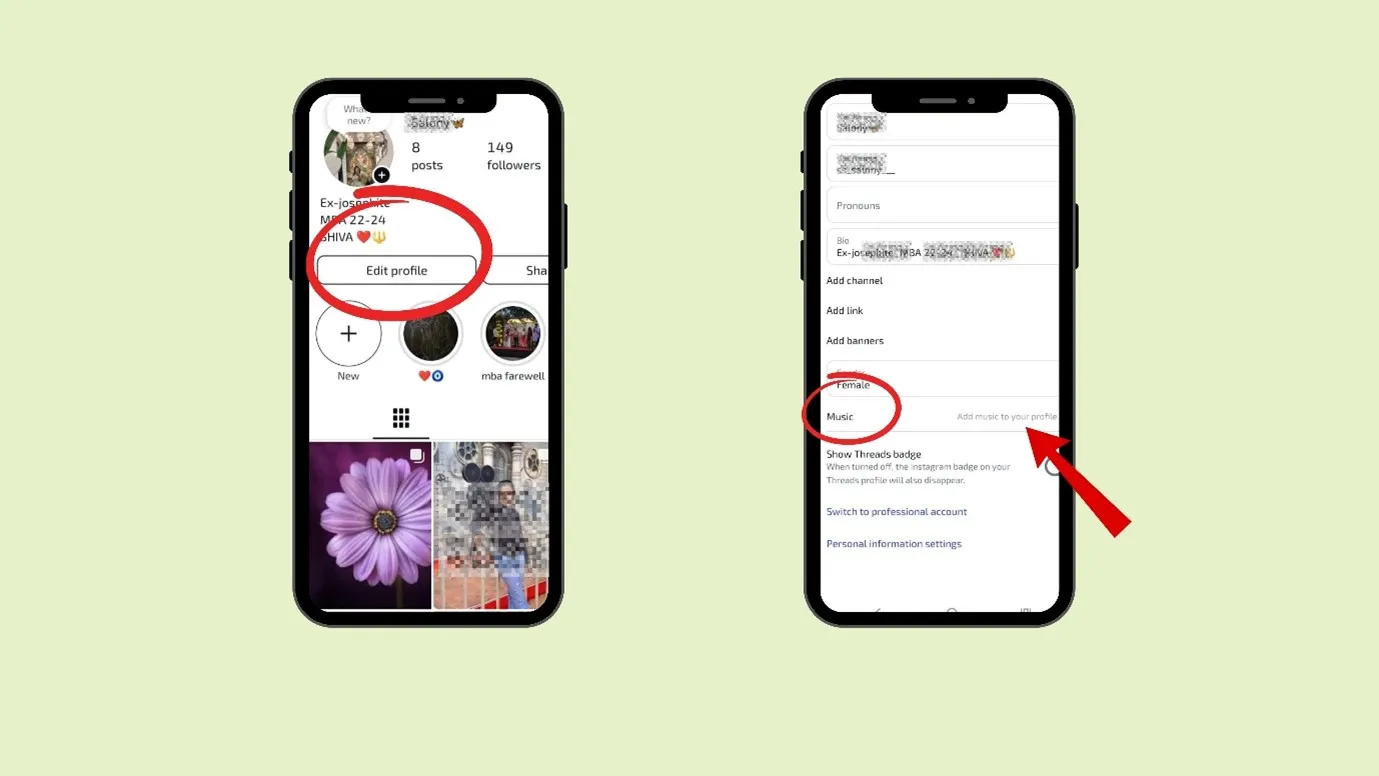
Note–
- But this facility is not available on business accounts.
- Also, this facility is not available on all accounts. If you do not see this facility, try updating your account.
- This facility is also not available on desktop.
There is also another way to add music to your profile, but the music does not appear on your profile; it appears on your profile picture.
- Go to the DM icon on your Instagram
- There, click on your profile picture
- There, you see four options, i.e., to “Add note” and add a prompt.
- You can choose
- You can then add music
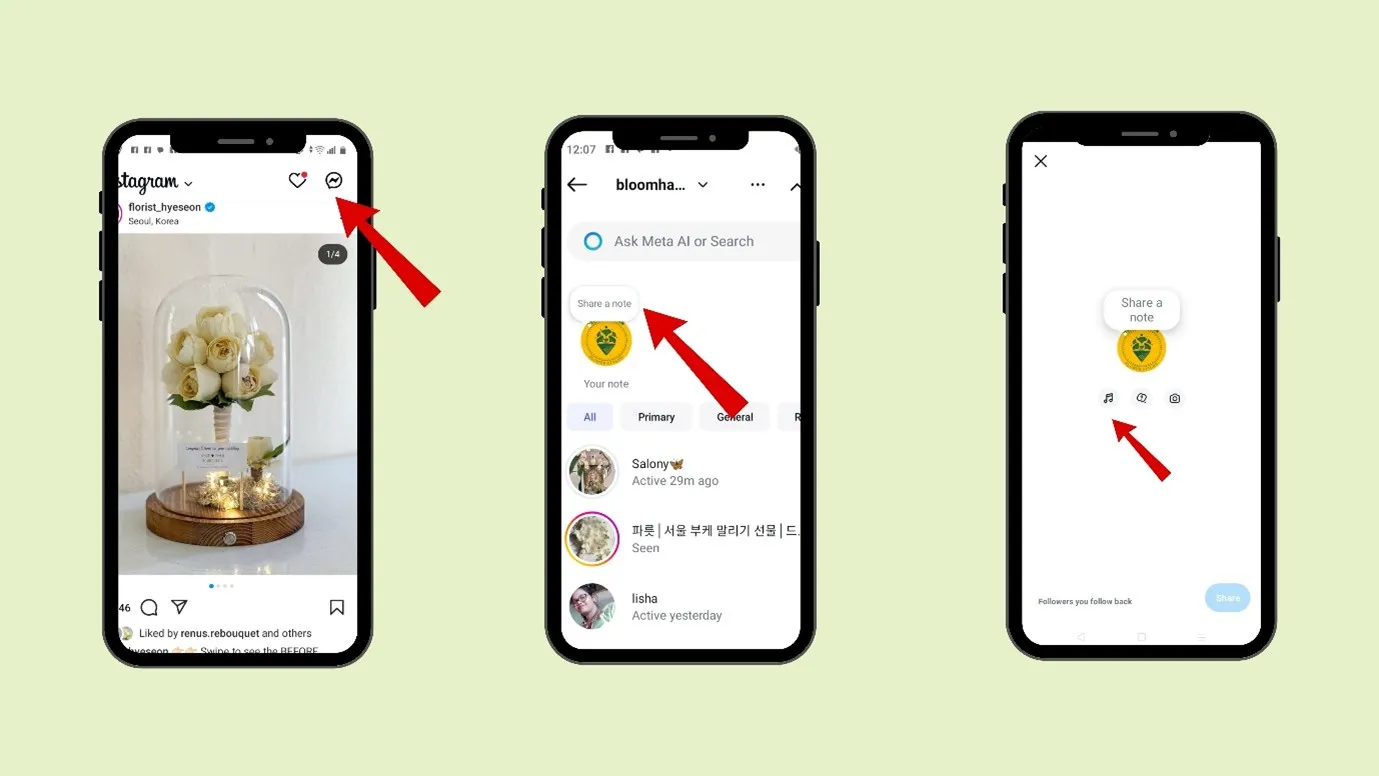
Note: If you add music via this method, the music shows on your profile pic.
How to add a song to an Instagram post with multiple photos
- Click ” ” in the middle of your home screen or tap the ” ” icon in the uppermost right corner.
- Then you can select “Post.”
- Then tap Select multiple.
- Then click on “Next.”
- After that, you can click on the + button and choose the music you want to add to your content.
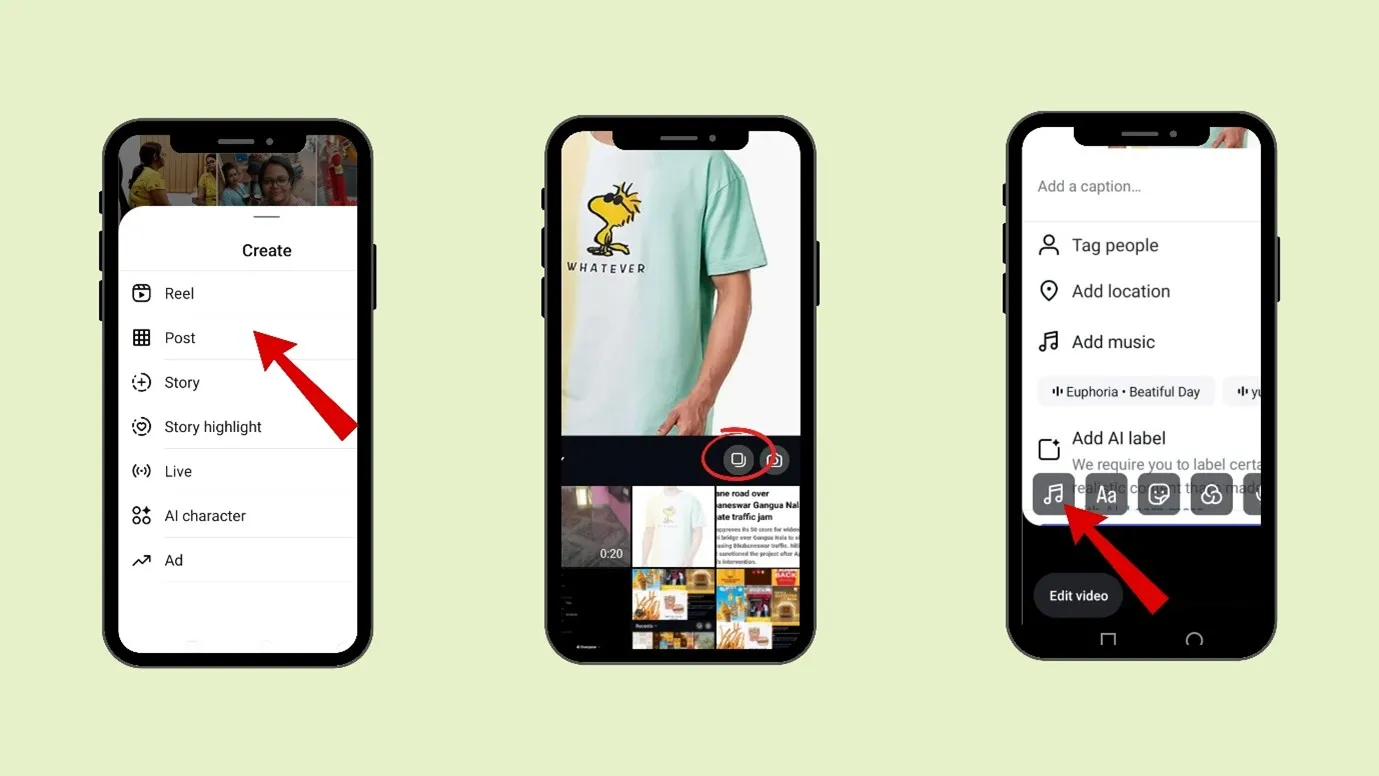
Note-
- You cannot add music to multiple videos on Instagram. This can be done on multiple photos only
- This cannot be done on a desktop.
Why can’t I add music to my Instagram post?
1. That feature is not available in your region
Instagram music is not available in all areas. In these countries, Instagram music is not available.
(i) Iran
(ii) North Korea
(iii) Syria
(iv) Sudan
(v) Cuba
(vi) Some other regions in Africa, Asia, and South America
If you belong to the above regions, try installing an Instagram VPN.
VPN helps in changing your location and showing Instagram that you belong to another country
2. Your Instagram app has not been updated to the newest version.
(i) You can go to the Google Play Store and update your Instagram app
(ii) You can uninstall Instagram and reinstall it
(iii) You can also try to restart your device.
These steps will ensure that if any glitch happens due to Instagram updates, it will be rectified.
3. You are using a Business account on Instagram.
(i) Instagram limits certain music tracks for business accounts.
(ii) You can change the account type to creator or personal.
4. How do you changethe account type on Instagram?
(i) Open your Instagram and click on your profile pic at the bottom right.
(ii) Now, click on the three vertical bars in the rightmost upper corner (hamburger icon)
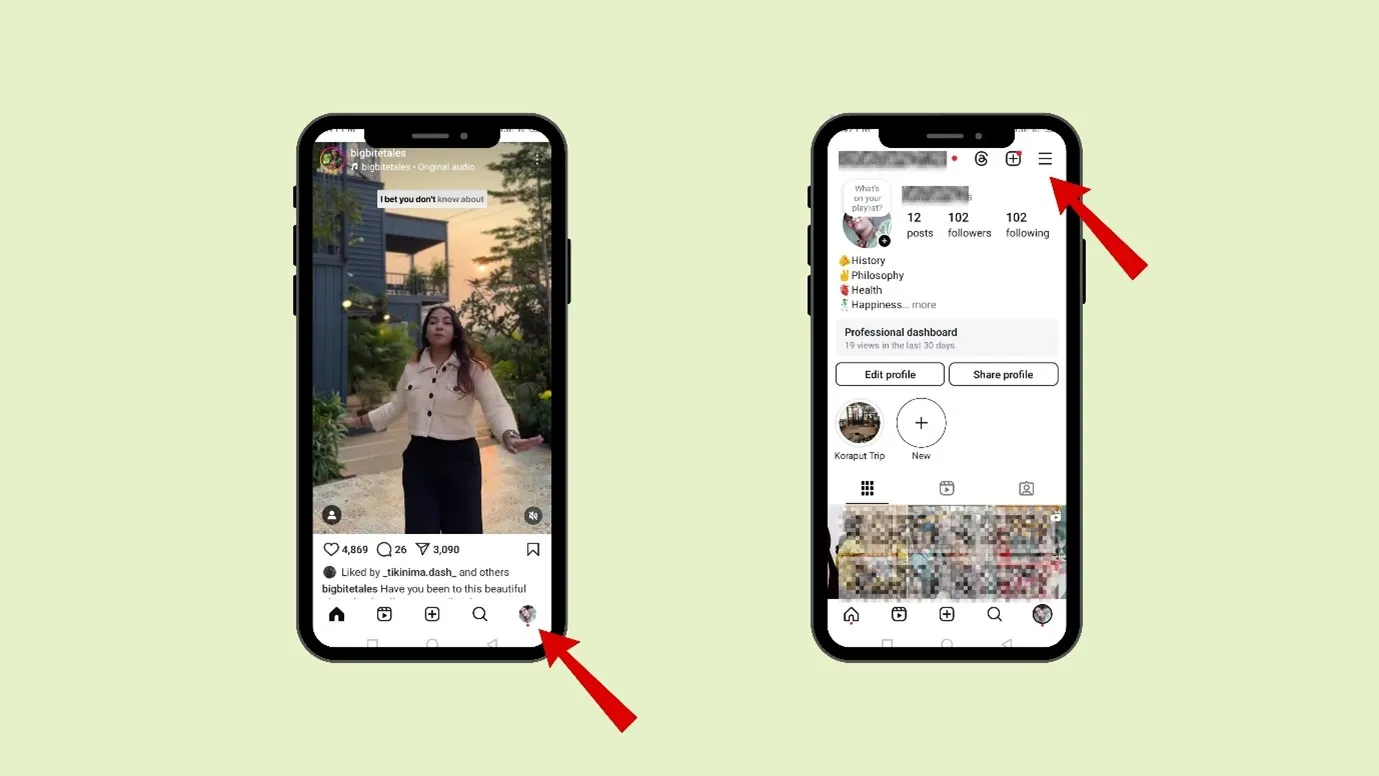
(i) Go to “Business tools and activity.”
(ii) Then go to switch account type
(iii) Select “Personal” or “Creator.”
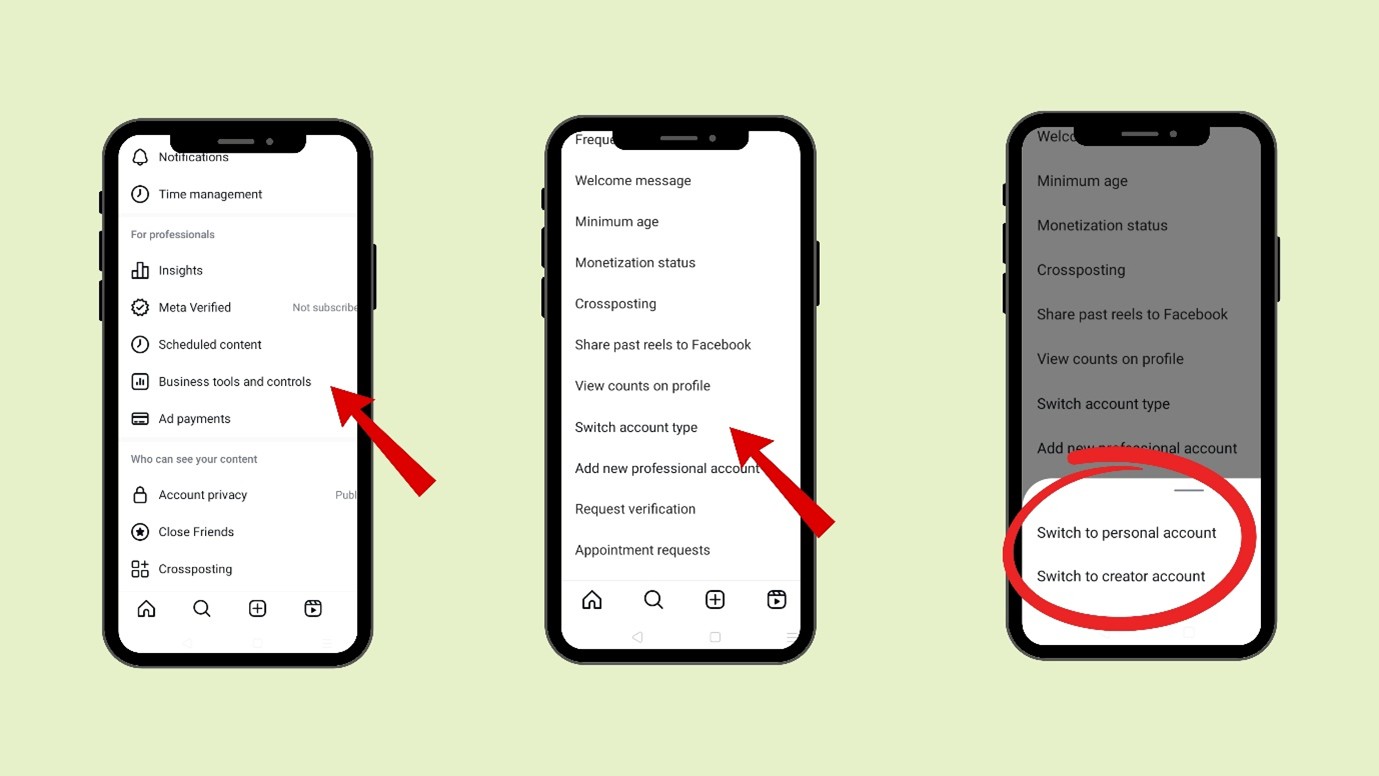
5. There is any glitch in your device
- There can be any problem in your device, like getting hanged or storage problem, etc
- You can try clearing the cache from your settings.
(i) Go to settings
(ii) Go to “Apps.”
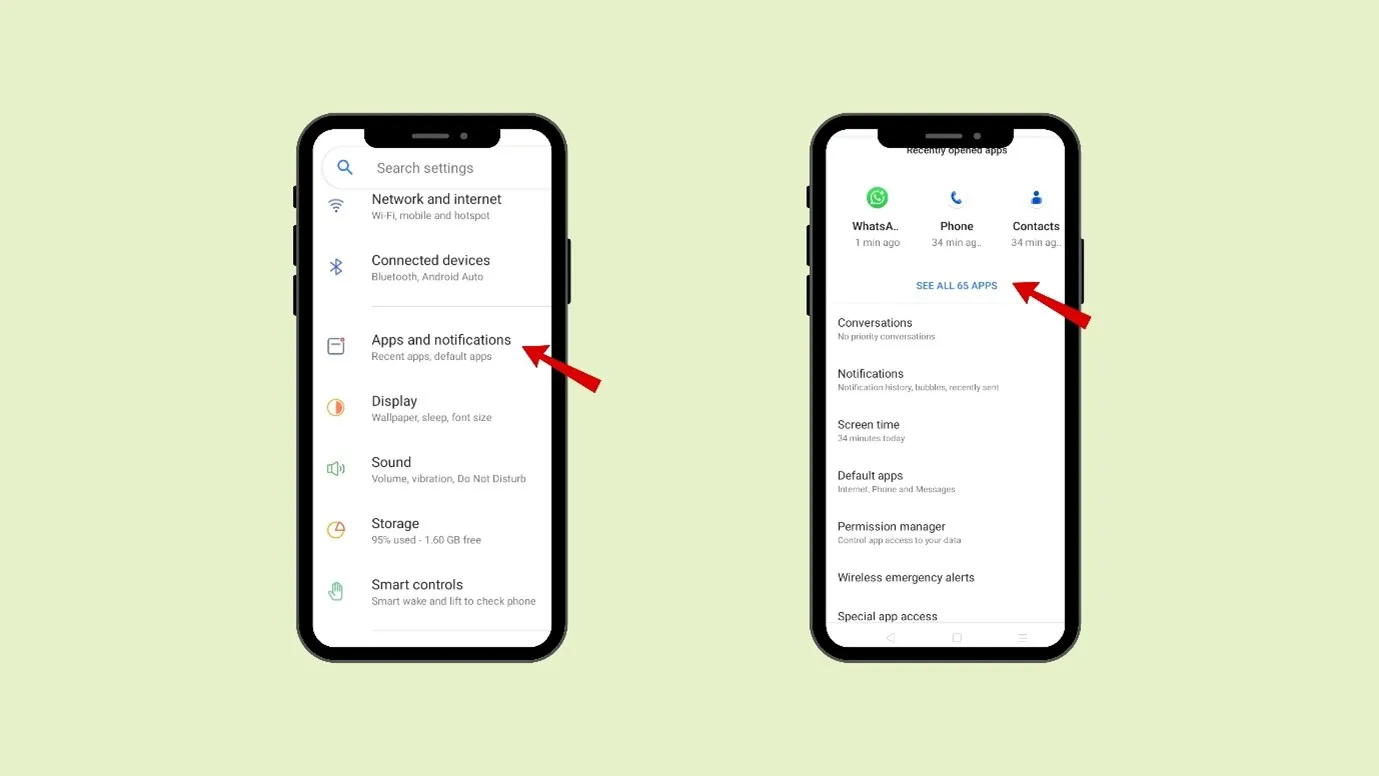
(iii) Then go to “Instagram” and clear the cache
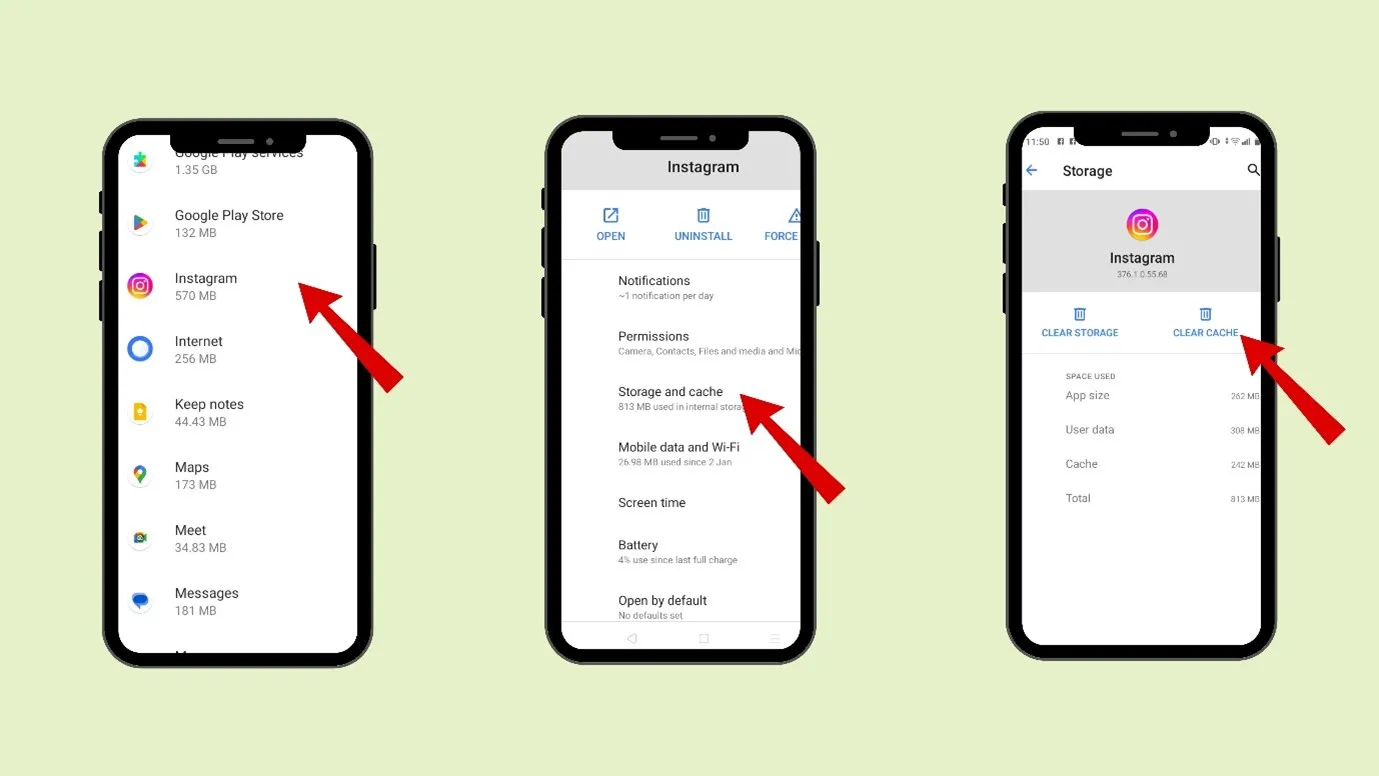
6. If none of the above solutions worked, try contacting Instagram for help.
(i) Open your Instagram and click on your profile pic at the bottom rightmost.
(ii) Now, click on the three vertical bars in the rightmost upper corner (hamburger icon)
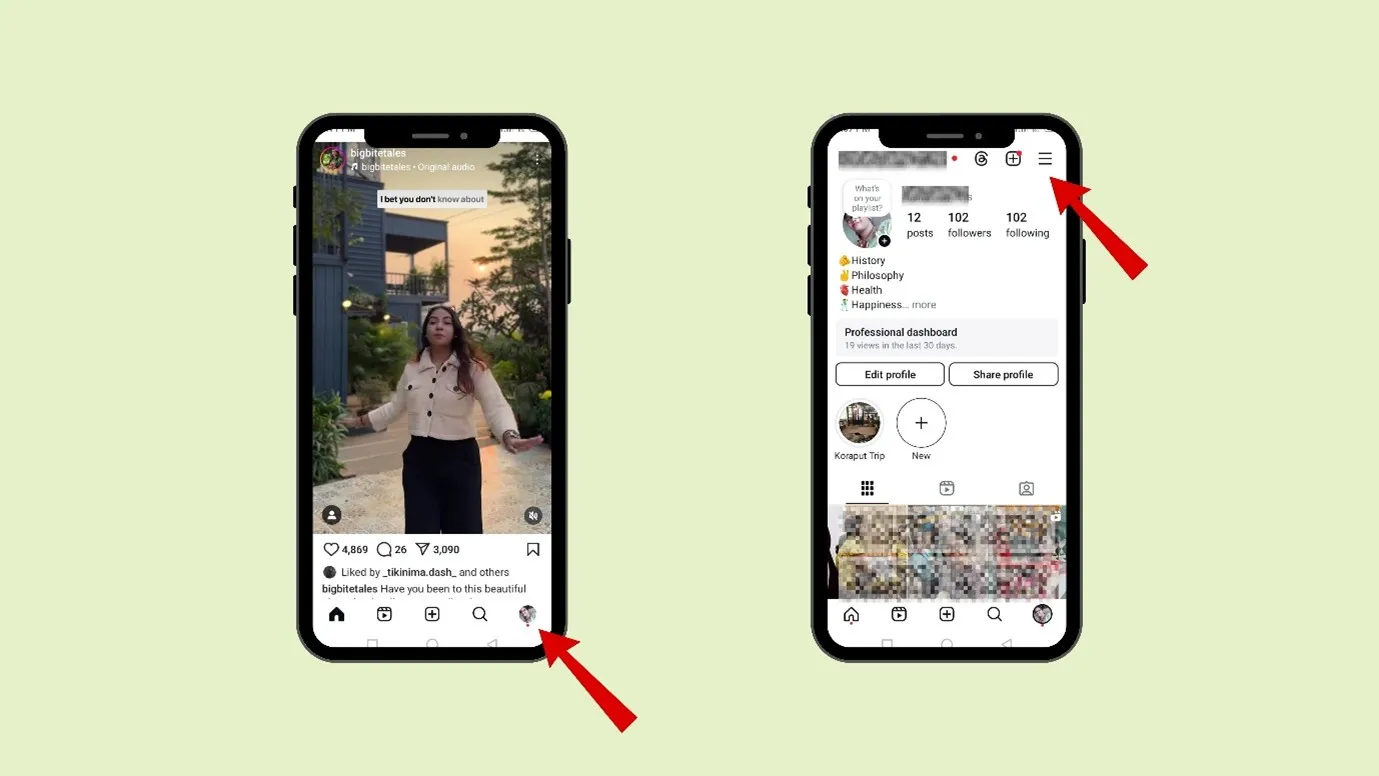
(iii) Go to “Help”
(iv) Then go to “Report a problem.”
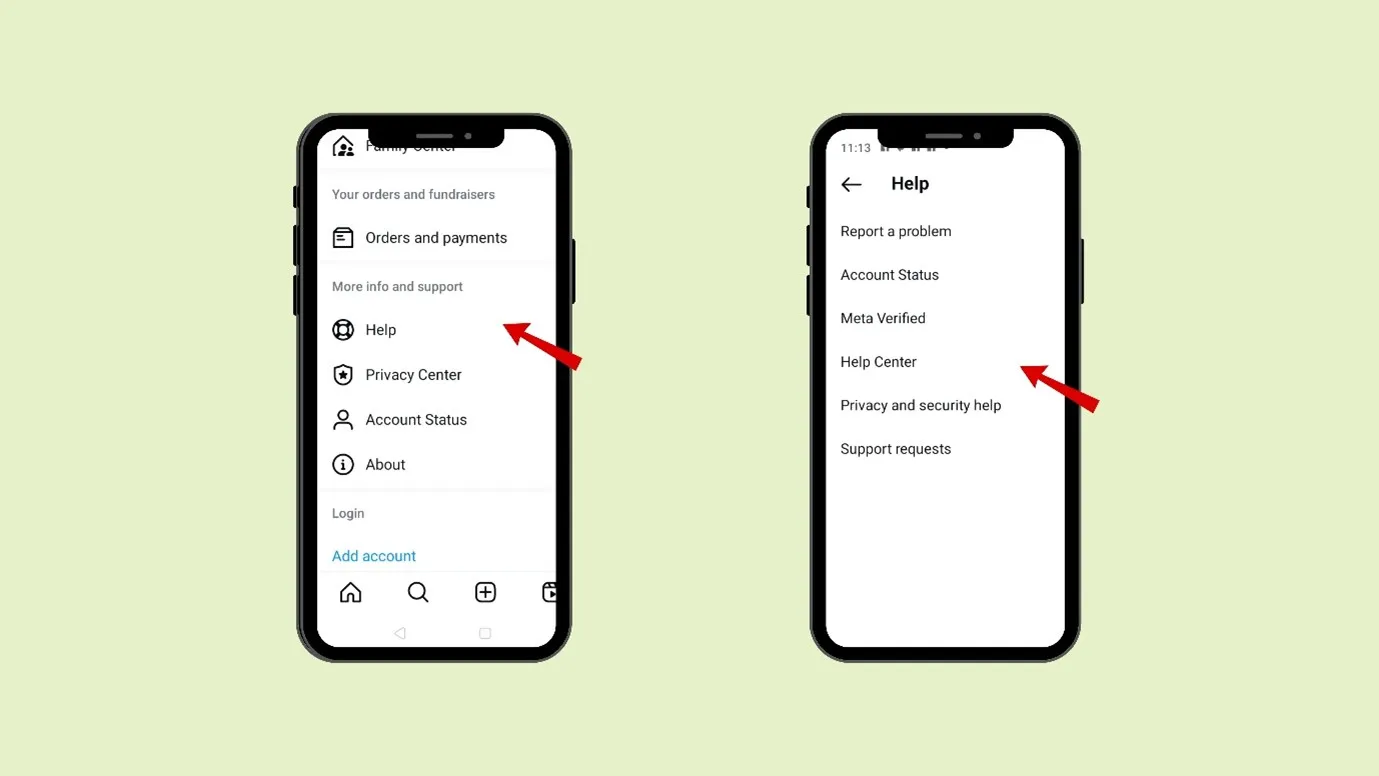
(v) Here, you can attach a screenshot and write your problem.
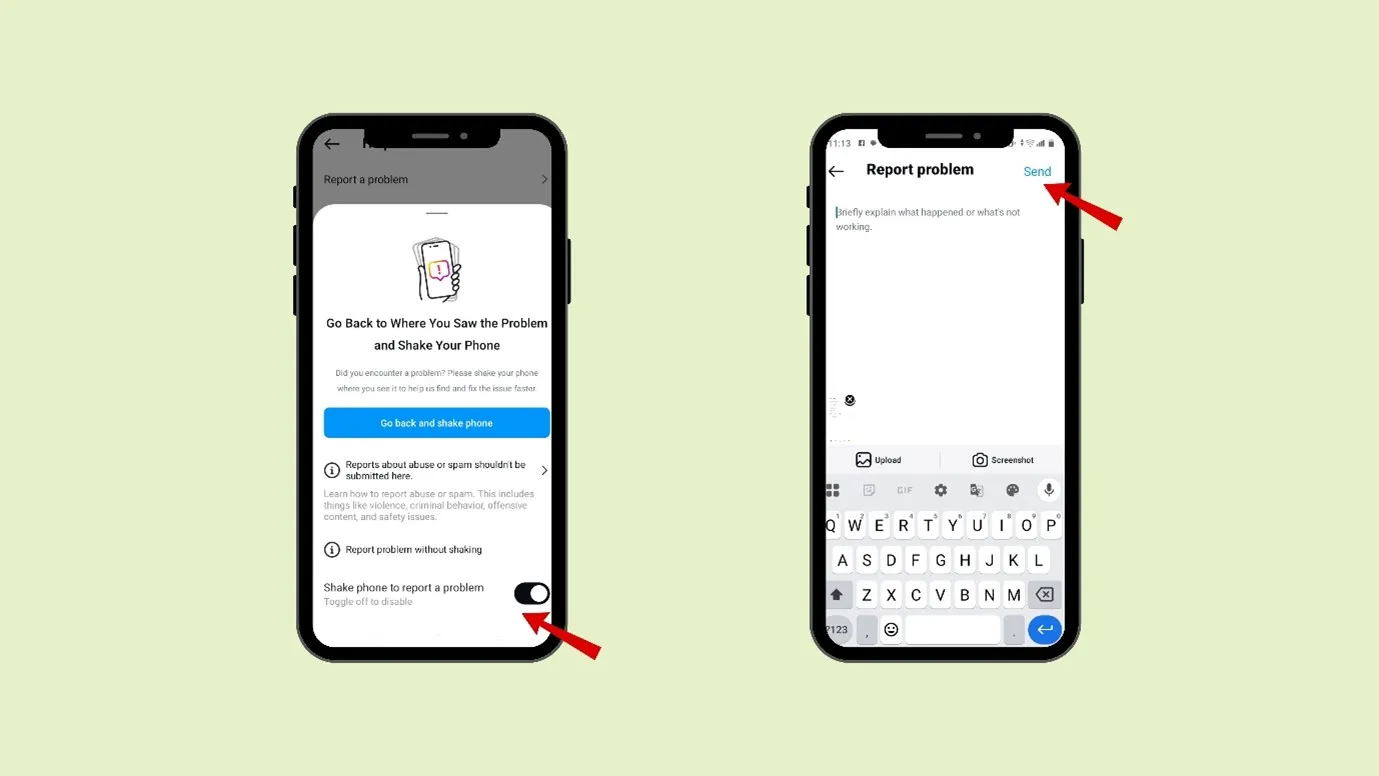
Why is music so important for any content?
There is no doubt that all universally love music. That is why when music is added to any content, the content breathes new life into it.
- Music sets the mood
- It enhances the content
- Music can create a brand identity
- It can increase engagement
- Adding trending audio to an Instagram post increases the content’s visibility.
FAQ
1. How do I add a song to a photo?
- Click ” ” in the middle of your home screen or tap the ” ” icon in the uppermost right corner.
- Then you can select “Post.”
- Then, you can select the photo from your gallery
- Then click the + button and choose the music you want to add to your content.
2. How to add song to Instagram post after Posting?
You can easily add music to a photo after posting
- Select the particular photo on Instagram.
- Click on “edit.”
- Then tap on “add music.”
3. How do you add music to an Instagram post with a video?
Instagram posts with videos are called reels or feed videos. You can easily add music to Instagram reels or videos.
- Click ” ” in the middle of your home screen or tap the ” ” icon in the uppermost right corner.
- Then you can select “Reel.”
- You can either select the content from your gallery or record a video
- Then click the + button and choose the music you want to add to your content.
4. Can you add music to multiple videos on Instagram?
No, you cannot add music to multiple videos on Instagram.
Key Takeaways

Music is an integral part of the content, and being unable to add music is frustrating. However, rather than worrying about why I can’t add music to my Instagram post, you can use the above tips to add music to your content.
While adding the correct music can enhance the content, the wrong music can also spoil the content. So, while adding music takes some time, experiment with Instagram’s music library and select the appropriate music for your content.












