Why do we use Instagram to be social, right? What if you post your content, and are unable to see what people are commenting, or what if you are unable to see comments on others’ posts? Isn’t it frustrating not to be able to see what others feel and think on a social media platform? That’s why we have created this blog. “Why can’t I see comments on Instagram?”.
In this blog, we will cover all the possible reasons that are hindering you from seeing comments. Sometimes the reasons are from the creator’s side, and sometimes they are from the user’s side. Let us go one by one. Relax, and go through them one by one. Within the next five minutes, you will have your solution.
Managing all social media with its nooks and crannies is not an easy task. Did you ever wish for a social media manager by your side? Well, we can do that for free. But before that, let’s go through the blog.
Why can’t I see the Comments on Instagram post? (Phone settings)
Let us discuss the reasons that can be addressed easily.
- An irregular internet connection can cause disruptions in Instagram.

Why does it happen?
Instagram downloads the photos, videos, comments, and captions from the server and brings them in front of you.
With each swipe, some data is brought from Instagram servers. So, a slow internet connection will disrupt the loading of data.
What to do?
You can check your internet connection and ensure it’s stable. Try restarting your phone. This simple thing can help you avoid getting frustrated.
- Fewer storage issues can slow down the content loading process.
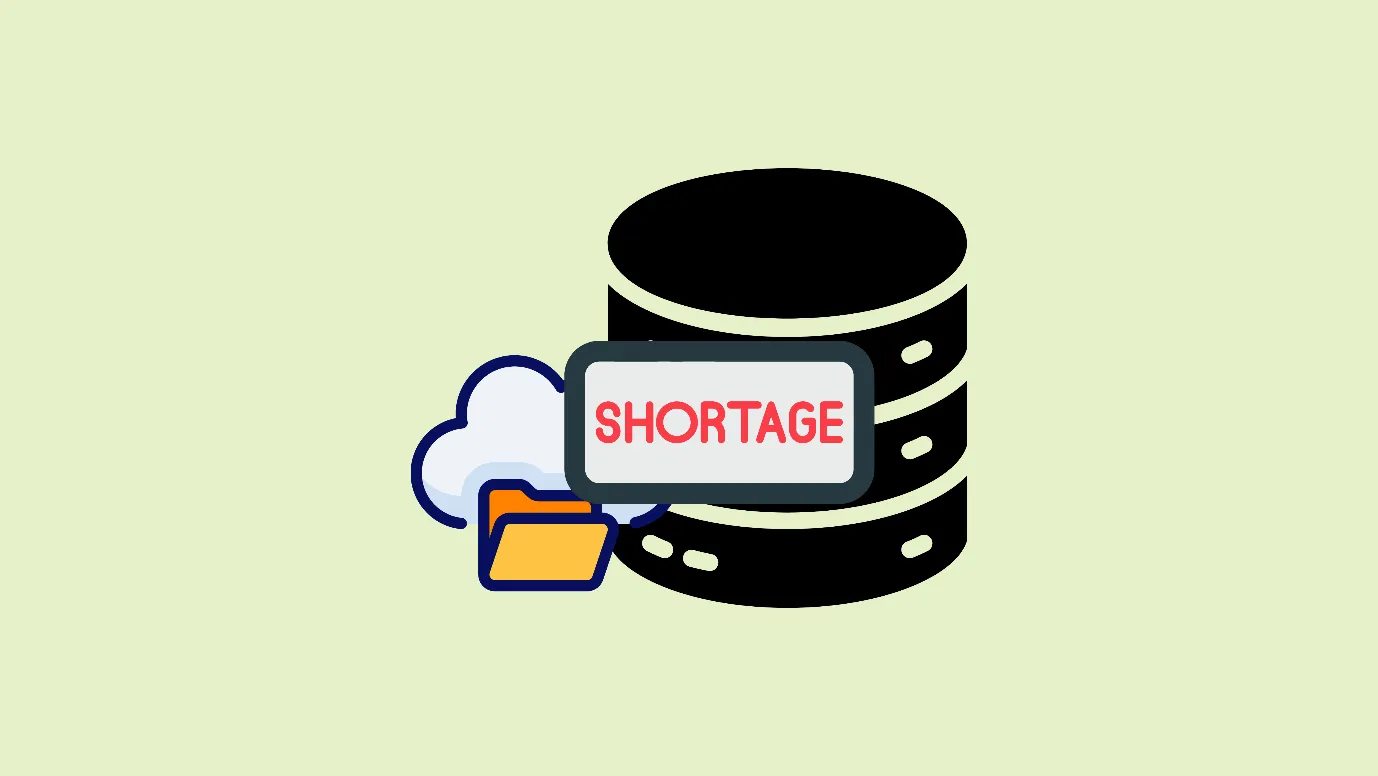
Why does it happen?
Many apps, such as YouTube, Instagram, and Facebook, use cache (temporary memory) to store images, scripts, videos, etc., so that they can load faster every time.
And over time, these cached files can grow into hundreds of MBs or even GBs, taking up huge, unnecessary space.
However, this causes the storage area to become full, and as a result, the same apps cannot be loaded faster.
What to do?
It is essential to clear the cache from time to time
Sometimes, apps also misbehave if they cannot load properly due to a lack of storage space.
You can go to your phone settings and open the Instagram app settings. There, you can clear the cache.
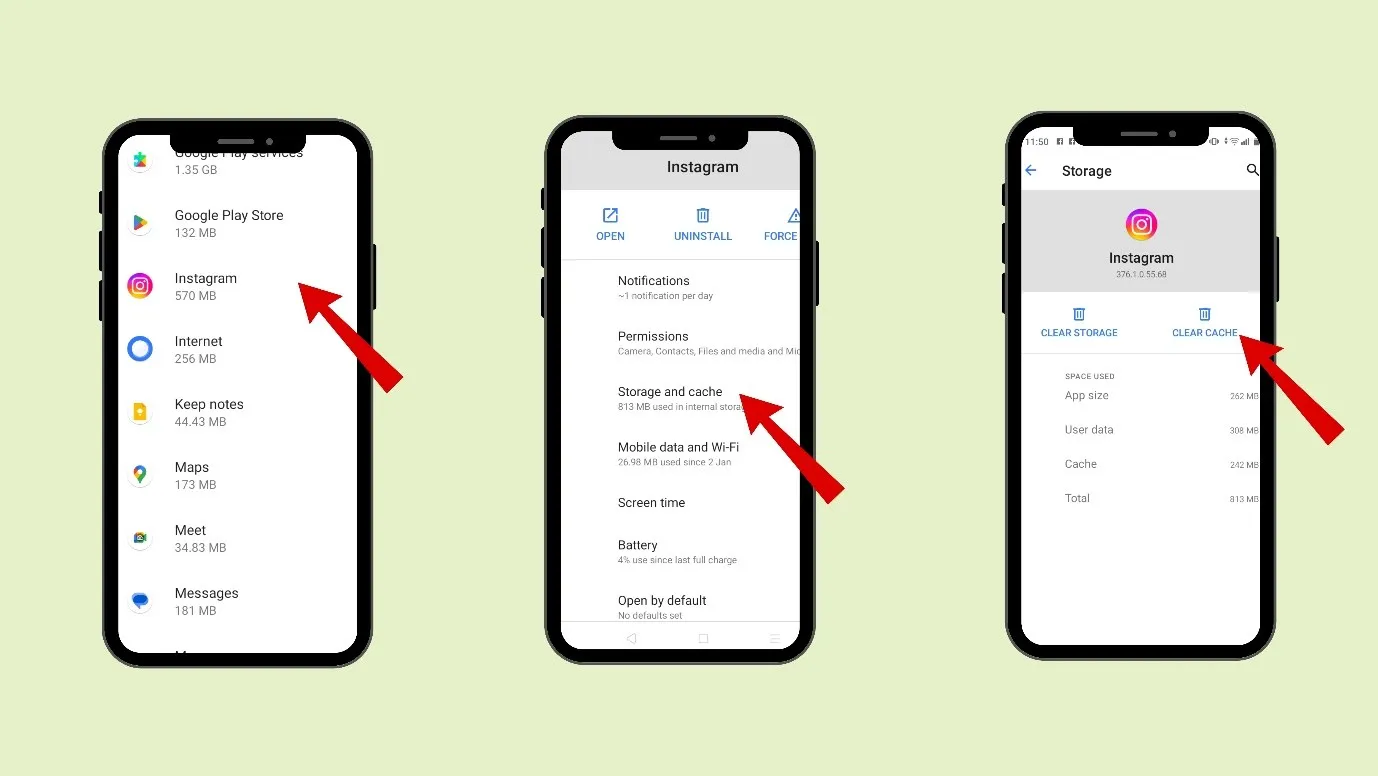
- The outdated app does not perform well.

Why does it happen?
Apps need constant updates to stay efficient. Your phone also updates itself to the latest OS versions. Newer OS versions hinder the performance of outdated apps.
The app development team also fixes many bugs and adds new features in the latest version of the apps.
If you are using the old version, you might encounter issues due to outdated bugs and incompatibilities.
What to do?
It’s very simple: go to the Google Play Store or App Store, and update your Instagram. Then restart your phone.
- A session token can expire.

Why does it happen?
When we log in and use Instagram, a token is created. However, sometimes due to app glitches, storage issues, and cloud server issues, the token gets corrupted, expired, or mismatched with the server.
What to do?
You can log out of your Instagram account and log in again. If you do not remember the password, you can choose to reset it.
Why can’t I read the Comments on Instagram? (App Settings)
- Some comments are hidden by Instagram.

Why does it happen?
Instagram is a smart app. All smart apps utilize AI for safety and moderation. Some comments are offensive, spammy, or harmful. Additionally, some individuals resort to abusive language, excessive use of emojis, and sharing scam links in the comment section.
AI detects such patterns and hides those comments. These comments fall under “Hidden comments.”
What to do?
When this is the case, you can see a small grey text like:
- 👉 “View hidden comments” or “View more comments that may be offensive.
- Instagram automatically hides offensive comments from your posts, stories, and live videos. If you want to switch off that option, you can
- Open your Instagram, go to your profile picture located at the rightmost corner below.
- Then click on the three horizontal lines and go to “Settings”
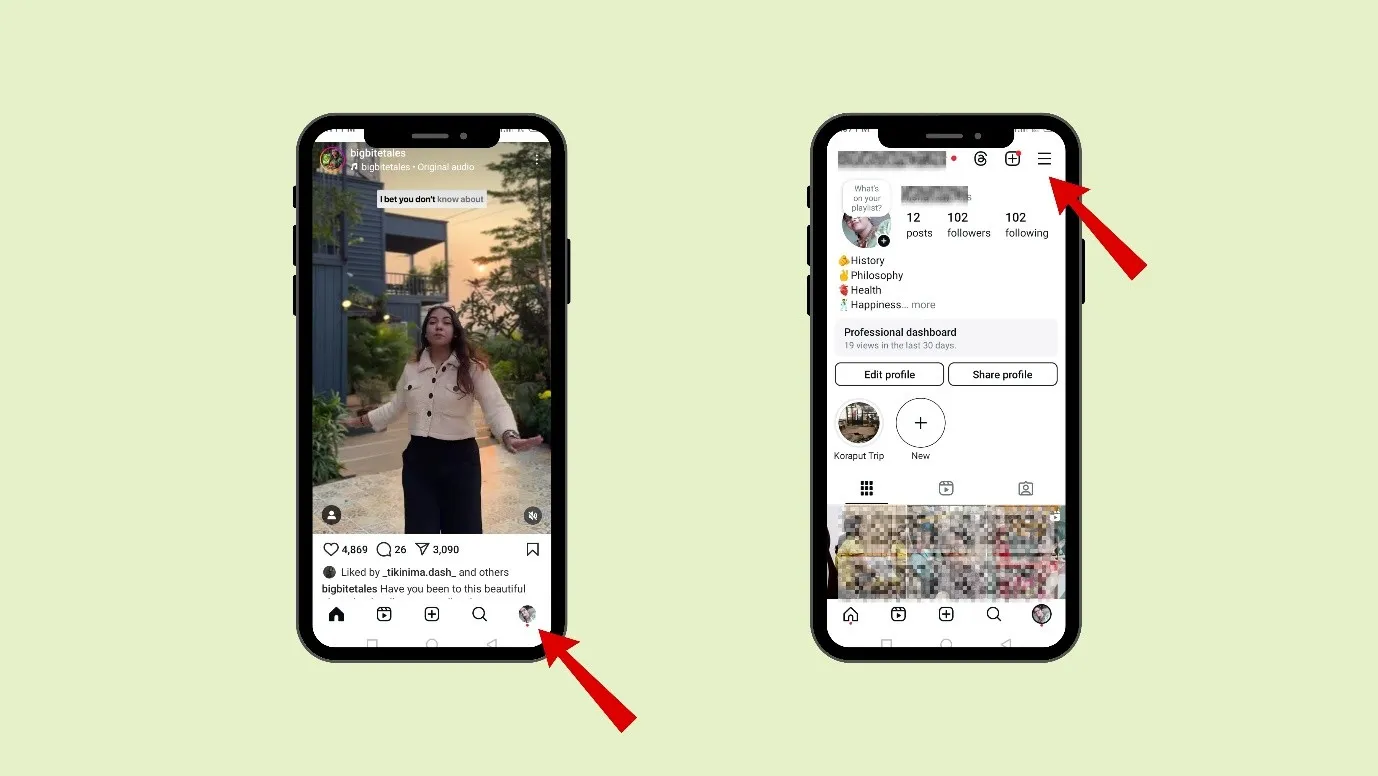
- Then click on “Privacy”
- Then you can click on “Comments”
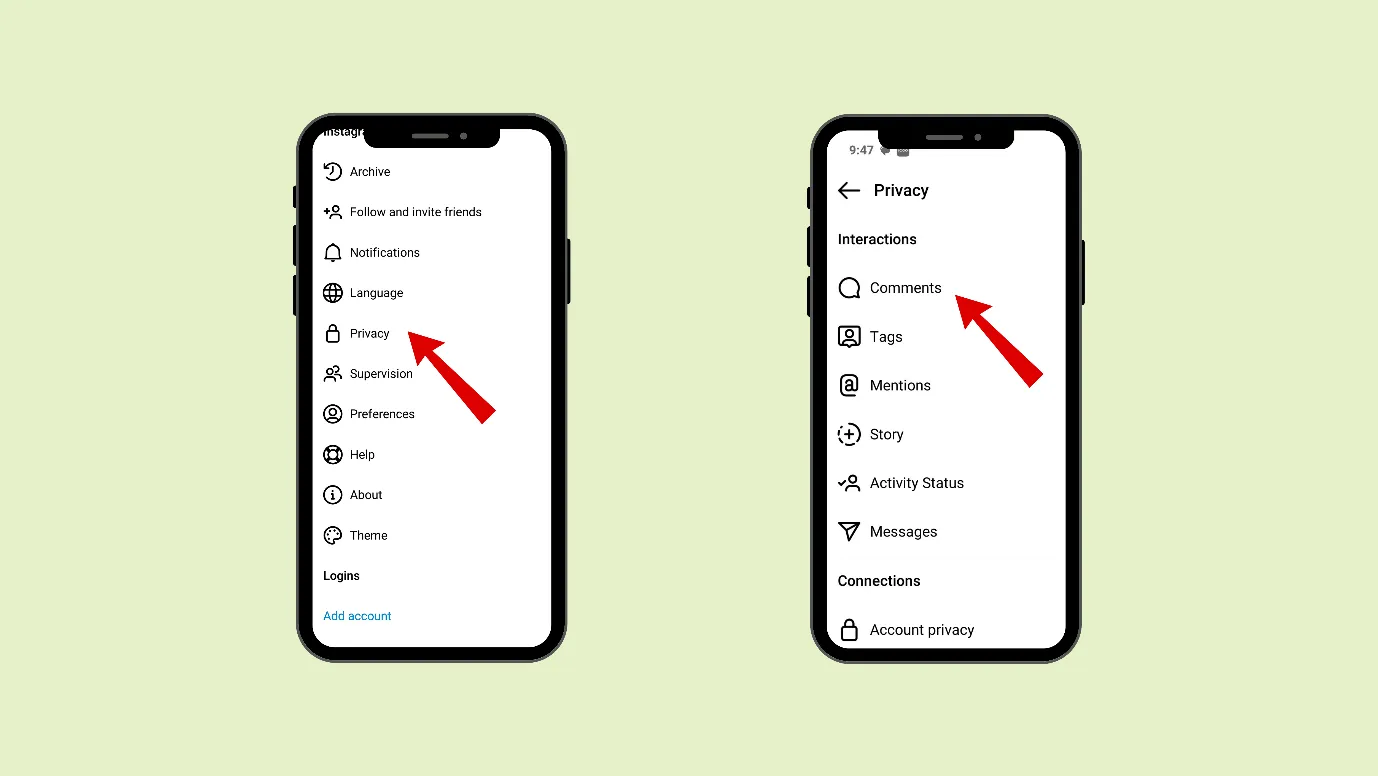
- There, you can turn off “Hide Offensive Comments” and “Filter Most Reported Words”
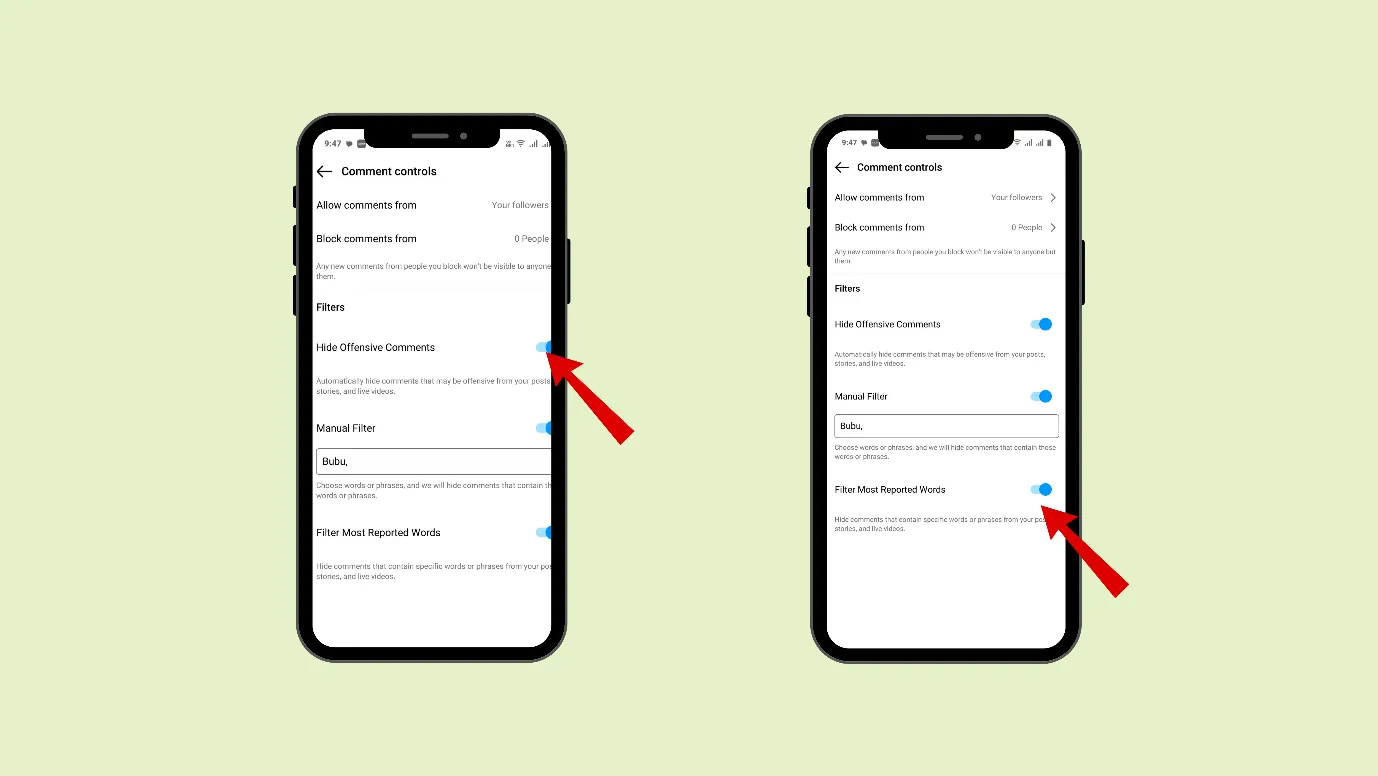
You can click on that and see the hidden comments.
- The creator has enabled Hidden Words/Filters.

Why does it happen?
This is a beautiful feature given by Instagram. A creator can choose not to see any particular word or phrase. This feature protects the creator from facing any negative or abusive comments, insults, slurs, or targeted abuse, fake giveaways, or suspicious links, etc.
If a creator enables Hidden Words and adds certain words/phrases/emojis to the filter:
- Those comments will be hidden from the Public. (not just the creator).
- The person who wrote the comment might still see their own comment (so they don’t always know it’s hidden).
- Other users, including followers, won’t see it unless the creator decides to approve.
What to do?
As a user, you cannot do anything about it.If you are a creator and you want to see the hidden comments. Then you can turn off this feature.
- Open Instagram, then go to your profile picture, located at the bottom right corner.
- Then click on the three horizontal lines and go to “Settings”
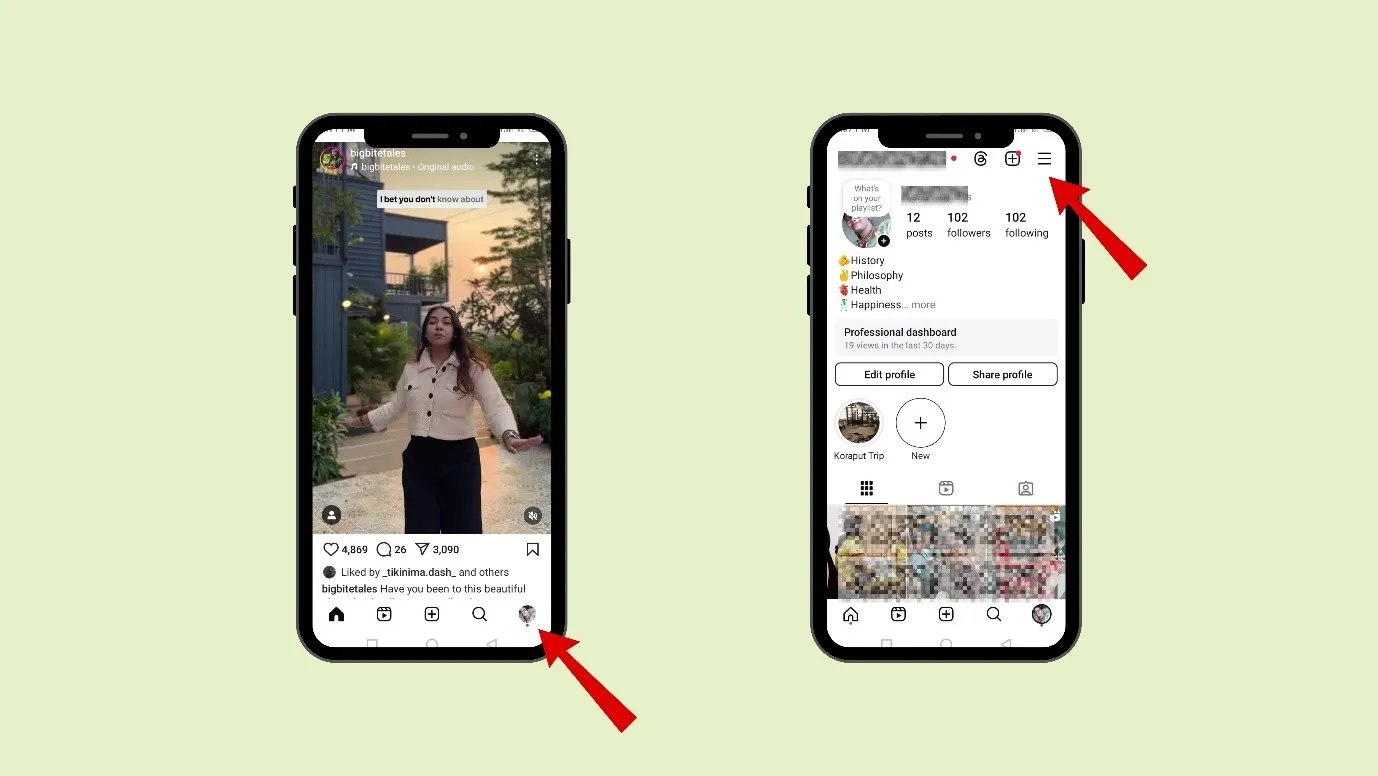
- Then click on “Privacy”
- Then you can click on “Comments”
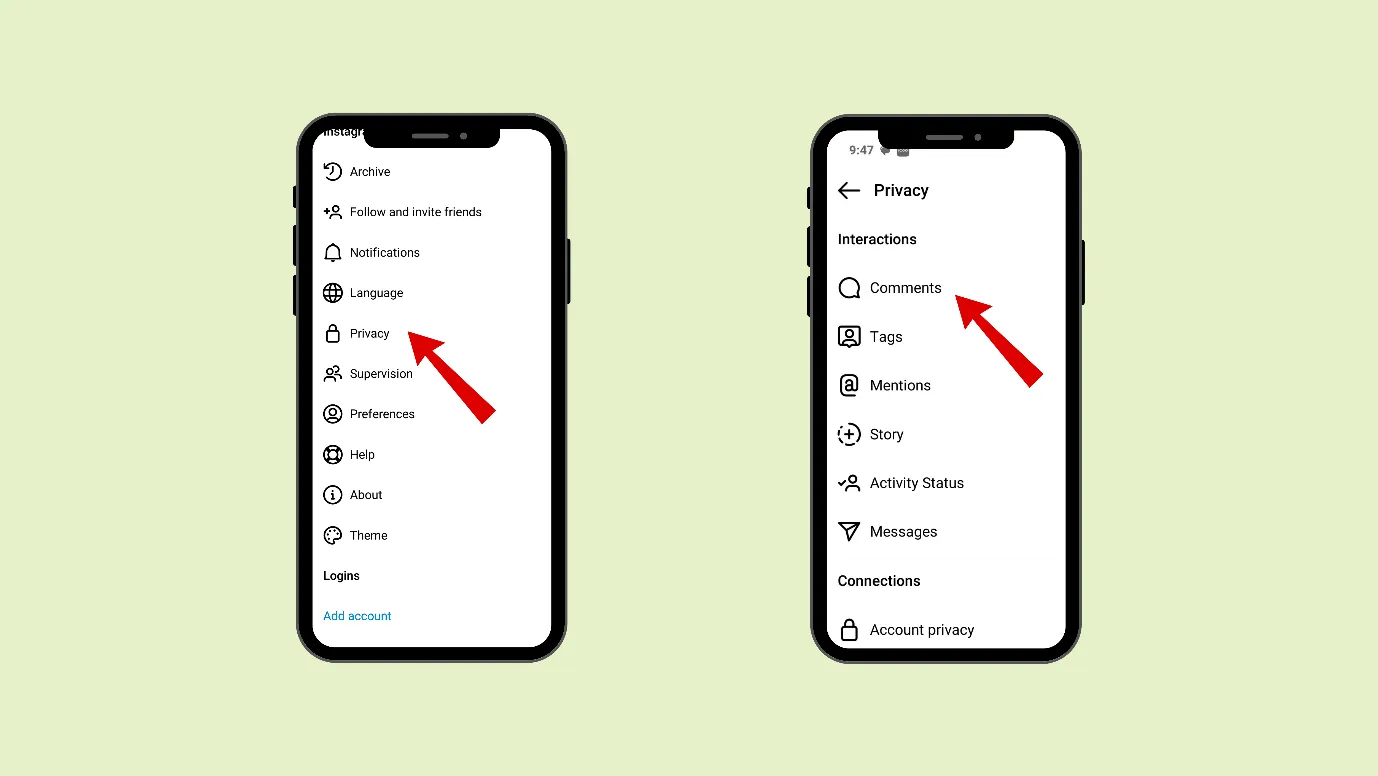
- Then you can delete all the words from “Manual Filter”
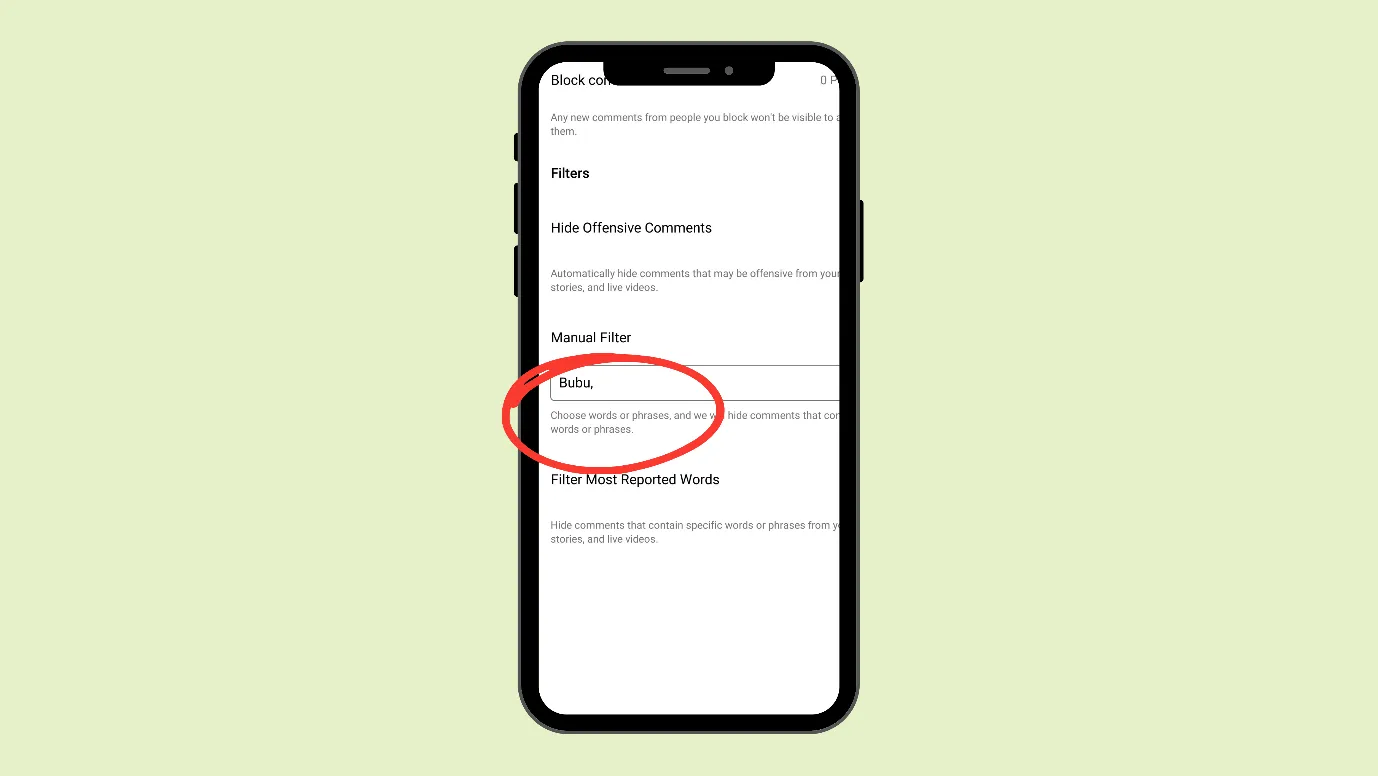
- The creator does not allow comments from everyone.
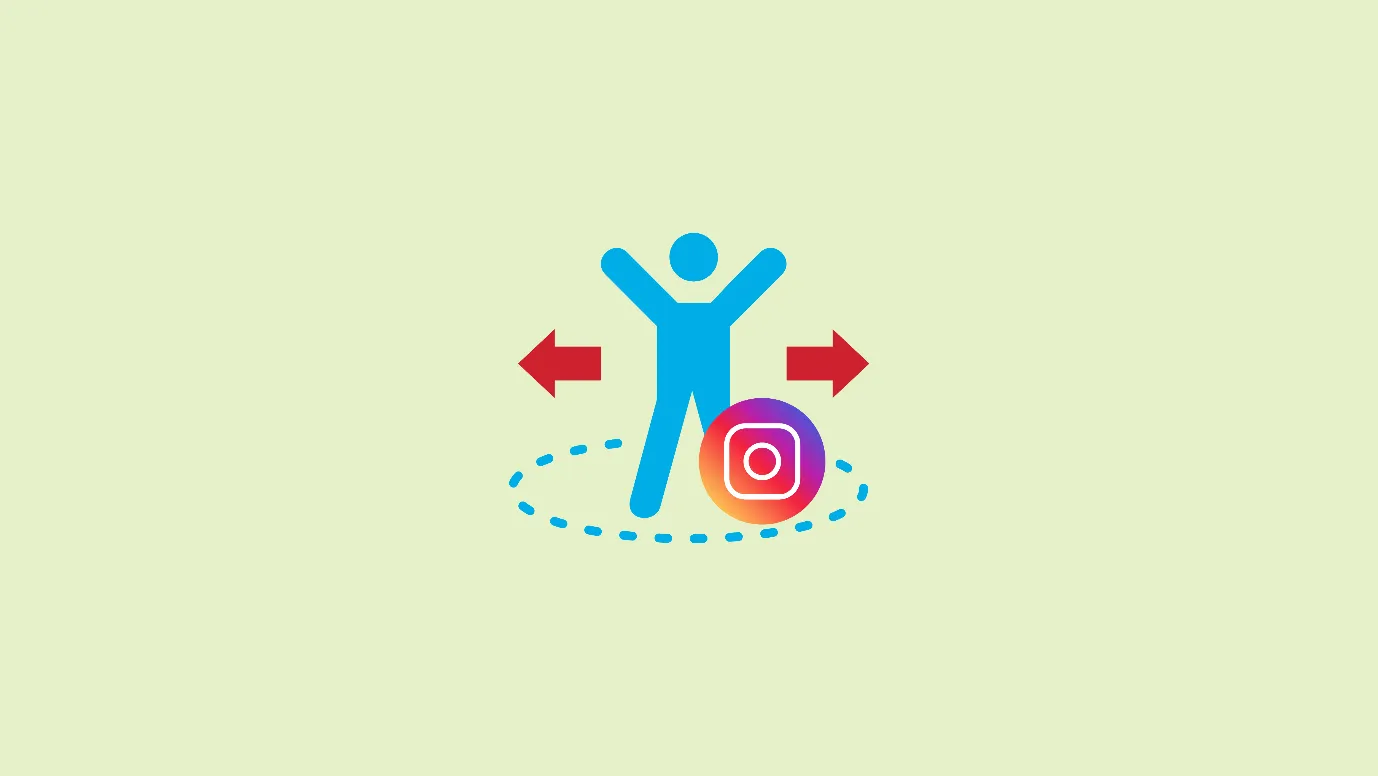
Why does it happen?
When the creator is not in the mood to entertain comments from everyone, they can choose to
- Allow comments from followers only
- Allow comments from followers, whom they follow back
- Turn off the comments
What to do?
If you are a creator and you want to allow comments from everyone
- Then you should make your account Public
- And then you can enable comments from everyone.
- Open Instagram, then go to your profile picture, located at the bottom right corner.
- Then click on the three horizontal lines and go to “Settings”
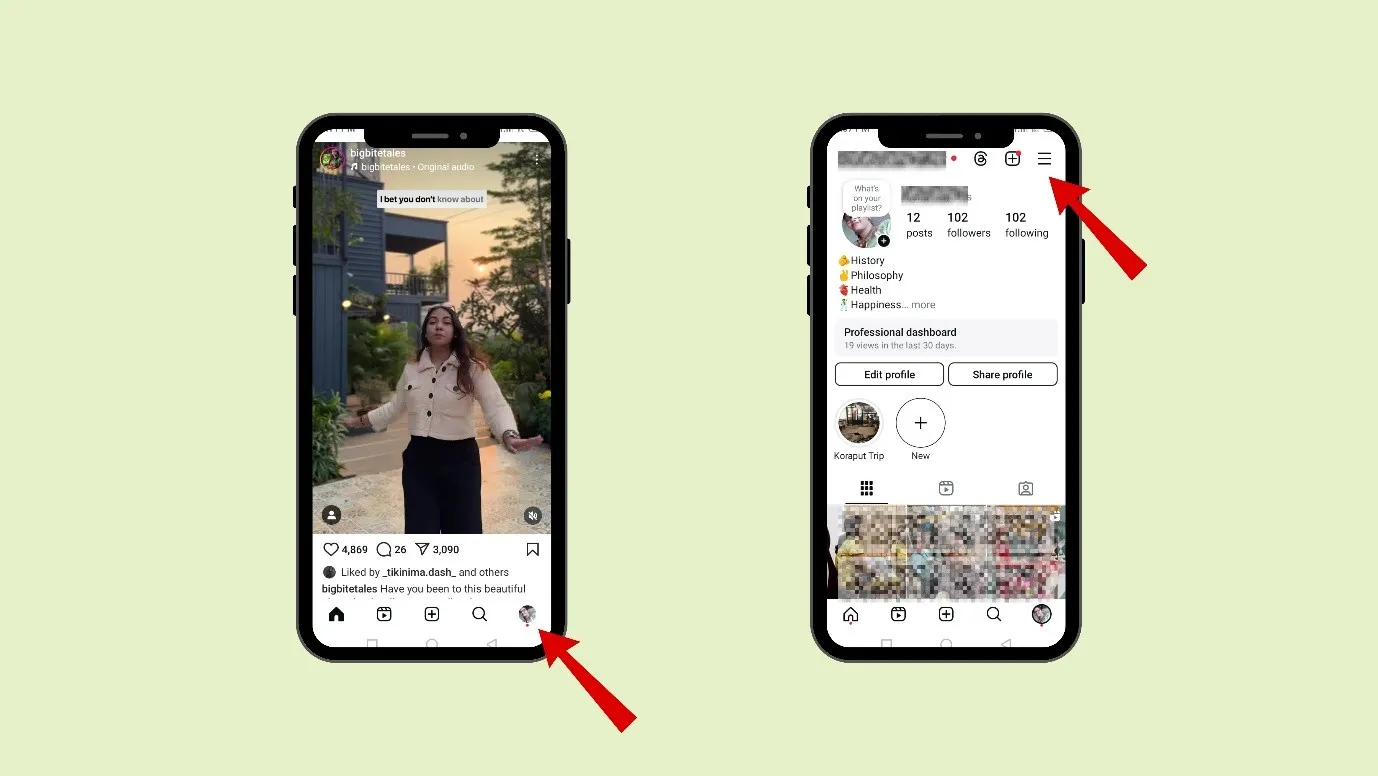
- Then click on “Privacy”
- Then you can click on “Comments”
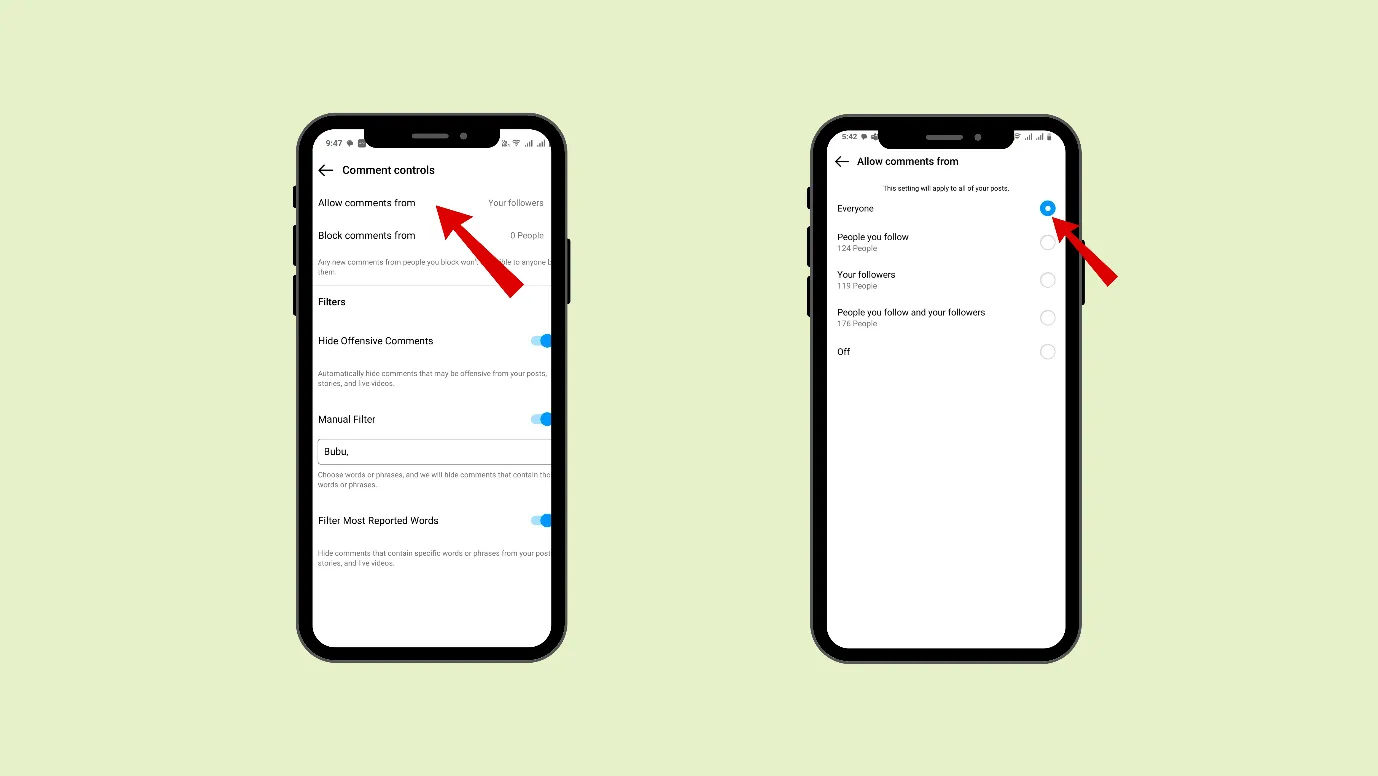
- Then you can click “Allow comments from” and choose the desired option.
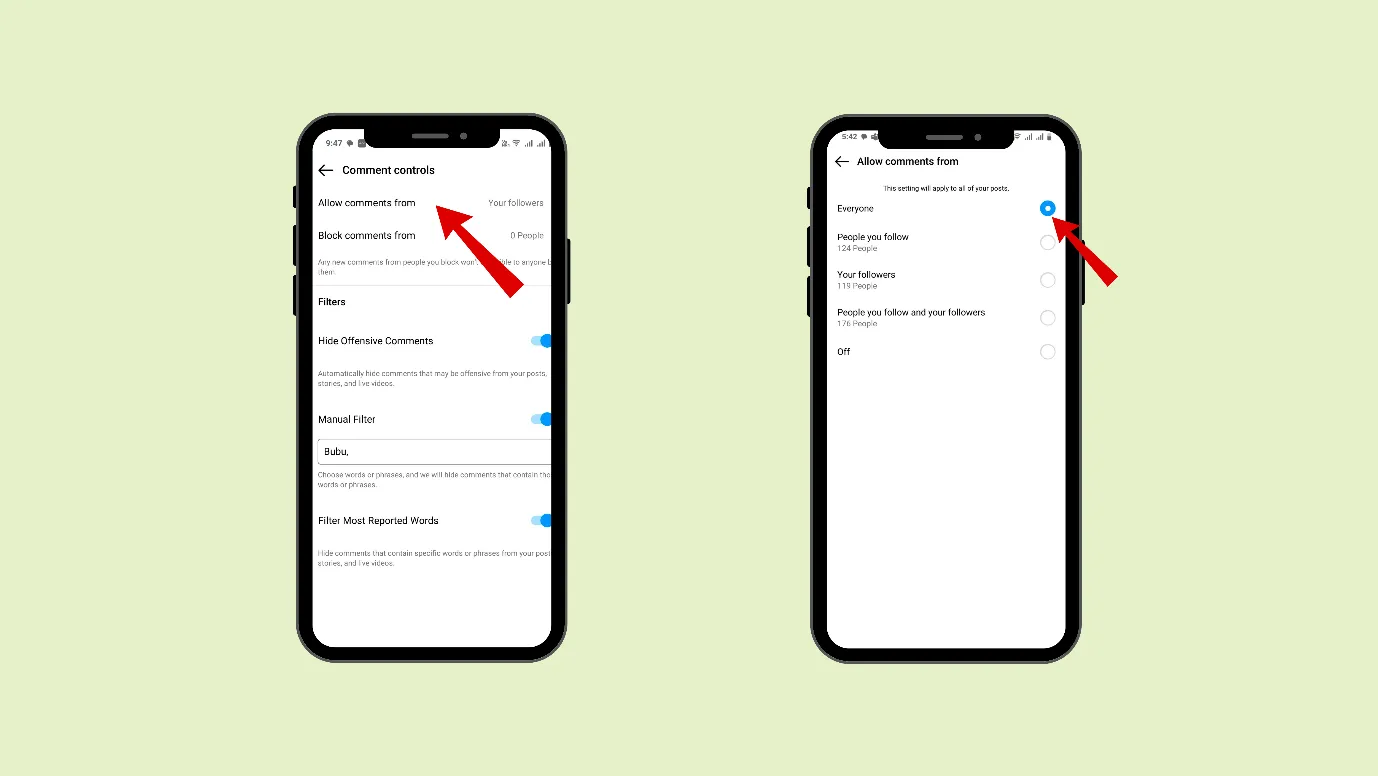
- The user has restricted a particular person on Instagram.
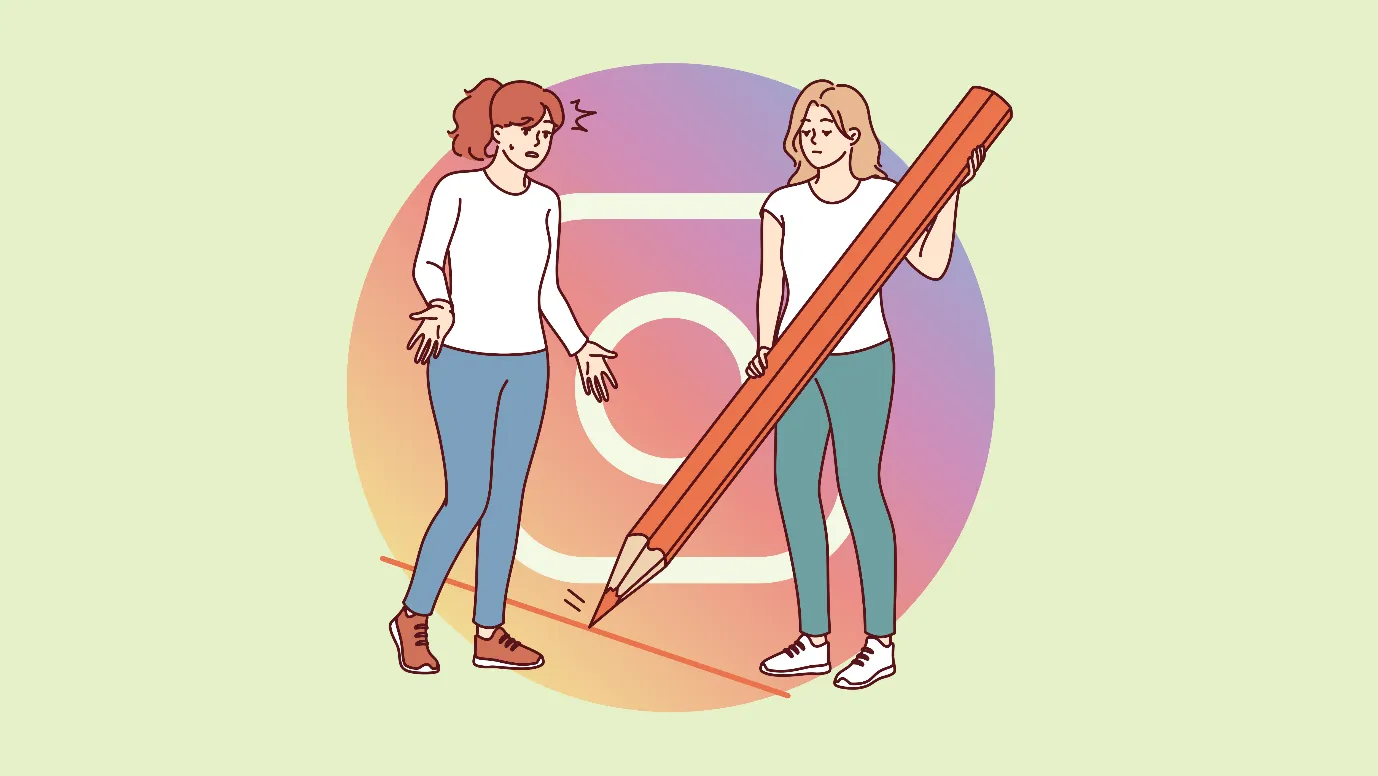
Why does it happen?
Instagram has a feature that allows users to restrict contact with a particular person.
When a user restricts someone,
- The Restricted person can comment on the post, but other users cannot see the comment.
- The restricted person can see their comment.
What to do?
You have to wait till the user decides to unrestrict the person or if the user chooses to show the restricted person’s comment to everyone.
- The commentator got shadow-banned

Why does it happen?
As we discussed earlier, Instagram would prioritize safety. If anyone repeatedly
- Overuses or Misuses Hashtags
- Likes, follows/unfollows, or comments too much in a short period
- Leaves the same comment (like “Nice pic!”, “wow”, “great”, etc) every time.
- Uses third-party apps that auto-follow, auto-like, or auto-comment, increasing fake followers, etc.
- Post content that is inappropriate
- Logs in from unusual locations or devices.
- Runs ads that violate Meta’s advertising policies
- Sends spammy messages to many people.
Then, Instagram can shadow ban that user.
When a person is shadow-banned,
- The person can comment on posts, but their comments won’t be visible to the Public.
- Sometimes their comments are also kept under “Hidden comments”.
What to do?
The person must recover from the shadow ban themselves by deleting inappropriate content, revoking third-party apps, and turning off automation.
Why can’t I see comments on Instagram even after doing everything? What to do if nothing works?
If you are still unable to see comments after doing everything, you can contact the help centre.
- Open your Instagram, then click on your profile picture at the bottom right.
- Now, click on the three vertical bars in the rightmost upper corner (hamburger icon)
- Then click on “settings”
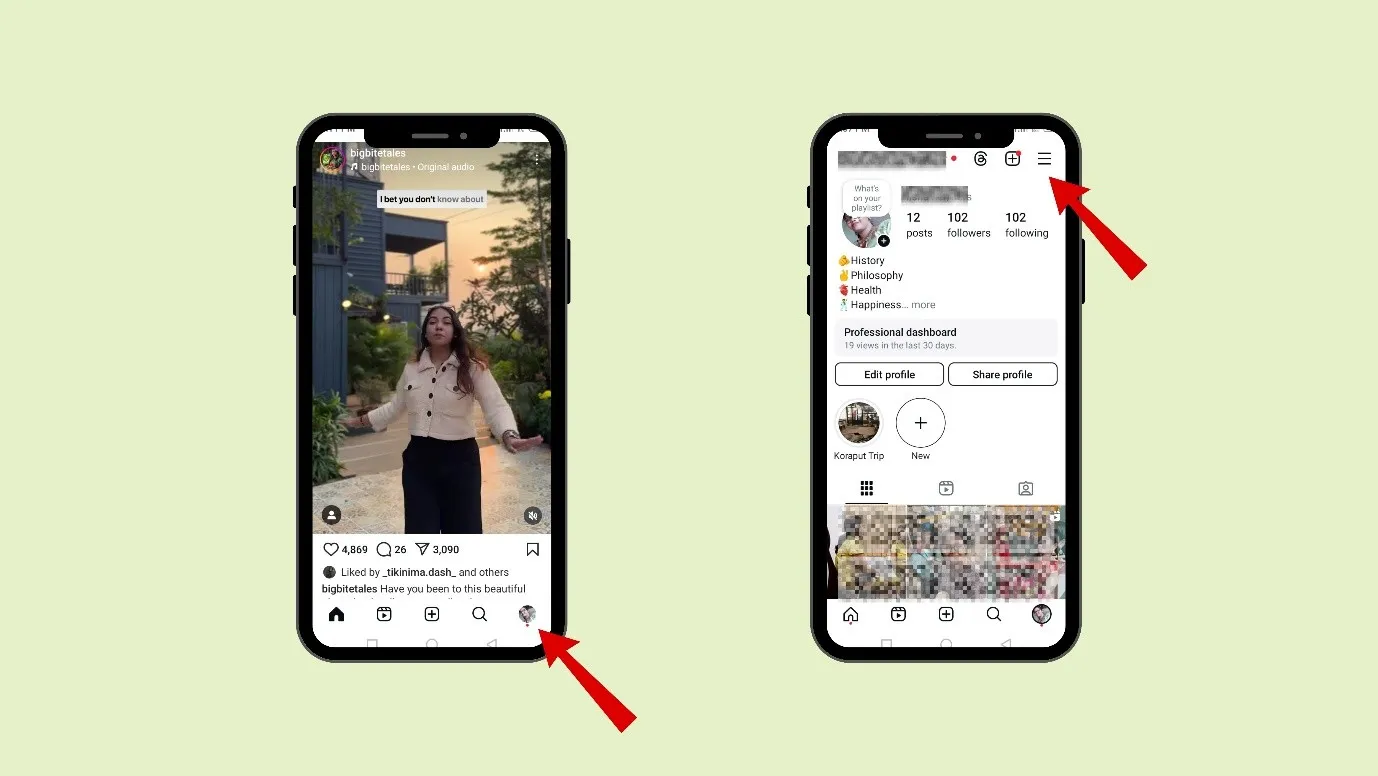
- Scroll down and reach “Help”
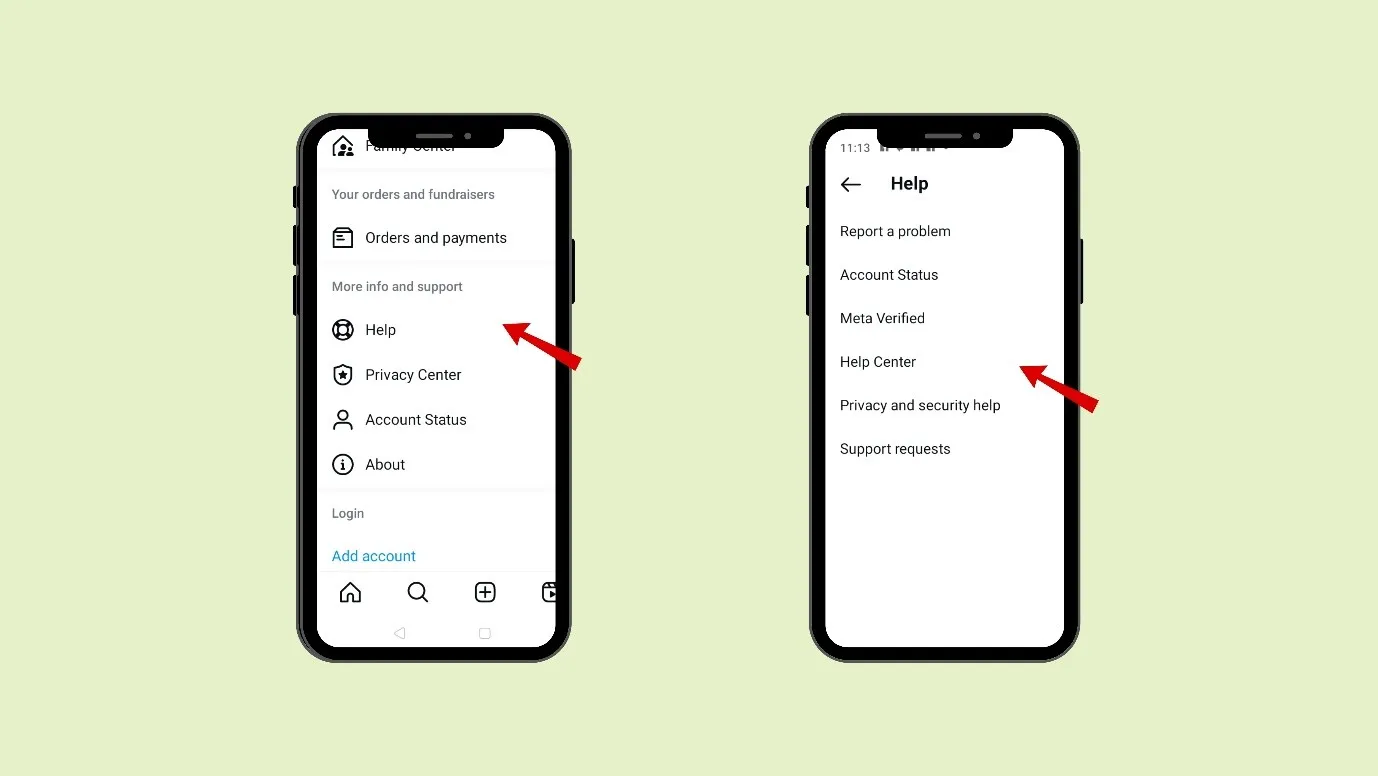
- Go to “Report a Problem”
- Go to “Report a technical problem”
- Click on “Include and Continue”
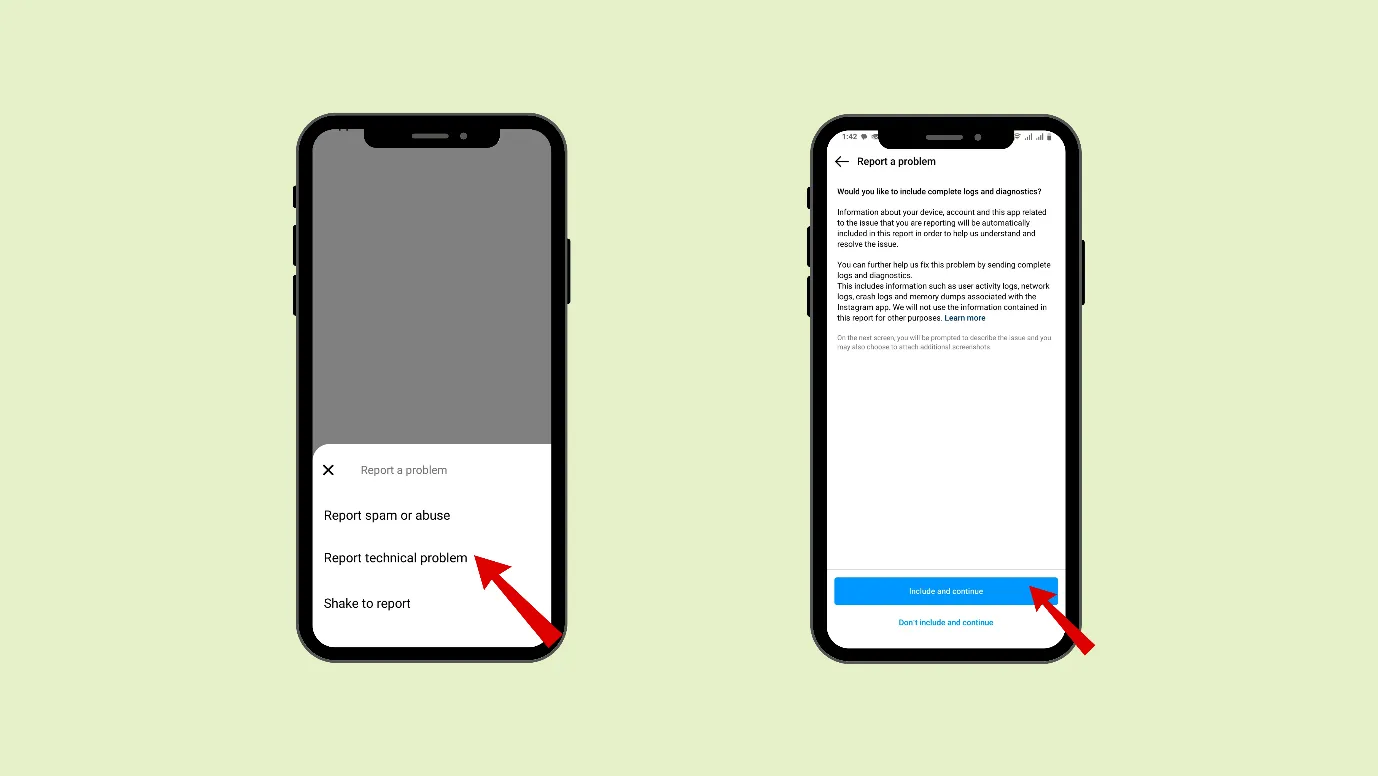
- Then scroll down and click on “Comments”
- Mention your problem in the box and click on “Send”.
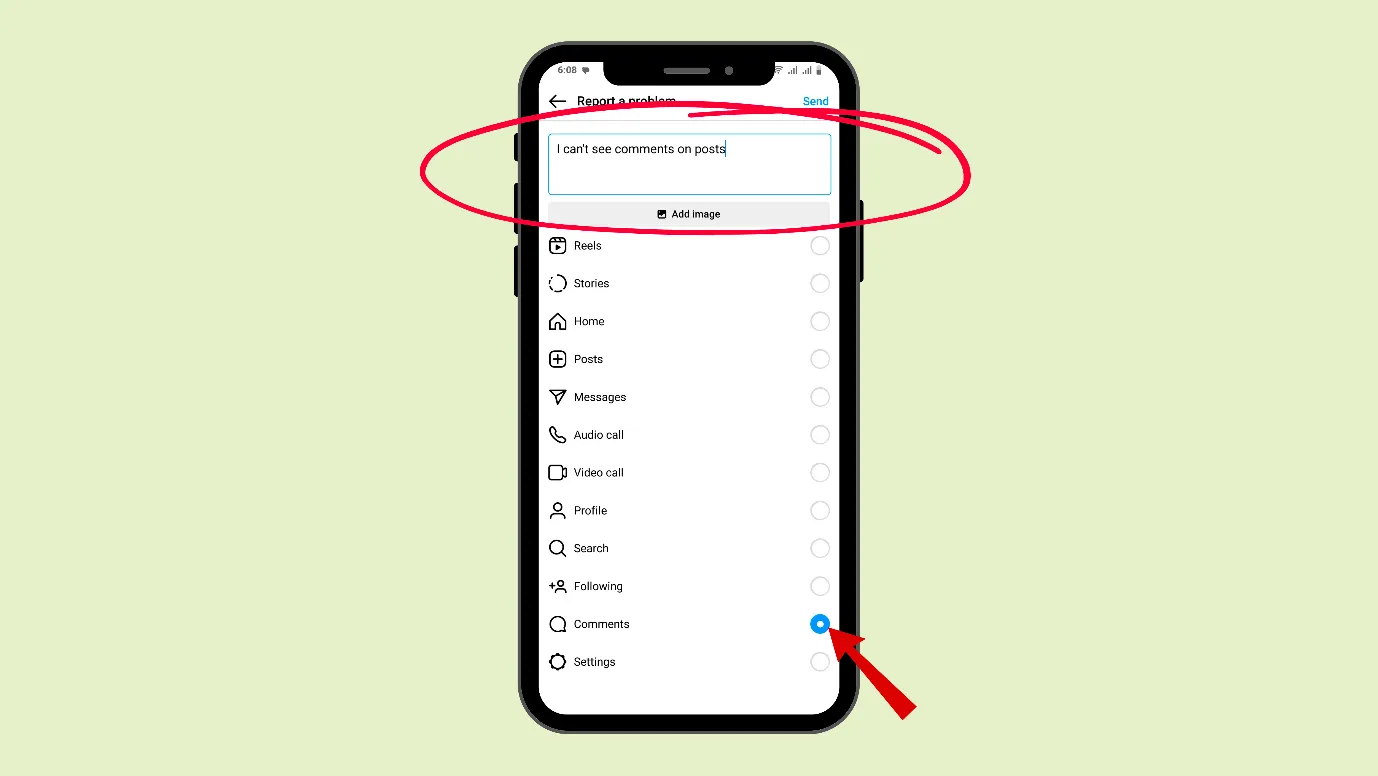
The Instagram help center will review your problem and get it solved.
Key Takeaway
Instagram is designed to be very user-friendly and provide its users with the safety and privacy they deserve. Technical glitches and errors may occur. So, instead of panicking about why you can’t see comments on Instagram, you can refer to this blog.
If we sum up, then consider these three points:
- This table explains the most probable reason:
| Problem | Cause / Solution |
|---|---|
| Can’t see comments on my own post | Comment privacy settings are too strict. Relax them in Settings → Privacy → Comments. |
| Comments disappear after posting | Flagged as spam or blocked keywords. Remove banned words/links and review your Hidden Words list. |
| Can’t see comments on public posts | Hidden Words / filters enabled. Edit or disable in Settings → Privacy → Hidden Words. |
- Check your phone connectivity and update your Instagram app.
- If nothing works, contact the Instagram Help Center.
FAQ
Why can’t I see GIFs on Instagram comments?
It has been a long time since Instagram had GIFs. If you still can’t see GIFs in Instagram comments, try:
- Uninstalling Instagram and then reinstalling it.
- Logging out and then logging in again.
- Restarting your device and rechecking Instagram.
- Contacting the Instagram Help Centre.
Why can’t I see the number of comments on Instagram?
If you cannot see the number of comments on Instagram, then most probably:
- Instagram has blocked or filtered out some of the comments.
- The person (creator of the post) has restricted you.
- There is a glitch in your device, or the Instagram app needs to be updated.
- There is a problem with the internet connection.
- Due to a technical glitch, the Instagram app is stuck, and you need to log in and log out again.
Why are all comments hidden on Instagram?
There are some possible reasons why all comments are hidden on Instagram:
- Instagram has filtered out all the comments as spam, abusive, or harmful.
- The user has manually added some filters (for comments) and chose not to display comments to everybody.
- There is a technical issue — your device or the Instagram app may have a problem.
How do I unhide Instagram comments?
You can easily unhide the comments by following these steps:
- Go to the desired Instagram post.
- Open the comment section.
- Look for the option “Unhide” or “Approve” near the hidden comments section (often “View hidden comments” or “See hidden comments” at the bottom).
- Click on “Unhide” or “Approve”.
How do I enable comments on Instagram stories?
- Open Instagram and click on your profile picture at the bottom right.
- Click on the three vertical bars in the top right corner (hamburger icon).
- Select “Settings”.
- Go to “Privacy”.
- Click on “Story”.
- Select “Allow Message Replies” and choose “Everyone”.












