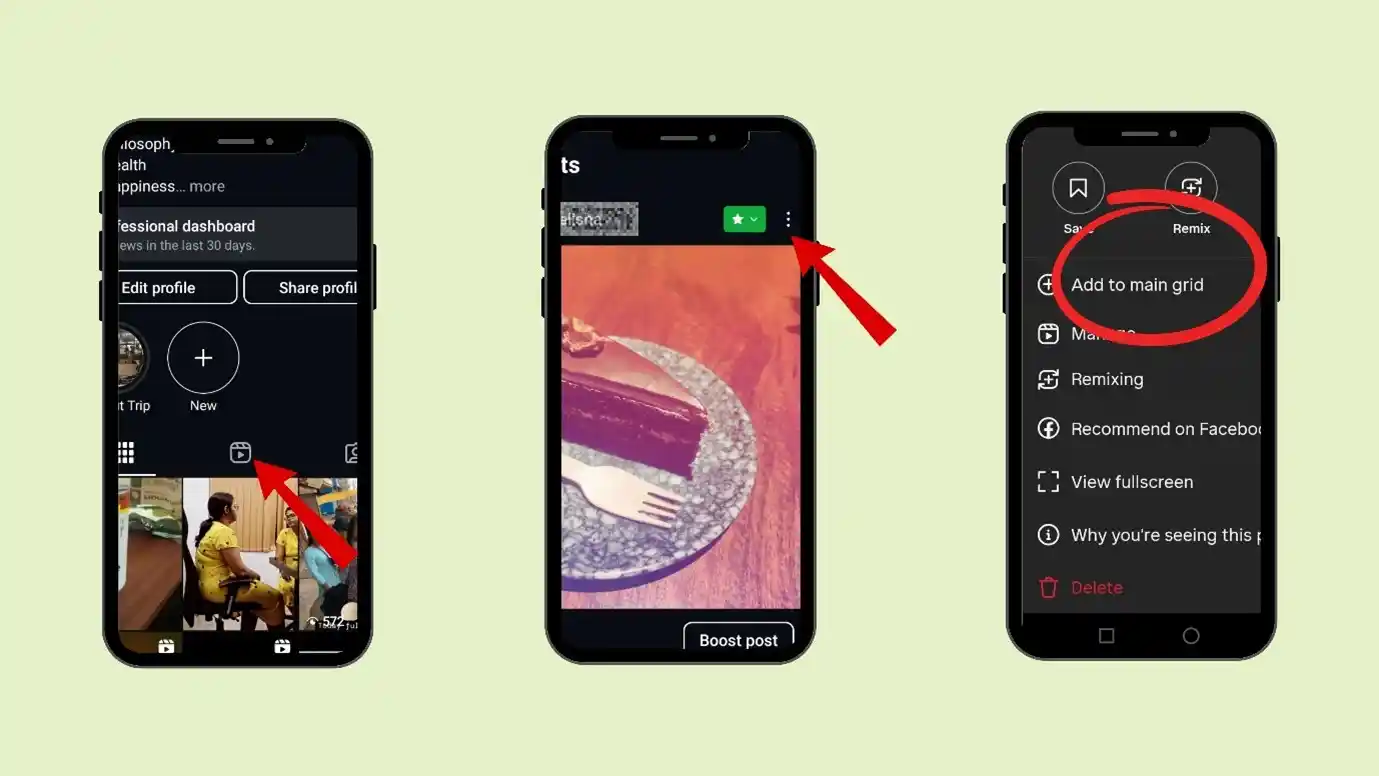Last updated on

Done everything? Have you tried all the hacks? Posted all kinds of content? Improved content quality? Still not able to see results? Little or no improvement in followers? And you keep on thinking about how to get more followers on Instagram?
Then, let us tell you that you are not alone; many creators and businesses are dealing with this issue. Is the Instagram algorithm the guilty one?
Or is there any problem with your Instagram bio? You may have turned on the wrong settings on your account. Let us learn all in this blog.
My Instagram followers are not adding up. Why?
Before understanding how to increase your Instagram followers, let us understand what could be wrong with your Instagram strategy and why you are not getting reach
1. You are not posting what Instagram wants
If you are reading this, you already know that short videos or reels create waves in the social media market. They are the most preferred content format by the audience.
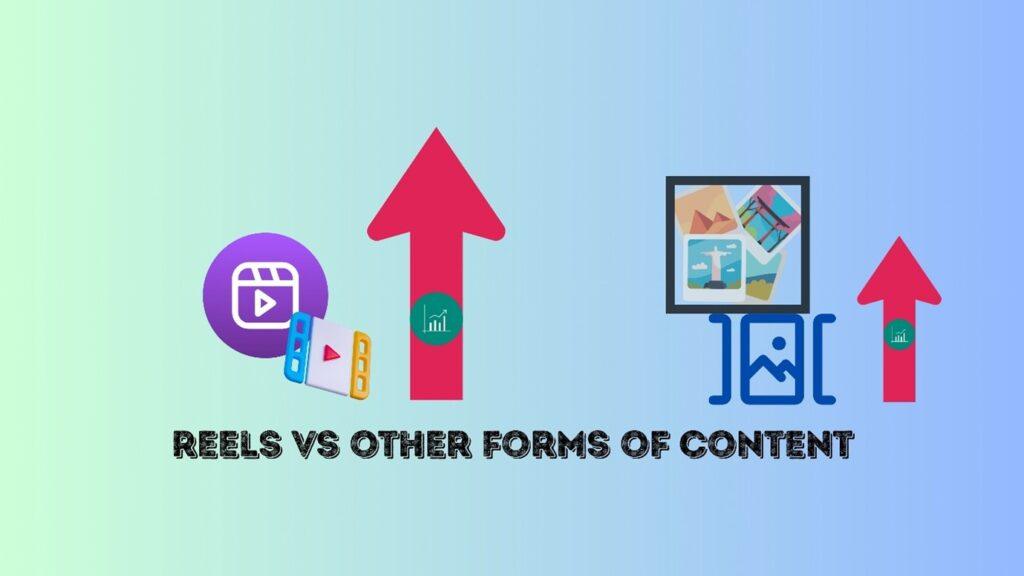
If, for some reason, you are uncomfortable making reels on Instagram, you can use these small tips to make reels.
- Suppose you are uncomfortable revealing your face in reels/videos. In that case, you can try faceless reels, showing only your hands, writing something on paper, cooking, etc.
- If you cannot afford any equipment for making high-quality reels, you can use your phone
- Use any object near you to make a stand, like a stack of books, etc.
- Use sunlight or natural light to shoot in the direction of the rays; the video will appear beautiful.
Use apps like “Inshot” and “VN Editor” to edit videos. These are very user-friendly and easy-to-use editing apps.
2. You are not being specific, not having a particular niche
Imagine you are hungry and standing in a food parlor with plenty of food options. Still, you don’t know exactly what you’re craving and end up eating an item that’s not your type.

The same happens when you are not making content in a particular niche. Your followers get everything and are not exactly satisfied with anything.
How To Find Your Niche?
- Gather what you like the most as hobbies, where do you like to spend your free time
- Now, think about how you can help others via your hobby.
- Now, you can analyze whether you will be bored by making content on it regularly.
- Then, you can list who your ideal audience can be.
- After all these steps, you can search for who else is making content similar to what you have in mind.
- After sorting out all these, you can start making content, and always keep in mind that you will have to experiment a lot before reaching the point where your niche and likeability by the audience would match.
Now that you know your particular niche, you can start making content around it.
Note: Do not expect perfection when making content around your niche. Many people aim for fast results, but they are always worried about how to get more followers on Instagram and easily quit trying. However, you should always understand that gaining followers would take time with a large amount of content available.
3. You are not following or engaging with people in your niche.
Now that you have understood your niche, the next step is following more and more people in your niche, watching their content, and engaging with them on Instagram.
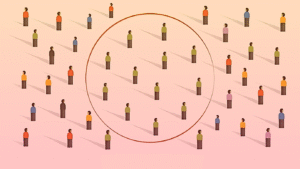
It is said that a man is known by his company, which is also true on Instagram. When you engage with them on Instagram, Instagram will know that you belong to that niche.
You should follow the creators or businesses of your niche (at least in the initial days when you are just starting)
- You can see their content, comment on it, and like them.
- Ask them to collaborate with you.
- If collaboration is too much, you can always ask their permission and tag them.
After all your efforts, some of them will follow you back, and voila, this is what you need (at least when you start).
This is a very smart and efficient way to reach the ideal audience, as Instagram would also show your content to their audience now.
4. You are not doing enough to bring engagement.

Chances are that your content is good, but people do not recognize you, as they see your content and forget.
This can be improved if you make the audience stay with your content a little longer. Instagram would also like it if you make your audience stay a little longer.
- Make the audience comment on your content with hooks like “Could you relate to this? Share your experience,” would you like to know more, comment below,” or “type the person’s name whom you thought of after watching this reel.”
- Please encourage them to like or share your content.
- Respond to every comment or DM on Instagram that you get on your content.
- Use polls and ask interesting questions.
- Instagram can automatically add subtitles to your video, so ensure that none of your videos are left un-subtitled.
Many people watch videos in mute mode, and having subtitles makes it easier for them to understand the video fully.
5. You are using banned hashtags

Go to metahashtags.com and check your hashtags. If you use any banned hashtags, change them immediately and remove them from your previous posts.
6. You have not made your account Public.
If you have a private account, your content will not reach more and more people; it will only be limited to your approved followers, and growth will be slow.
Instagram settings to get more views
1. Always upload your content to Instagram in the highest quality.
- Open your Instagram and click on your profile picture at the bottom right.
- Now, click on the three vertical bars in the rightmost upper corner (hamburger icon)
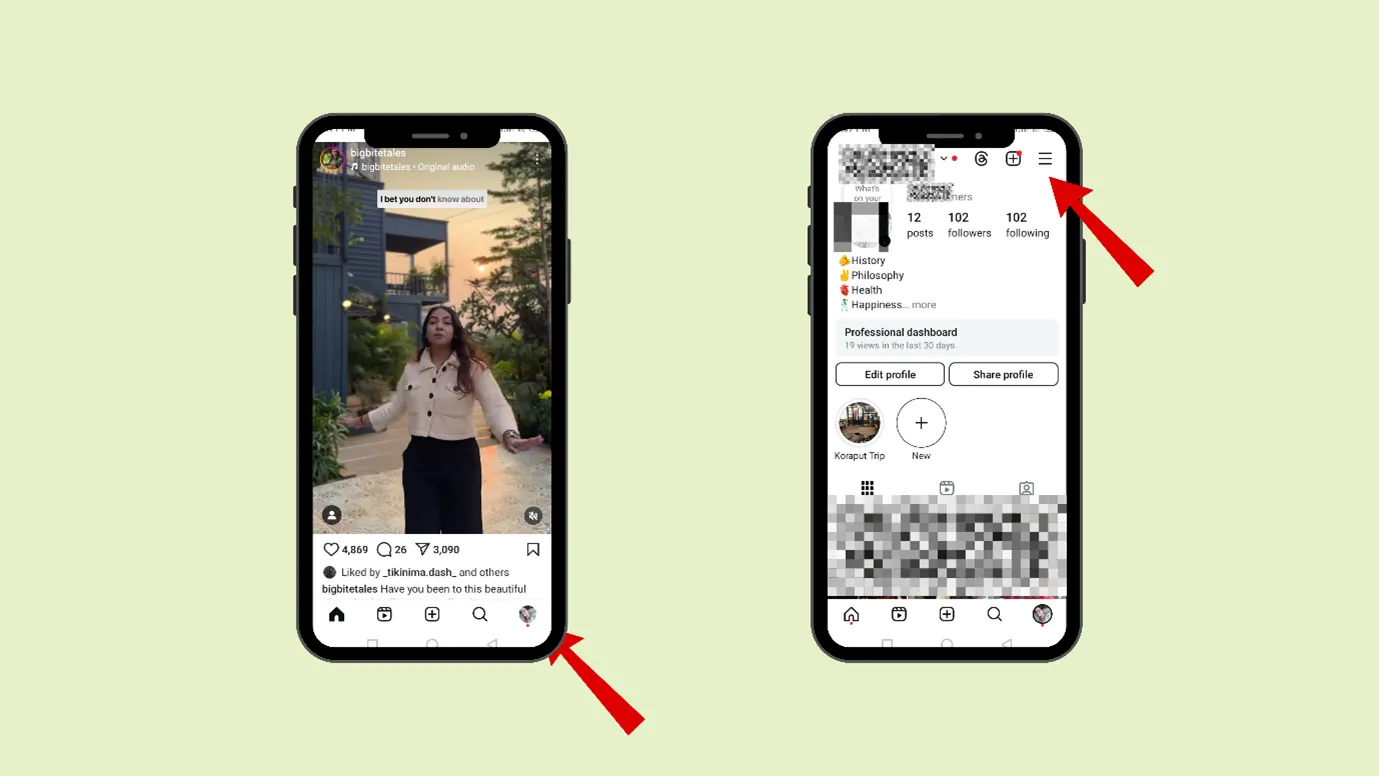
- Go to “Data usage and media quality.”
- Turn off “Data Saver”.
- And turn on “Upload at the highest quality.”
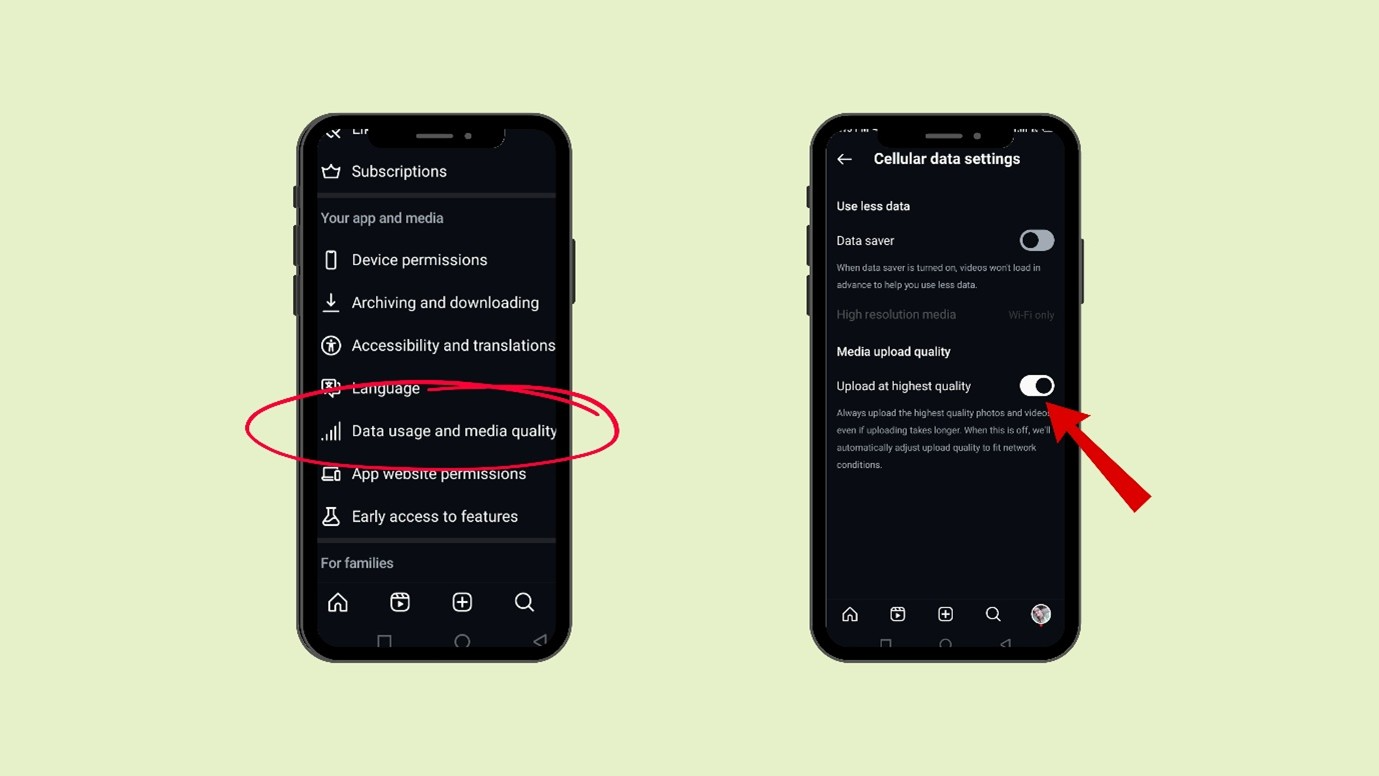
2. Check if Instagram has restricted/shadow banned you.
- Open your Instagram and click on your profile pic at the bottom rightmost.
- Now, click on the three vertical bars in the rightmost upper corner (hamburger icon)
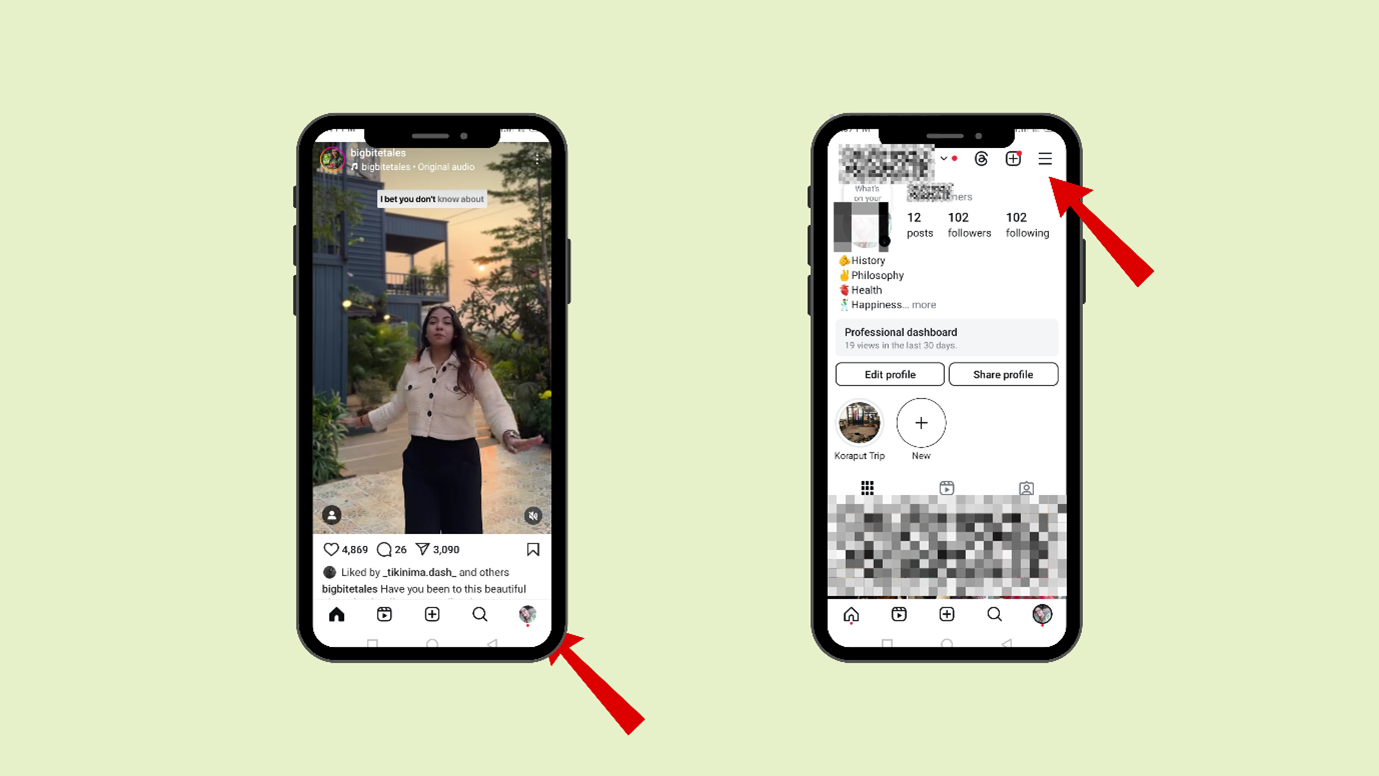
- Go to “Account status.”
- Check if Instagram has given you green ticks on “Removed content and messaging issues,” “what can’t be recommended,” “monetization,” and “Features you can’t use.”
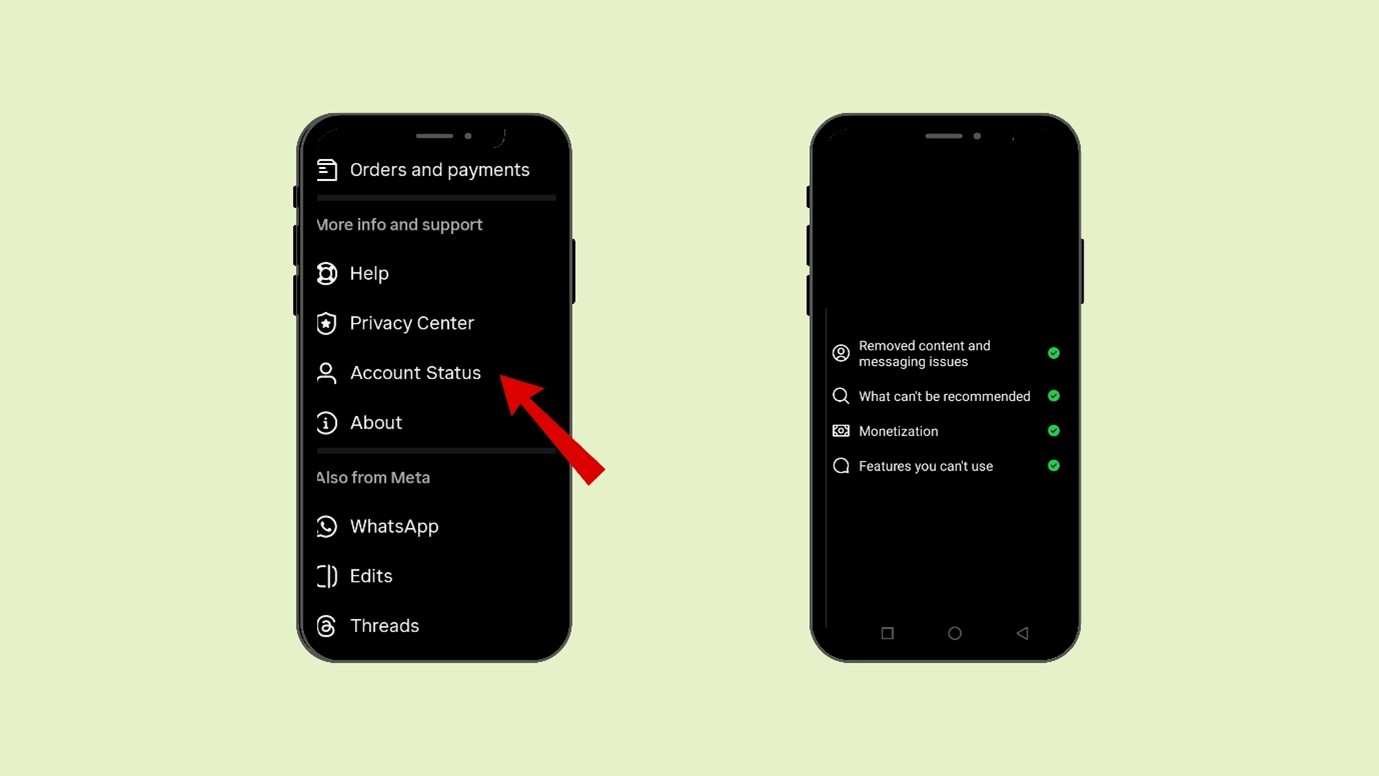
- If there is a yellow or red sign in any of these due to your content, try removing that content, contacting the Instagram help center, or submitting an appeal to Instagram.
3. Write alt text to optimize the content for SEO
- While posting any carousel or photo, click Next and “More options,” and go to “Write alt text.”
- After you have finished writing alt text, you can post it
- There, you can briefly write what your content is about.
(This facility on Instagram is originally for visually challenged persons, but it helps in SEO.)
- You can also do that for your older posts. You can go to “edit” and “edit alt text” and then hit done.
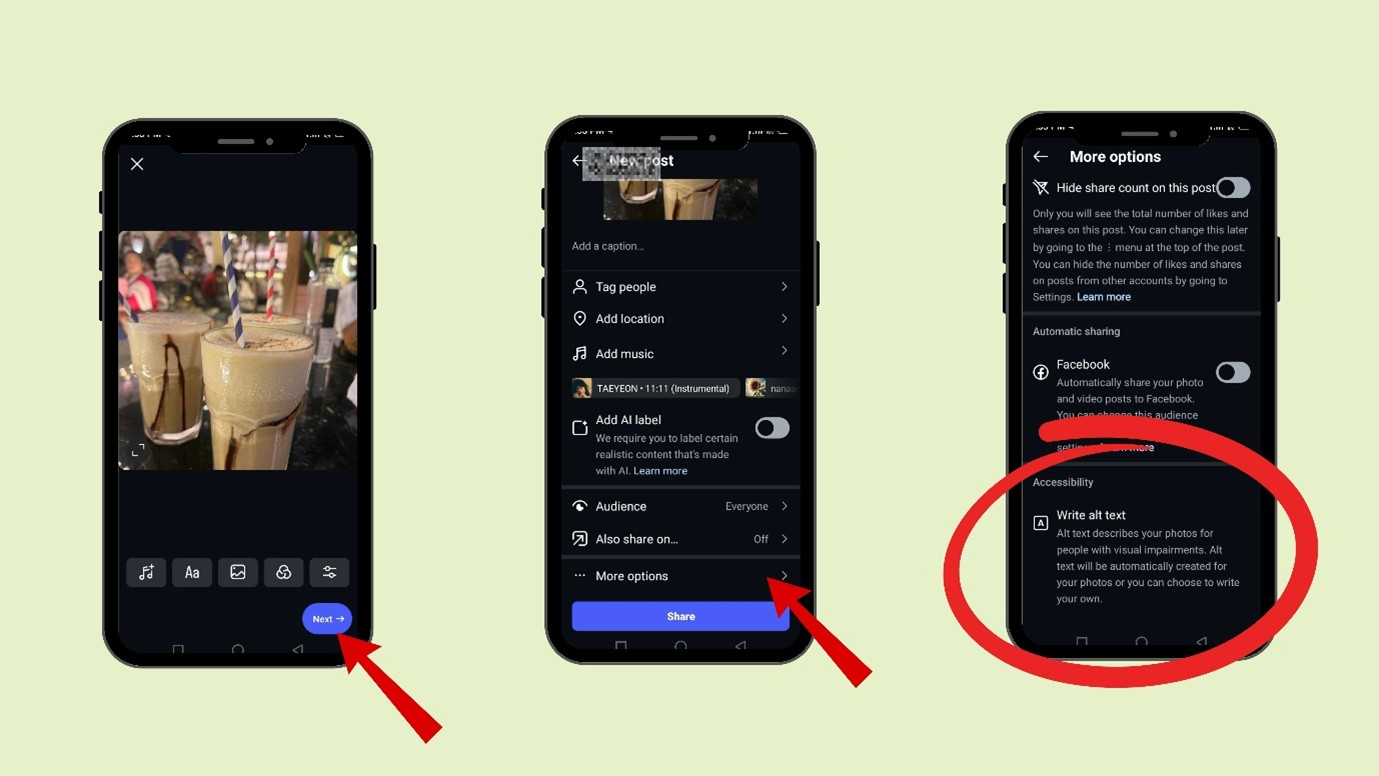
Note: You should add alt text to each photo of your carousel.
4. Ensure that your reels are showing up in your “Main grid.”
- You can go to your reels tab.
- Select the reel that you want to display in your main grid.
- Click on the 3 dots
- Click on “Add to the main grid.”