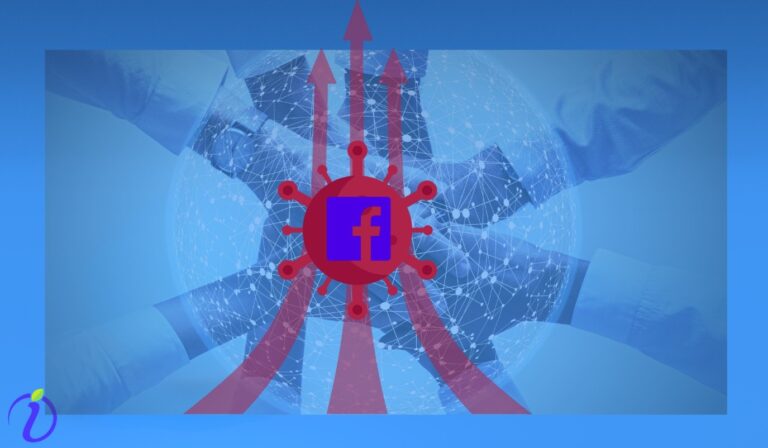Want more engagement on your Instagram story in just one tap? You can create Instagram story polls, as polls are the easiest and most powerful way to drive engagement.
You can engage with your audience by asking a “this or that” question or which product they prefer. Imagine knowing exactly what your followers want, as they have told you directly through the instagram story poll. It will help you to create content that your followers want to see.
Let’s dive into the blog to learn how to make a Poll on Instagram Story, types of Insta polls, and more.
What is an Instagram story poll?
An Instagram story poll is a feature on Instagram. That allows users to ask questions to followers and get feedback through a simple voting system. Instagram polls are normally used in Instagram stories, but now they are also found in Direct Messages or Reels.
Instagram story polls are a great way to know about your followers and audience, just through one question. You can get your followers’ feedback on your question with just one tap.
What do you require before you start creating a poll?
- You must have the Instagram app.
- Should hold an account as Private/Public/Business/Content creator.
- Ensure story posting is enabled.
Note:- An Instagram poll cannot be created on a Desktop. It can only be made on the mobile app.
Types of Instagram polls:
1. Classic Poll
It is a simple question poll with two answers.
2. Emoji Slider
It is a type of poll where your followers or audience slide an emoji to indicate how much they like something

3. Quiz Poll
When you ask a question with multiple options, one is the correct answer.
4. Direct Message Poll
Dm polls are often used in group chats where participants can vote directly in the group.
5. Reel Poll
It is a type of Instagram poll that is posted in a reel, where you can ask a question or choose between two options that your audience likes.
What are the benefits of the poll on Instagram story?
An Instagram story poll holds more benefit for creators and optimizes their content creation journey. Let’s discuss some.
1. Encourage Audience Participation
A poll helps your audience to participate and give their opinion, with just one tap. You can post a question in the Instagram poll, and your followers will make a choice. These polls make them feel included and valued.
2. Gather Instant Feedback
A poll is the best feature to gather instant feedback. With the help of this feature, you can make a more thoughtful discussion before creating you next content.
Example: If you are confused about what you should post. Then, create a poll, post your question, and ask your audience about it.
3. Strengthens Community Bond
Creating a fun and relatable poll connects your audience easily with you. It makes your profile more engaging and feels more like a human.
How do you make a poll on an Instagram story?
Step 1: Open your Instagram App.
Step 2: Tap on your profile picture on the top left.
or
Swipe left on your Instagram homepage.
Step 3: Select “Story”.
Step 4: Swipe up the screen.
Or
Tap the gallery icon in the left corner.
Step 5: Select the video or post that you want to post.
Or
You can select a plain colour background.
Step 6: Tap the smiley sticker icon.
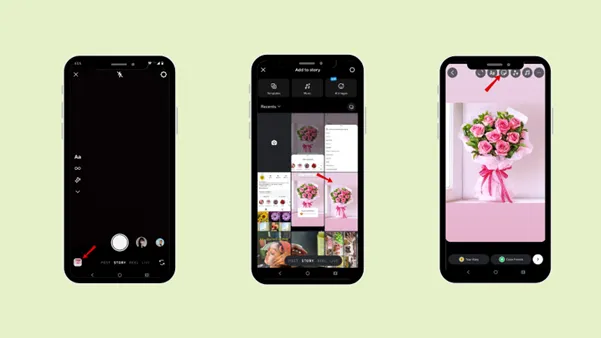
Step 7: Tap “Poll.”
Step 8: Write your poll question and answer.
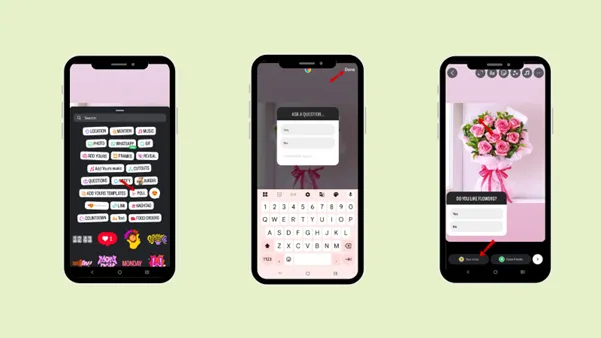
How to make a poll on Instagram Reel?
Step 1: Open your Instagram App.
Step 2: Tap on your profile picture on the top left.
or
Swipe left on your Instagram homepage.
Step 3: Select “Reel”.
Step 4: Swipe up the screen.
Or
Tap the gallery icon in the left corner.
Step 5: Select the video or post that you want to post.
Or
You can post the reel that you have made before.
Step 6: Tap “Next.”

Step 7: Tap “Poll.”
Step 8: Write your question and the option.
Step 9: Tap the tick in the upper right.
Step 10: Tap “Share.”
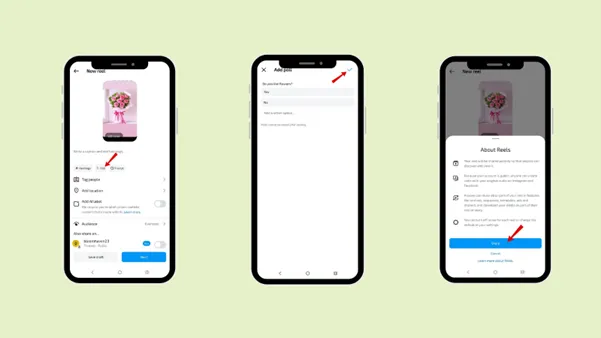
How to create a poll on Instagram story with more than two options?
While creating the poll question, you can add more than two options. Follow the steps.
Step 1: Tap on “Ask a question.” Add your question
Step 2: Tap “Yes.” Enter your first option.
Step 3: Tap “No” and enter your Second option.
Step 4: Tap “Add another option.” Enter your third, then fourth option.
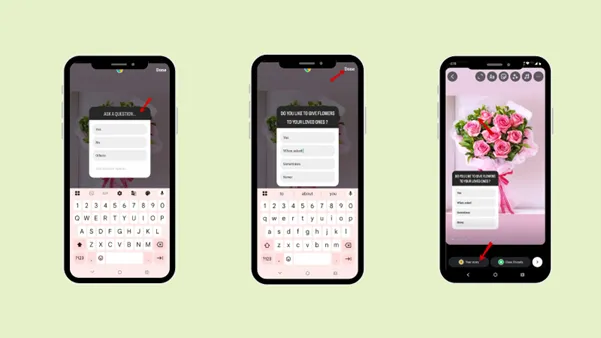
An Instagram poll allows you to have four options for your question.
Poll Result
After you have uploaded your poll, let’s discuss the poll results. The poll result will be shown as a percentage. Through the poll results, you can see which option has received the most votes.
When you swipe up your story, you can see both the viewers and voters list. Viewers are the ones who have only viewed your story. Voters are the ones who have interacted with your poll and voted.
How do you view the poll results on Instagram?
So, after uploading the poll, you can view the result in the Instagram story itself.
Step 1: Open your story.
Step 2: Swipe up to see the viewers’ and voters’ list
Step 3: Poll results are shown with the voter’s name, and you can even see for what they have voted.
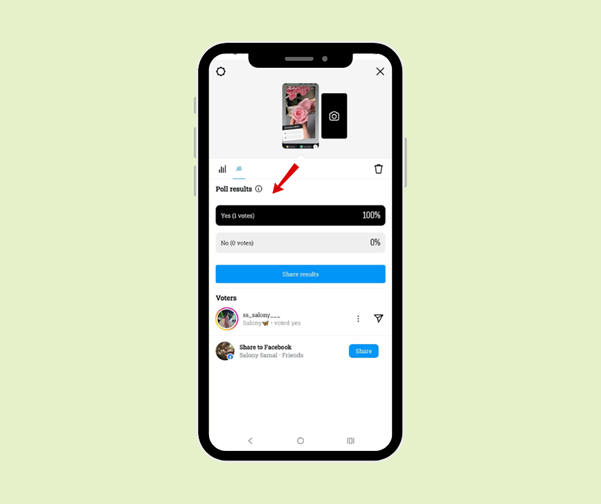
How do you share the poll results with your followers?
You can also share the poll results with your followers and audience.
Step 1: Open your story
Step 2: Swipe up to see the viewers’ and voters’ list
Step 3: Tap “Share result.”
Step 4: Tap “Your Story”.
Creative Instagram story poll ideas to engage followers for friends on Instagram. (Instagram poll questions)
Instagram story polls are generally designed for quick, interactive questions. And not for lengthy discussions. Let’s discuss some creative poll ideas you can post.
1. This or that
Tea or coffee?
Mountain or Beaches?
Pizza or Burger?
2. Help me choose my new hair colour. (Interactive poll prompt)
Red or blue?
3. Which is an animal? (Fun quiz)
Bear
Beer
4. You can add a sticker poll where you can ask for your followers’ feedback.
New outfit? Hot or not?
5. Use the Instagram poll feature as a teaser before the product launch.
Advanced features you can add to your Instagram story poll.
Do not just post a random poll to your story. Here’s what you can add to make your poll on Instagram story.
- You can add a picture or video (on which you have been given the option).
- Add stickers and GIFs to the story.
- Add music for the vibe
- Use interactive stickers.
- If you are collaborating with someone, you can tag users and add links.
How do you view poll answers and analytics?
You can simply swipe up your Instagram story to view the answer.
Common mistakes to avoid while creating a poll.
1. Asking too many questions in one story
Avoid asking too many questions in one story. Asking too many questions will make your story look messy and confuse your followers.
2. Ignoring Engagement timing
Make sure to upload your poll on your Instagram story at a time when your followers or audience are active. It will increase your content’s engagement.
Tip: You can upload a poll on your story for your audience. Ask your followers what time they want to see your content.
3. Over-posting daily
Being consistent in posting content is a good thing. But over-posting will reduce your engagement. It will reduce the curiosity of your followers.
4. Using a long poll question
Instagram story polls last for 60 seconds for a video, and a photo lasts for 15 seconds. As Instagram stories move fast, users typically spend just a few seconds viewing them. That means your poll question needs to be clear, short, and to the point.
A long poll question lacks clarity and your audience may get confused. A poll does not allow your audience to write an answer to your question. It just allows you to choose from the given options.
Let’s discuss a few tips you can follow to make your poll on Instagram story more engaging:
1. Use a poll after trending events
Post a poll regarding the Instagram trend or any other trend that will keep your followers interested in interacting with you. It will make your content feel timely and relevant.
2. Use consistent visual branding
Suppose you are a business/brand/content creator. Stick to your brand colour, font, or overall style while creating a poll. This helps your audience to recognise your content instantly and build trust.
Even consistent visual branding makes your content look professional.
3. Keep questions relatable
Ask Questions that your followers will feel relatable and can connect with. Avoid complicated questions. Keep it simple and fun. A poll does not allow your audience to write long answers. So, keep your question to the point.
Example: What do you prefer?
Coffee or Tea.
4. Post at peak hours
After creating your content, the most important part. When to post? Post when your audience or followers are active. You can get a summary of your engagement from Instagram Insights.
Posting at the right time gives your poll more visibility, and has a better chance of getting a quick response.
Now that you know about Instagram polls. Let us share a bonus point with you: you can schedule your Instagram story with the help of Indzu.
Wrapping up
An Instagram poll is a feature that is the easiest and best way to boost engagement. Whether you are a brand, a content creator, or a business, you can use the poll to create fun, engaging stories for your audience. Even if you have a personal account, you can still use Instagram polls.
Explore the different types of polls: Reel, Direct message, Classic, and Emoji poll. Go through the steps to create various kinds of polls for your audience. You can apply the advanced features and best practices to make your Instagram poll story to make it more engaging.
Lastly, avoid the common mistakes. Explore Indzu, which will help you schedule all your social media posts, stories and reels.
FAQs
How long does an Instagram poll stay active?
An Instagram poll stays active for 24 hours. Polls created on Instagram stories last for 24 hours, while polls created on reels stay active until you delete the reel.
Can I edit a poll after posting it?
No, you cannot edit a poll after posting it. To make changes, you must delete the story or reel and then create a new one. So, be mindful while making a poll.
Can followers see who voted what?
No, followers cannot see who voted or what they voted for. Only the poll creator can view individual votes. Followers can only see the percentage of each option after casting their own vote.
Can I add a poll to the old story?
No, you cannot add a poll to an old story. A poll can only be added during story creation. The same applies to reels — you must add the poll while uploading the reel.
Do polls work for business accounts, too?
Yes, polls work for business accounts. Business profiles can also access Instagram Insights to measure poll engagement and audience interaction.