Are you feeling exhausted by doing multiple logins and logouts to manage your social media content?
It’s very frustrating and time-consuming, and you may forget what to post and where to post. That’s where social media management comes in to help. With the help of a social media management tool, you can schedule, organize, and analyze all your content in one place. Let’s get into the blog to learn more about what Social Media Management is, the importance of social media management tools, and different strategies.
What is Social Media Management?
Social Media Management is the process of creating, scheduling content, analysing performance, and engaging with your audience. You can post on your different social media platforms (like Facebook, Instagram, LinkedIn, Pinterest, YouTube, and more).
In this digital era where 59.9% of the population uses social media. Social media management helps you create brand visibility for your business digitally. It helps you to communicate with your audience. Whether you are a small business owner, a brand, or a content creator, social media management is going to be an absolute game-changer. Once you know how to use it you can make the best use of it.
What are the 7 C’s of social media?
Now that you know about social media management, let’s explore the 7Cs that will help you develop a strong social media strategy.
1. Content
The first and most important C is Content. Content is the backbone of social media strategy. It should be informative, engaging, and inspiring to your audience, aligning with your brand voice and goals.
2. Community
Social media is not only about posting. It is about building a community. The content you create and the niche you focus on shape the people who follow you. Its about meeting real connections, having engaged and converting your casual customers into a loyal and supportive community.
3. Conversation
After posting context, the following essential C is conversation. It is vital to engage with your audience. Replying to comments and direct messages shows that your audience’s voice matters.
4. Consistency
Being consistent while posting keeps your audience updated about your brand. It also helps to create a reliable and recognizable presence.
Example: Consistency is posting three days a week without any interruption using social media management tool
5. Creativity
You can make your post more creative through copywriting. A social media management tool takes care of your content creation part and you can view the post in preview mode before publishing.
You can also get all the trending topics in your social media management tool. Add your creativity and make fresh content, relying on the trend. relative content captures your audience’s attention and boosts engagement. Use different formats – memes, videos, infographics.
For example, Go to the trending topic section. Check out the trending topic on which you want to make your content. Create your content Then, with the help of social media management, you can schedule your content and post it according to your best time.
6. Collaboration
Now that you have created your content, posted it at the best time, and maintained consistency. You can explore collaborating with other content creator and influencers ( micro, macro and nano-influencers). It will help you expand your reach and bring a new audience.
7. Conversion
In the end, the final C is about conversion. All your efforts with other Cs led to this point. Track and analyse your analytics to ensure that your social media activity is effectively driving meaningful results, such as increasing traffic, leads, or sales.
The evolution of social media management
Social Media is evolving day by day. Social media started in the early 2000s, and now it has come a long way over the years. Early, it was only about creating posts, getting likes, and posting comments.
It was about connecting with friends and family. But now it has changed to be the best marketing tool. Nowadays, businesses use social media to build relationships with their customers, showcase different products, and drive sales.
Now, social media helps business to grow their sales even being in one place.
What is a Social Media Management Tool?
In this digital era, social media management has taken a vital role in boosting the brand’s visibility. To make social media management easier, a social media management tool is a perfect companion.
In short, a social media management tool helps you to manage multiple social media accounts from a single dashboard.
It helps to have a smooth workflow by automating tasks and bringing out more effective results.
Let’s discuss the features of a social media management tool.
Features of a social media management tool
1. Help with Scheduling Content
The first important feature of social media management is to schedule content. Suppose you have a meeting schedule and are not able to post at the best engagement time. Then, you can use a social media management tool to schedule a post for the exact time and date.
2. Manage Multi-platform from one dashboard.
With the help of a social media management tool, you can manage multiple platforms. It is the best tool for a social media manager who has to handle multiple platforms.
You can easily manage all your social media platforms from one dashboard. You don’t need to worry about logging in and out.
3. Make your Content Calendar
A social media management tool has a calendar. You can plan your content week by week or month by month. It keeps your content clean and organised.
4. Invite your team members
A social media management tool gives you an advantage in inviting your team members. Work on the same project; you can also provide them with any role.
Example: Edit, Approve.
You can add your manager. Work on a particular project, then ask them for approval.
5 Inbox Management
Easily manage all your messages, comments, and tags for different accounts from one platform. This helps to provide a timely response and better customer engagement.
7. Monitor your post. Insight
Track your performance from social media platforms with detailed analytics and reports. You can gain insight into what is working or identify areas of improvement.
Through the report, you can analyse what change in strategy you need to make or any new ideas that need to be applied.
What does a social media manager do?
A social media manager is the person who handles your brand’s presence on different social media platforms.
Social media management tools help the social media manager manage multiple accounts. The main aim of a social media manager is to grow your brand’s visibility and build a strong relationship with your audience.
Key Responsibilities of a Social Media Manager
1. Create Content
They create posts, reels, stories, and videos that match your brand’s mission and vision.
2. Plan a content calendar.
Not only do they create content, but they also plan your content calendar. Through the help of a content calendar, they plan what to post and when. They also track the trends, make campaigns, product launches, and more.
3. Engage with followers
Social media manager, engage with your followers. They reply to your comments and direct Messages. They try to build a strong and trusted relationship with your audience.
4. Track performance
Then comes the main point to track performance. The social media manager checks the analytics and tracks performance. It helps to analyse the overall growth of your content.
Example: The engagement (likes, shares, comments, and even the views) that your content receives.
They see what works best for you or any other new strategy that may be needed.
5. Collaborate with the team.
The Social Media Manager also collaborates with the marketing team, copywriters, and designers to create the best content that is required.
Even if they reach out to Influencers for promotional videos or campaigns.
How to Create a Simple Social Media Strategy?
1. Set SMART Goals
Before starting your social media journey, set a goal.
SMART – Specific, Measurable, Achievable, Relevant, and Time-bound
Set your specific goal that is relevant, measurable, and can be achieved within a particular time.
Example: Instead of saying, “I want more followers,” try, “I want 500 followers within the next 2 months.” Now that you have your specific goal, take measurable action towards it to achieve it within 60 days.
2. Choose a Platform based on your niche.
Based on your niche, you can select your platform. Rather than being on every platform, you can choose what is right for you.
Example: If your niche is fashion, then you can have your account on Instagram and Pinterest. Choose 1 or 2 platforms to focus on building customer visibility in the starting days.
3. Research Competitors
You can research your niche’s competitors. So you can get an idea of the content they post, their timing, and their strategy. It will give you an idea of what you can do to create better visibility and stand out.
5. Set up a Basic Content calendar.
Being organised and consistent while posting content is very important. A content calendar will help you to stay consistent with your goal. You can plan a post on a different topic: even a day plan, a weekly plan, and a monthly.
6. Key Performance Indicators (KPI)
It’s not only about posting, but you need to know that your strategy is working. This is when the KPI can help you. Key performance Indicators – such as tracking likes, comments, shares, reach, website clicks, or conversion. These allow you to determine whether the strategy plan you have made is working or not.
7. Test and Improve
Social media trends keep changing. So you need to test a new idea with your product. Try to create different content, experiment with new captions, and interact with new audiences. They look for what works for you.
What are the top 5 social media management platforms today?
1. Indzu
Indzu is an AI-driven social media management platform designed for businesses of all sizes. It helps to create, schedule, and post your content across multiple social media from a unified dashboard.
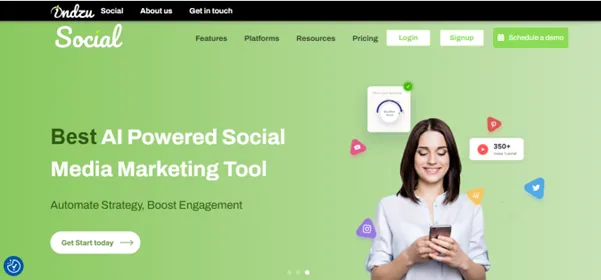
2. Buffer
Buffer is a social media management tool that helps you grow your audience in different social media platforms. It helps to scheduling and post your content.
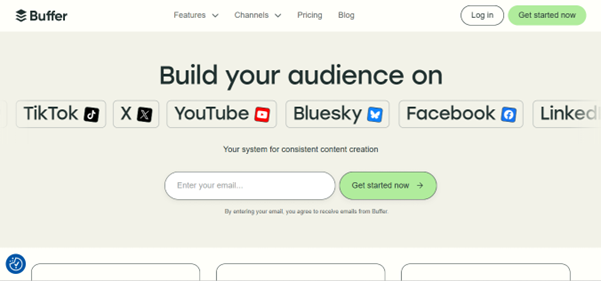
3. Hootsuite
Hootsuite makes your social media management easy. It provides real-time insight to drive measurable business impact.
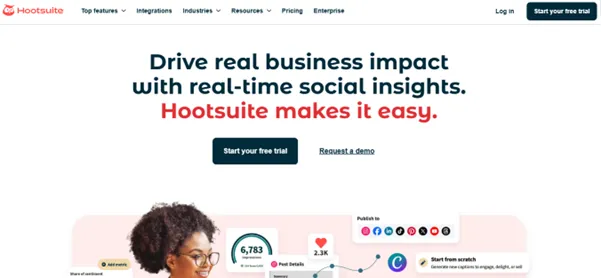
4. Social Pilot
Social Pilot is a social media management tool that helps you to have smooth marketing that will give you higher ROI.
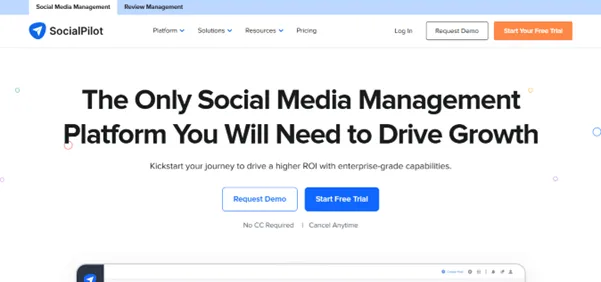
5. Sprout Social
Sprout Social offers powerful, data-driven tools to simplify your social media management. It empowers your business to grow your brands, drive engagement, and boost revenue.
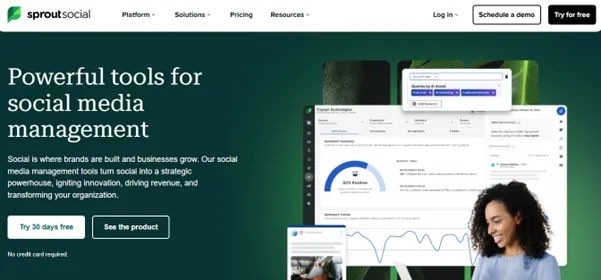
Common Mistakes Beginners Should Avoid
If you are a beginner, it’s best to avoid inevitable mistakes. Even if you have created the best strategy, you still need to prevent common mistakes.
- Posting without a strategy
Posting random content without any plan. Ensure that every post you create has a clear purpose. It will help your audience to engage with your content.
- Ignoring comments and DMs
Do not ignore the comments and Direct messages from your followers. These are the ways you can engage with your audience or followers.
Ignoring comments and DMs will make your audience feel ignored and unappreciated. It will also affect your chances of creating a bond with your followers.
- Sharing the duplicate content on every platform.
Kindly avoid sharing duplicate content on each of your social media platforms. It might bore your audience to see the repeated content.
What you post on Instagram may not work for LinkedIn. Each social media platform has its audience and purpose. Posting according to each platform’s needs will boost your engagement.
- Using too many hashtags
Avoid using too many hashtags, as it may look spammy. Hashtags help you create visibility under a specific topic. However, overloading can create confusion for your audience. Focus on 5-10 relevant hashtags that match your content, niche, and audience.
- Skipping Analytics
Here comes the central part after posting the analytics. Never skip going through your post analytics. It gives you an overview of which content has driven the most engagement. What time to post, and what does your audience like the most?
Wrap up
Social Media management is the best way to manage all your digital activities in one place. You can explore the 7c of social media to create a strategic plan for your brand. It is not only about posting content; it is also about engaging with your audience. Lastly, it is about conversion.
Suppose you are a social media manager or even handling your business’s social media. You can choose a social media management tool to make your digital activity smoother and more organized. Go through the top 5 social media tools that we have mentioned to select one according to your needs.
If you are a beginner, kindly avoid mistakes such as posting with strategy and ignoring comments and DMs.
FAQs
What is the 5 5 5 rule on social media?
The 555 rule means commenting on five posts and liking five posts within 5 minutes. By doing so, you will be able to grow your social media engagement.
Can small businesses manage social media on their own?
Yes, small businesses can manage social media on their own. If you are a small business, you can create posts, publish them, and engage with your audience.
If you have multiple businesses, you can use a social media management tool to schedule posts, maintain a content calendar, and track analytics.
Is it okay to post the same content on all platforms?
No, you should not post duplicate content on all platforms. It decreases your engagement rate, and your audience may get bored by seeing repetitive content.
How do you measure success in social media management?
Measure success by tracking growth metrics such as:
- Increase in followers
- Content reach and impressions
- Click-through rate
Ultimately, success is reflected in conversions — sales of your product or service.
How often should I post on social media?
For better engagement, post three to four times a week. Create a content calendar and schedule posts with a social media management tool. Posting consistently builds trust with your audience.












