I just finished my work and decided to take a break for ten minutes. I went to Instagram reels and spent two hours there! Is this your story, too? No wonder; statistics show that Instagram Reels are watched 1.44 billion times a day, and this has become our daily story. Do you also wonder how to turn off reels in Instagram feed?
There is no solid way to turn off reels in Instagram. However, that does not mean you have to cut Instagram out of your life. You can use Instagram and not get entwined in the reels cycle.
In this blog, we will share eight different ways you can limit the reels in your feed. You will be able to get all the essential reels according to your taste and need, and still be able to close Instagram earlier.
Managing social media is complicated; it requires regular action and strategies. If you also want to get viable results from social media, then try our social media management tool for free.
Eight Different ways to turn off reels (Limit too many reels)
Initially, Instagram started as a photo-sharing app. But today, you will see significantly fewer or no photos in your feed. Reels have completely dominated it. While this may sound good, it actually consumes more attention and time of a viewer.
Therefore, let us discuss 10 easy ways you can turn off reels to an extent and manage your time and energy in a better way.
1. Let Instagram know you dislike a particular kind of niche/subject/content type.
While you are watching any content on Instagram, you can click on “Interested” or “Not Interested”
1. While you are watching any reel, click on the vertical three dots
2. A window would open, where you can click on “Interested” or Not Interested”
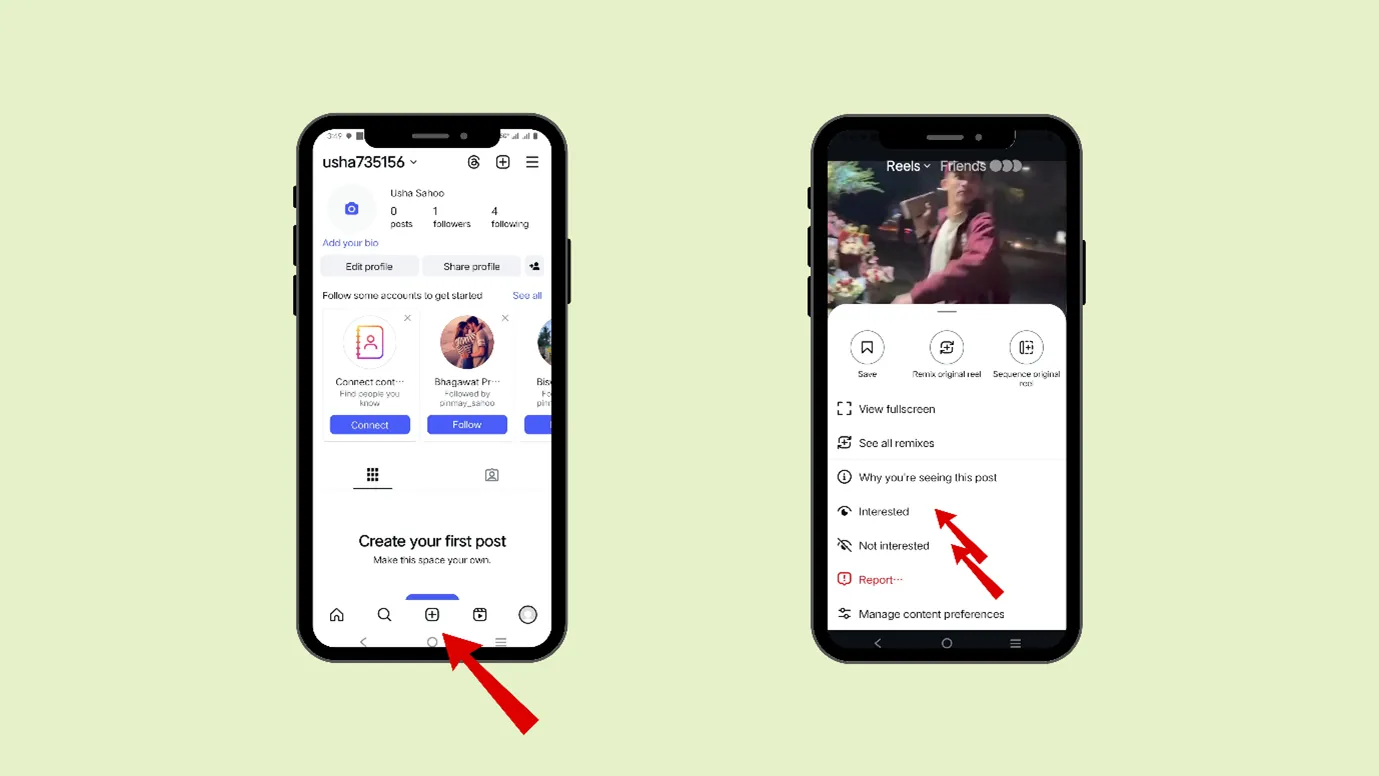
3. This will give a signal to your Instagram algorithm and help you personalize your feed.
The more you personalize, the more the eradication of unwanted reels would happen.
2. Directly command the control panel of your Instagram algorithm
You can manage your content preferences on Instagram and carefully pick the kind of content. This is equivalent to the control panel of your Instagram algorithm.
1. Open your Instagram and click on your profile picture at the bottom right.
2. Now, click on the three vertical bars in the rightmost upper corner (hamburger icon)
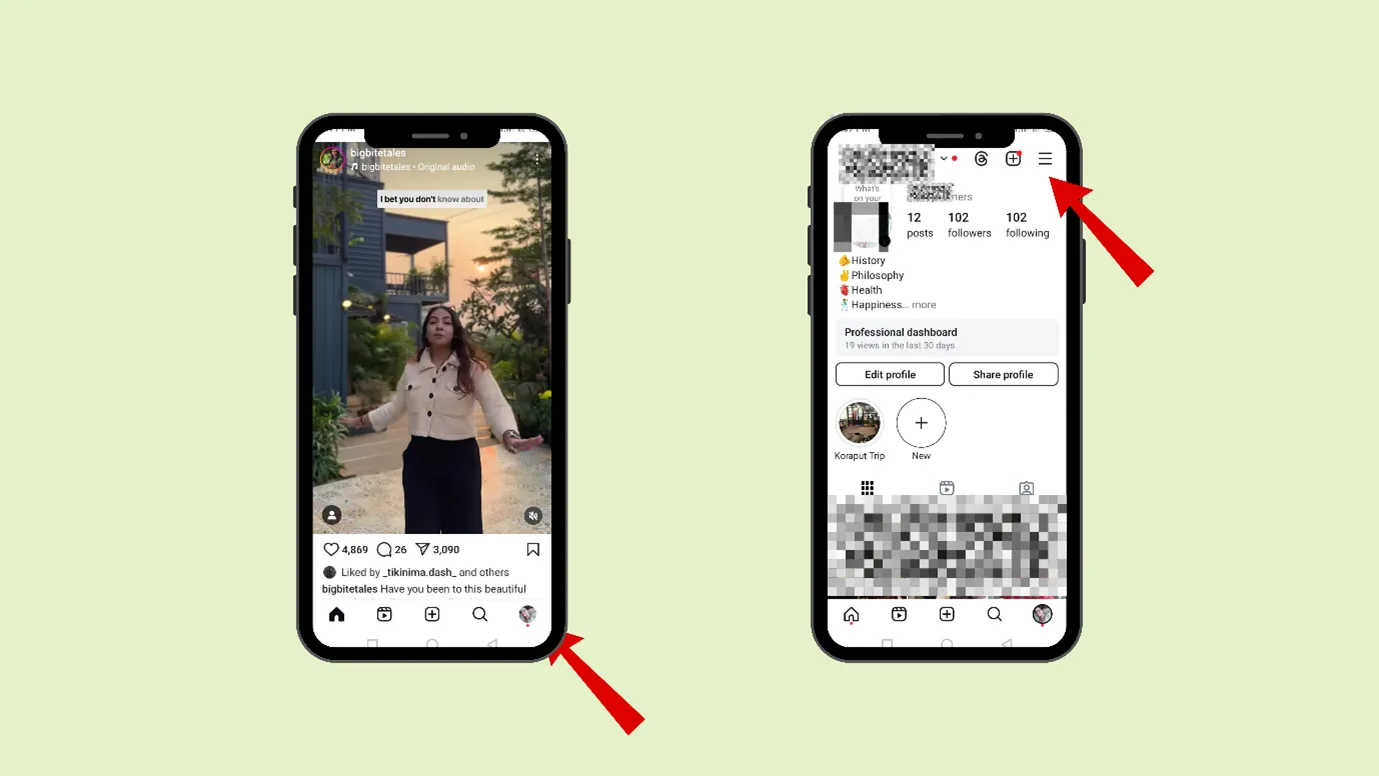
3. Go to “Settings”
4. Scroll down and reach “content preferences”
5. There you can
- Choose Sensitive Content Control, where you can choose how much sensitive content (nudity, violence, suggestive stuff, etc.) appears in Explore and Reels. You can select “less”, “Standard”, or “More”
- Choose whether you want to watch “Political Content” or not. You can switch off/ on “suggest political content”.
- Choose “Specific words and phrases”. Here you can add words, hashtags, captions, phrases, emojis, etc, which you do not want to watch.
- You can also select “Snooze suggested posts in feed.” This will stop Instagram from showing you suggested posts in your feed for thirty days.
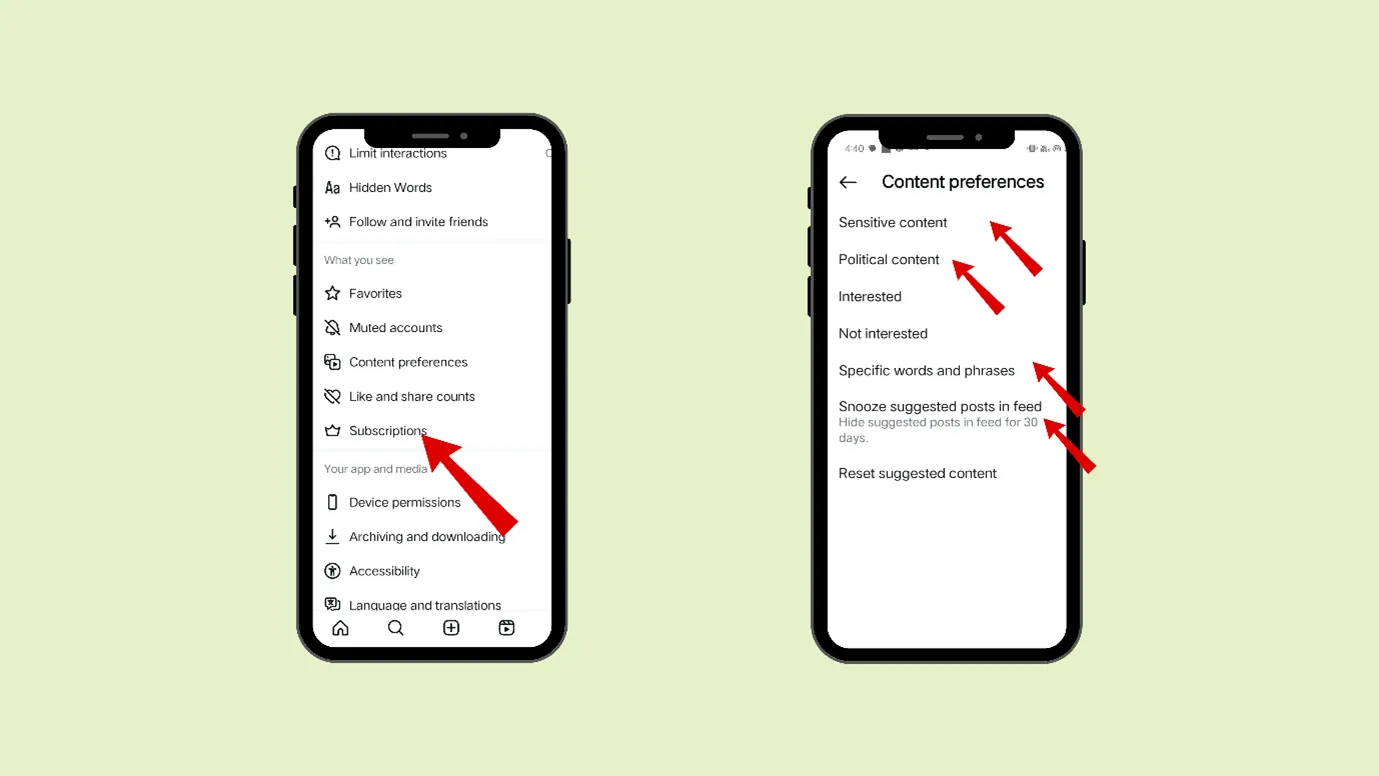
3. Clear your Following List”
Instagram learns who you like and dislike via many of your actions, and following someone is one of such actions. If you really want to restrict the enormous amount of reels in your suggested feed, then stop following unnecessary accounts.
To put it simply, you can only keep those accounts in your lists who are of utmost importance.
- Open your Instagram and click on your profile picture at the bottom right.
- Click on “Following”
- A list would appear
- Now, click on the 3 vertical dots present near the profile
- Then click on “Unfollow.”
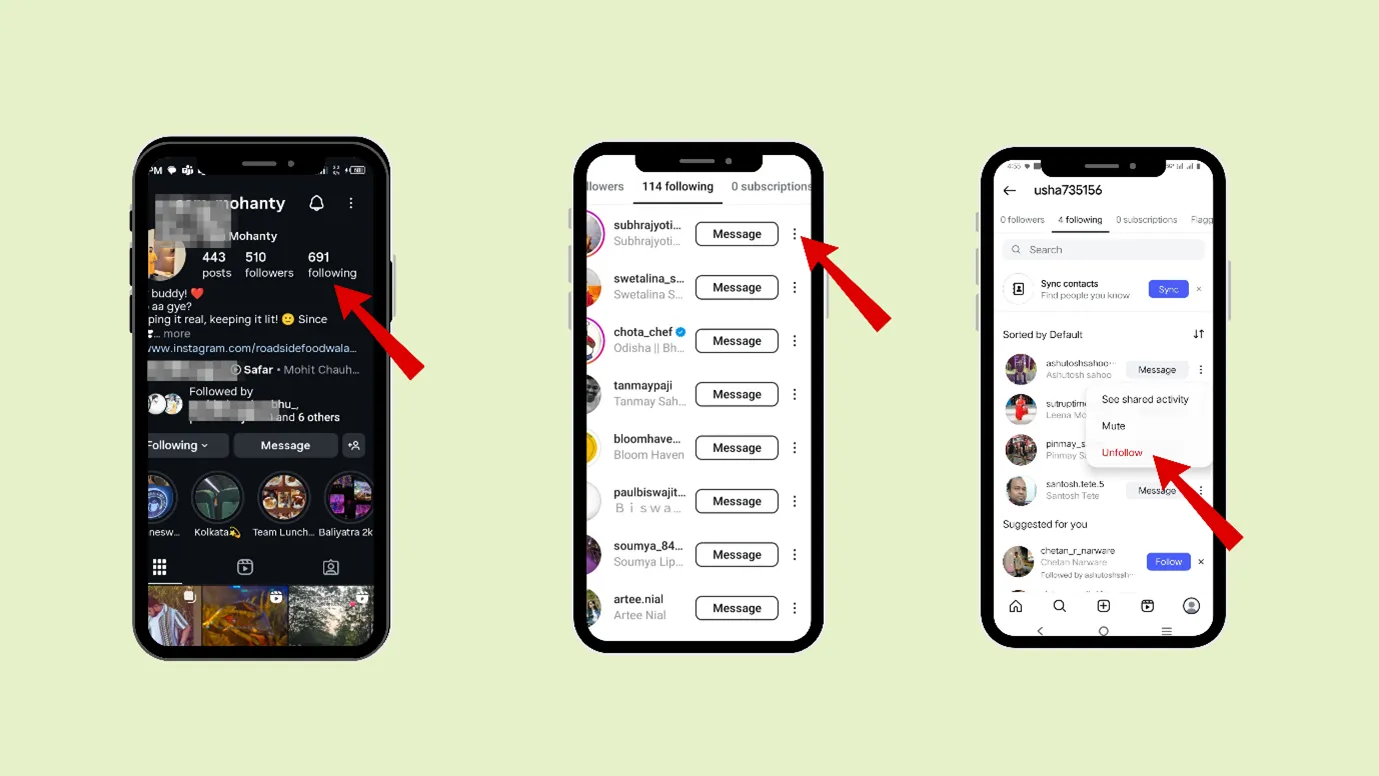
Also, if you see business or professional accounts of many people, you can see that they follow minimal accounts.
4. Use Instagram from your Desktop
Instagram is designed to be mobile-friendly, and watching reels on mobile feels very satisfying. But it does not feel like vibing on a desktop. So, it becomes very easy for anyone to stop watching reels and come out of the reel zone.
5. Use Instagram from your Phone’s browser
Not everyone has a desktop, but thanks to our smartphones, we do. Anyone can open the desktop version of Instagram on their smartphone. So, instead of opening the Instagram app, you can use Instagram from the browser.
1. Open Instagram from your Phone’s browser
2. Click on the three dots, present on the upper right corner, and scroll down
3. Search for “Desktop Site”
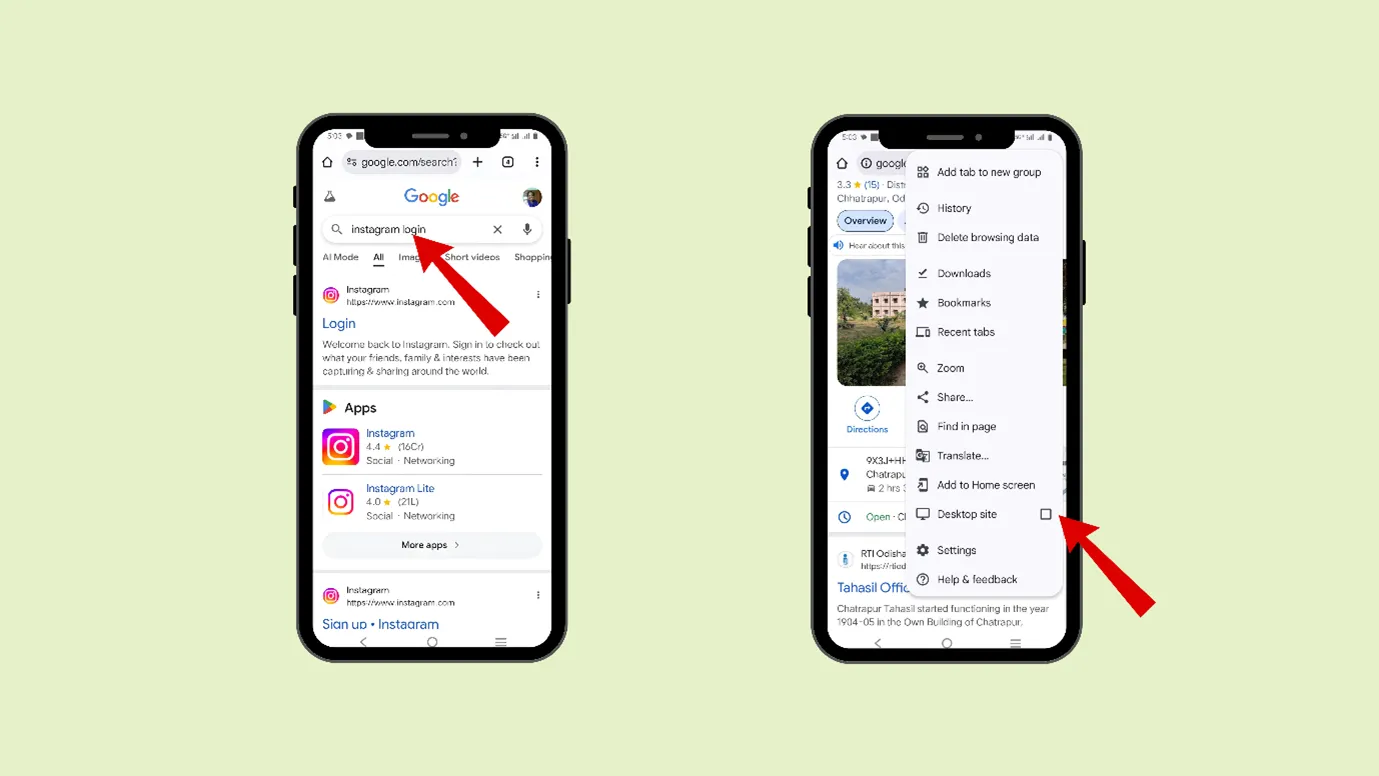
4. And then log in to Instagram
6. Use Tracker apps to limit your phone time usage
If you are using an iPhone or Android, your Phone has some built-in apps that can help you reduce your screen time.
|
For iPhone iOS Screen Time |
|
For Android Digital Wellbeing |
These apps can help you reduce your Instagram timings and let you focus. You can set
- App timers/ App & Website Activity
- Focus
- Screen time reminders
- Parental controls.
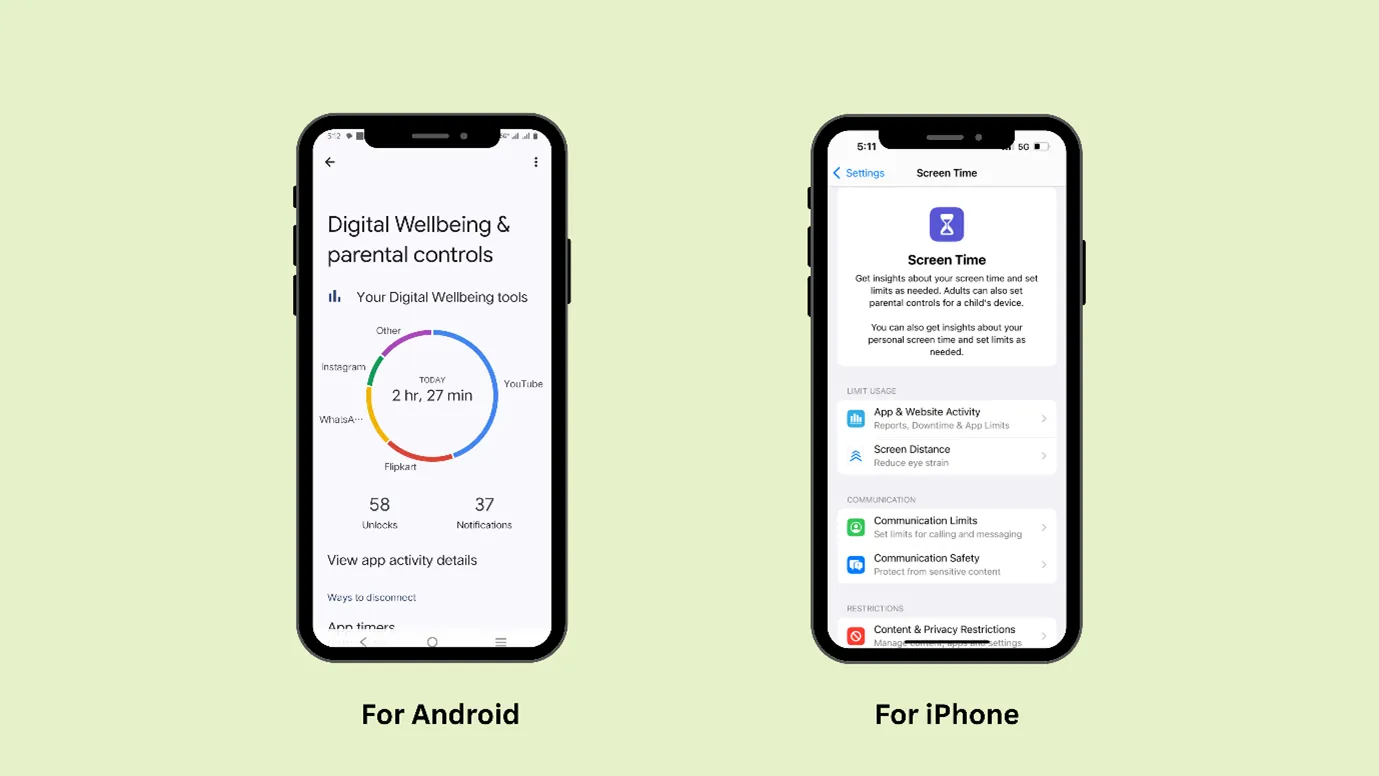
Additionally, if you are dissatisfied with the built-in apps, you can try third-party apps like “Stay Free”, “Forest”, “Opal”, etc.
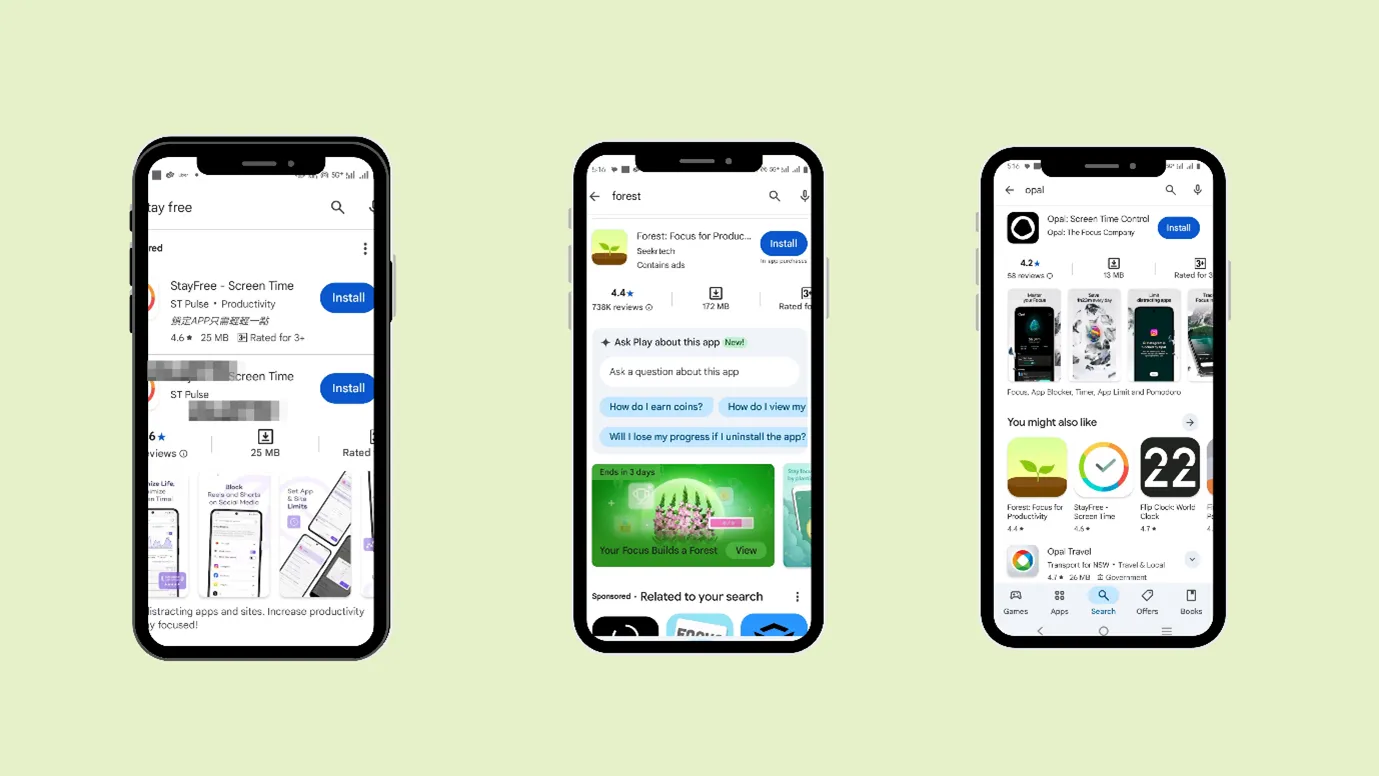
7. You can minor settings in your Phone to make Instagram reels less attractive.
1. You can use your “Greyscale” mode on your Phone. This will cause your screen to appear in black and white. Instagram reels will look unattractive, and you will automatically want to leave watching reels sooner.
2. Add your “Screen Time” widget to your home screen; this will help you subconsciously track your screen time, allowing you to be more mindful of your app usage.
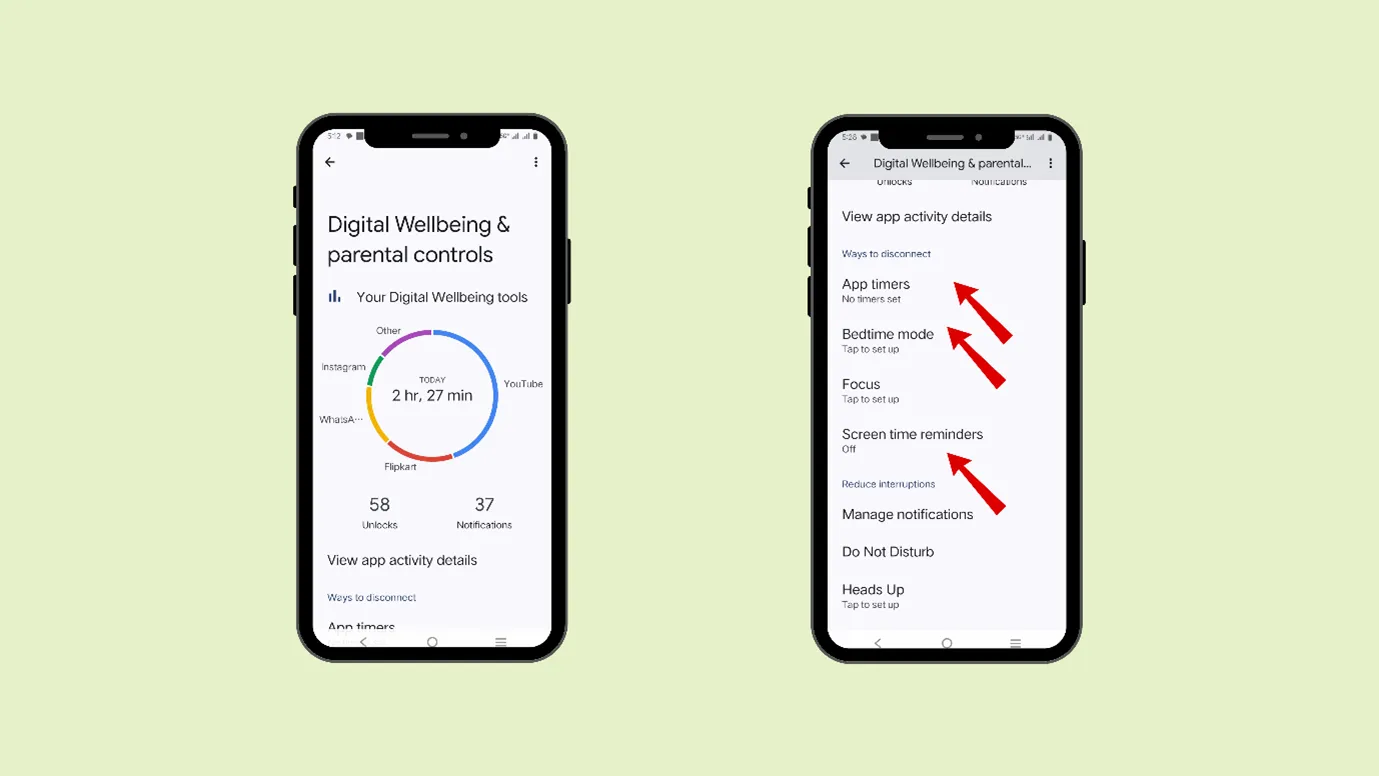
3. Do not keep Instagram on your home screen. Make it difficult for you to reach Instagram. This will help you avoid the mindless opening of Instagram and random scrolling.

8. Install an older version of Instagram
Instagram was not reel-oriented in the old times. You can use that version of Instagram and avoid all-around reels. But the Google Play Store and Apple Store will only have the latest version of apps.
So, if you want to install an older version of Instagram, you can use 3rd third-party sites.
For Android phones, you can go to APKMirror and install the 2019 version of Instagram.
H2: What benefits can you get by choosing to turn off reels in Instagram feed (limiting Instagram reels)
1. Play Down on Unwanted Reels
You can focus solely on what you want from Instagram and don’t need to engage with what Instagram wants you to engage with. This will save you time and energy.
2. Good health for your Phone
Seeing fewer reels is not only good for you but also for your Phone, as it drains less battery from your Phone. Reduced video playback means less strain on your Phone and fewer caches in your Phone’s memory.
3. Brings in more efficiency
When you focus on only what you need and want in your feed, you can focus more on your real life, be productive, and feel happier and stable. Studies have shown that doomscrolling makes humans more anxious
4. Runs on low data
When Instagram has to load less data from its server, as you are watching fewer reels, its processing speed increases. This also helps in less data usage
5. Clears out the noise, so that you can focus on priorities
If you are a creator or business that wants to grow on Instagram, focusing on fewer people or accounts on Instagram gives you the freedom to create your own content and analyze more of your own content and analytics.
Key Takeaway
An average person spends almost 34 minutes on Instagram. But spending about 2 hours on Instagram daily is not healthy. Searching for how to turn off reels in Instagram feed is the first step towards breaking an unhealthy habit.
There is no fixed way to turn off reels. Therefore, you can utilize all the methods mentioned in the blog to limit your Instagram reels.
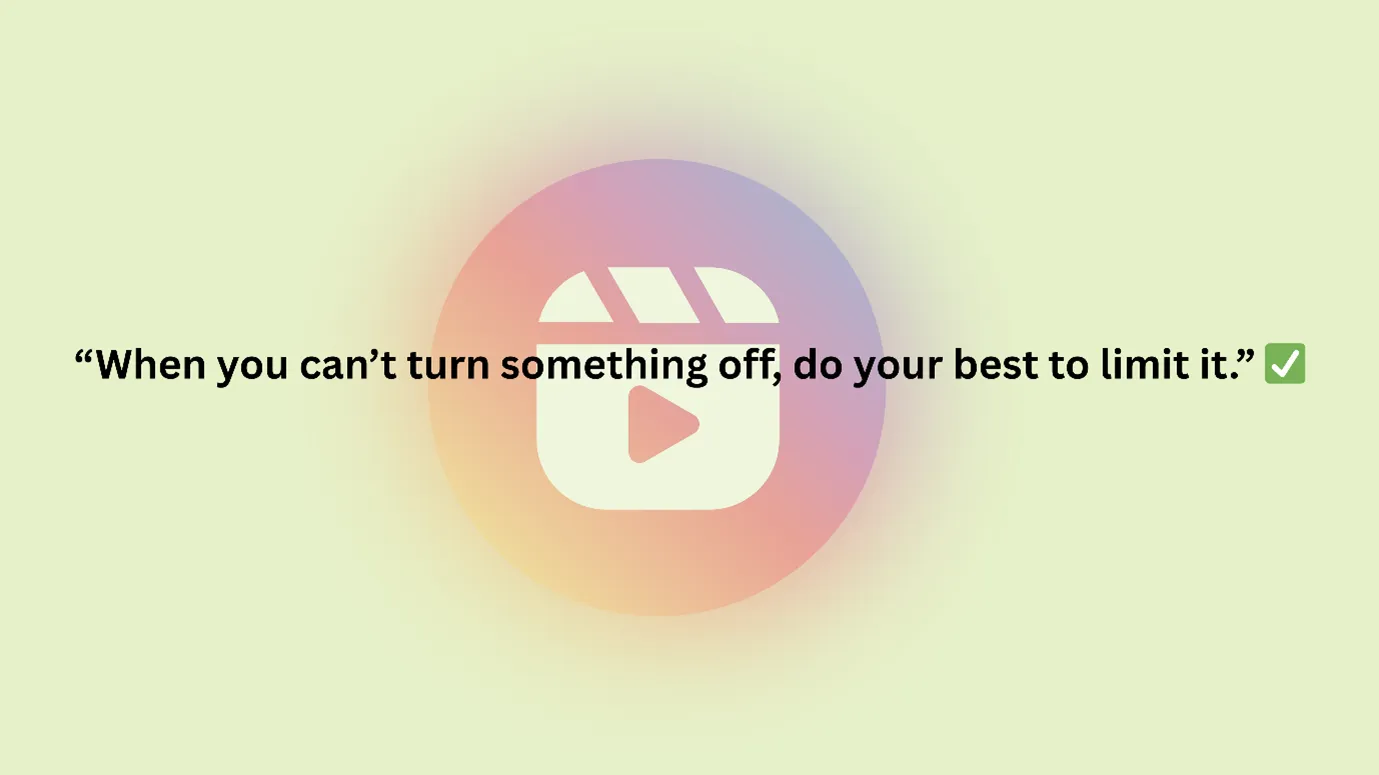
FAQ
1. Why can’t I turn off suggested reels on Instagram?
If you are using a desktop, then you cannot turn off suggested reels. Only on mobile devices can you do it.
- Go to “Settings”
- Scroll down and reach “content preferences”
- There, you can select “Snooze suggested posts in feed.” This will stop Instagram from showing you suggested posts in your feed for thirty days.
2. How to get rid of the text on Instagram reels?
You can make Instagram go to full-screen mode. You can do that by pinching the screen. You will get rid of the captions. You can undo full-screen mode by clicking on the minimize button in the bottom right-hand corner.
3. How to turn off reels in Instagram feed on iPhone?
There is no direct option on the iPhone to turn off reels. However, you can follow these steps to limit reels on Instagram.
- Hit “Interested” or “Not Interested” on every reel. Let Instagram know your interests and limit random reels.
- Adjust your “Content Preferences”
- Let apps like iOS Screen Time, or any 3rd party app, cut down your Instagram time to limit the influence of reels
By doing these three essential steps, you can limit the Instagram feed on your iPhone.
4. How to get rid of reels icon on Instagram
There is no way to get rid of the reels icon on Instagram. But you limit the reels on your Instagram.
- Hit “Interested” or “Not Interested” on every reel. Let Instagram know your interests and limit random reels.
- Adjust your “Content Preferences”
- Let apps like iOS Screen Time (for iPhones) and Digital Wellbeing (for Android), or any 3rd party app, cut down your Instagram time to limit the influence of reels.
5. How to remove reels from profile grid?
You can hide any individual reel from your profile grid.
- You can go to Instagram, open your profile, and tap on the reel that you want to remove from your grid.
- Then tap on the three dots (More options) in the top right corner.
- Then click on the option “Remove from profile grid”
6. How many reels are watched per day?
Reels are watched 1.44 billion times a day. They are very addictive.
Meta states that Reels account for over 35% of Instagram users’ total app usage time and are shared 3.5 billion times daily. Additionally, the frequency of reel sharing is higher than for other formats. Some reports say that reels get 17.6 million watch hours daily.












