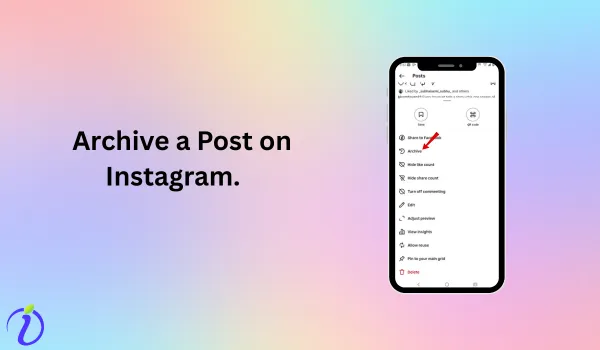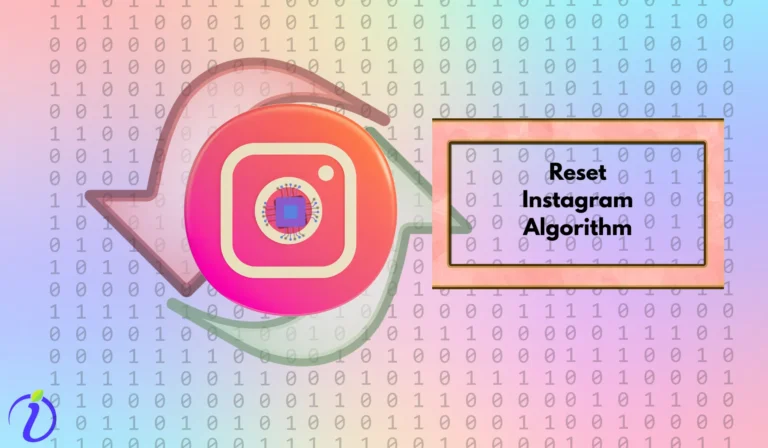We often see people earning highly from YouTube. YouTubers boast high-end interiors, costly cars, and lavish lifestyles. This definitely tempts us to wonder what is YouTube pay per view. Does YouTube pay heftily to creators? How Much Does YouTube Pay for 1 Million Views?
Also, many students and youngsters think of making money on YouTube. Some of the people have left their jobs and started their YouTube journey. Is YouTube a good career option? Before getting a straight answer to this, let us understand the basics of YouTube payments. After reading this blog, you will have an idea of how YouTube pays its creators.
How Much Does YouTube Pay for 1 Million Views? ( A Quick Overview)
There is no particular answer to this. This depends on many factors. But still, the revenue could vary from $ 2000 to $40000. You cannot put the formula of views equal to money here. Let us discuss every factor here.
YouTube earnings can be decided based on CPM and RPM. Let us learn what they are
What are CPM and RPM? How do they decide your earnings on YouTube?
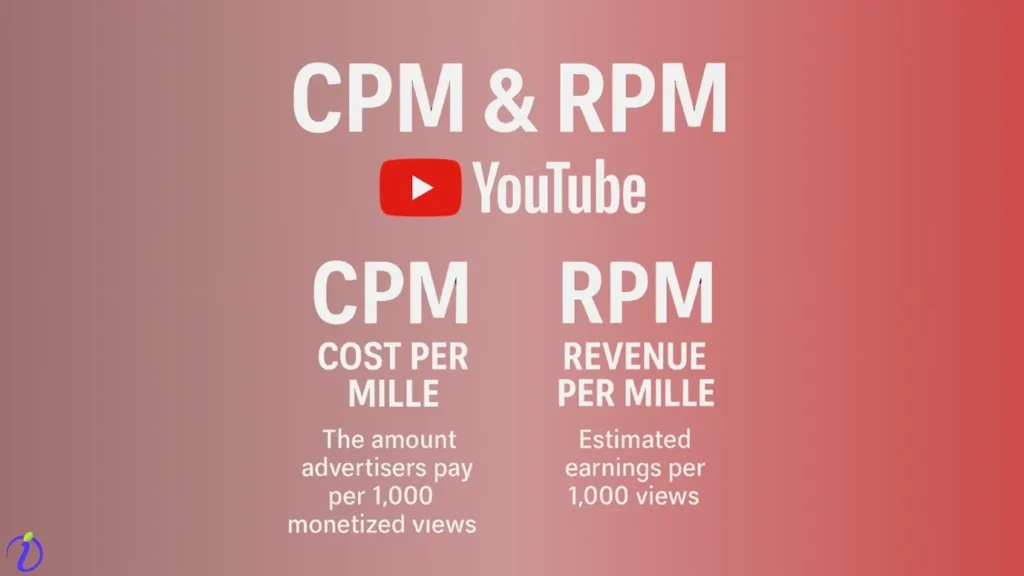
H3: What is CPM?
CPM = Cost per Mille (Mille means 1,000 views in Latin.)
This is the amount advertisers (brands or businesses) are ready to pay for 1000 views/impressions.
Note: YouTube keeps 45% of CPM and gives 55% to the creators.
What is RPM?
RPM Revenue per Mille (Mille means 1,000 views in Latin.)
RPM ≈ 55% of CPM (creator’s ad share) + other revenue (Premium, Super Chat, Memberships)
The earning depends on both CPM and RPM.
How do CPM and RPM affect your earnings?
Let us understand it by example. If your CPM is $5 and you get 1000 views
|
CPM |
$ 5 |
|
YouTube keeps |
45% of $5 = $2.25 |
|
RPM |
55% of $5 + 0.75 = $3.50 ( Here 0.75 is the Other income (like Premium, Super Chat, Membership) |
|
Your total earnings |
(RPM):💰 $3.50
|
Factors that are actually responsible for getting paid on YouTube
-
Type of Ads that run on your content
There are four types of Ads that are present on YouTube (2025)
- Skippable ads
- Non-skippable ads
- Bumper Ads
- Display Ads
You can earn the highest from Skippable ads, then Non-skippable ads, bumper ads, and the least you get from display ads.
Note: The length of the content you are making matters here; the longer the length, the better the Ad placement
-
Location from which viewers are watching the videos.
The countries where running ads is costlier; if the people from those countries watch your content, then you get paid highly by YouTube. In short, YouTube pays more for views from countries where advertisers spend more on ads.
YouTube has not mentioned the CPM or RPM for any country officially, but third-party sources and sites have given some data.
Top 5 Countries by YouTube CPM
| Rank | Country Code | Country Name | Median CPM (EUR) |
|---|---|---|---|
| 1 | US | United States | 10.263 |
| 2 | AU | Australia | 7.667 |
| 3 | NO | Norway | 7.027 |
| 4 | CH | Switzerland | 6.889 |
| 5 | GB | United Kingdom | 6.526 |
Lowest 5 Countries by YouTube CPM
| Rank | Country Code | Country Name | Median CPM (EUR) |
|---|---|---|---|
| 1 | LK | Sri Lanka | 0.545 |
| 2 | NP | Nepal | 0.500 |
| 3 | EG | Egypt | 0.455 |
| 4 | BD | Bangladesh | 0.444 |
| 5 | PK | Pakistan | 0.357 |
So, if you are making content that is seen by countries having high YouTube CPM, you will earn more. For example,
|
if you get 1000 views from the USA |
More earnings |
|
if you get 1000 views from Pakistan |
Less earnings |

3. Topic and Niche of your content and Video
The niche and topic decide what kind of people watch your videos.
For example-
|
If you make cooking videos |
adults like homemakers and chefs will watch, so ads for kitchen tools and ingredients can show up |
Good earnings |
|
If your content is for kids, like cartoons |
YouTube cannot show any purchase-related ads. |
Less earnings |
Note: Even if you are making multiple videos on a single niche, the earnings for each video would be different, as the video topic also matters.
Here is an approximate rate chart of YouTube CPM and RPM, according to Niche
| Niche | RPM (USD) | CPM (USD) |
|---|---|---|
| Digital Marketing / Finance (upper bound) | $20.00 | $36.36 |
| Digital Marketing / Finance (lower bound) | $8.00 | $14.55 |
| Education | $5.00 | $9.09 |
| People & Blogs / How To & Style | $3.50 | $6.36 |
| Gaming | $2.50 | $4.55 |
| Entertainment / Pets & Animals | $1.00 | $1.82 |
| Music | $0.75 | $1.36 |
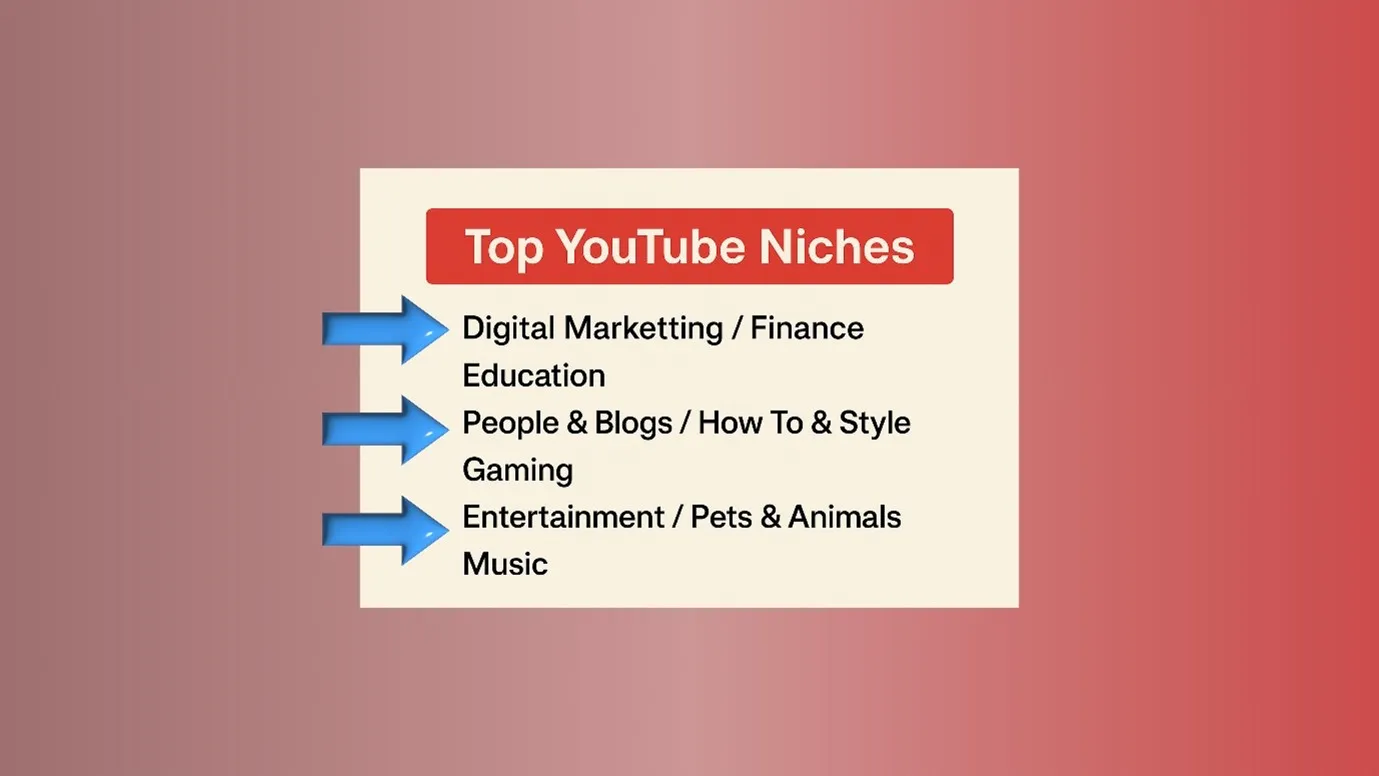
4. Response of your viewers
If the audience loves your videos, they respond well.
- They have a long watch time on your videos
- They engage more with your videos
- They subscribe to you
When all these metrics are good on your videos, then YouTube automatically selects your video for Ad Run, and you make good money.
How To Get Paid On YouTube
You have opened a YouTube channel and started uploading videos there. Your videos are getting good views. Will YouTube start paying you?
Let us understand how does YouTube pay you
Is it that simple? Not exactly; first, you need to be eligible for YouTube Monetisation.
Eligibility Criteria for YouTube Monetization
- You need to apply for the YouTube Partner Programme.
To earn with Fan Fundings and Certain Shopping Features like (Shopping your own products, Super Chat & Super Stickers, and Super Thanks)
- First, make sure you have 500 + subscribers with three valid public uploads in the last 90 days or 3000 valid public watch hours
- If you are focusing on YouTube shorts, you need to have 3 million valid public views in the previous 90 days
| Eligibility Criteria | Details |
|---|---|
| 500+ subscribers with 3 valid public uploads in the last 90 days | Minimum base requirement to qualify |
| If focusing on YouTube Shorts | 3 million valid public Shorts views in the last 90 days |
| If focusing on long-format videos | 3,000+ valid public watch hours in the last 365 days |
To earn with Ad Revenue and YouTube Premium Revenue
- First, make sure you have 1000+ subscribers with 4,000 public watch hours on long-form videos in the last 365 days
- If you are focusing on YouTube shorts, you need to have 10 million public YouTube Shorts views in the previous 90 days
| Eligibility Criteria | Details |
|---|---|
| 1,000 subscribers | Required for full YouTube Partner Program (YPP) access |
| If focusing on long-form videos | 4,000 public watch hours in the last 365 days |
| If focusing on YouTube Shorts | 10 million public Shorts views in the last 90 days |
Keep in mind that the views should be on
- Public videos and not Private videos.
- Also, the views should be on YouTube and not embedded in any website.
- If you have hit these numbers, you can now go to “ YouTube Studio”
You can either do it via your Android phone or desktop
1. After going to YouTube Studio, you can click on “Earn” and “Apply Now.”
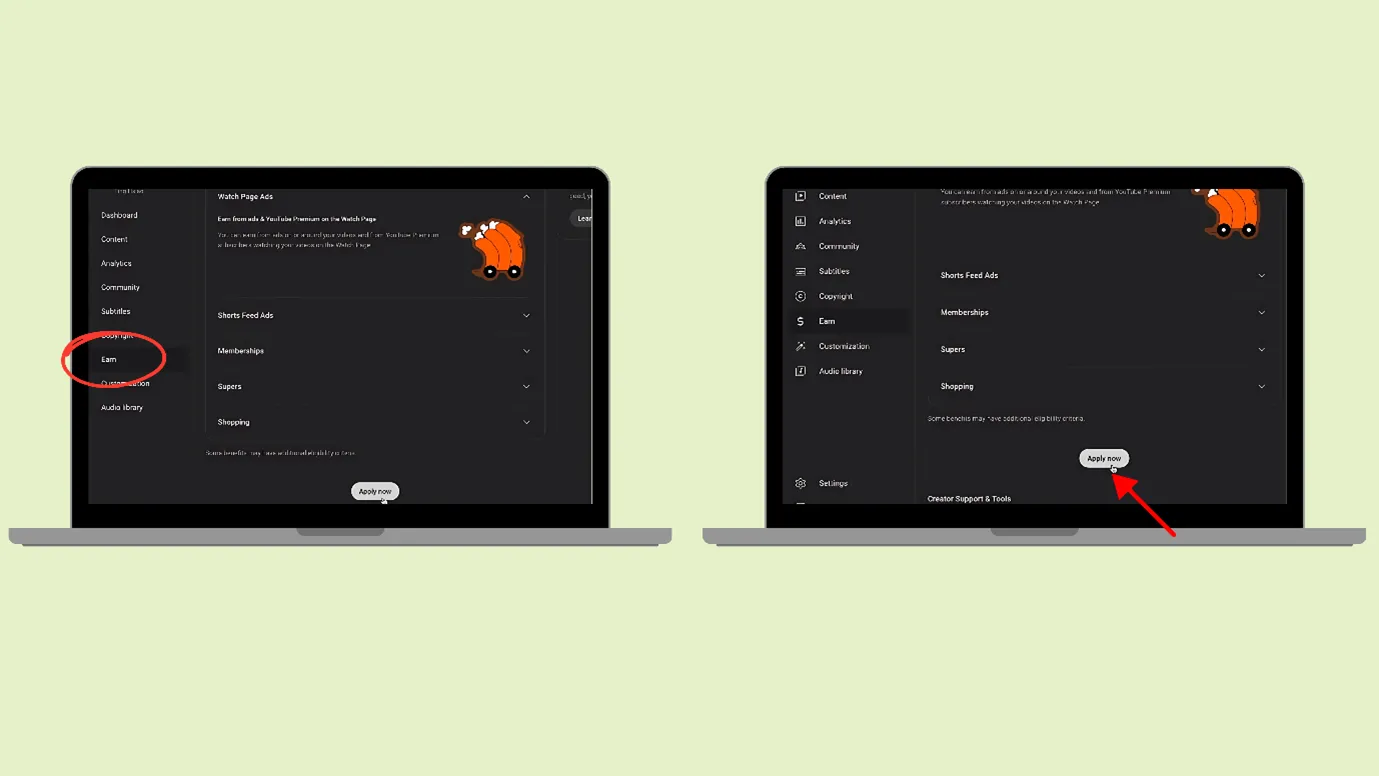
2. Then you will be directed to another page, where there will be three steps. And you have to complete all of them
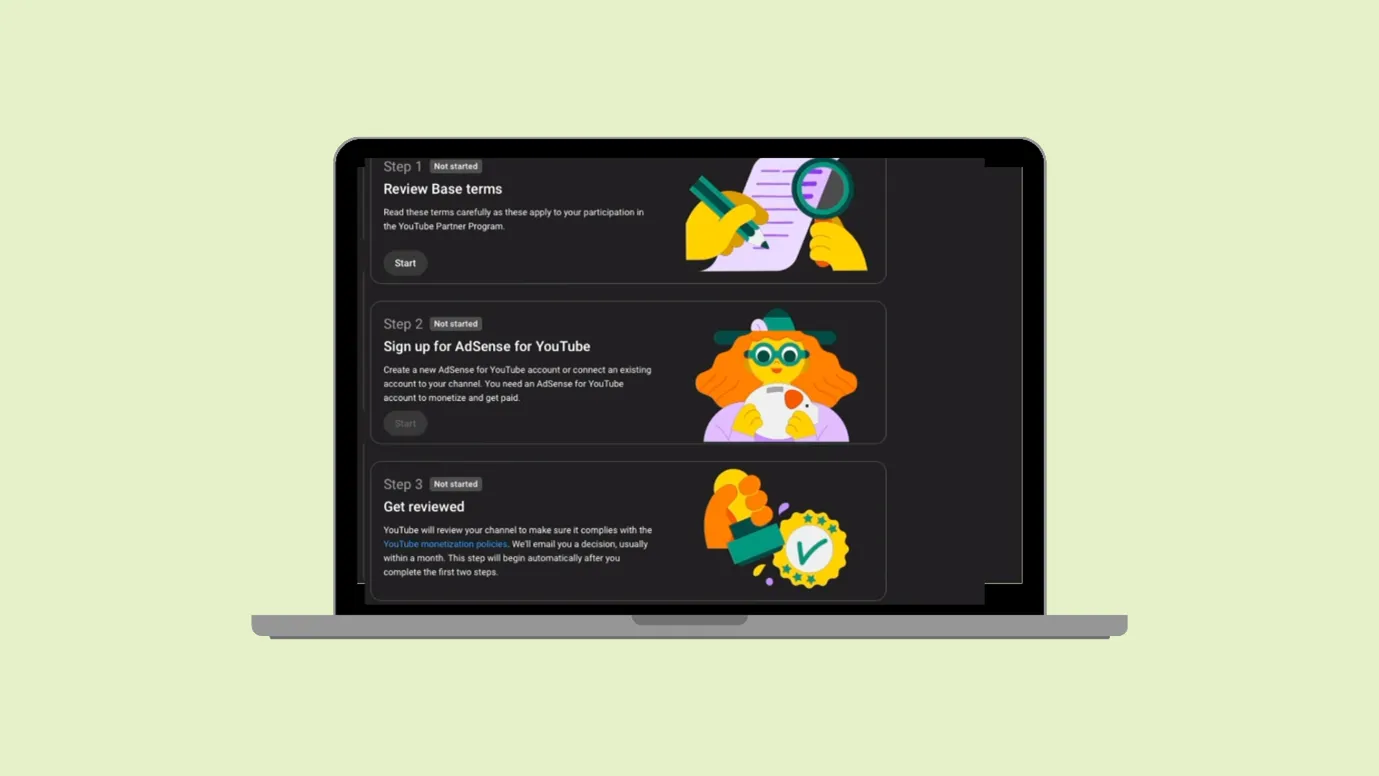
3. The first step is to “Review the base terms”. Here, you have to read all the terms and hit “Agree”.
Make sure YouTube provides the partnership programme in your country. Read all the terms carefully before hitting on “Agree” button
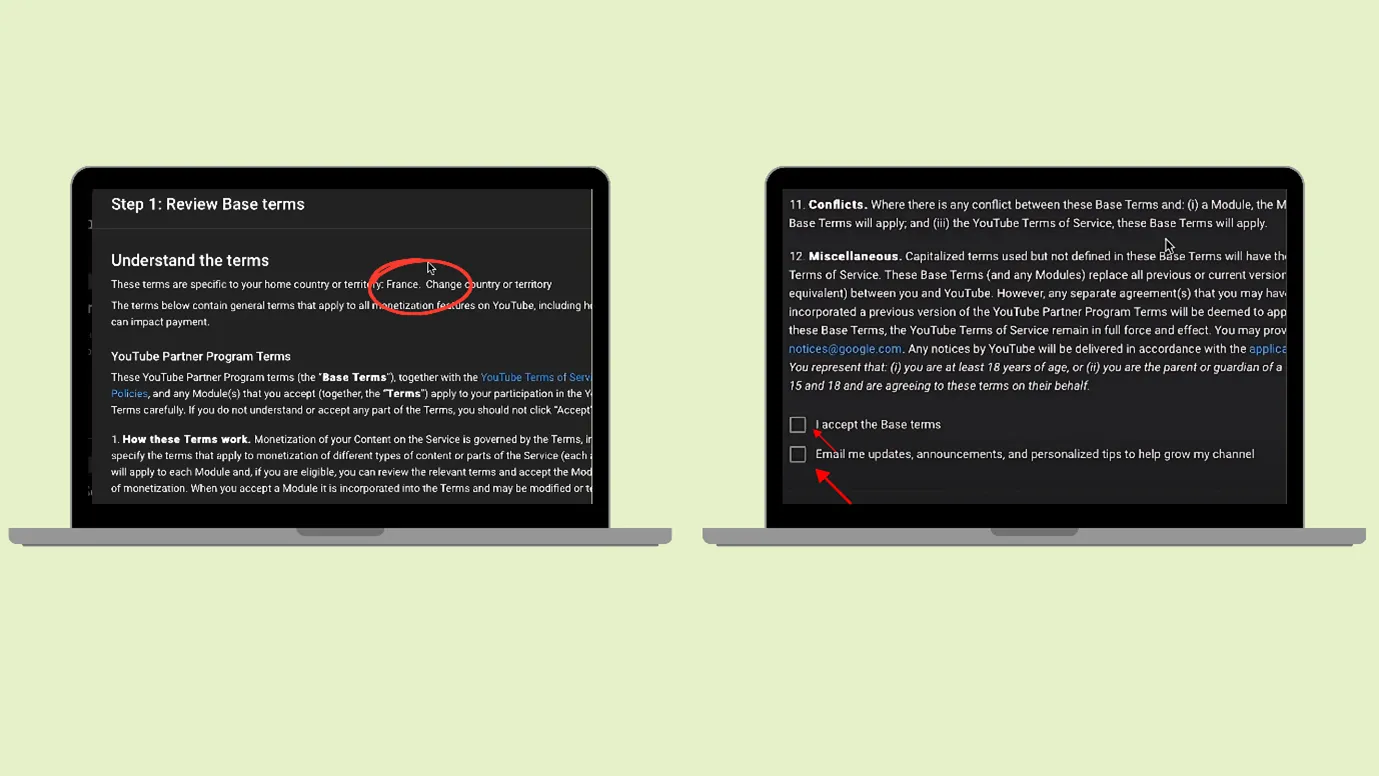
4. After completing the first step, you can go to the second step and connect your active AdSense account to YouTube Studio for Monetization.
5. If you do not have an AdSense account, you can create one.
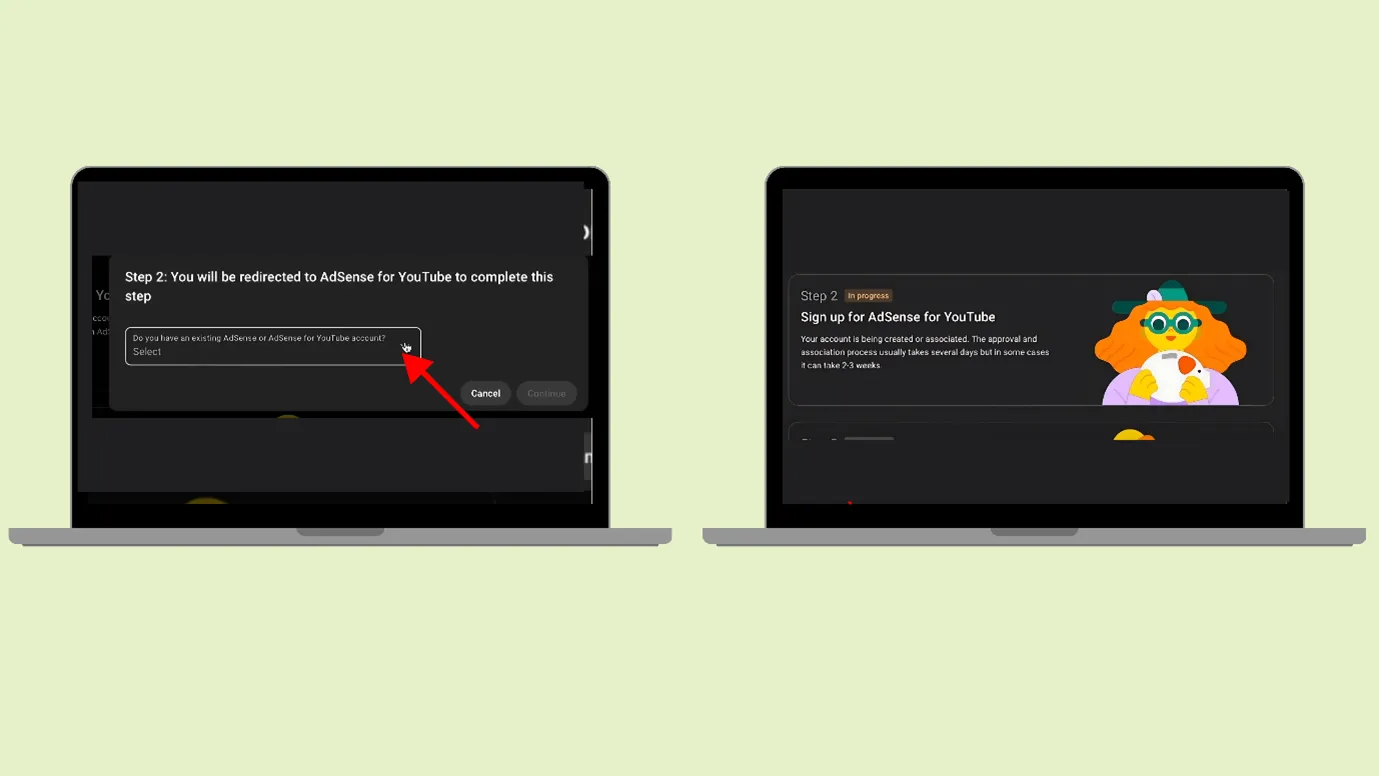
6. After some time, your AdSense account will be connected to your Google account.
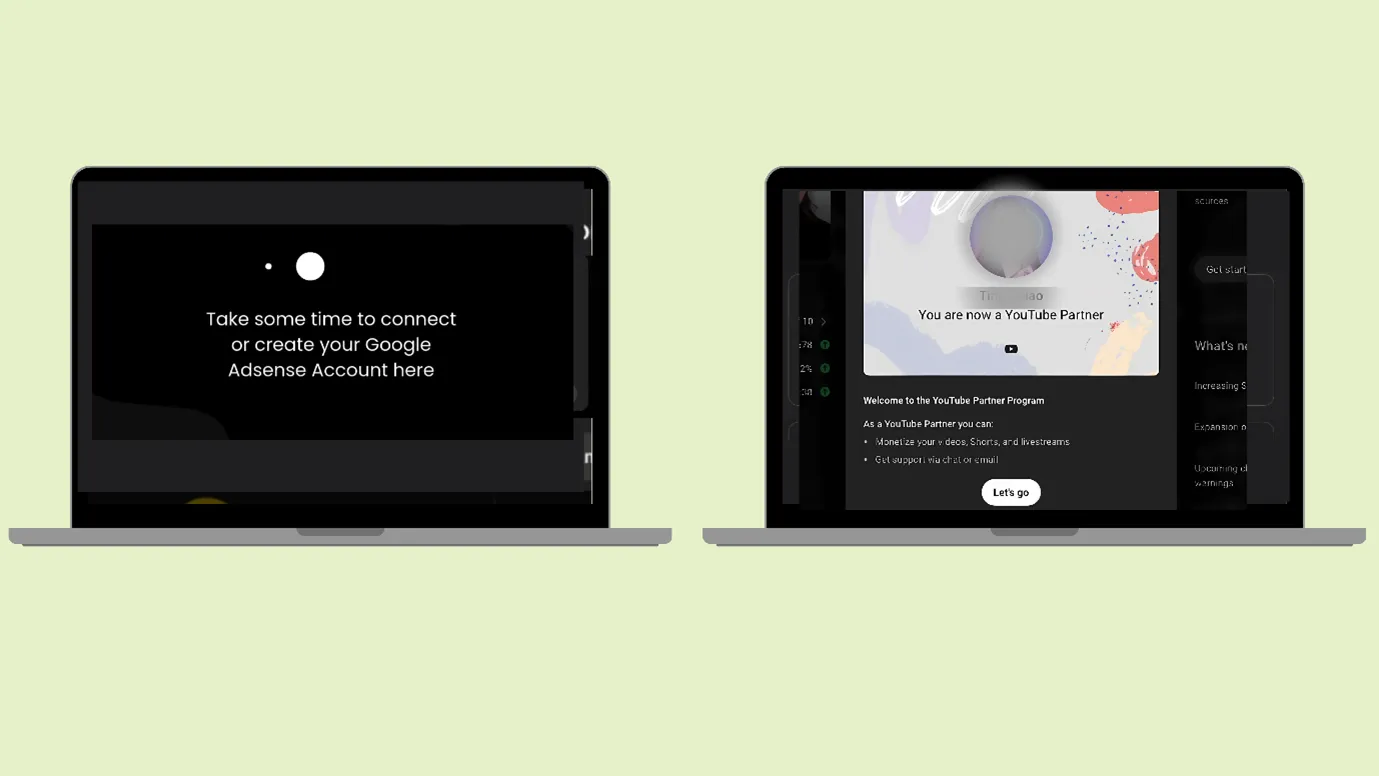
7. In the last step, Google will review your account, and finally, you will be an official YouTube partner.
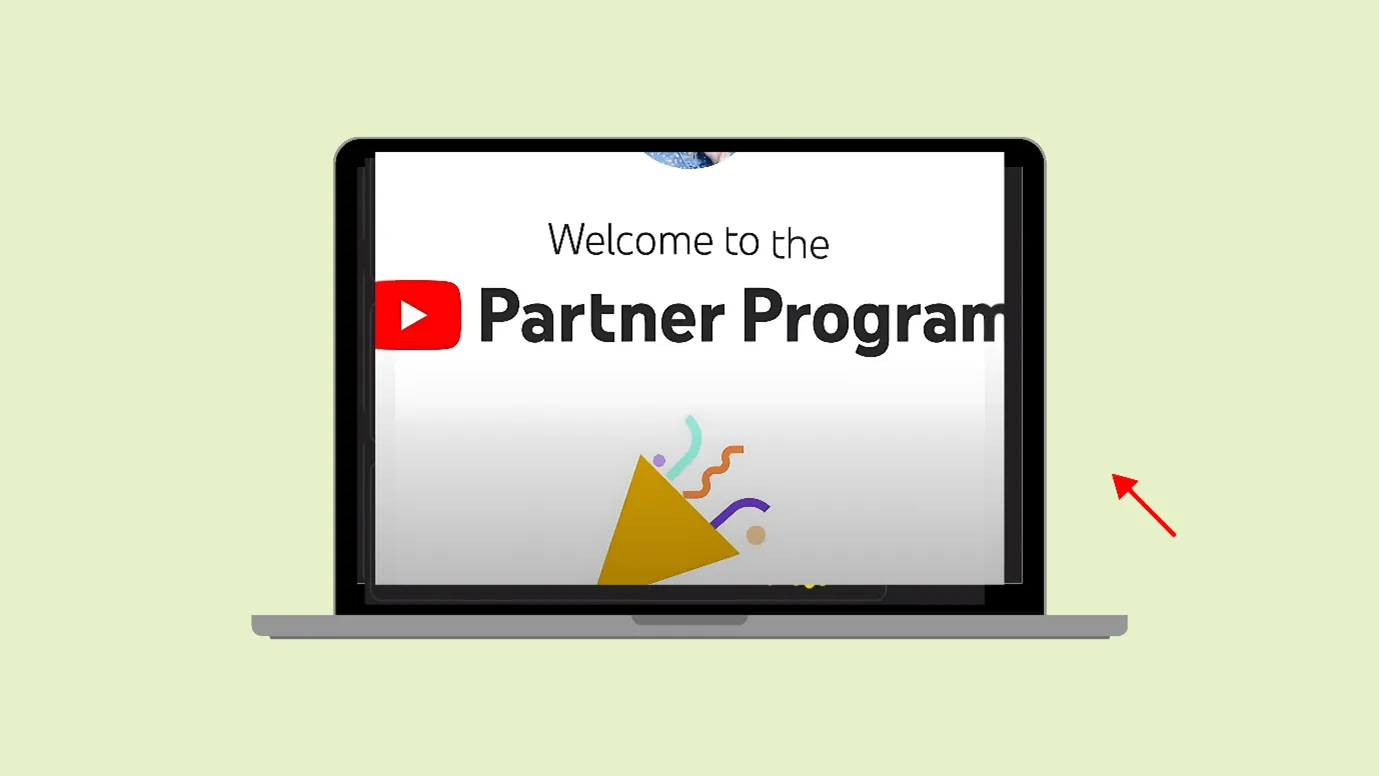
Note-
- Google may take from 24 hours to 30 days to review your partnership. Once it does, it will notify you via email. (You can check the status in the “Earn” section of YouTube Studio.
- If your application is rejected, you can appeal within 21 days or keep uploading original content.
- You can also reapply after 30 days.
- If your application was rejected, read the “Review base terms” again and adjust your account accordingly before reapplying.
Other Basic eligibility criteria for YouTube Monetization
| Requirement |
|---|
| Be in a country where YPP is available |
| Comply with YouTube’s monetization policies |
| No active Community Guidelines strikes |
| Channel isn’t set as “Made for Kids” |
| Doesn’t have many videos set as “Made for Kids” |
| You must be at least 18 years old or have a legal guardian manage your AdSense account if you’re under 18 |
What are the other ways of earning money on YouTube?
Rather than solely depending on Ad revenue and wondering how much does 1 million views on YouTube pay, you can explore other options.
Ad Revenue is the core of earnings on YouTube. But there are also other ways to earn on YouTube
- Affiliate Marketing
You can market someone else’s product within your content, provide their website link, or any other link where viewers can purchase their goods. If viewers buy goods, then you get a commission.
- Brand Deals / Sponsorships
If you have a significant number of subscribers or followers, then brands will want to partner with you. You just have to market their products responsibly in your videos. And brands would pay you handsomely for marketing.
- Encourage viewers to purchase your products.
If you have a business or you provide any kind of service, then you can encourage people to buy from you. This is a very effective way of marketing by building your brand or image.
Asking for contributions
You have a noble cause, and you want all people to participate and donate money for the noble cause. You can directly ask for contributions from your viewers.
Do you get paid for YouTube Shorts?
- The short answer is YES; YouTube also pays you money for making shorts. Let us understand in detail.
You need to be a part of the YouTube partnership program if you want to earn money making YouTube shorts.
The eligibility criteria are
1000+ subscribers with 10 million eligible public views in the last 90 days
1. YouTube also wants you to publish original and unique short video content. If you are reusing anyone’s content, then there should be a meaningful difference between the original video and the repurposed video.
2. There are four steps in which YouTube ad revenue is shared with the creators
Short Feed Ad Revenue is pooled
There is no way to insert an ad in the short video. But still, you can see a short ad between many YouTube shorts.
The revenue from these ads is distributed among all short video creators and is used to purchase music licenses.
Creator Pool is calculated
If a creator is using songs in their shorts, then the revenue would be distributed to creators and music partners.
If the creator has used one song in their short video, 50 % of the Ad revenue part would go to the music partner, and the other 50% would go to the creator.
Creator pool is allocated to creators
Your Ad Revenue share depends on the number of eligible views you get on your shorts (regardless of the music used)
YouTube Shorts revenue is calculated
YouTube only gives 45 % of the ad revenue to the YouTube shorts creators.
In simple words, YouTube gives 45% of the ad money to creators based on how many views their Shorts get, after paying music owners if any songs were used.
4. The good news is that the RPM for YouTube shorts has been increasing. For many creators, the RPM of YouTube shorts has gone up to 150 % .
5. There are also other ways to get income from YouTube Shorts. (except Ad Revenue)
- Super Thanks
- Sponsorship with brands
- Tagging a product
- Membership fees (anyone can join your channel)
- Fan funding
6. And, most importantly, you can take viewers to your long-form videos by attracting them via shorts.
Is YouTube a safe career option
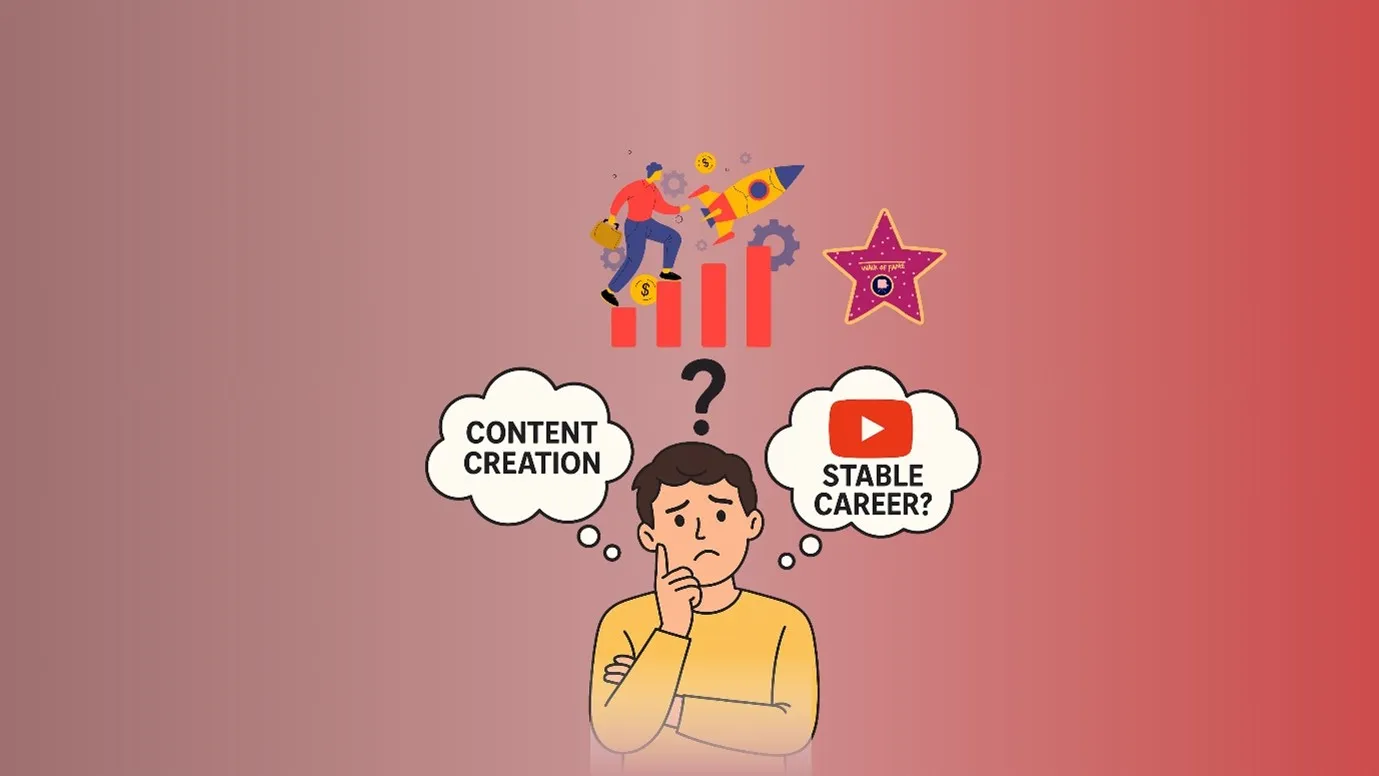
This is a very debatable topic. While many people have successfully established themselves as creators and are earning highly from YouTube, many are struggling for views. Let us go through the points to have a clear understanding.
- According to statistics, less than 10 % of YouTubers make a living from YouTube. The competition is high. YouTube has approximately 51 million channels. And, to make a place in YouTube and get recognition is quite difficult.
- But again, YouTube is the only platform that pays creators generously. Also, the viewers and subscribers of YouTube are not volatile. They tend to be stable. Due to this reason many people prefer YouTube as a good earning source.
- As a content creator, YouTube is the best option available now. But a person needs to diversify income sources; solely depending on YouTube can be a bad idea.
How to increase money on YouTube?
For most people, making money is the greatest motivation. As we try to understand How Much does YouTube pay for 1 Million Views, we should definitely know how we can maximize the earnings. Here are some tips that will help you earn more money on YouTube.
1. Concentrate on the niches that pay you higher.
The niches like
|
Digital Marketing |
|
Finance |
|
Education |
|
People and blogs |
Get high payment from advertisers, and hence, YouTube pays the creators more.
2. Try to keep the engagement level high
By now, you must have understood that long-format videos give better earnings as the Ad placement is easy. But what is the use if your videos do not get any Ad views? So, it is always advised to keep your audience hooked. You can do things like
|
Ask the viewers questions |
|
Encourage them to comment |
|
Make videos that add value to their life |
|
Give shout-outs to meaningful comments, and respond to comments |
|
Present the content through engaging storytelling |
3. Be careful about the video quality
Many people invest in costly equipment, like cameras, recorders, or lighting systems, to make YouTube videos
But that is not essentially required. You should remember that content is king and content matters. Keep in mind that the factors like
|
Clear audio |
|
Crisp and polished videos |
|
Well-edited videos with proper Ad placement |
|
Use of proper music |
Play a role in increasing engagement
4. Being consistent will build trust and give a signal to YouTube’s algorithm.
When you are consistent, it is not only that your viewers will start trusting and expecting from you, but YouTube’s algorithm also starts recognizing your regular activity, pushing your videos more often to your subscribers and relevant viewers.
Common myths about YouTube earnings
1. More subscribers mean more money
This is not completely true. Having more subscribers would give a signal to YouTube to g run ads on your content or attract more sponsorships, partnerships, etc. But Ad Revenue depends on how many viewers see the ad or at least have the impression of the Ad.
2. Viral videos mean more money
This is not entirely true. When a video goes viral, more people recognize you as a creator, and that expands your reach. But the factors like
- Is the viral video ad friendly?
- Are people watching Ads on that video
- Niche of the viral video
Are detrimental of Ad revenue.
So, getting viral does not mean getting more earnings.
3. Creators have started earning from day 1
This is a very common assumption among people. No one can startearning from day 1 on YouTube. You need to be eligible for YouTube Partnership Program first and then depending on the number of views and Ad placement, you will earn money.
FAQs
How does YouTube make money per view?
YouTube makes money in several ways:
- Advertisers pay YouTube to show ads on its platform.
- When users purchase a YouTube Premium subscription.
- When audiences pay for Super Chat and Super Stickers.
Does YouTube pay per view?
YouTube does not pay for regular video views; it pays for ad views. Earnings depend on CPM (Cost Per Mille) and RPM (Revenue Per Mille).
| A regular video view | No payment |
| An ad impression (view) or Monetized View (ad shown) | Payment according to CPM and RPM (if the ad is not skipped too early) |
How much money for 1M views on YouTube Shorts?
The payment system for YouTube Shorts is different:
| If you use music in your Short, YouTube first pays a portion (up to 50%) to the music owner. |
| Remaining revenue goes into a pool for all Shorts creators. |
| YouTube compares your Shorts’ views with others and gives you a share of that pool. |
| From your share, you get 45% and YouTube keeps 55%. |
On average, a Shorts creator can earn about $10 to $70 for one million views.
Does YouTube pay monthly?
Yes. Under the YouTube Partner Program, creators are paid monthly between the 7th and 12th of the month.
Key Takeaway
As beginners, it is natural to be curious about YouTube pay per view or How Much Does YouTube Pay for 1 Million Views. As an audience, one always feels that YouTube earnings depend on views. But, as you have read this blog, you can now understand that there are so many factors and complications.
If you are a content creator, then try to have multiple sources of income and delegate tasks like scheduling, etc, to a social media tool. Using social media for earnings or promotion is a great idea. But learning all the techniques and tricks is important. Do not worry, we have covered it all. You just keep reading.