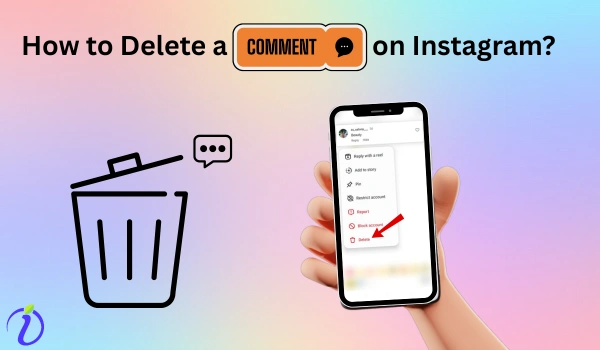Did your friend roast you under one of your Instagram posts? That’s what friends do: boost you up one minute and roast you the next moment. If you don’t like their comment and want to delete it, I’ve got you.
Let’s Learn how to delete a comment on Instagram!
Instagram is a social media platform used by billions of people. Instagram has a comment section feature where you can interact and engage with your followers. But sometimes, your followers’ feedback is inappropriate, and that’s when you want to delete your comment.
Let’s get into the blog, where you will learn how to delete a comment.
What is an Instagram comment?
The Instagram comment is a feature where your followers can give feedback and show appreciation for your content. It is the best feature where content creator can engage with their audience.
You will get the comment icon below the post on the reel’s right side.
Tap the comment icon to share your thoughts or feedback on the content.
Instagram Comment Deletion
Instagram features allow you to engage with your audience. Meanwhile, some people post negative comments. So, to eliminate those inappropriate comments, Instagram has allowed users to delete the comments.
What happens when you delete the comment?
When you delete a comment from your Instagram post, it is entirely deleted from your Instagram platform. Neither the original content poster nor any audience can see your comment.
Instagram’s Notification Policy for Deleted Comments.
Instagram does not notify its users when their comments are deleted. Instagram maintains its privacy by not notifying its users.
If you notice your comment section manual, you can see an absence of comments. But you will not get any notification when someone deletes your comment.
Steps on how do you delete a comment on Instagram
On Mobile Device
If you want to delete your comment on one of the posts, here is the step-by-step Instruction
How can I delete a comment On Instagram using an Android
Step 1: Go to your Instagram app
Step 2: Select the post in which you want to delete the comment
Step 3: Select the comment that you want to delete by long-pressing it
Step 4: Tap Delete
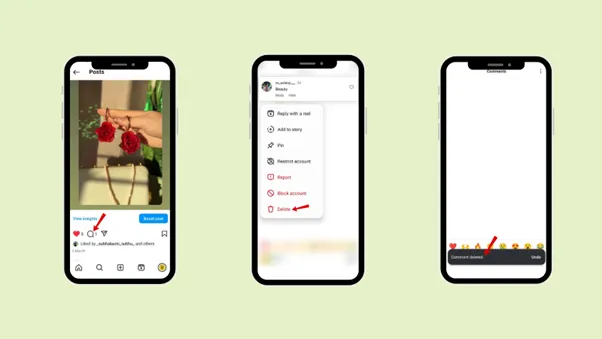
How do I delete a comment on Instagram Web
Step 1: Go to your Instagram web
Step 2: Select the post in which you want to delete the comment
Step 3: Click the three dots near the comment.
Step 4: Click Delete.
“Related Blog- How to delete Instagram account?“
If you want to delete your comment on someone else’s posts, here is the step-by-step Instruction
How to delete a comment I made on Instagram
On Mobile Device
On Android
Step 1: Go to your Instagram app.
Step 2: Select the post where you want to delete the comment.
Step 3: Select your comment you want to delete by long-pressing it.
Step 4: Tap “Delete”.
Instagram Web
Step 1: Go to your Instagram web.
Step 2: Select the post in which you want to delete the comment.
Step 3: Click the three dots near the comment.
Step 4: Click “Delete.”
Can you undo a deleted comment on Instagram?
No, you cannot undo once you delete a comment on Instagram. That’s when you need to manage your comments wisely. Other than deleting, there are some other features you can utilize.
How do you manage comments on your post without deleting them?
Manually deleting unwanted and spam comments can be hectic. This is when you can get help from alternative ways.
What happens if you report a comment on Instagram?
If you see a spam comment in your comment section, you must be tired of deleting it; report the comment.
So, Instagram will know that it is an offensive or spam comment. And the comment violated the rules or guidelines. Reporting a comment will let Instagram take action on the particular comment to hide or remove the content.
How to report a comment on Instagram?
Step 1: Go to your Instagram app.
Step 2: Select the post where you want to report the comment.
Step 3: Select the comment you want to report by long-pressing it.
Step 4: Tap “Report.”
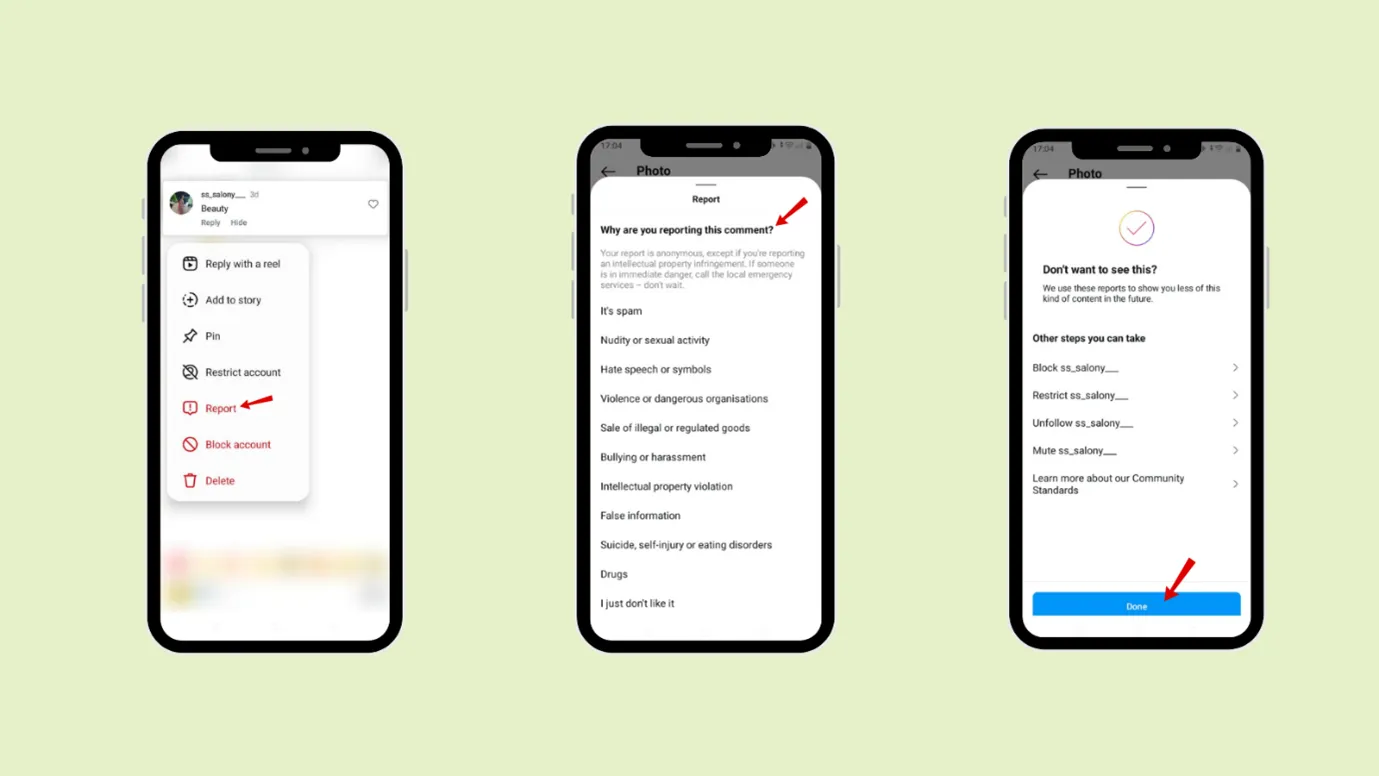
Hide comment
Rather than deleting and reporting comments, you can prefer to hide comments.
Hide comments helps you hide unwanted comments from your audience, as the unwanted or negative comments can impact your content.
What happens if you hide a comment on Instagram?
When you hide a comment, it will hide the comment from your audience, but the user who has posted the comment can see their comments.
You can also unhide the comment if you want.
How to hide a comment on Instagram?
Step 1: Go to your Instagram app.
Step 2: Select the post where you want to hide the comment.
Step 3: Select the comment you want to hide by long-pressing it.
Step 4: Tap “Hide” just under the comment.
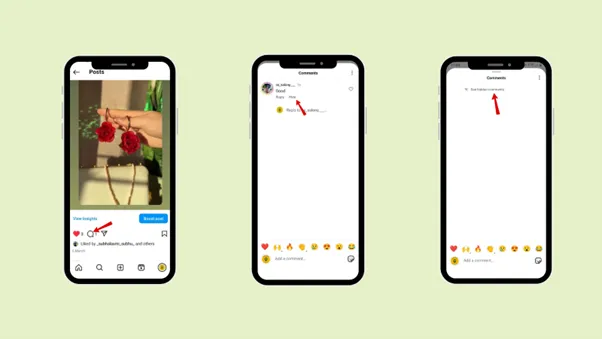
How to unhide the comment on Instagram?
Step 1: Under the same post where you have hidden the comment, you will find “See hidden comments.”
Step 2: Tap “See hidden comments.”
Step 3: The hidden comment will appear.
Step 4: Tap “Unhide.”
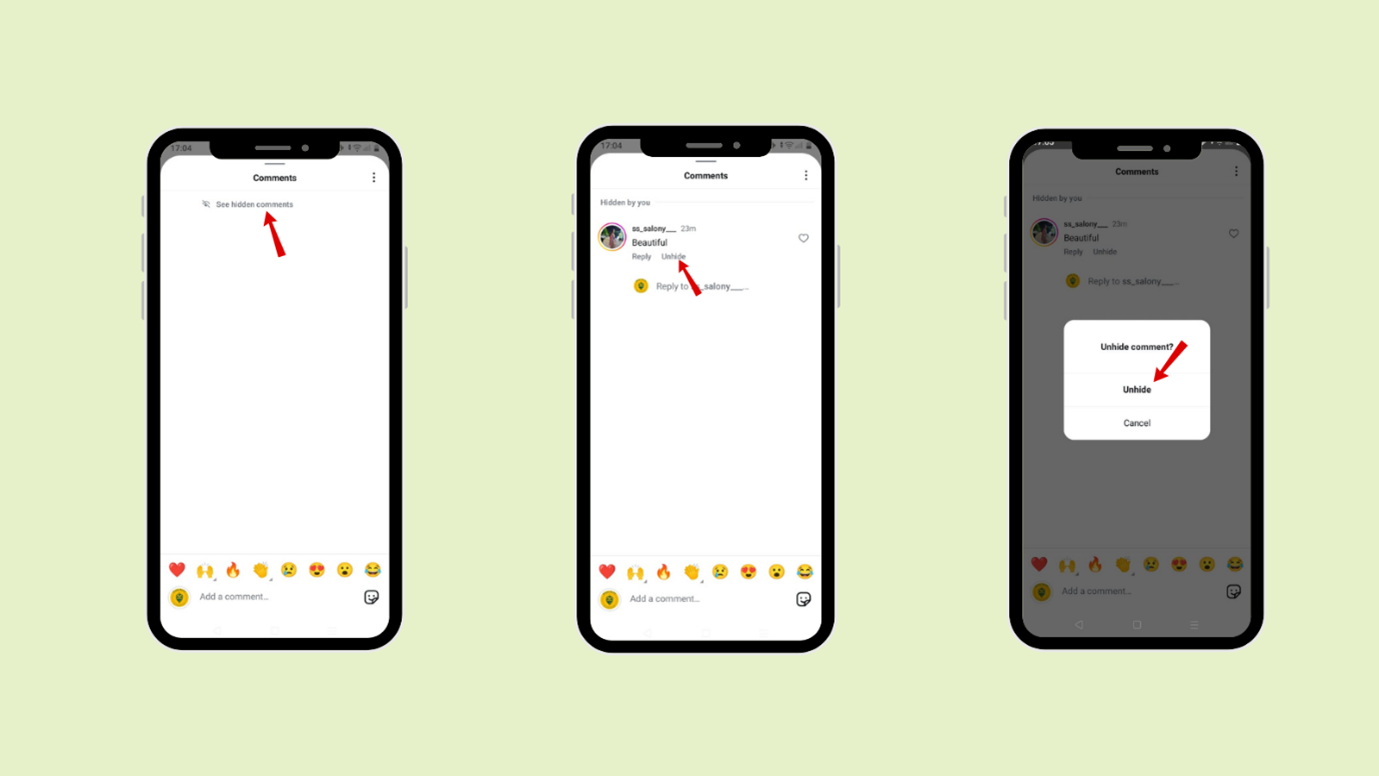
Limiting Comment Visibility
Instagram has a feature which is known as Limit Interaction. You can temporarily limit your followers’ or non-followers’ ability to interact with the help of this feature.
You can also limit comment visibility.
How to limit Interaction on an Instagram post?
Step 1: Tap the profile picture
Step 2: Tap on the three-hamburger icon at the top right corner of the profile page.
Step 3: Tap Limit Interaction.
Step 4: Then, you can select what you want to limit and who you want to limit.
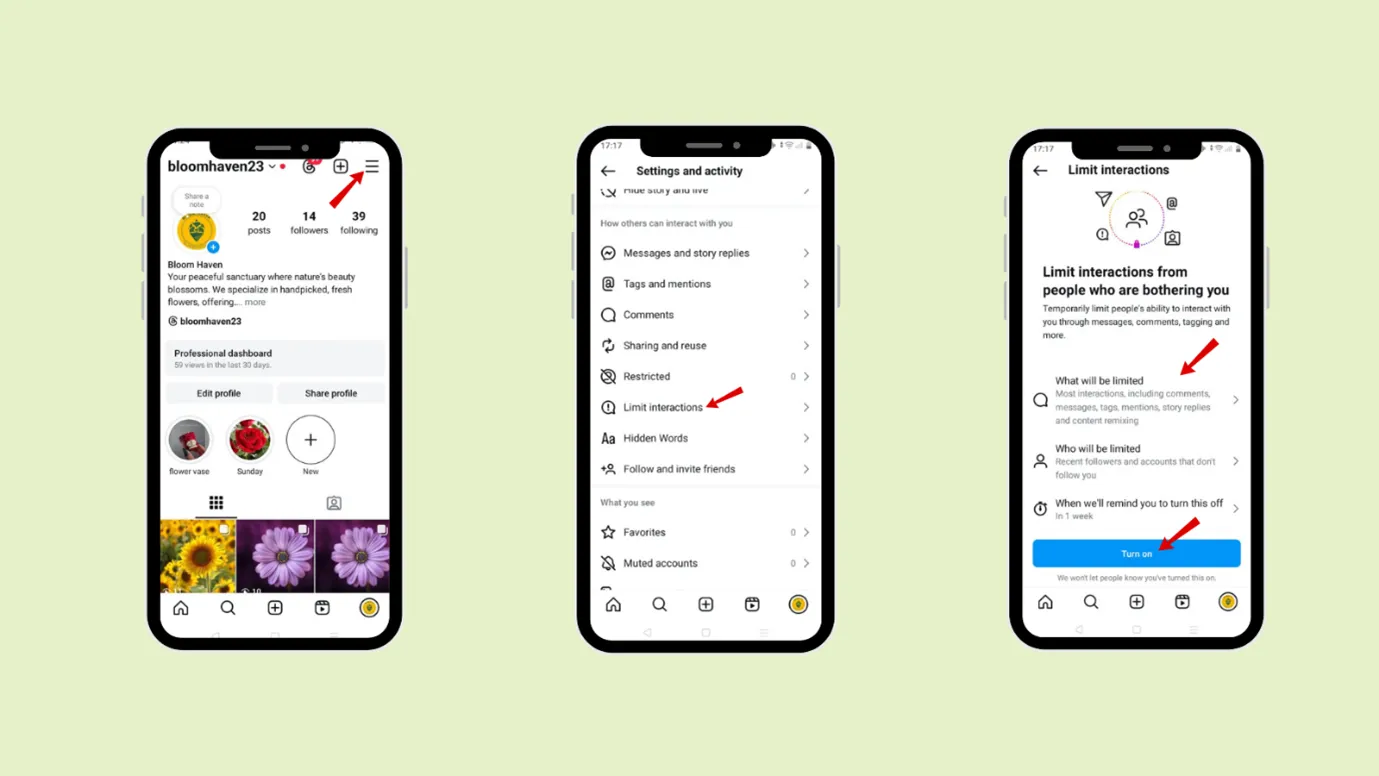
How to turn off Instagram comments?
The last option you can explore is to turn off the comment section.
Step 1: Tap the profile picture
Step 2: Navigate to “How others can interact with you.”
Step 3: Tap Comments
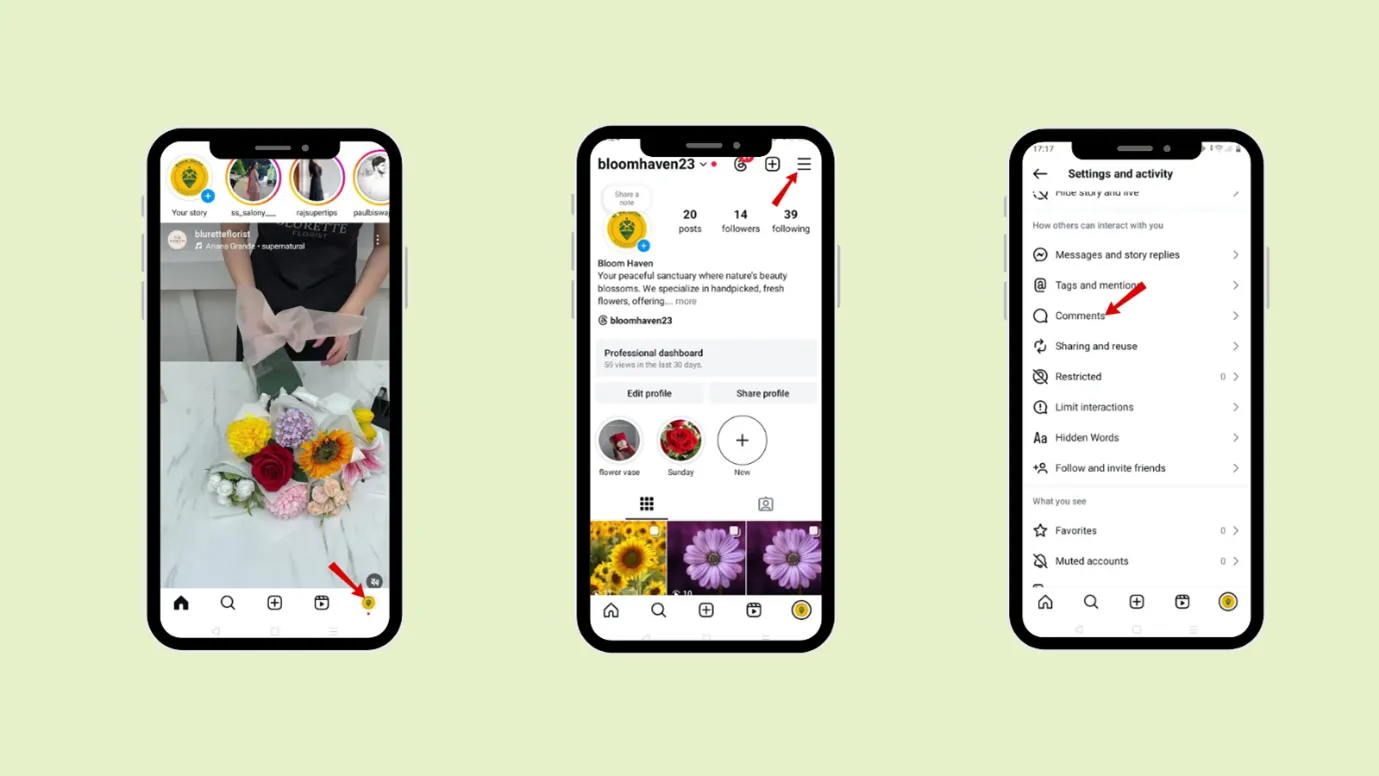
Step 4: Under “Who can comment?”
Step 5: Tap Post and Reels or Tap Stories
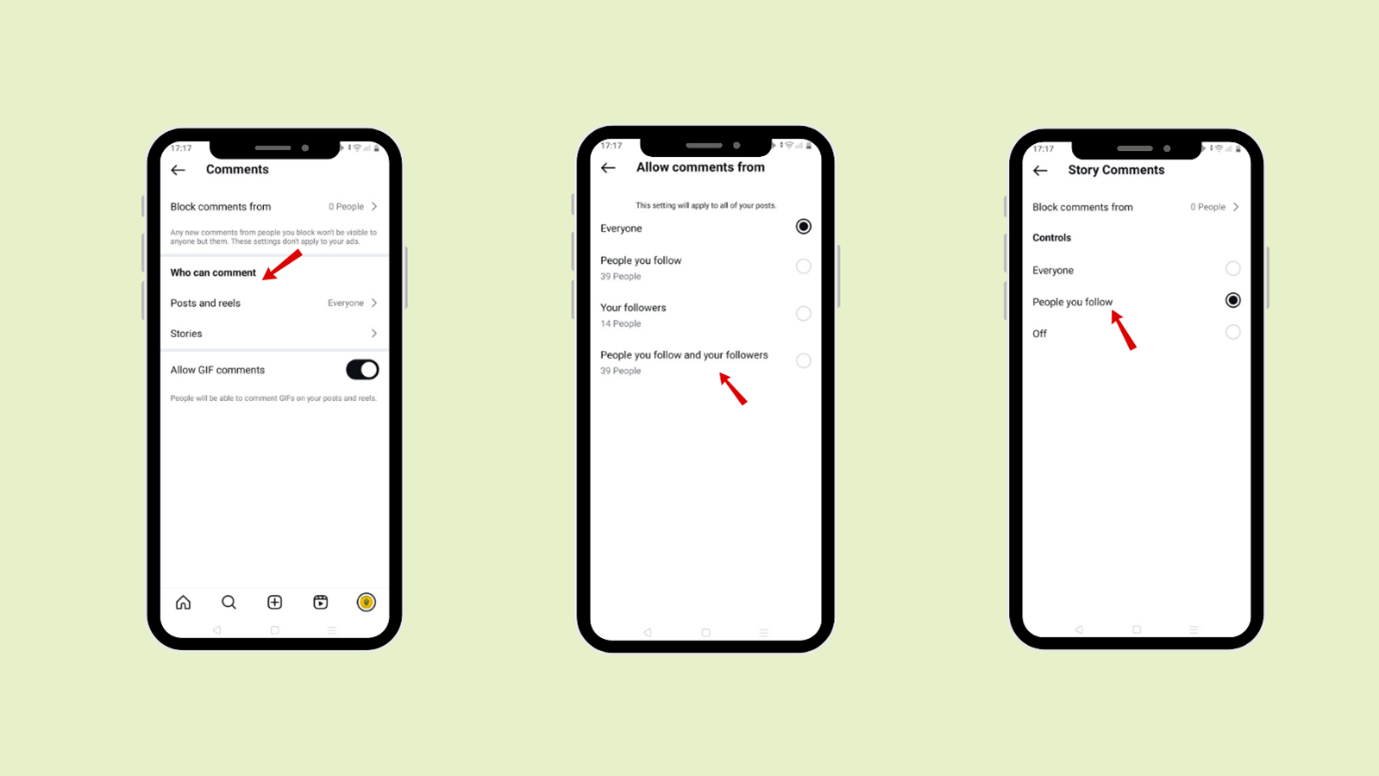
Block comments on Instagram
You can block comments from specific accounts.
Steps to block comments: (h3)
Step 1: Tap the profile picture
Step 2: Navigate to “How others can interact with you.”
Step 3: Tap Comments
Step 4: Tap Block comments from
Step 5: From the search bar, search for the account you want to block and add.
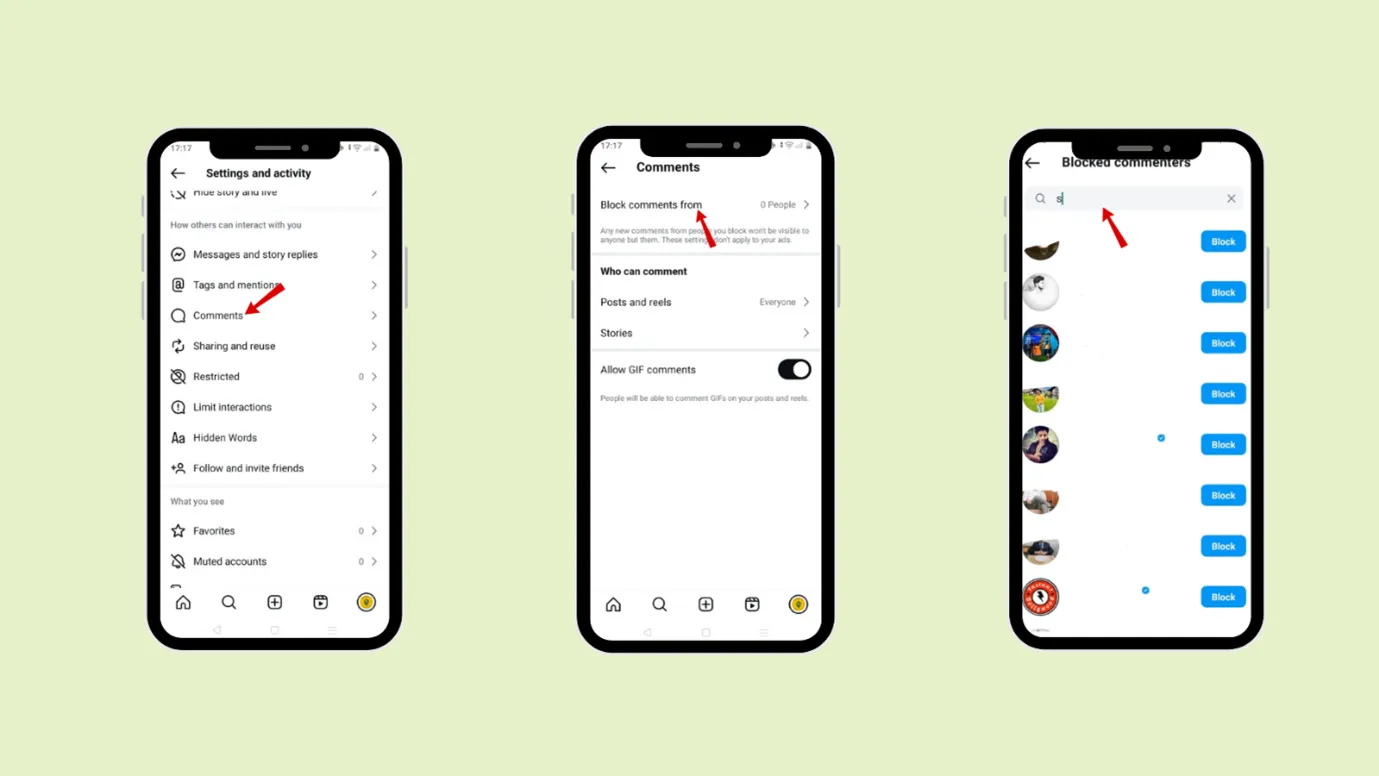
When do I consider deleting comments?
As we discussed the steps, let’s discuss what you should consider while deleting the comment.
The comment section is the best way to interact with your followers and their feedback on your content. But there are certain cases you need to be cautious of:
- Identifying unwanted and Inappropriate comments
Delete hateful and inappropriate comments that violate the Instagram guidelines.
- Spam Comments
If you find anyone posting random links or unrelated hashtags, or if you see people promoting their ID or business in your comment section. Then, you need to delete those comments, as those comments will create a negative impact.
- Typing mistake
While interacting and engaging with your audience in the comment section. Delete your reply if it contains any spelling mistakes.
- Off-topic comment or confusing
If you find an off-topic comment under your post or a confusing one that you feel can disrupt your audience, then you can delete the comment.
Pin comments
The way you delete unwanted, negative, and offensive comments. You can appreciate a positive comment by using the pin method. You can pin your comment (in which you have elaborated on your content or anything else)
How to pin a comment?
Step 1: Go to your Instagram app.
Step 2: Select the post you want to pin the comment.
Step 3: Select the comment you want to pin by long pressing.
Step 4: Tap “Pin”.
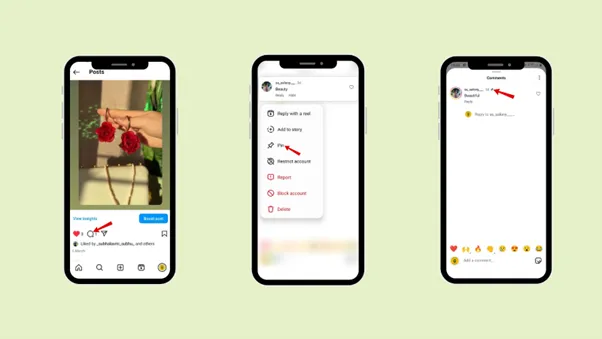
How do you delete all comments on Instagram at once?
If you want to delete your comments in someone else’s post altogether, here are the steps
Step 1: Go to your Instagram app
Step 2: Click on the profile picture in the top right corner
Step 3: Tap “Your Activity”.
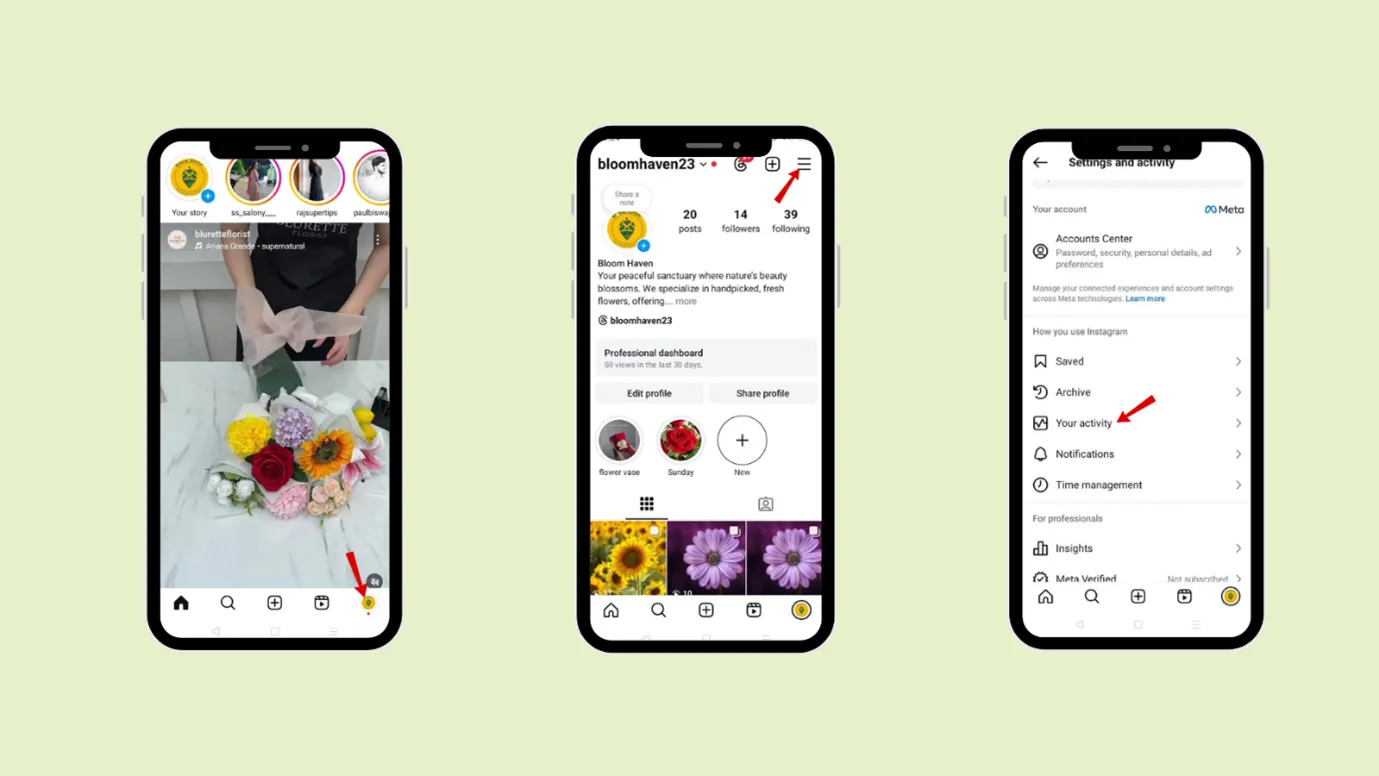
Step 4: Tap “Comments”
Step 5: Tap “Select” in the upper right corner to select all the comments together
Or
Select your comments individually.
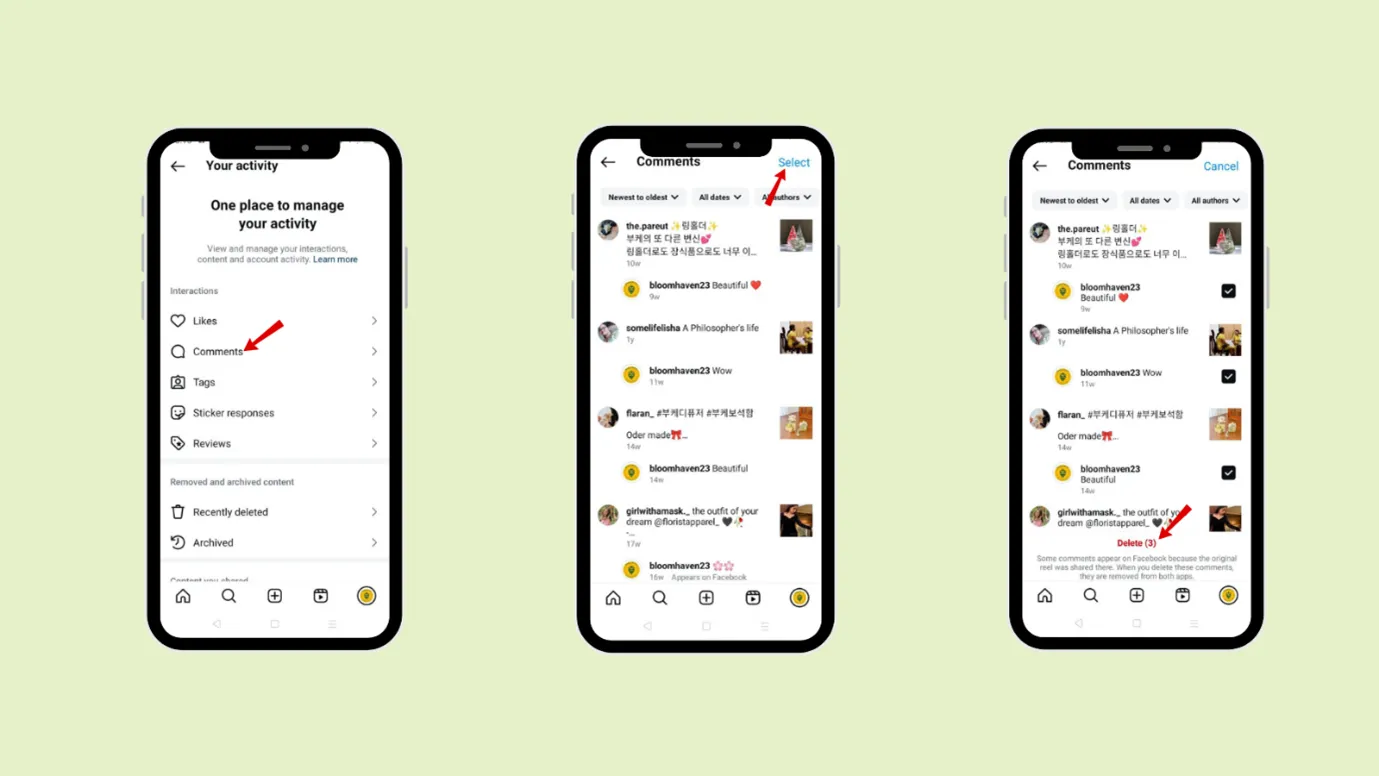
Now that you have learned how to delete your Instagram comment, we want to share a bonus point with you to make your social media content simple and easy to manage. Being busy with meetings and deadlines, and trying to keep up with social media, is a big challenge. Choose Indzu to schedule your posts, stories, and reels.
Wrap up
Billions of people use Instagram and have different opinions about your posts. The Instagram comment section lets you interact and engage with your audience’s comments about your post.
If you find unwanted and inappropriate comments under a post, follow the steps to delete the comment. Sometimes, manually deleting comments is hard. So you can explore the alternative methods like:
- Reporting,
- Hiding, and
- Limiting comment visibility.
Verify the cases that we have mentioned in which you should consider deleting the comment.
Check out Indzu to schedule your social media content even in a busy schedule.
FAQs
How to edit an Instagram comment?
You cannot edit a comment that you have posted on Instagram. To fix a mistake, you must delete the entire comment and repost it correctly.
How do you fix a comment on Instagram?
To fix your comment on Instagram, simply delete it and then repost the corrected version.
Can I restore a deleted comment?
Yes, you can restore a deleted comment, but only for a few seconds. You must quickly tap the “Undo” option to bring it back.
Does Instagram notify someone when you pin their comment?
Yes, Instagram does notify users when you pin their comment.
Can you delete a pinned comment on Instagram?
Yes, even if you have pinned a comment, you can still delete it on Instagram.