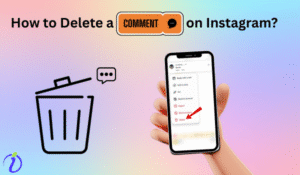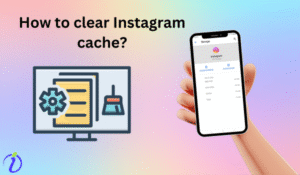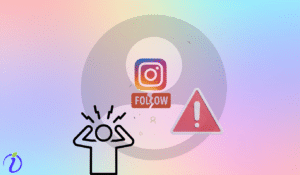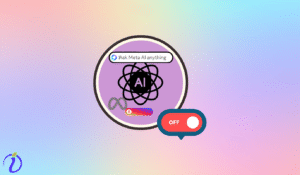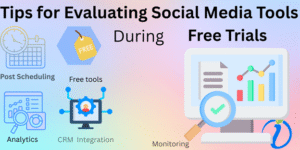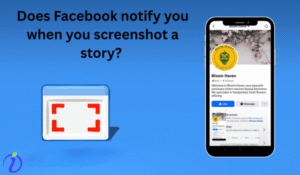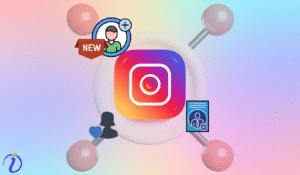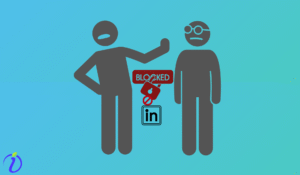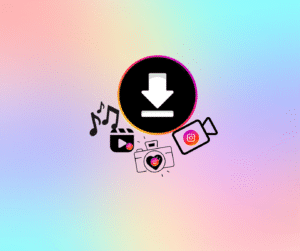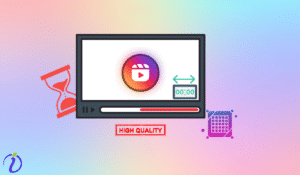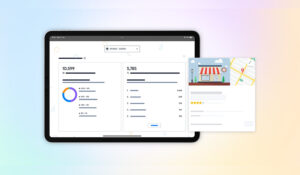Last updated on

A lot of your friends, relatives, or colleagues are likely on Instagram. However, you might not feel comfortable sharing everything with everyone and wonder how to hide followers on Instagram.
Maybe there’s that one person you’d rather not interact with on Instagram, at least for now. Perhaps you don’t want them to see who you’re connected with or who follows you, either for privacy reasons or to avoid unnecessary curiosity.
Does this happen to you? In such situations, hiding your followers can be a smart move to maintain your boundaries.
Even if we are on social media, not everything is for sharing. In this blog, we will cover all the steps that can be taken to maintain privacy and discover how to hide followers on Instagram.
What are Instagram’s Policies about keeping data private? Can You Really Hide Followers on Instagram?
Not everyone wants to share everything on Instagram. Instagram is well aware of this fact, and that is why it offers the option of public or private accounts.
When you keep your account as public, then
| Visibility | Public Account |
| Anyone can follow you | ✅ Yes |
| Can see public accounts you follow | ✅ Yes |
| Can see private accounts you follow | ✅ Yes |
| Can see public accounts that follow you | ✅ Yes |
| Can see private accounts that follow you | ✅ Yes |
| Can see your photos and videos | ✅ Yes |
| Can see profile information | ✅ Yes (On & off Instagram) |
When you keep your account private-
| Privacy Aspect | Private Account |
| Only approved people can follow you | ✅ Yes |
| Only followers can see the private accounts you follow | ✅ Yes |
| But Anyone can see the public accounts you follow | ✅ Yes |
| Only followers can see private accounts that follow you | ✅ Yes |
| Only followers can see your photos and videos | ✅ Yes |
| Profile information visible to everyone | ✅ Yes (On & off Instagram) |
| Photos and videos visible in search, Explore, hashtags, and location pages |
Also, Instagram keeps everyone’s account private for those under 16 years old.
Hence, Keeping your account private hence
- Gives you full control over who can see your content on Instagram
- Also, only your followers can know with whom you are connected on Instagram.
- Even though others can see your number of followers, they cannot know who exactly.
How to make an Instagram account Private?
- Open your Instagram, go to your profile picture located at the rightmost corner below
- Click on the three horizontal lines and then go to “Account Privacy.”
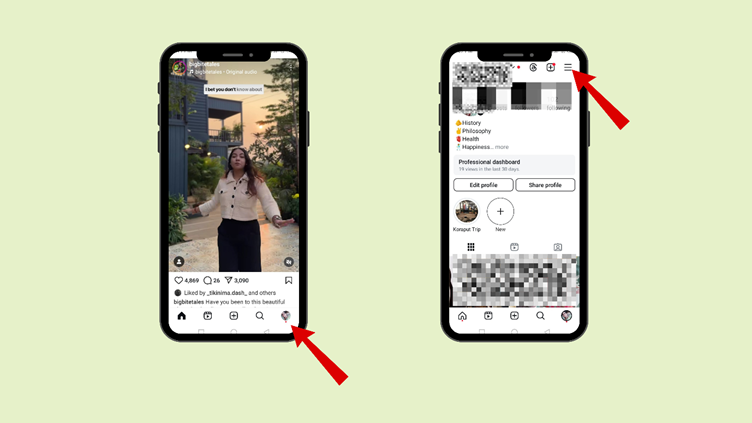
- Then you can click on “Private Account,” and it will switch to private.
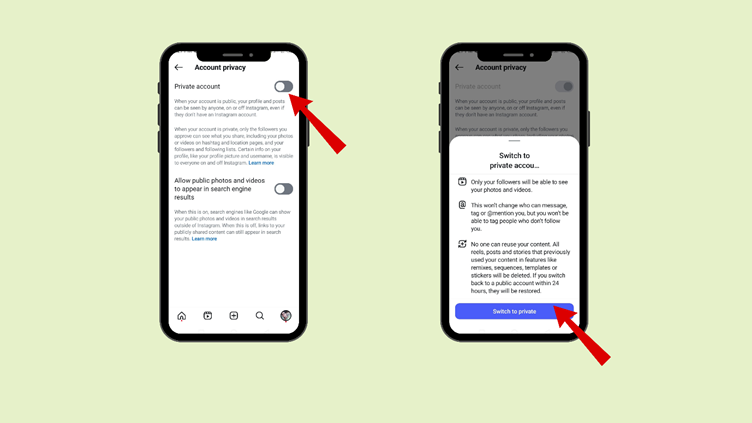
Making an Instagram account private might not be ideal if
- You want to be an influencer or gain more followers.
- You do not want to lose more reach and followers. When you make your account private, your reach is limited, as only your approved followers can see your content.
- If the person (from whom you want to hide your followers ) is already your follower.
In this case, you can remove that person from your follower list.
How to remove a person from your follower list?
Let us see how to do that.
1. If you are not following that person
- Go to your profile and click on “Followers.”
- Here, you can see the list of your followers.
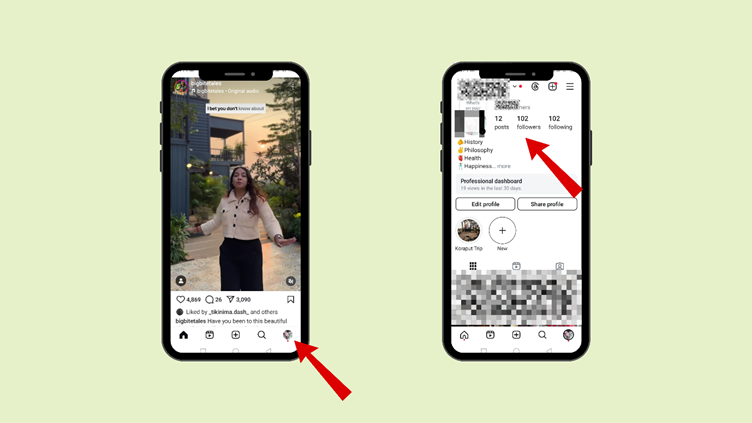
- Click on “Remove”
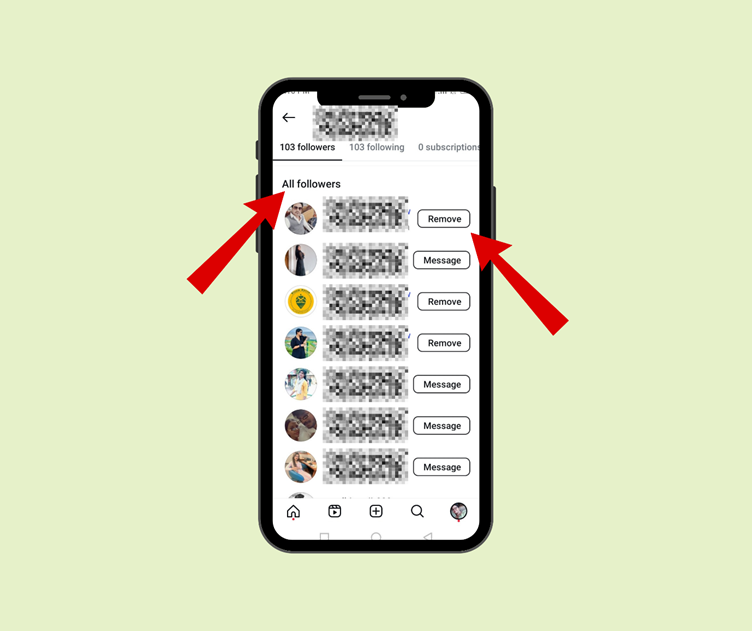
2. If you are following that person
- Go to your profile and click on “Followers.”
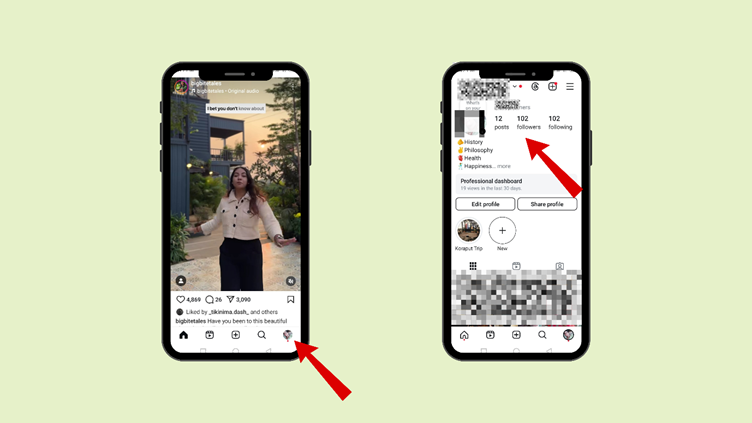
- Go to that particular profile and click on “Following.”
- Then click on “Unfollow.”
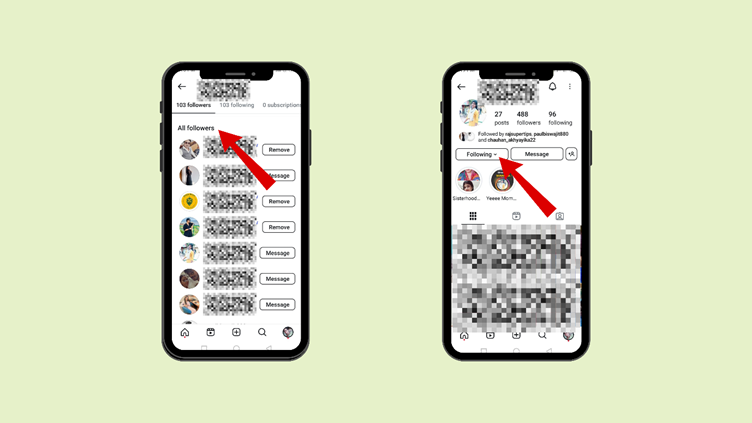
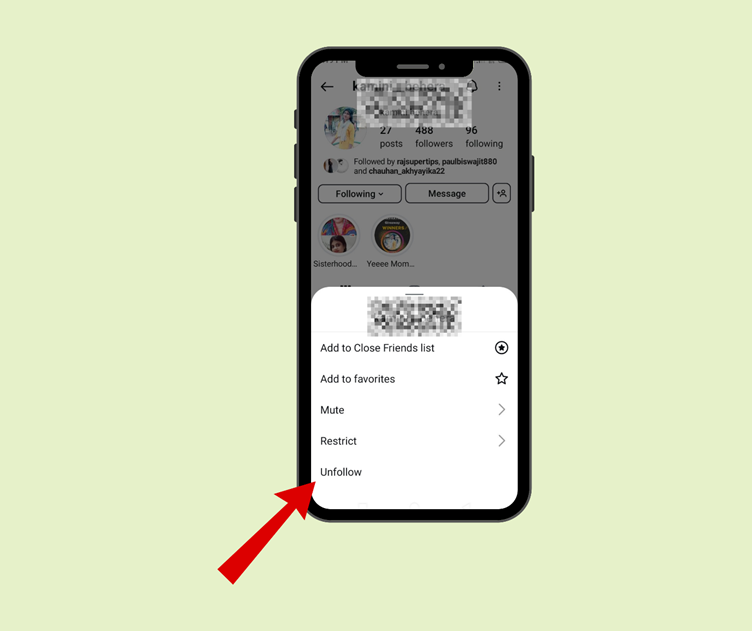
- Once you have unfollowed that person, you can now remove that follower by following the steps mentioned in the upper part.
In this way, you can remove unwanted followers from your Instagram followers list.
Hence, after making the account private, the unwanted person will not be able to see who exactly follows you or whom you are following.
Removing Followers from Instagram will not be ideal if
- The person you removed might feel bad about it, as the follower can find out that they were removed, and it can affect the real-world relationship with the person.
- You are trying to increase your followers, and removing followers for privacy is not a good idea.
How To Hide Followers From Friends On Instagram Without Private Account
Instagram has provided another way of maintaining privacy without removing the person from the follower list. You can restrict your followers on Instagram.
How to restrict followers on Instagram?
- Go to your profile and click on “Followers.”
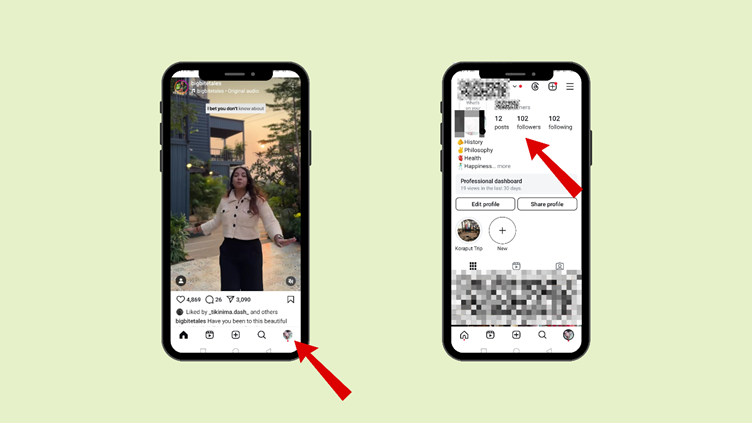
- Go to that particular profile, and click on “Following.”
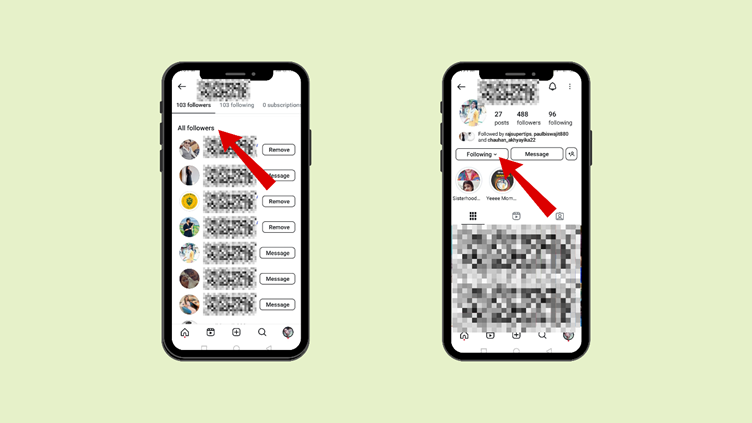
- And then you can click on “Restrict.”
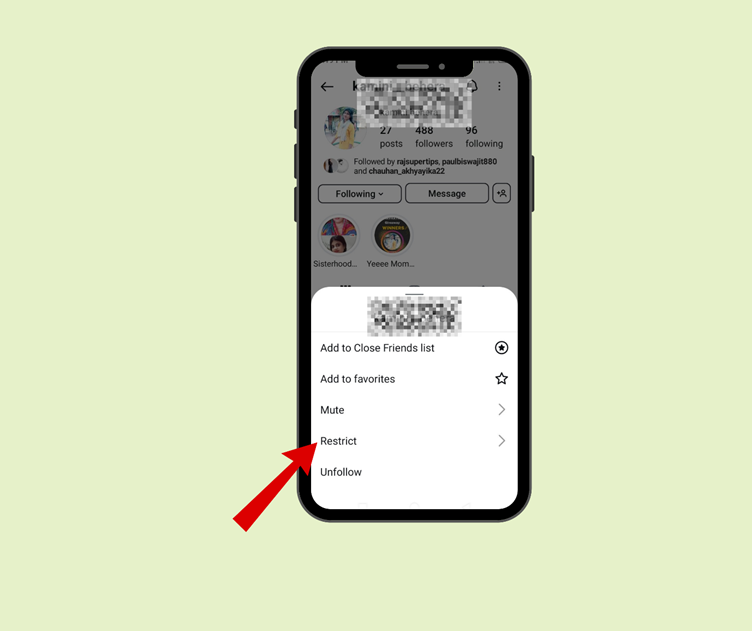
What happens when you restrict followers on Instagram?
| Feature | What Happens When You Restrict |
| Comments | Only they can see their comments on your posts. Others won’t see them. |
| Messages | Their messages go to your “message requests” section. They can’t see if you read them. |
| Notification | They won’t know that you restricted them. |
| Profile Access | They can still see your posts and stories, but you control interactions. |
What are the 3rd party apps that can hide followers on Instagram?
No, there are no such 3rd party apps that can hide followers on Instagram. Many 3rd party apps claim to manage followers on Instagram. However, they are not safe to use, and Instagram does not support them.
Reasons why people want to hide their followers
-
Want to keep their contacts private
Some people have some professional and personal contacts on Instagram, which they want to keep private. For this reason, they might prefer not to disclose their followers to everyone.
-
The account is created specifically for personal use
Some people, like creators and influencers, might have a personal account too on Instagram, and there, they might want to hide their close acquaintances. They might feel the need to be more private.
-
Avoid judgments in social circles
There is a lot that goes on in social circles. People have mixed feelings; some do not feel the need to show off their followers in order to avoid getting judged or noticed. They might prefer to keep the account private.
-
Like keeping professional boundaries
People like to maintain boundaries and keep their digital spaces restricted or private. By keeping their followers under wraps, they feel comfortable.
What other additional steps can be taken to maintain privacy?
-
How can I hide my story from someone on Instagram?
- Click on your profile, go to the hamburger icon on the rightmost top corner
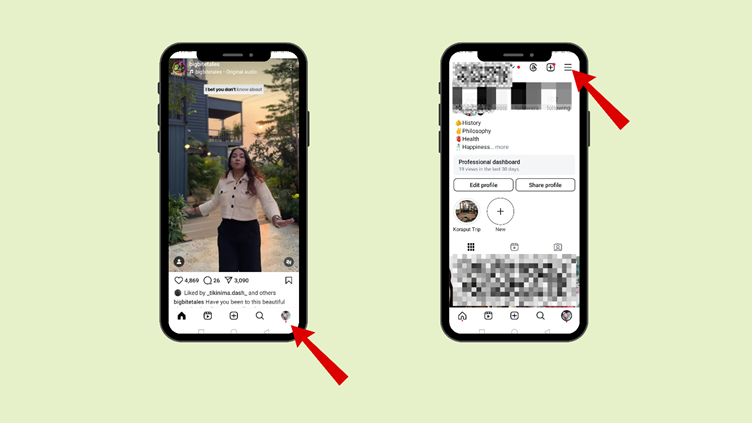
- On scrolling down, you can find “Hide story and live.”
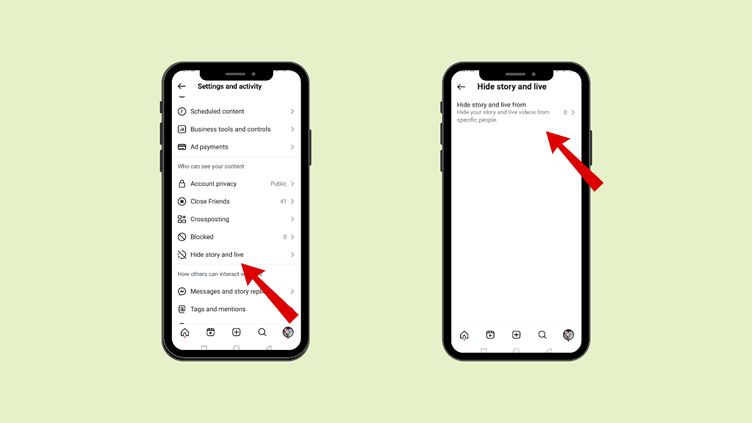
- There, you can select the accounts from which you would want to hide the story
2. How can I limit interactions on Instagram?
- Click on your profile, go to the hamburger icon on the rightmost top corner
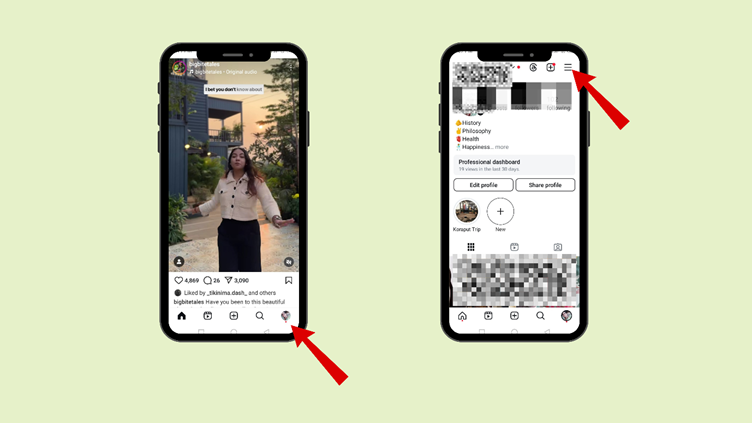
- On scrolling down, you can find “Limit Interactions.”
- You can Turn it on
- Here, you can choose “ What will be limited” and “Who will be limited”
- You can also choose the duration for which this “limit interaction” will be active.
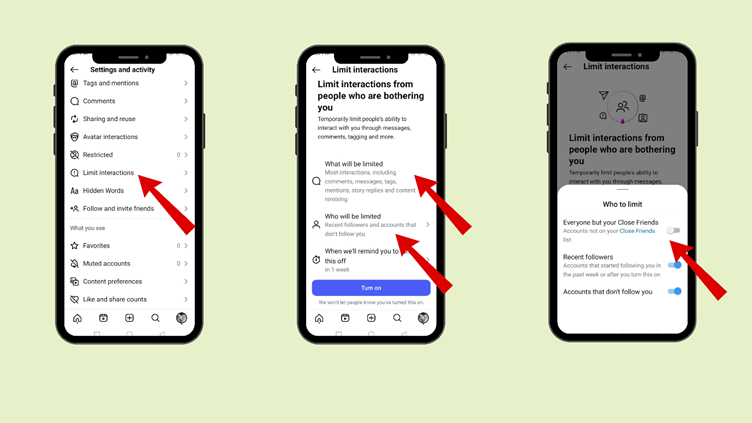
3. How do you turn off “Active status “on Instagram?
- Click on your profile, go to the hamburger icon on the rightmost top corner

- Then, you can go to “Messages and Story Replies.”
- Then, you can go to “show activity status.”
- There, you can go to” show your active status.”
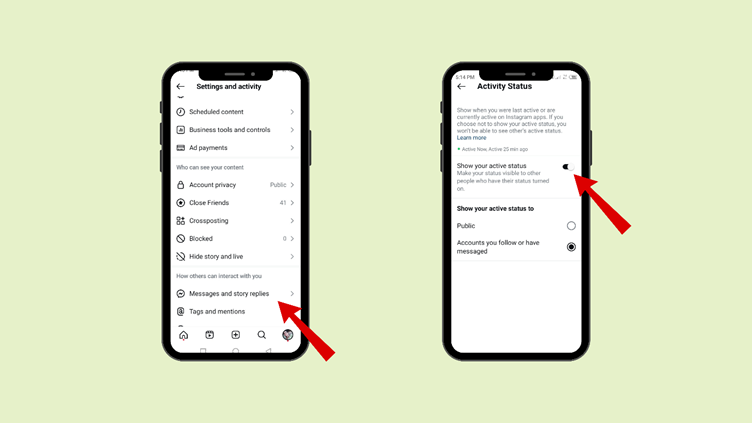
4. How can you Stop People from Adding You to Groups on Instagram?
- Click on your profile, go to the hamburger icon on the rightmost top corner
- Then, you can go to “Messages and Story Replies.”
- Then, you can go to “ Message Requests.”
- Here, you can go to “ Who can add you to group chats?”
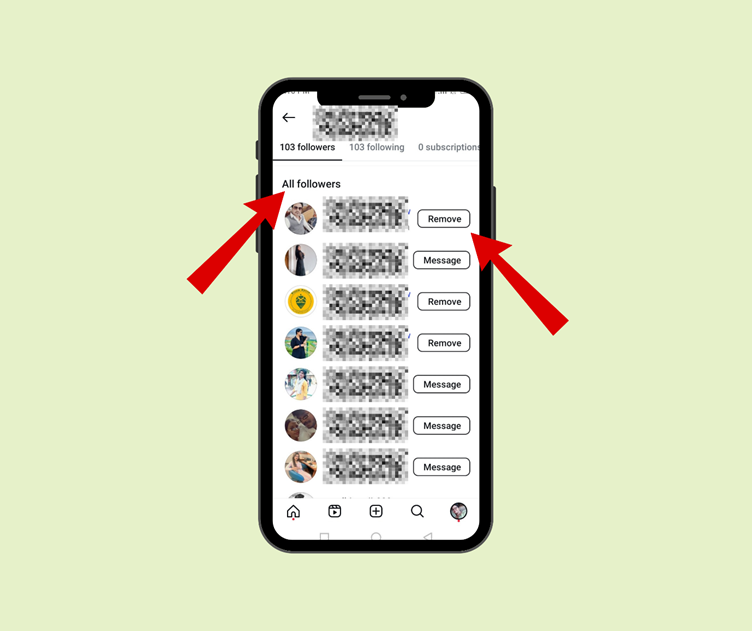
5. How to keep close friends on Instagram
Click on your profile, go to the hamburger icon on the rightmost top corner
- Then, you can select” Close Friends.”
- Then, you can search for particular followers and add them as close friends.
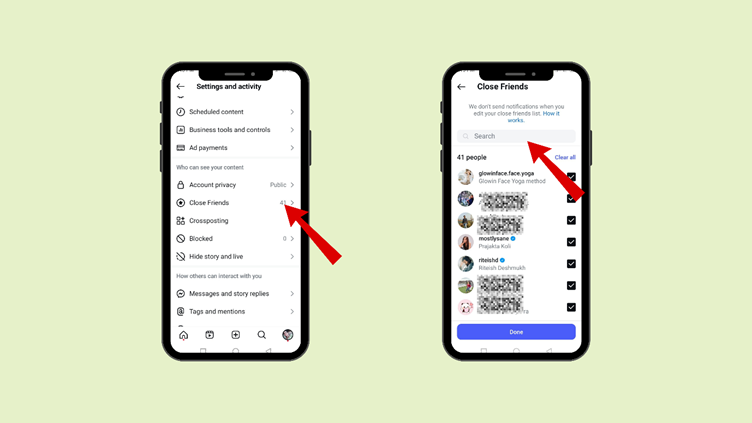
6. What happens when you keep close friends on Instagram?
By keeping a close friend list, Instagram will give you the option of sharing the content you can choose for only people on that list to see it.
What are the advantages and disadvantages of hiding your followers on Instagram?
Advantages
| Advantage | What It Means |
| More Privacy | Keeps your follower list private so others can’t see who you’re connected with. |
| Less Social Pressure | Stops people from judging you based on your follower list |
| Avoids Unwanted Attention | Protects you from stalkers, spam, or nosy people. |
| Controls Your Image | Helps you manage how people see you, especially if you’re an influencer or public figure. |
| Prevents Drama or Jealousy | Avoids conflicts or jealousy from others noticing who you follow. |
| Stops Spam and Bots | Reduces spammy followers and fake accounts. |
Disadvantages
| Disadvantage | What It Means |
| Lower Engagement | You might get fewer likes and comments because fewer people see your connections. Instagram can limit your reach |
| Misunderstandings | Friends might feel hurt or think you’re hiding something. |
| Not Completely Private | Mutual friends can still see some of your followers. |
| Harder to Manage | You have to approve manually, when someone wants to be your follower. |
| Affects Popularity | If you’re an influencer, hiding followers might make you seem less popular. |
| Limits Networking | It can be harder to make new connections or grow your audience. |
What to do in extreme cases?
Some people would create a nuisance no matter what happens. Therefore, taking extreme measures becomes necessary.
There can be
a) Privacy and security breaches
b) Hate comments, cyberbullying or harassment via messages
c) Overly persisting people or over-interference
d) Stalking or Spying
e) Damage to social image on Instagram.
In these cases, blocking unwanted persons becomes necessary to avoid negativity and toxicity.
How to block someone on Instagram?
- Go to your profile and click on “Followers.”
- Here, you can see the list of your followers
- Search for the person’s profile on Instagram
- Go to the person’s profile
- Click on the three dots on the rightmost upper corner
- Click “block” and click on the next options to block the person.
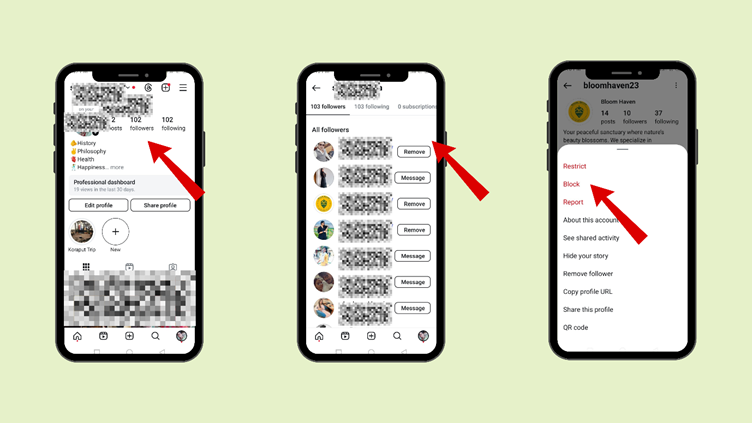
Key Takeaways
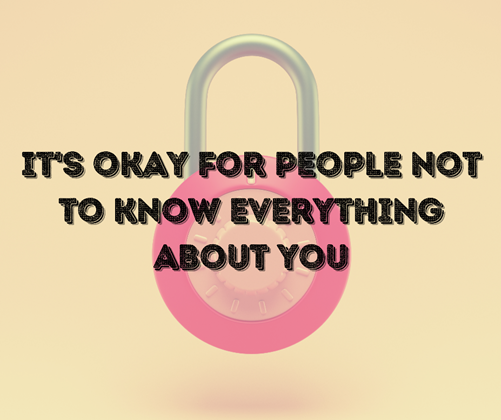
Privacy is an important factor for everybody. Being on social media does not mean sharing everything. But of course, it is an individual choice how much they want to share.
Instagram has been trying to keep people safe on its platform and is also coming up with many features. But in the recent past, there have been events where security breaches have happened.
Therefore, it is important to make the necessary changes to your account to keep yourself safe. In this blog, many methods have been discussed to maintain privacy and hide followers on Instagram.
You can choose to limit, restrict, or block anyone on Instagram or even make your account private to control who can see your posts and interact with you.
Using Instagram with caution is the key. It is okay if you want to make yourself private on Instagram, and in the same way, it is okay if someone else wants to keep themselves private on Instagram. Not being judge mental and keeping calm is vital.
FAQs
1. Will my account be discoverable after I hide my followers?
Yes, your account would be discoverable. But less discoverable as compared to other accounts. If you want to be more discoverable, then you should plan the content wisely, use the right timings, etc, to increase the chances of discoverability.2.
2. Will my engagement be affected if I hide my followers?
The people who already follow you will not be impacted. But if you make your account private, then you will have some difficulty gaining fresh engagement from new people and gaining new followers.
3. How to hide followers on Instagram from friends?
You can restrict that particular friend or remove the friend from the following list. In extreme cases, you can block that follower.
- Go to your profile and click on “Followers.”
- Go to that particular profile and click on “Following.”
- And then you can click on “Restrict.”
4. How to hide followers on Instagram on iPhone?
You can follow the same process as mentioned in the above blog. There are three ways to hide followers on Instagram (for any device)
- Making your account private on Instagram
- Restricting the particular follower on Instagram (if you want to hide from a particular follower)
- Blocking a particular follower on Instagram (if you want to hide from a particular follower)
5. Can everyone see my following list on Instagram?
If your account is public, then everyone can see your followers and following list. But if you have made your account private, only your followers will see your following.
6. How to hide followers on Instagram verified?
Even if you have a verified Instagram account, there is no such dedicated feature to hide followers. But you can still hide your followers by
- Making your account private on Instagram
- Restricting the particular follower on Instagram (if you want to hide from a particular follower)
- Blocking a particular follower on Instagram (if you want to hide from a particular follower)
7. Can I hide my follower count on Instagram?
No, you cannot hide your follower count on Instagram. Even if you make your account private, you will only be able to hide whom you follow and who follows you . However, hiding the number of followers is not possible at the moment.
8. Who can see when you have liked a photo, or someone has liked your photo on Instagram?
If your account is set to public
When you like a photo on social media:
- Anyone who can see the post can also see that you liked it.
- Your followers might see your name under the post, even if many others have liked it.
- If a post has more than four likes, it will show the total number of likes and some names of people you follow who also liked it.
If your account is private
- Only people you have approved as followers can see your posts, likes, and comments.
- If you like a public post, anyone can see that you liked it, but they won’t be able to see your posts unless they follow you.