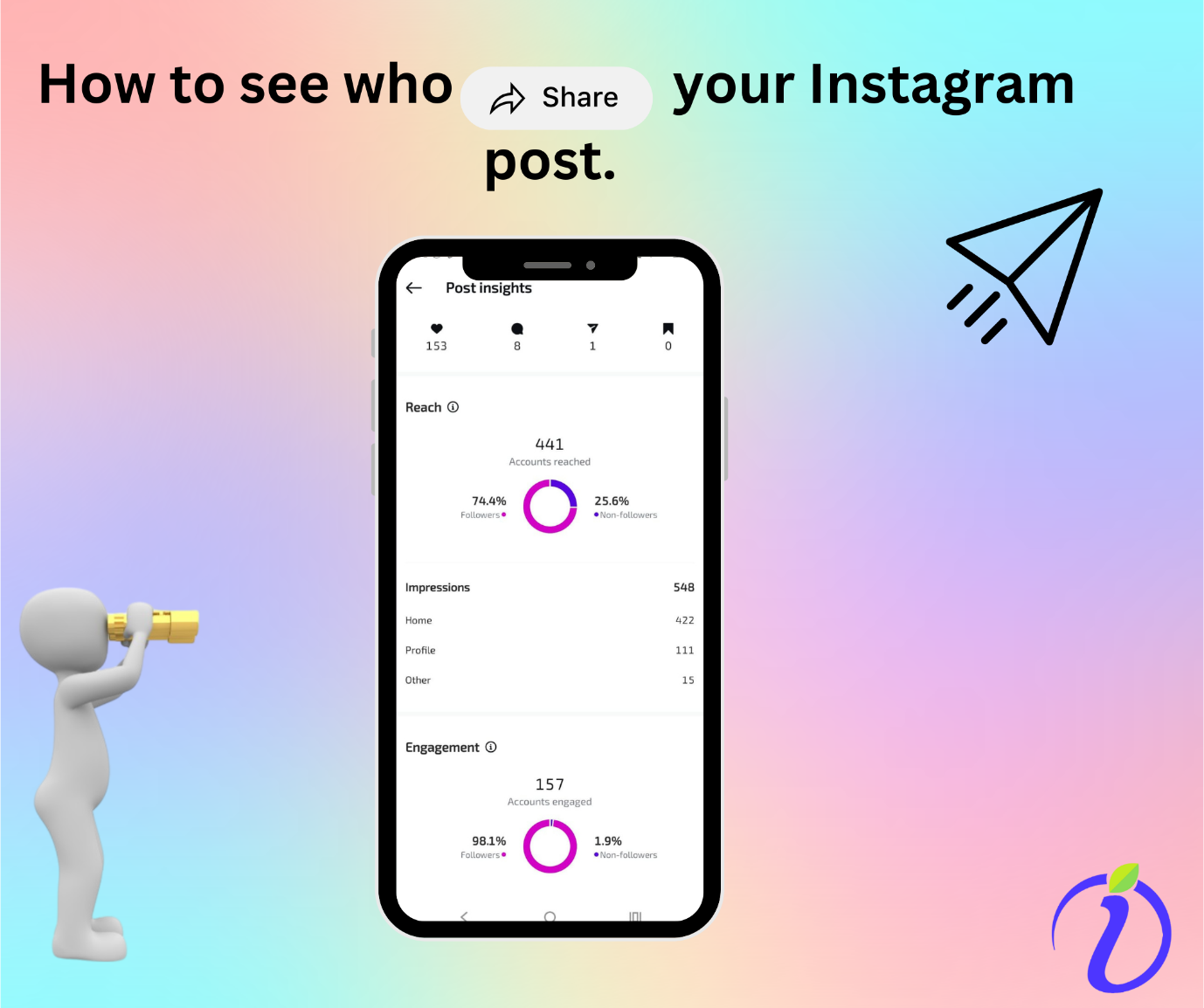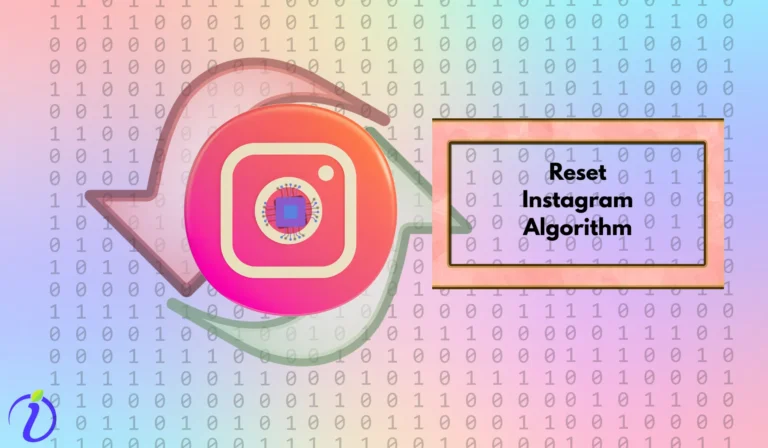Did you see your post on someone else story and wonder how to see who shared your Instagram post?
As you know Instagram is one of the major platforms for brands and creators to boost their content engagement.
So to know about your content engagement, it is important to track who shared your Instagram post or how many times your Instagram post was shared.
When your content is shared it not only increases your visibility but also increases trust and credibility as your followers recommend your account to their network.
For brands/businesses to get their content shared.
Let’s dive into the blog to know more about how to see who shared your Instagram post, its importance, and many more.
Why Knowing Who Shared Your Instagram Post Matters
- Boosts Reach and EngagementWhen someone shares your post, it gets seen by more people (followers). This increases your reach, meaning more people are exposed to your content. As a result, you can get more likes, comments, and even new followers. Shares are a sign that your content resonates with others, which helps to boost your engagement overall.
- Content Strategy OptimizationBy seeing who shares your posts, you can learn what type of content people like and engage with the most. This helps you understand which themes, visuals, messages and content works best with your audience. With this information, you can create more of the content your followers enjoy, improving your strategy over time.
- Brand Awareness and Growth
When people share your content, they are sharing it with their own followers/ friends. This means your brand gets noticed by a wider audience. The more shares your posts get, the greater the chance of attracting new followers who are interested in what you do. Over time, this leads to more brand awareness and business growth.
- Potential Business Opportunities
Understanding who shares your posts also opens up a potential partnership. Brands and influencers who see that your content is getting shared widely may reach out to collaborate. This could lead to sponsored posts, product partnerships, or other business opportunities (collaboration) that can take your Instagram presence to the next level.
In Short, knowing who shares your posts not only boosts visibility but also helps you improve your content, grow your brand, and potentially open doors to new opportunities.
What are Instagram’s Current Sharing Features
Instagram offers several ways to share content, each designed for different types of interaction. Here’s a basic overview of its current sharing features:
- Direct Sharing via DMs
Instagram allows you to send posts, stories, or reels directly to your friends or groups through Direct Messages (DMs). This is a private way to share content with specific people, without making it public.
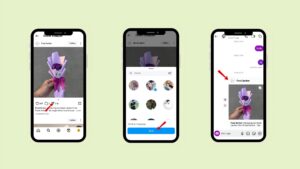
- Story Sharing (Reposting on Stories)
Users can share posts they find interesting on their own Instagram Stories. This is often used for sharing content from other content creators to your own story. Either to showcase their work or when you felt relatable to their content. The stories that you share on Instagram appear temporarily for 24 hours.
- If you tag someone to your story they will get notified in their direct message section.
- If you want your story to have long visibility you can add your story to highlights.
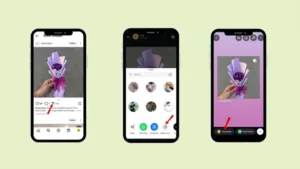
- External Sharing (Links, Messages, Social Media)
Instagram also lets you share posts outside the platform. You can share a link to a post by text messages or on other social media platforms like Facebook or Twitter.
- Saving Posts vs. Sharing (The Difference)
Saving a post allows you to bookmark content (you can see the bookmark in the right corner of any post you want to save) privately for later viewing.
Sharing a post, however, lets you send it to others or repost it publicly. Saving is for personal use while sharing is for interaction with others.
- Sharing Comments to your stories
Like posts and reels now you can share a particular comment to your story, so as a content creator or a brand you can share the comment you liked the most that is on your post or reel.
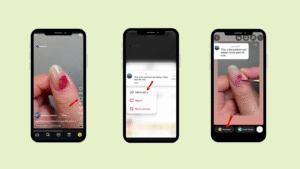
These features make it easy to engage with content in different ways, whether for personal use or public sharing.
Limitations in Seeing Who Shared Your Post
- Instagram’s Privacy Policy – (Why You Can’t See Who Shared)
Instagram prioritizes user privacy, so it doesn’t provide direct access to information about who shared your post, you cannot know the exact account who shared your post. The platform values its users’ privacy and doesn’t want to invade that by letting people see who is resharing their content. - No Direct Notifications for Shares
Unlike likes or comments, Instagram doesn’t notify users when someone shares their post. If your post is shared, you won’t get a notification about who exactly reshared it, making it difficult to track how far your content has spread.
You can only view how many people who shared your post or reel in the Insight section only if you have a professional account.
- Only Business/Creator Accounts Get Basic Insights
If you have a personal account, you cannot access detailed insights about your posts, including who shared them. However, if you switch to a Business or Creator account, you can see some basic analytics like how many times your post was shared, but cannot identify the exact individual account of those who shared it.
Overall, Instagram keeps these sharing details hidden as part of its commitment to user privacy. It limits your visibility into how your content is shared, making it harder to track your post’s reach directly.
How to Track Post Shares on Instagram
Switching to a Professional Account (Essential Step!)
Why You Need a Business/Creator Account
- You need a business or a creator account to get a more detailed insight into your post, reels. Including how many times your post and reels have been shared.
- Step-by-Step Guide to Switching (if you have a private account)
-
- Go to your profile.
- Tap “Edit profile”
- Scroll down
- Tap “Switch to Professional Account”.
- Choose either a Business or Creator
- Follow the steps to set up your account.
- Unlocking Instagram Insights (Where to Find It)
Once you have a professional account, you can access Insights by tapping the Insights button on your profile or individual posts.
- Tap the three lines (menu) in the top-right corner.
- Tap “Insights” under “for professionals”
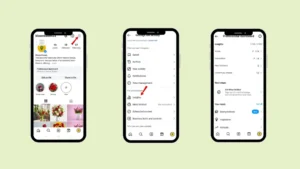
Using Instagram Insights to Track Shares
Where to Find Share Data in Insights
Step 1: Tap the three lines (menu) in the top-right corner.
Step 2: Tap “Insights” under “for professionals”
Or
Step 1: Go to the particular post you want to see the shared post
Step 2: Tap “View Insight”
Insights show how many times your post has been shared. (It also includes the number of likes and comments your particular post or reel has.)
- Understanding ‘Shares’ in Post Performance
“Shares” shows how many times your post has been shared, to the story or with others through direct messages.
- What You Can & Can’t See – (Total Shares, But No User Info)
You can see the total number of shares your post has but Instagram does not tell you the exact user info who shared your post, or reel.
- Limitations of Instagram Insights
You can’t see detailed information about who shared your posts or track shares beyond the total count.
Alternative Ways to See Who Shared Your Instagram Post
Checking Story Reshares
How to See If Your Post Was Shared to Stories
You can see if someone shared your post to their Instagram Story by checking your post’s activity. You’ll get a notification if someone adds your post to their Story.
- You will get a “mention” on your notification
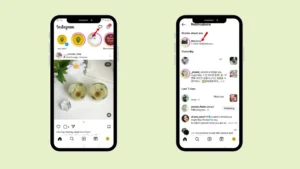
- Or you will get a direct message that “Mentioned you in their story “
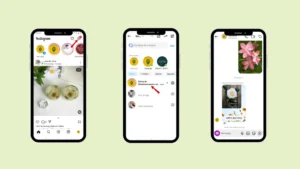
- 24-hour Time Limit for Viewing Story Reshares
You can only see who shared your post to their Story within 24 hours after they’ve shared it. After that, the story will disappear.
- How to Use This Data for Engagement
Knowing who shared your post can help you engage with your followers more directly, like you can repost their same story or comment on their Stories.
Encouraging Followers to Tag You
- Why This Works for Tracking Shares
If followers tag you when they share your post, you can see the exact account that shared it. This makes it easy to track mentions.
- Best Call-to-Action Phrases to Get More Tags
Ask your followers to tag you when they share your post, such as “Tag me when you share this!” or “Don’t forget to tag us in your post!”
This will also help you to increase your engagement.
- Examples of Brands Doing This Well
Many brands encourage tagging by offering incentives like giveaways or reposting customer shares to their own feed or Story.
Example – Deconstruct
Tracking Engagement & Mentions
- Checking Instagram Notifications for Mentions
Keep an eye on your notifications for mentions of your account. If someone shares your post, you’ll get a notification.
If someone tags you in their story then you will get a notification and even a Direct Message.
Asking your followers directly
- How to Ask Followers to Let You Know When They Share
Encourage your followers to inform you when they share your posts, like “Let us know if you share this! We’d love to see it.”
Even you can reshare their stories to build engagement.
- Creative Ways to Engage Your Audience on This Topic
You could turn it into a fun activity by asking followers to use a specific hashtag or tag you when they share your post, helping to build more interaction and visibility.
How to Get More People to Share Your Posts
To get more people to share your posts, focus on creating content that resonates with your audience. Here’s how:
Create Highly Shareable Content
What Type of Content Gets Shared the Most?
- Useful or Educational: People love sharing content that teaches them something valuable or helps solve a problem.
- Relatable Content: Content that reflects your audience’s daily life, challenges, or aspirations tends to be shared more.
- Trending Topics: Posts related to popular trends, news, or viral challenges attract more shares.
Best Practices for Eye-Catching Posts
- Use High-Quality Images: Visuals grab attention, so use clear, relevant images or videos.
- Craft Catchy Headlines: A headline that sparks curiosity or highlights benefits that make people want to share your content.
- Keep It Short and Simple: Concise content is easy to digest and share with others.
Following these tips will boost your chances of getting your posts shared! And let us know if it is helpful to you or not.
Addressing Common Privacy & Security Concerns
- Who Can See Your Shares on Instagram?
If you have a public account your followers or even the audience who are not following you can only see your number of views in a reel and number of shares in a post or reel but cannot see the exact account who share your post or reel. - What to Do If Someone Shares Your Content Without Permission
If it violates your rules or causes harm you can restrict or block the account.
Summary
To sum up, we would like to say that while Instagram does not allow you to see exactly who shared your posts due to privacy policies.
Still with the help of Instagram Insight but only applicable for professional and creator account you can see the total number of shares. Which will help you to track your content’s engagement.
Focus on creating sharable content and engaging with your followers to boost your visibility and grow your audience.
FAQs
Q1: Can I see who shared my Instagram post?
No, Instagram doesn’t provide the exact account who shared your post due to privacy policies.
Q2: How do I track my post shares on Instagram?
You can check Instagram Insights (for Business/Creator accounts) to see the number of shares but not the users who shared it, you can only see the number of time your post has been shared.
Q3: Why can’t I see who shared my Instagram post?
Due to Instagram’s privacy policy protects users from knowing the individual profile who share their profile.
Q4: How can I get more shares on my Instagram posts?
Few points you need to follow to increase your post shares:
- Create engaging content,
- Use strong CTA (call to action)
- run giveaways, and
- collaborate with influencers.
Q5. How to see who shared your Instagram reel?
If you have a public account you can only see the number of shares your reel has received through Instagram Insight, but you cannot see the specific profiles that shared it. In a private account, you cannot see how many shares your reel has got.