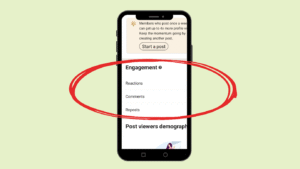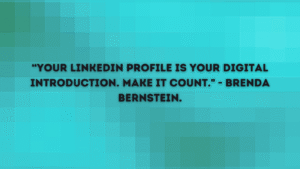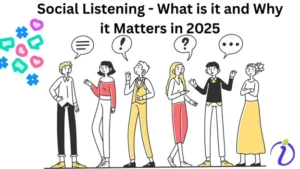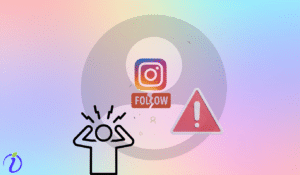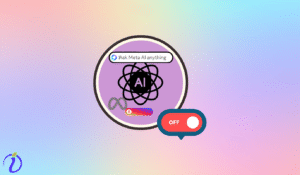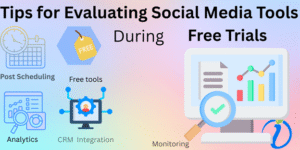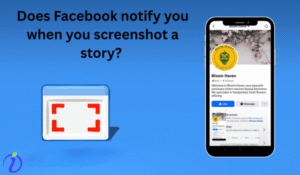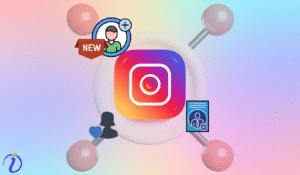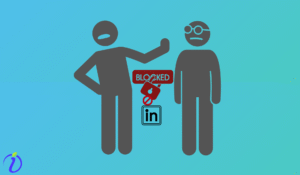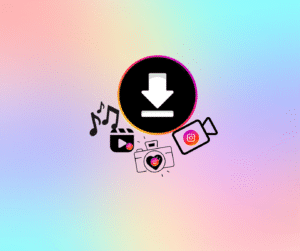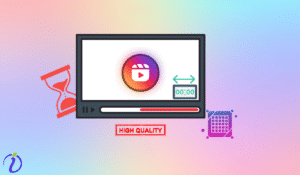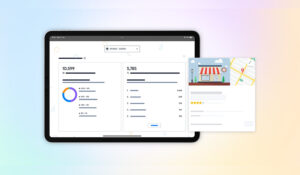Last updated on

Are you posting on LinkedIn to gain more reach and popularity? While you are posting, do you see the number of impressions? Do you wonder what are Impressions on LinkedIn and how they matter?
In this blog, we will learn what impressions, reach, views, reactions, likes, etc., are on LinkedIn, how they impact engagement, and what we can do to get more engagement.
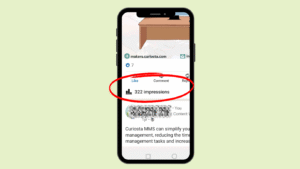
What do impressions mean on LinkedIn?
Whenever an object is placed on a surface, it leaves an impression. Similarly, when you post content on any digital platform, it leaves an “impression” on the platform.
In this context, an impression refers to the number of times your content is shown on someone’s feed or screen. Whether or not the person interacts with or clicks on the content is their choice, but the impression is counted simply because it was shown to them.
But you should remember that.
- People might watch the content or may not.
- It is only the count of how many times the content was displayed on LinkedIn.
- When content has a more significant number of impressions, it means your content is getting a larger reach and more eyeballs.
- A more significant number of impressions is a good sign.
Impression Rate = (Impressions / Followers) x 100
LinkedIn impressions vs. views
If you are also confused between LinkedIn impressions and views, then do not worry; you are not the only one.
Impression
Impression is the impression of your content on the platform, i.e., the number of times it is displayed on the platform.
Views
Views refer to the number of times people viewed your content. They have clicked on the content and seen it. When someone watches a video for 3 seconds(minimum), it is counted as a view.
What is the difference between impressions and reach on LinkedIn?
Impressions: Number of times your post has been visible for at least 0.3 seconds by a user. The same account can generate multiple impressions.
Reach (Unique Views): Number of unique accounts that have seen your post. Each account is counted only once.
Types of LinkedIn Impressions
Organic Impressions
The impressions that happen solely because of your content and strategy on LinkedIn are called Organic impressions. Your content is shown to your followers and connections on LinkedIn.
Viral Impressions
When you post content, the content gets shared among many people who are not in your contacts. The content gets attention because someone in your contacts shares it among their contacts.
Paid Impressions
These are the impressions that happen because you have paid the LinkedIn platform to show your content to others via LinkedIn ads.
The content gets a high number of impressions and performs better.
Which kind of impression is better for you on LinkedIn?
All three impressions have their pros and cons.
Organic Impression
Pros
- Helpful in building trust and broad reach
- Value is seen in the long run
- Authentic engagement
Cons
- Slow reach
- Time-consuming
- Requires consistent effort
Viral Impression
Pros
- Can build your visibility beyond your network
- Helps in gaining recognition
- Faster and effective
Cons
- The recognition built might be short-lived
- It does not help in building an authentic or valuable connection
Paid Impression
Pros
- It gives a broader reach
- Very helpful in getting targeted reach
- Gives faster results
Cons
- It is costlier
- It is effective, but it can lose its effectiveness if it is not followed up with consistent posting.
|
Impression Type |
Best For |
|
Organic Impressions |
Building authority and trust |
|
Viral Impressions |
Expanding reach beyond your network |
|
Paid Impressions |
Targeted visibility |
So, which is best?
|
If you’re a creator or professional |
Organic + Viral |
|
If you’re a business owner or marketer |
Viral + Paid |
What is a good number of impressions on a LinkedIn post?
- A good number of impressions on your post depends on
- Your number of followers
- Your niche
- Your posting frequency
But, generally, it can be categorized according to your followers/connection count.
|
Number of followers/connections on LinkedIn |
Good impressions (per post) |
|
0–500 |
100–500 |
|
500–1,000 |
500–1,500 |
|
1,000–5,000 |
1,000–5,000 |
|
5,000+ |
5,000–20,000+ |
Note: If your post gets more than 10,000 impressions, it can be said as viral.
But worrying about what impressions on LinkedIn and the number of impressions is not the right way, as content performance based on impressions is not the only thing; other factors that matter are:
- Engagement rate (likes, comments, shares)
- Number of views
- Profile views/messages after a post — these show genuine interest.
- Number of reposts
Do impressions matter on LinkedIn?
If you have been reading this blog, you know the answer is “Yes,” but let us explore why.
- Views and engagement matter for content on LinkedIn, but it comes mainly from the people who are in your connections or are your followers.
- Impressions also come from people who are not on your follower or connection list.
- LinkedIn algorithm prefers expanding your network beyond your connections, and that is why it weighs engagement received beyond your connections.
So, in this case, impressions are more important.
- Impressions talk about reach, visibility, and brand awareness. More impressions mean more recognition and more eyes on your content, and who knows, you could be in the minds of many people.
- Impressions tell you about
1. What types of content perform well
2. When your audience is most active
3. Which formats (text, video, image, poll, etc.) get the most visibility
How to increase LinkedIn impressions?
Be it LinkedIn or any other social media platform, it wants people to spend more and more time on their platform.
It wants people to stay safe on their platform and be genuinely interested in the platform.
Therefore, LinkedIn does it all to filter out spam posts and people. Protect its users and maintain relevancy and genuineness on the platform.
DON’TS
|
Do not use more hashtags; limit hashtags upto three or five |
|
Do not use too many links in your posts |
|
Do not tag people again and again in your posts when they are not responding. |
|
Do not add irrelevant photos to your posts and articles; although some posts are going viral with irrelevant images, that should not be done in excess. |
|
Do not post anything that is not in line with your profile’s tagline, bio, or branding. |
|
Do not bombard your audience by posting too much. |
|
While promotion is essential, excess of anything is bad. So, over-self-promotion is no good. |
|
Do not insult anybody via your posts. While raising your voice against bad things is essential, that should be done when you are entirely sure and you have the facts right. |
DO’s
Three types of content perform well on LinkedIn,
|
Content Type Description |
|
Educative Content that educates helps people, and reduces their time on research. |
|
Aspirational Content that motivates users, showing them exact ways to achieve their goals. |
|
Relatable/Personal Content that connects with users’ feelings, experiences, and perspectives. |
- Make content that adds value to people’s lives.
LinkedIn prefers content that helps people, and people also enjoy that content, which adds value to their lives. You should make this type of content.
- Please keep it simple.
Whenever you write an article on LinkedIn, try to make it simpler, point-wise, and engaging.
- Make video content
Videos are more engaging than any other type of content format and can draw people’s attention while scrolling. If you are targeting to increase the number of impressions, making more video content would be a good idea
- Add an interesting hook to your content
Any interesting hook can keep the audience engaged for some time in your content. You may post any form of content. Add an interesting hook to your content.
- Make people engage with your content.
Encourage people to engage more with your content. For example, you can try saying, “comment what you feel about this,” or “Share your experience with us,” or add polls or questions to your content.
- Take advantage of articles.
Articles get fewer impressions or engagement than other forms of content. But they weigh more than the video form of content.
- Run Paid Ads
Running LinkedIn ads is a great way to increase the impression rate and get a broader reach.
- Post expertise content
People on LinkedIn like and respect the content that shows depth and expertise; they love to grow and learn on LinkedIn
FAQs
- What does unique impressions mean on LinkedIn?
Unique impressions mean unique people getting impressions of your content.
LinkedIn Impressions: The total number of times your content appears on a user’s screen, including multiple views by the same person.
Unique Impressions: The number of individual people who have seen your content at least once, excluding multiple views by the same person.
- Why are my LinkedIn impressions going down?
There are various reasons for LinkedIn impressions going down
- Low content quality
- Algorithm changes on LinkedIn
- Inconsistent Posting Frequency
- Posting general content, not having any particular niche
- Is 1000 impressions on LinkedIn good?
This entirely depends on the number of followers or connections you have on LinkedIn. If you have a connection/follower count of 500–1,000 or below, then 1000 impressions are good.
- What is more critical, impressions or engagement?
Both impressions and engagement are essential, but on a platform like LinkedIn, it is vital that your content reaches more people who are beyond your connections or followers.
For this reason, LinkedIn prefers impressions or engagement that come from beyond your connections or followers (people who are not in your connections/followers list).
- Is 100 impressions on LinkedIn good?
Suppose you have followers or connections between 0 to 500. Then, 100 impressions are suitable for your content. You can follow this table for reference.
Connections/Followers Good Impressions (Per Post)
Key Takeaway
Suppose you are just starting on LinkedIn, upskilling yourself, looking for a job, or trying to build a network. In that case, it is okay if your content is getting low impressions. You should take it easy and slowly.
And suppose you are someone who is trying to build a brand on LinkedIn, get attention on LinkedIn, or seek more opportunities via LinkedIn. In that case, you should keep track of your impressions on LinkedIn.
Always try to ensure that your content is getting more and more impressions than before. In this blog, we have mentioned various ways by which you can increase your impression rate. Now, there should be no reason to worry about what are impressions on LinkedIn and what to do about it.