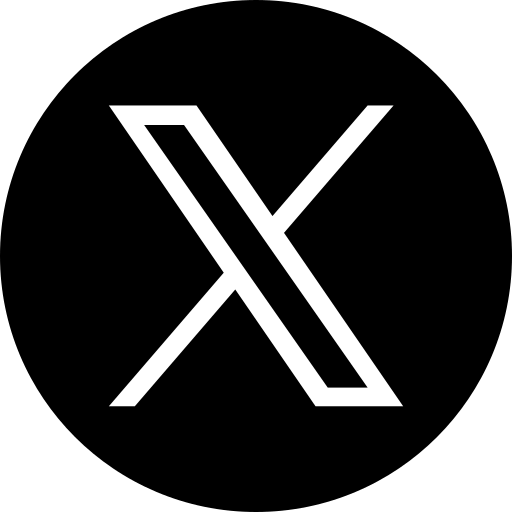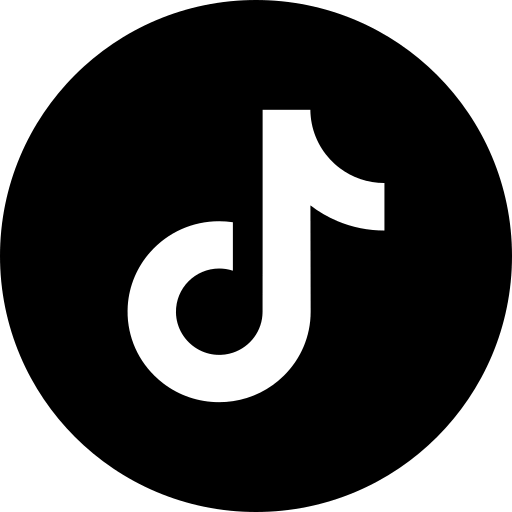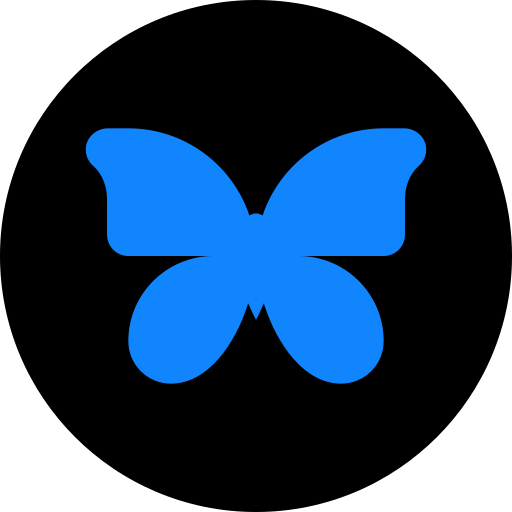Create trending and eye-catching Social Media hashtags to boost reach, grow followers, and maximize engagement.
What is a Social Media Hashtag Generator?
Social Media Hashtag Generator is a tool that generates hashtags based on the topic and keywords you provide. These tools analyze your topic and match it with the platform's trend.
Social Media hashtag generator delivers you the relevant, trending, and optimized hashtags based on your topic.
These hashtags will help you improve your post's discoverability.
How does this Social Media Hashtag Generator work?
⮕ Step 1: Identify your post or reel topic with relevant keywords.
⮕ Step 2: Input your topic with relevant keywords in the "What is the post about" section.
⮕ Step 3: Select the number of hashtags you want for your post or reel.
⮕ Step 4: Click on "Generate Hashtags".
⮕ Step 5: Copy the hashtags and paste them into your Social Media post or reel caption.
Tips for using the Social Media Hashtag
1. Content Topic.
First, identify the exact targeted keyword for your content. Begin by entering the specific keyword that describes your content. The more focused your input is, the more precise your hashtags will be.
2. Choose a relevant hashtag.
After you get your hashtags from the Social Media hashtag generator, choose the relevant hashtags that match your content. Mix niche-specific hashtags that will help you reach the audience who is interested in your content topic.
3. Avoid spamming
Some social media platforms do not have a limit on the number of hashtags you can use, while others have a limit. But you should not spam your post with hashtags. Choose 3- 5 high-quality, niche-specific hashtags to have better engagement.
4. Refresh your hashtags
Use the Social Media hashtag generator to stay updated with fresh and relevant hashtags with just one click. As trends continue to change, you need to stay updated with fresh hashtags.
Where should you use hashtags on Social Media to get maximum visibility and reach?
Social Media hashtags are important, but what's more important is placing them in the right place.
According to different social media platforms, there are other places where hashtag needs to be placed.
⮕ Facebook: To maximize the visibility and reach on your Facebook account, use hashtags in the post caption and reel description.
⮕ Instagram: Hashtags play a vital role in Instagram. To maximize the visibility and reach of your content on Instagram, consider using hashtags in your post captions, reel descriptions, and even within your content's comments.
⮕ LinkedIn: It focuses more on professional networks. Hashtags are also important on LinkedIn, so categorize your content. You can use hashtags in your LinkedIn post, article, or LinkedIn profile. If you have created your company page on LinkedIn, you can use them in the company page posts.
⮕ Twitter (X): X focuses more on real-time updates. On Twitter, you can use hashtags in your tweets, including post captions, when uploading videos or photos in threads, and at the end of your tweets.
⮕ Threads: Threads is the text-based social media app developed by Instagram. You can use hashtags in the thread post captions.
⮕ Pinterest: Pinterest focuses on visual discovery, helping you find ideas on various topics. On Pinterest, you can use hashtags in the pin description.
⮕ Bluesky: Bluesky focuses on microblogging. Use hashtags in your post or at the end of your post.
⮕ GMB (Google My Business): GMB focuses on increasing the local visibility of your business. You can use hashtags in the edit service section or even in the post description.
⮕ TikTok: TikTok focuses more on creating videos. You can use hashtags in the video caption.
Why are hashtags important on social media?
Hashtags are important on social media as they play a vital role in categorising your content and increasing its discoverability. It also helps your users connect with trending topics and specific content that interests them.
On various social media platforms, hashtags can be posted in different places to boost content visibility. Hashtags serve as keywords across various social media platforms. It helps the platform algorithm understand your content theme and reach the right audience.
When creating fashion content, be sure to include #fashion in your post or video. You can also create content on trending fashion topics and utilize relevant fashion hashtags. It will help your content to be discovered by the audience interested in fashion and boost your engagement.
Still Have Questions? Here's our
FAQ Section!
Still have questions? Reach out to us or go back to the homepage to explore more.
1. Irrelevant Hashtags: Avoid using hashtags that don’t match your social media post or video content. Irrelevant hashtags reduce visibility instead of boosting it.
2. Broken or Banned Hashtags: Stay away from broken or banned hashtags. A reliable hashtag generator can help you filter these out.
3. Spamming Hashtags: Don’t overload your post with random hashtags. Use only relevant and niche-specific ones for better reach.
4. Wrong Placement of Hashtags: Hashtags in the wrong places won’t help your post or reel gain visibility. Always place content-specific hashtags in captions or video descriptions where they have the most impact.