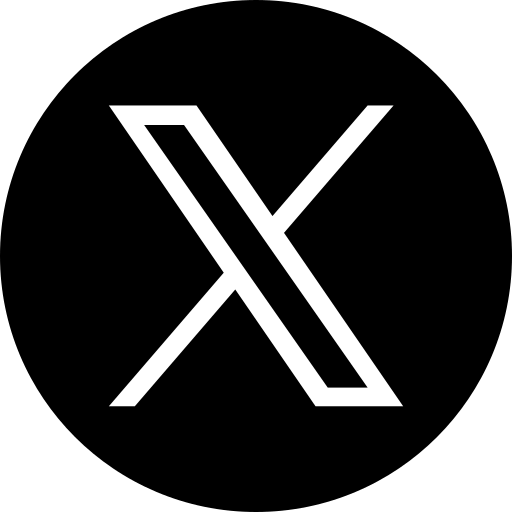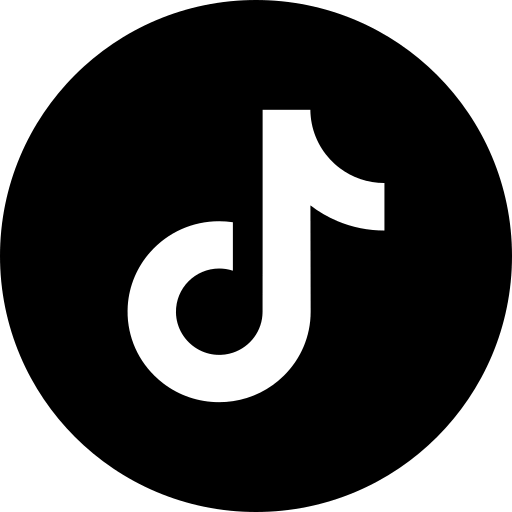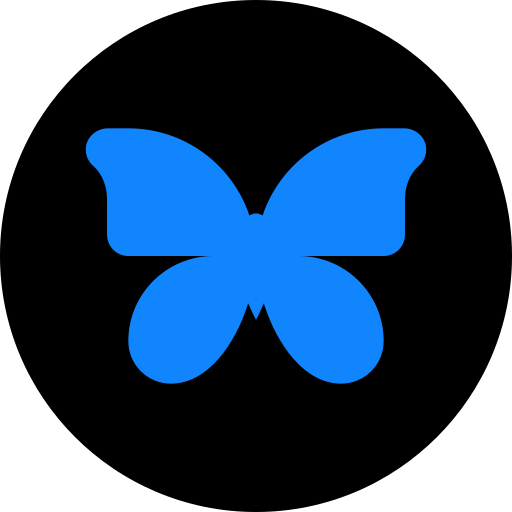What is Threads Character Counter?
The Threads Character Counter is a tool that helps you count the number of characters in your content. Threads app has a limit of 500 Characters. Indzu Threads Character Counter ensures you create content within the character limit.
Features of Indzu Threads Character Counter?
Character Limit Warning
Indzu Threads Character Counter will show you when your character limit exceeds 500 characters. You cannot type content or have content above 500 characters.
Real-Time Character Count
Threads Character Count helps you get a real-time character count of the document or text that you have pasted.
Free to Use
The best feature of the Indzu Threads Character Counter tool is that it's free. You do not need to sign up or log in. You don't even have to pay for any subscription.
No Installation needed
Indzu Threads Character Counter is web-based, so you do not need to download or install it.
How to count characters using the Indzu Threads Character Counter?
Indzu Threads Character Counter is absolutely free; you do not need to log in or sign up.
Here is a step-by-step process:
Step 1: Open the tool. Navigate to our Indzu Threads Character Counter from your preferred device.
Step 2: Enter or Paste Your Text.
Step 3: Review the result.
Step 4: Check the character limit based on the Threads.
Step 5: Edit Accordingly.
What is the Character limit on Threads?
Threads (by Instagram)
Post (Threads): 500 characters
Need More Clarity? Explore our
FAQ Section!
Still have questions? Reach out to us or go back to the homepage to explore more.
Step 1: Paste your content in the Indzu Threads Character counter.
Step 2: After checking, paste it in the Indzu Compose section.
Step 3: Tap "Schedule" and select the date and time.