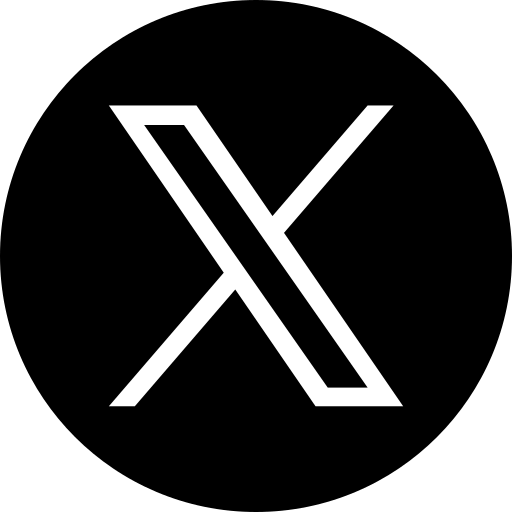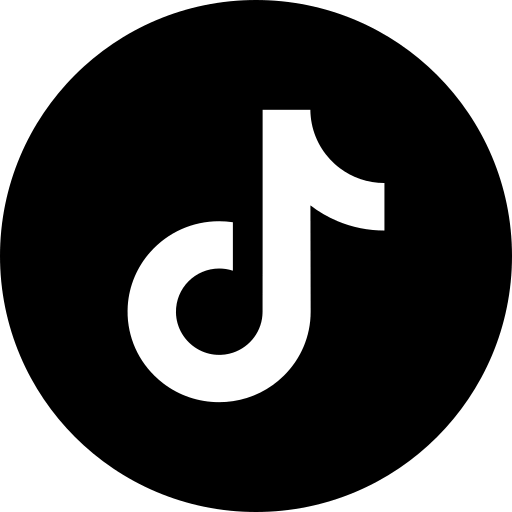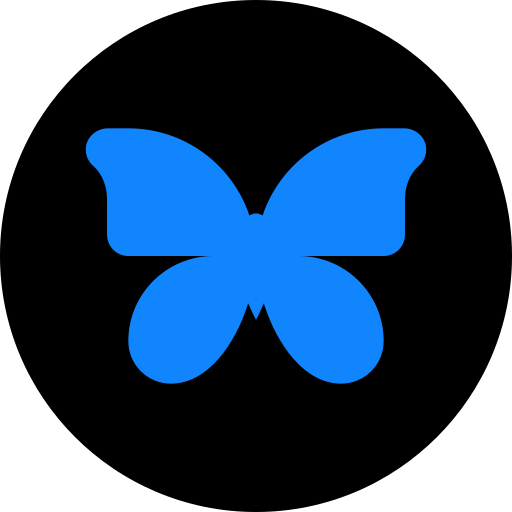Our indzu social's Threads Photo Resizer helps you prepare images that look great in your feed and on your profile. With the right dimensions, your posts appear clear and professional, whether you are sharing updates, visuals, or branding material.
Who Can Use the Threads Photo Resizer
Anyone can use our Thread's Photo Resizer Tool.
⮕ Creators who post daily updates on Threads.
⮕ Businesses building a brand presence on the platform.
⮕ Designers ensuring images fit Threads’ layout.
⮕ Influencers maintaining a consistent look.
⮕ Communities sharing events or campaigns.
Why the Threads Photo Resizer Is Important
⮕ If the image size is wrong, key elements may be missed.
⮕ Profile pictures sometimes lose clarity after upload.
⮕ Inconsistent visuals between Threads and other platforms.
⮕ Extra time is spent cropping and adjusting in multiple apps.
⮕ Frustration when images don’t match the feed style.
Key Features of the Threads Photo Resizer
Here are the main features of our Threads Photo Resizer:
⮕ Presets for Threads feed images and profile photos.
⮕ Cropping and repositioning options for better framing.
⮕ Preview feature to see how the image will appear live.
⮕ Simple upload and fast download.
⮕ Maintains image quality across different screen sizes.
How the Threads Photo Resizer Works
- Upload your photo into the Threads Photo Resizer.
- Select whether you want it for a feed post or a profile image.
- The resizer automatically adjusts the image to Threads’ recommended dimensions.
- Fine-tune the crop or shift the subject until it looks right.
- Download the optimized version and upload it directly to Threads.
Threads Photo Resizer Use Cases
Daily Posting
Writers and creators can resize quotes, photos, or graphics so they display clearly in followers’ feeds.
Brand Profiles
Companies can upload logos or professional headshots and resize them for crisp profile images that represent their brand identity.
Community Updates
Groups can adapt announcements or flyers to fit Threads without losing readability.
Cross-Platform Consistency
Marketers can ensure visuals shared on both Instagram and Threads maintain the same quality and alignment.
Tips for Best Results with the Threads Photo Resizer
⮕ Start with a clear, high-resolution file.
⮕ Keep important details centered for better visibility.
⮕ Use bold text if adding words to your image.
⮕ Preview on mobile since most users view Threads on their phones.
⮕ Maintain consistent colors and style for stronger branding.
⮕ Save your resized versions in both JPEG and PNG formats for flexibility.
Why the Threads Photo Resizer Is a Must-Have Tool
The Threads Photo Resizer makes it simple to post visuals that look polished and professional. Whether you are sharing daily thoughts, building a business presence, or engaging in a community, our tool keeps your content clear and aligned with the platform’s design. With the right dimensions, your Threads feed will feel professional and consistent every time you publish.
Need More Clarity? Explore our
FAQ Section!
Still have questions? Reach out to us or go back to the homepage to explore more.