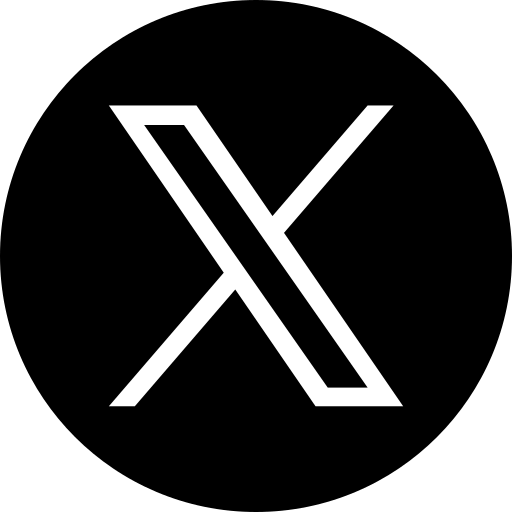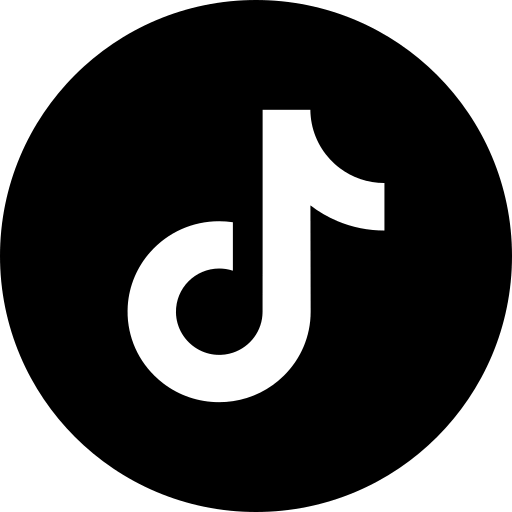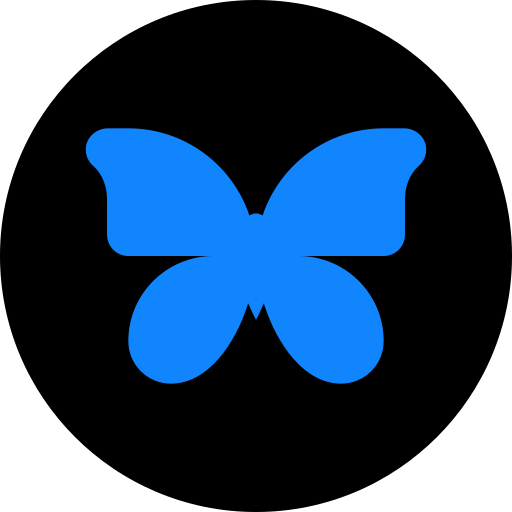Our indzu Social's Instagram Photo Resizer ensures your images look sharp and professional across every part of Instagram. From square posts to vertical reels, this tool removes the stress of guessing dimensions and helps your content stand out.
Who Can Use the Instagram Photo Resizer
⮕ Influencers growing personal brands
⮕ E-commerce businesses promoting products
⮕ Social media managers creating campaigns
⮕ Photographers and creatives showcasing portfolios
⮕ Anyone posting regularly on Instagram
Why the Instagram Photo Resizer is Important
⮕ Posts are often cropped awkwardly when uploaded directly
⮕ Stories appear blurry because of the wrong resolution
⮕ Reel covers don’t align with the feed layout
⮕ Ads may get flagged due to incorrect image size
⮕ A lot of time is wasted manually adjusting the same picture for multiple formats
To overcome all these situations, try our Instagram photo resizer.
Key Features of the Instagram Photo Resizer
Here are the main features of our Instagram photo resizer:
⮕ Ready-made presets for feed posts, stories, reels, and ads.
⮕ Cropping and alignment tools to highlight the subject.
⮕ Preview mode to check how the image will appear in the Instagram app.
⮕ Support for JPEG and PNG formats.
⮕ Simple drag-and-drop upload for quick resizing.
How the Instagram Photo Resizer Works
- Upload your photo into the tool.
- Choose the format you need — square for feed, vertical for stories, horizontal for ads, or reel covers.
- The resizer automatically adjusts the image to match Instagram’s recommended dimensions.
- Crop or reposition the image to highlight the most important part.
- Once satisfied, download the optimized file and upload it to Instagram instantly.
Instagram Photo Resizer Use Cases
Product Launches
An online shop can upload one product shot and quickly adapt it for square posts, vertical stories, and promotional ads.
Personal Branding
Influencers can resize selfies or portraits to look consistent across reels, profile feeds, and stories.
Portfolio Highlights
Photographers can crop their work to showcase details without losing resolution, ensuring their art looks polished.
Campaign Rollouts
Agencies can prepare a series of visuals and adapt them for every Instagram placement in minutes, keeping campaigns consistent.
Tips for Best Results with the indzu social’s Instagram Photo Resizer
Here are some tips for better image quality and perfect shots every time
Why the Instagram Photo Resizer is a Must-Have Tool
Posting images that look sharp, and professional is no longer a challenge. indzu Social's Instagram Photo Resizer saves time, prevents errors, and ensures your visuals look consistent across all Instagram placements. Whether you are a creator, influencer, or business, this tool gives you polished results without complicated design software.
Need More Clarity? Explore our
FAQ Section!
Still have questions? Reach out to us or go back to the homepage to explore more.