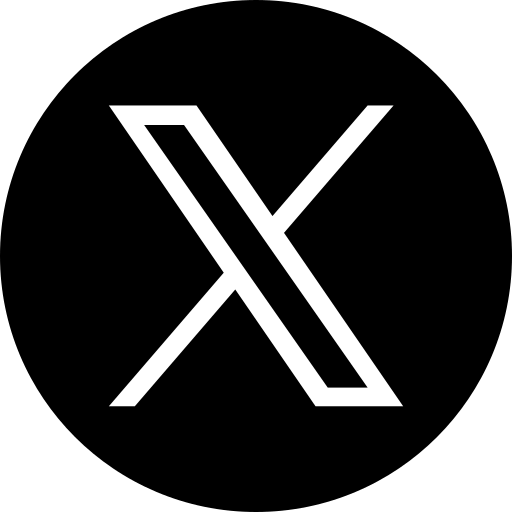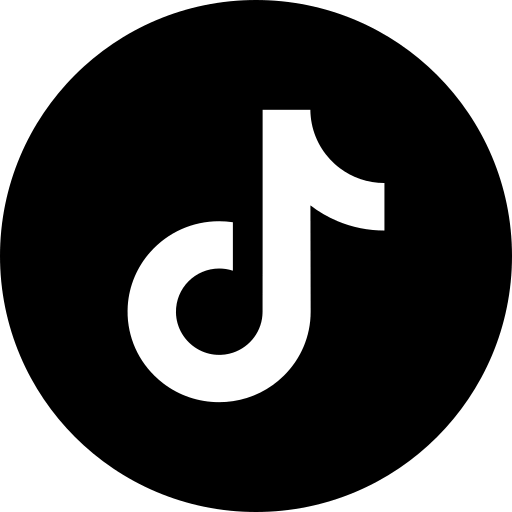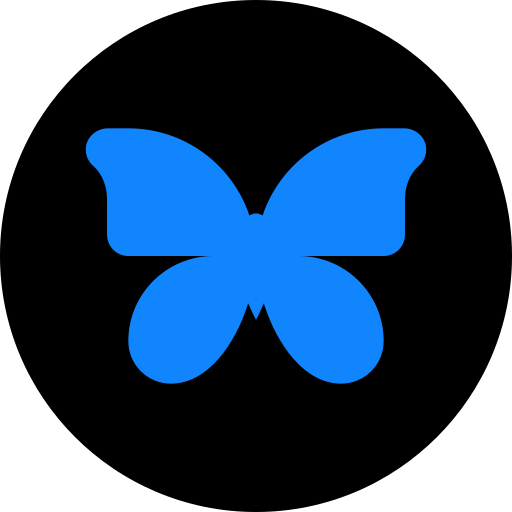The TikTok Photo Resizer makes it easy to prepare images that match TikTok’s fast-moving, vertical-first style. Whether you’re updating your profile or setting a video cover, this tool ensures your visuals are crisp, clear, and attention-grabbing.
Who Can Use the TikTok Photo Resizer
⮕ TikTok creators posting daily content
⮕ Brands running influencer or ad campaigns
⮕ Musicians, comedians, and performers using TikTok for promotion
⮕ Businesses connecting with younger audiences on TikTok
⮕ Anyone who wants polished, consistent visuals on the platform
Problems Solved by the TikTok Photo Resizer
⮕ Profile photos appear pixelated or off-center
⮕ Video covers don’t match TikTok’s vertical format
⮕ Inconsistent branding between profile and video content
⮕ Ads rejected due to incorrect image sizes
⮕ Manual cropping frustrations in editing apps
Key Features of the TikTok Photo Resizer
⮕ Presets for TikTok profile pictures and video covers
⮕ Vertical format resizing tailored for TikTok’s feed
⮕ Cropping and repositioning tools to frame key elements
⮕ Preview function to check how images look on mobile
⮕ Quick download in standard file formats (JPEG, PNG)
How the TikTok Photo Resizer Works
- Upload your chosen photo to the TikTok Photo Resizer.
- Select whether you need a profile picture or a video cover.
- The tool automatically applies TikTok’s recommended dimensions.
- Crop or reposition the subject to keep it clear and centered.
- Download the optimized image.
- Upload it directly to TikTok and start posting.
TikTok Photo Resizer Use Cases
Creators Growing Audiences
Influencers can prepare clean profile images and matching video covers to build a stronger personal brand.
Campaign Launches
Businesses can resize branded visuals for TikTok ads, ensuring compliance with platform guidelines.
Entertainment Promotion
Artists and performers can create engaging covers for music clips, comedy sketches, or trailers.
Community Engagement
Organizations can adapt event graphics and updates to look polished in TikTok feeds.
Tips for Best Results with the TikTok Photo Resizer
⮕ Use high-resolution images to maintain sharpness.
⮕ Center important details for mobile-first viewing.
⮕ Choose vertical photos for a natural fit.
⮕ Stick to bright, bold colors to stand out in fast-scrolling feeds.
⮕ Keep text overlays short and clear.
⮕ Preview before downloading to ensure the best look.
Why the TikTok Photo Resizer Is a Must-Have
The TikTok Photo Resizer gives creators and brands a fast, simple way to prepare visuals that fit TikTok’s vertical-first design. From profile pictures to video covers, your images stay sharp, professional, and platform-ready. With properly sized visuals, your content stands out, captures attention, and connects better with your audience.
Need More Clarity? Explore our
FAQ Section!
Still have questions? Reach out to us or go back to the homepage to explore more.