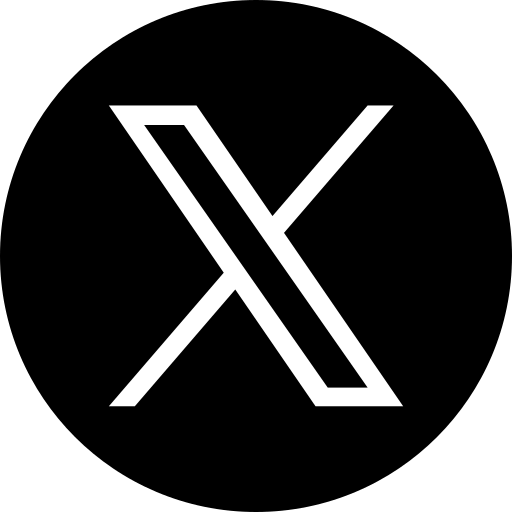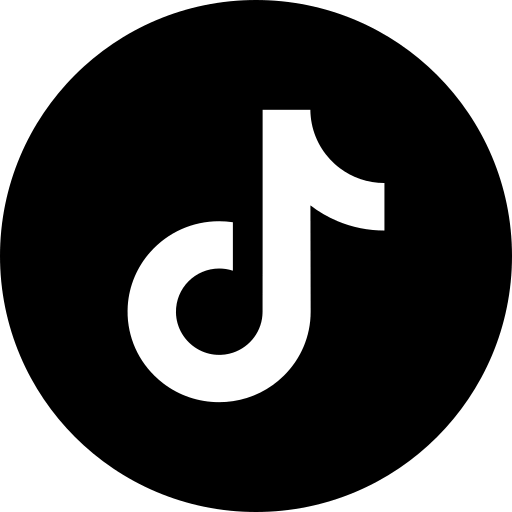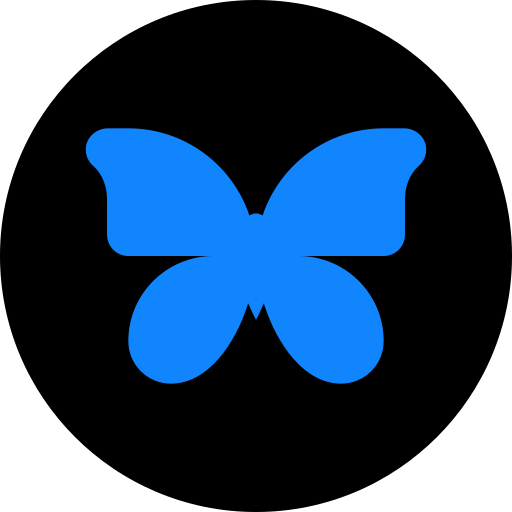Our Indzu Social's Twitter Photo Resizer ensures your images always display at their best across posts, headers, and profiles. With the right sizes, your visuals avoid awkward crops, blurry edges, and distorted uploads — helping your presence look professional and cohesive.
Who Can Use the Twitter Photo Resizer
⮕ Professionals building a personal brand on Twitter (X).
⮕ Companies running ad campaigns or promoting services.
⮕ Influencers sharing daily posts and memes.
⮕ Journalists or thought leaders posting graphics and charts.
⮕ Anyone wanting a clean, consistent Twitter profile.
Why the Twitter Photo Resizer Is Important
⮕ Header images cut off important elements on desktop or mobile view.
⮕ Profile photos lose clarity when cropped into circles.
⮕ Posts appear blurry due to incorrect dimensions.
⮕ Ads or promoted posts can fail approval because of wrong image sizes.
⮕ Time is wasted trying different crops in editing apps.
To overcome al these mishaps, we recommend to use our indzu social’s Twitter photo resizer.
Key Features of the Twitter Photo Resizer
Here are the main features of our Twitter Photo Resizer:
⮕ It presets your photo for headers, profile pictures, and post images.
⮕ Its salient feature crops while focusing on the subject.
⮕ You can preview to see exactly how images will display.
⮕ Quick download in ready-to-upload format is available.
⮕ It maintains quality across desktop and mobile views.
How the Twitter Photo Resizer Works
- Upload your photo to the Twitter Photo Resizer.
- Choose the placement you need — header, profile picture, or post image.
- The resizer automatically applies Twitter’s recommended dimensions.
- Adjust the crop or reposition the subject until it looks perfect.
- Download the optimized image and upload it directly to Twitter.
Twitter Photo Resizer Use Cases
Professional Profiles
Job seekers and entrepreneurs can create sharp profiles and header images that strengthen credibility.
Campaign Graphics
Marketers can resize promotional visuals to match Twitter’s ad requirements, ensuring they display properly.
News Updates
Journalists can adapt charts, graphs, and screenshots so they remain legible in the feed.
Engagement Posts
Influencers can prepare memes, polls, and visual hooks that fit naturally into timelines.
Tips for Best Results with the Twitter Photo Resizer
⮕ Use high-resolution files to maintain sharpness.
⮕ Keep important text and logos away from edges in headers.
⮕ Choose simple, bold visuals for profile pictures since they appear small.
⮕ Preview resized images on both desktop and mobile.
⮕ Maintain consistent color schemes for brand recognition.
⮕ Save copies in different sizes for future campaigns.
Why the Twitter Photo Resizer Is a Must-Have Tool
The Twitter Photo Resizer saves time and ensures your visuals always look polished. Whether you are preparing a professional profile, running a campaign, or posting daily content, Indzu Social's tool keeps your images crisp and aligned with Twitter’s layout. Clear visuals make your posts stand out and give your audience a better experience every time you publish.
Need More Clarity? Explore our
FAQ Section!
Still have questions? Reach out to us or go back to the homepage to explore more.