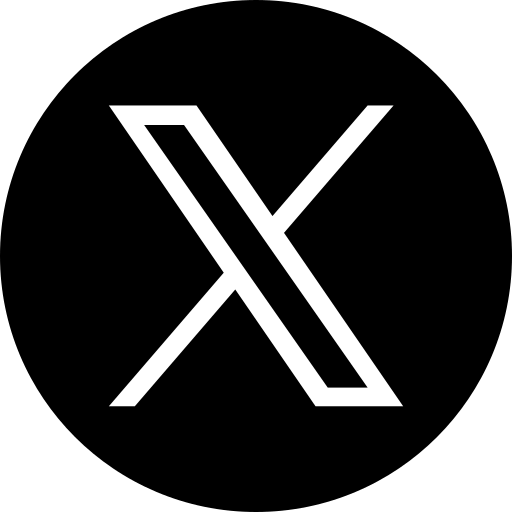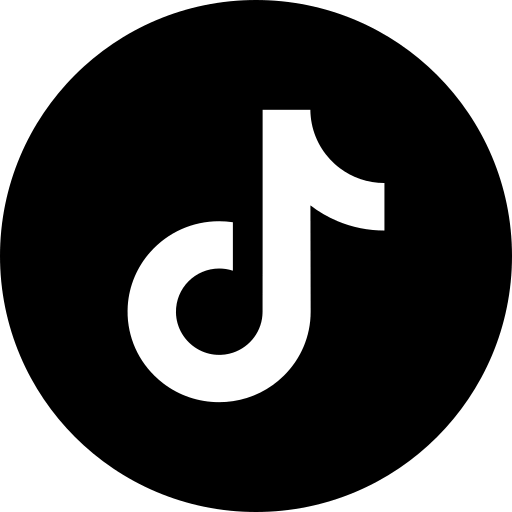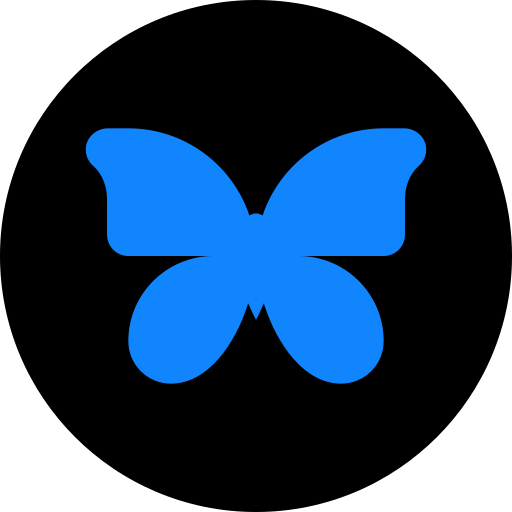The Pinterest Photo Resizer helps you prepare images that look polished and professional on every pin, board, and ad. By using the correct dimensions, your visuals stay sharp, well-aligned, and engaging for users scrolling through feeds.
Who Can Use the Pinterest Photo Resizer
⮕ Bloggers sharing tutorials and guides
⮕ Online stores promoting products through pins
⮕ Designers creating inspirational boards
⮕ Marketers running Pinterest ad campaigns
⮕ Creators showcasing portfolios or ideas
Problems Solved by the Pinterest Photo Resizer
⮕ Pins get cut off when uploaded without the correct size.
⮕ Blurry images fail to attract attention.
⮕ Inconsistent aspect ratios across boards.
⮕ Ads get rejected due to wrong dimensions.
⮕ Time wasted reformatting the same content multiple times.
Key Features of the Pinterest Photo Resizer
⮕ Presets for standard pins, long pins, board covers, and ads
⮕ Vertical orientation optimized for Pinterest browsing
⮕ Cropping and repositioning tools for perfect framing
⮕ High-resolution output to maintain quality
⮕ Quick downloads ready for Pinterest upload
How the Pinterest Photo Resizer Works
- Upload your image to the Pinterest Photo Resizer.
- Select whether you want a standard pin, a long pin, or a board cover.
- The tool applies Pinterest’s recommended dimensions automatically.
- Adjust the crop to keep the subject visible.
- Preview how it will look and download the resized file.
- Upload it directly to Pinterest and watch it fit perfectly.
Pinterest Photo Resizer Use Cases
Blog Promotion
Food bloggers and DIY creators can turn one feature image into multiple pin formats optimized for visibility.
E-Commerce Products
Online shops can adapt product shots into tall, eye-catching pins that highlight their catalog.
Board Covers
Designers can create consistent cover images for all boards, keeping profiles professional.
Ad Campaigns
Marketers can prepare vertical ad creatives that follow Pinterest guidelines and look sharp in feeds.
Tips for Best Results with the Pinterest Photo Resizer
⮕ Always use vertical images since Pinterest favors tall layouts.
⮕ Start with clear, high-resolution files to avoid blurry outputs.
⮕ Add text overlays sparingly with bold fonts for clarity.
⮕ Keep branding consistent with colors and logos.
⮕ Preview resized images on both desktop and mobile.
⮕ Save variations to test which visuals perform best in campaigns.
Why the Pinterest Photo Resizer Is Essential
The Pinterest Photo Resizer takes the guesswork out of preparing pins. From standard posts to tall images and ads, this tool helps creators and businesses present visuals that grab attention. With clean, properly sized content, your boards look professional, and your pins perform better in both search and feeds.
Need More Clarity? Explore our
FAQ Section!
Still have questions? Reach out to us or go back to the homepage to explore more.