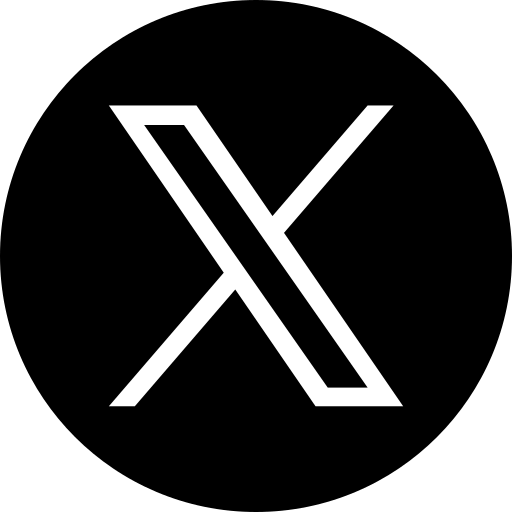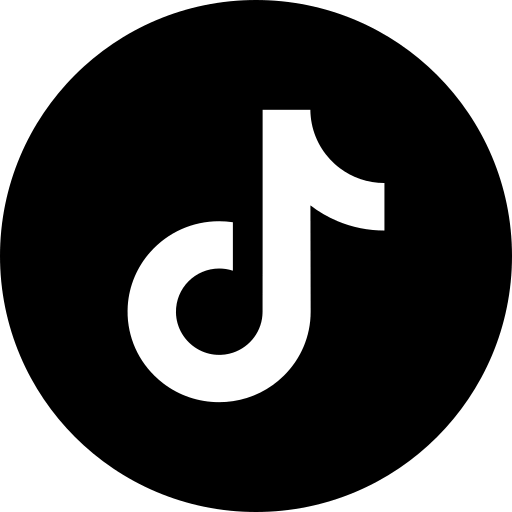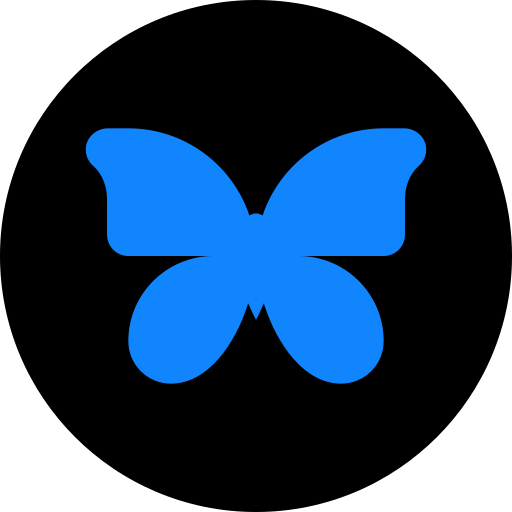The YouTube Photo Resizer helps creators and businesses design channel visuals that fit perfectly. From engaging thumbnails to professional banners, this tool ensures your YouTube content looks polished and consistent across devices.
Who Can Use the YouTube Photo Resizer
⮕ YouTube creators who produce regular videos.
⮕ Brands running YouTube ad campaigns.
⮕ Musicians and artists promoting their channels.
⮕ Educators sharing tutorials and lessons.
⮕ Businesses building a professional video presence.
Problems Solved by the YouTube Photo Resizer
⮕ Thumbnails are getting cut off or distorted when uploaded at the wrong size.
⮕ Channel banners appearing misaligned on desktop vs. mobile view.
⮕ Profile icons look blurry when resized.
⮕ Wasted time manually editing images for multiple devices.
⮕ Inconsistent branding across different video assets.
To overcome all these difficulties, try our YouTube Photo Resizer today.
Key Features of the YouTube Photo Resizer
⮕ Presets for thumbnails, channel banners, and profile icons.
⮕ Cropping and alignment tool suitable for precise framing.
⮕ Preview mode to check how images look on desktop and mobile.
⮕ Support for high-resolution JPEG and PNG files.
⮕ Quick downloadable photos or images ready for direct YouTube upload.
How the YouTube Photo Resizer Works
- Upload your image to the YouTube Photo Resizer.
- Select whether you need a thumbnail, banner, or profile icon.
- The tool automatically applies YouTube’s recommended dimensions.
- Crop or reposition the subject for the best visibility.
- Download the optimized image.
- Upload it directly to YouTube and update your channel visuals.
YouTube Photo Resizer Use Cases
Thumbnails That Stand Out
Creators can design thumbnails that grab attention and drive more clicks.
Professional Channel Banners
Brands can prepare banners that look sharp across desktop, mobile, and TV displays without alignment issues.
Profile Icons That Pop
Artists and influencers can create profile icons that stay clear and professional in both small and large views.
Consistent Branding
Businesses and educators can ensure every video asset—from banners to thumbnails—matches the same visual identity.
Tips for Best Results with the YouTube Photo Resizer
⮕ Use high-resolution images to keep thumbnails sharp.
⮕ Place faces and text in the center for maximum visibility.
⮕ Keep banners simple so they scale properly across devices.
⮕ Use bold colors and easy-to-read fonts for quick recognition.
⮕ Preview resized images in both desktop and mobile views.
⮕ Save resized templates for future channel updates.
Why the YouTube Photo Resizer Is a Must-Have
The YouTube Photo Resizer gives creators, businesses, and brands a simple way to design visuals that match YouTube’s exact requirements. From thumbnails that increase clicks to banners that look perfect on every device, your channel stays professional, sharp, and consistent. With the right dimensions, your content stands out, builds trust, and attracts more viewers.
Need More Clarity? Explore our
FAQ Section!
Still have questions? Reach out to us or go back to the homepage to explore more.