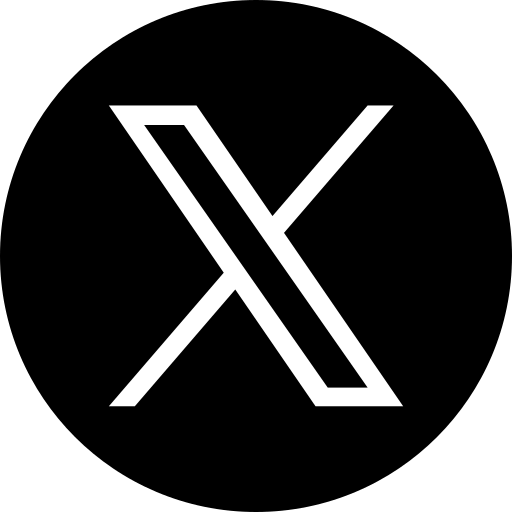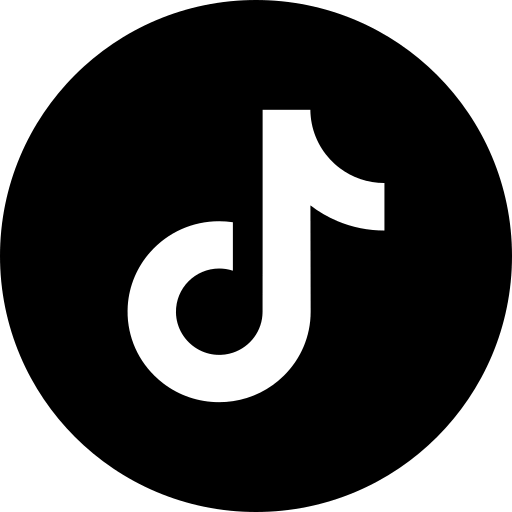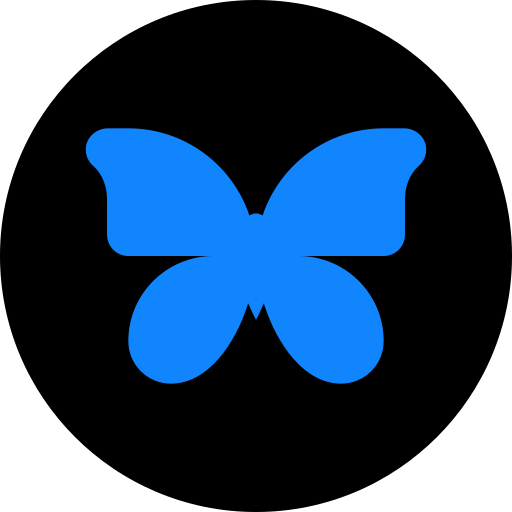The Bluesky Photo Resizer makes it easy to prepare visuals that look professional in your feed and on your profile. With the right dimensions, your posts stay clean, sharp, and consistent. It gives your audience a polished impression every time.
Who Can Use the Bluesky Photo Resizer
⮕ Early adopters building a presence on Bluesky
⮕ Professionals setting up new accounts
⮕ Content creators posting updates and graphics
⮕ Communities sharing news or events
⮕ Businesses exploring new platforms for outreach
Problems Solved by the Bluesky Photo Resizer
⮕ Profile pictures appearing pixelated or off-center
⮕ Feed posts cutting off important parts of images
⮕ Inconsistent branding between Bluesky and other platforms
⮕ Frustration with manual cropping across tools
⮕ Loss of quality when resizing photos in basic apps
Key Features of the Bluesky Photo Resizer
⮕ Presets for Bluesky profile images and feed posts
⮕ Cropping and repositioning tools for precise subject focus
⮕ Preview option to check the final look before downloading
⮕ Maintains quality across both small and large screens
⮕ Simple upload and quick resizing process
How the Bluesky Photo Resizer Works
- Upload your photo to the Bluesky Photo Resizer.
- Select whether you need a profile picture or a post image.
- The tool automatically applies Bluesky’s recommended dimensions.
- Crop or shift the subject to keep it clear and centered.
- Download the optimized file.
- Upload it directly to your Bluesky account.
Bluesky Photo Resizer Use Cases
Personal Profiles
Users setting up Bluesky accounts can create crisp, professional-looking profile photos.
Community Updates
Organizations can resize graphics or flyers, so they display neatly in the feed.
Consistent Branding
Businesses can adapt logos and marketing visuals to match Bluesky’s layout.
Cross-Platform Sharing
Creators active across multiple platforms can quickly adapt one image for Bluesky without losing alignment.
Tips for Best Results with the Bluesky Photo Resizer
⮕ Start with a high-resolution photo for sharp results.
⮕ Keep the main subject centered for better cropping.
⮕ Use clean, minimal designs since Bluesky has a simple interface.
⮕ Stick with brand colors and fonts for recognition.
⮕ Preview resized images on mobile before uploading.
⮕ Save both JPEG and PNG versions for flexibility.
Why the Bluesky Photo Resizer Is a Must-Have
The Bluesky Photo Resizer helps you maintain a professional and consistent image on this fast-growing platform. From sharp profile pictures to well-framed posts, your visuals stay aligned with Bluesky’s clean design. This tool saves time, preserves quality, and ensures your online presence looks polished.
Need More Clarity? Explore our
FAQ Section!
Still have questions? Reach out to us or go back to the homepage to explore more.