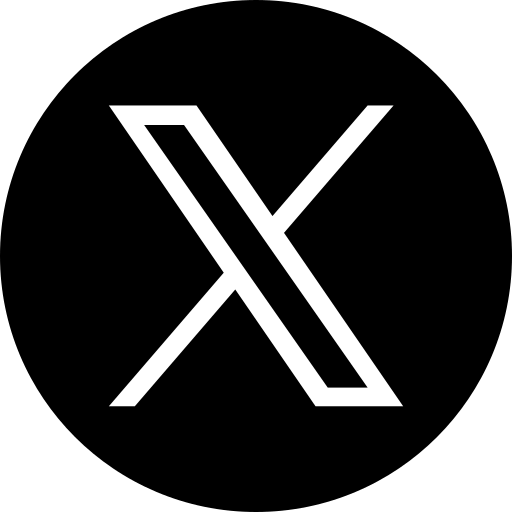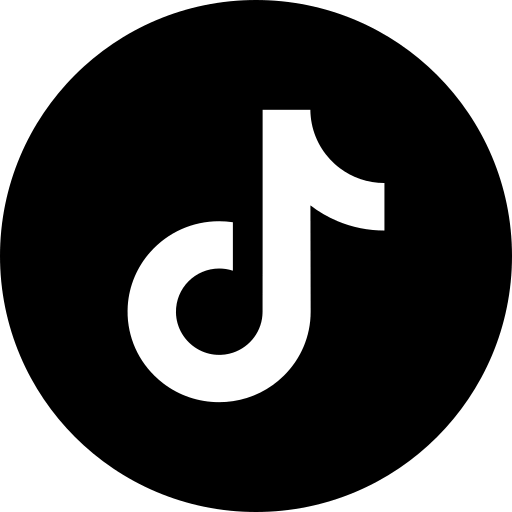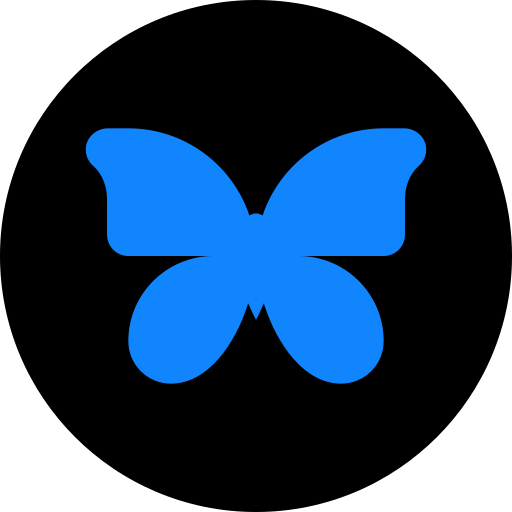What is YouTube Comment Generator?
Our YouTube Comment Generator is a smart tool designed to create comments and replies for your YouTube videos instantly. Just add the YouTube title and description, pick a tone, and let our tool produce comments that match your style.
How to Use the YouTube Comment Generator - A step-by-step Guide
- Paste your YouTube video title or description into the input box.
- Add extra instructions for more personalized comments. This is optional.
- Choose the number of comments you want to generate (1 - 5).
- Select the reply tone from the list. (e.g., casual, professional, witty, or friendly).
- Choose your language from our 20+ language options.
- Click "Generate" and wait for a few seconds.
- Review the generated comments and choose one that suits well with your brand voice.
When to use ZU AI YouTube Comment Generator tool?
Our YouTube Comment Generator tool can be used anytime. It creates smart, engaging, and professional comments perfect for your YouTube videos without spending a cent.
👉 1. Grow your Channel with ZU AI
With ZU AI in hand, you can generate instant comments for other creators’ videos to get noticed and attract viewers to your own channel.
👉 2. Reply to Comments on your Videos
Create personalized and friendly replies to your audience rather than a plain comment like “Thank You” or “Much appreciated”.
👉 3. Stay active on Trending Videos
Comment instantly on trending videos to get more attention. Your comment might get pinned or upvoted, increasing your visibility on social media platforms.
👉 4. Whenever you are short on ideas
Every creator experiences writer’s block at some point in time. Our tool is never short of ideas and is aware of industry trends — it can generate comments in seconds.
👉 5. To maintain a specific tone
Looking for a supportive and professional tone for all your posts, comments, and reviews? ZU AI YouTube Comment Generator is your only choice.
Why Professionals Love our YouTube Comment Generator?
- Instant comment generation is the salient feature of our tool. It creates meaningful YouTube comments and replies in just a few seconds.
- AI-Powered Personalization to suit your brand voice. ZU AI understands your tone and topic. It generates natural and human-like comments in seconds.
- You can choose from our top seven tones, carefully selected to match every comment and reply.
- Multi-language support is the best feature of ZU AI. Generate comments in over 20 languages and connect instantly with a global audience.
- ZU AI YouTube responder is easy to use without any signup or login requirement. All you need to do is just paste, click, and get your comments instantly.
Tips for Writing Better YouTube Comments
⮕As a YouTuber, be specific about what you like in the video. Try to narrate the clip that impressed you the most. Adding detailed and specific feedback helps creators to know what viewers liked in their video and will encourage them to make similar content.
⮕ Simple Emojis like 😊, 🔥 or 🎉 add more personality to your words. Use 3 to 5 emojis and don’t overuse them. Well-placed emojis go a long way in making your comment friendly and engaging.
⮕ Create a positive and supportive environment for creators with your feedback and reviews. Try comments like “Thanks for sharing such an important concept” or “Your storytelling method is a blessing”.
⮕ Avoid generic comments for videos. Add comments after watching videos naturally and in a simple tone. Avoid one-line compliments too.
⮕ Try to write comments that are memorable. Share comments that have the potential to start conversations and catch the creator’s attention.
Need More Clarity? Explore our
FAQ Section!
Still have questions? Reach out to us or go back to the homepage to explore more.