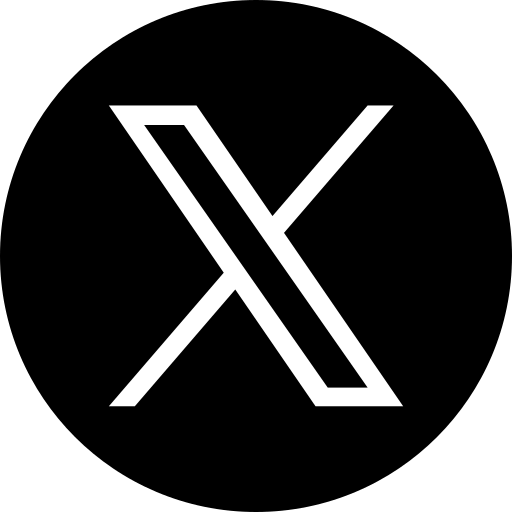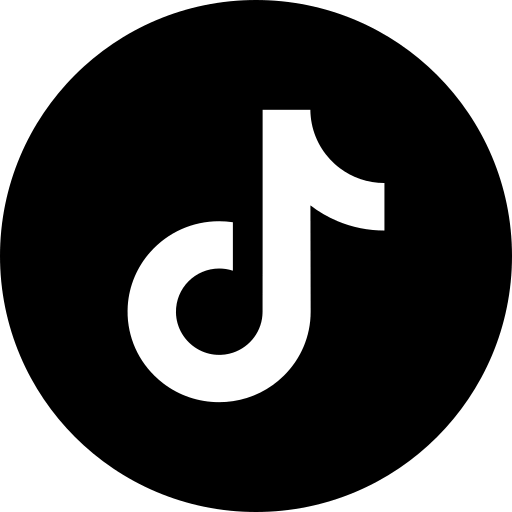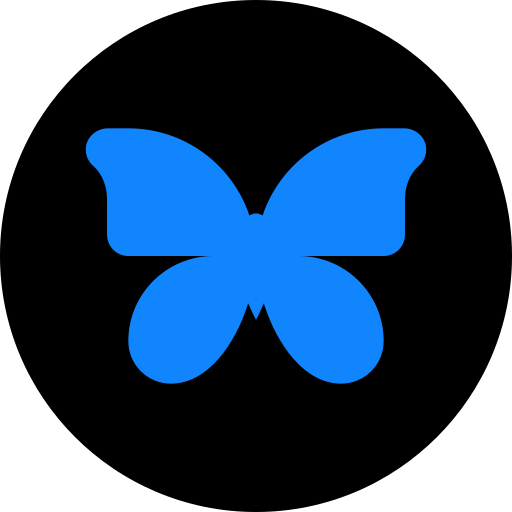Quick Guide: How to Use the ZU AI Facebook Comment Generator
Create engaging comments for each Facebook post in just a few seconds. Here is the simple step-by-step instructions on how to use our FB comment generator with ease.
👉 Step: 1 Paste Your Post Content
In the box that says "Original Post Content", paste the text from your Facebook post you want to create comments for. Just copy it directly from the Facebook page or manually type it.
Our ZU AI tool supports the use of up to 1500 characters to ensure that your content falls within the limits.
👉 Step 2: Choose the Number of Comments
Make use of the dropdown box beneath "Number of Comments" to choose how many comments you’ll require for the specific post. You can choose to create maximum 10 comments for a single post for the given tone.
👉 Step 3: Pick a Comment Tone
Under "Select Tone", choose the style of comments you are interested in.
Our tool has the following tones
- Professional
- Casual
- Friendly
- Witty
- Inspirational
- Supportive
- Curious
👉 Step 4: Select the Language
Choose from our 20+ languages from the scroll-down menu. Yes, this is most marketers favorite part. You can generate comments in 20+ languages with our ZU AI Facebook Comment Generator.
👉 Step 5: Additional Instructions
If you want to add some specific requirements, you can add them under this section. Though it is optional, it can be useful sometimes.
👉 Step 6: Click Generate
Scroll down and then click “ Generate”.
ZU AI will analyze your input and generate an array of comments based on your settings.
👉 Step 7: Review and Copy Comments
Once generated, the comments will appear below the form.
Read the comments and pick the one that suits well with your brand voice and audience.
Click "Copy to Clipboard" to grab the comments easily and paste them into your Facebook Post.
👉 Step 8: Post on Facebook
Head back to your original Facebook post.
Paste the comment. You can use only one comment or in bulk, depending on your strategy.
If needed, tweak a little to make them feel personalized.
Why most brands prefer our Free Facebook Comment Generator tool?
As the social media manager trying to come up with the most appropriate comment for each Facebook post is a tiresome task. Shares, likes, and clever replies are essentially something you do on a daily basis. We created Facebook's Facebook Comment Generator to simplify your work. Indzu Social was designed specifically to help you make your social media interaction quicker, more intelligent, and more memorable.
This is why it's the top choice for brands, marketers or content makers.
1. Save Time Instantly
Commenting on every post can take a long time. With our software, you can create multiple comments in a matter of minutes, allowing you to concentrate on other creative projects.
2. Boost Post Engagement
Comments are a crucial element in the Facebook algorithm. With realistic and interesting feedback and comments, you can ensure that your pages will gain more attention, likes, and shares, which helps you increase your reach organically.
3. Tailored for Any Tone
Different posts require different types of interaction. Whether you want to sound professional, friendly, witty, inspirational, or supportive, our tool offers various tones that ensures your posts always reflects your brand voice.
4. Our tool is Absolutely Free [ No Hidden Charges ]
Comment Generator, text resizer and character counter are some of the most used tools by digital marketing agencies and social media creators. We offer these tools for free on our website, and there are no subscription fees or hidden charges. You can use it directly from our web page.
5. Easy to Use for Everyone
The interface we provide is simple to use. Our tool can be used by your interns without training. Just copy past your post and choose the comment tone and number of comments required for the same. Once you click generate, our tool shares the results, copy that to your dashboard and use it as per your choice.
6. Perfect for Any Type of Post
Indzu social Facebook comment generator can be used for all Facebook post. This convenience makes ZU AI the most trusted tool by influencers, companies as well as individuals.
7. Personalize your comments
Edit and modify your comments to give them a personal touch. It is very simple to use and the interaction feels authentic.
Start Generating Comments Now.Need More Clarity? Explore our
FAQ Section!
Still have questions? Reach out to us or go back to the homepage to explore more.