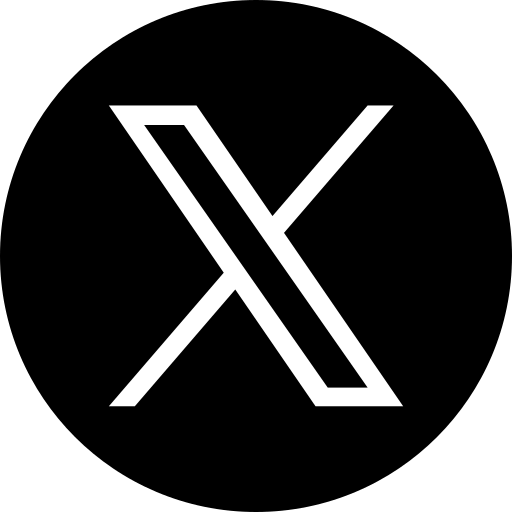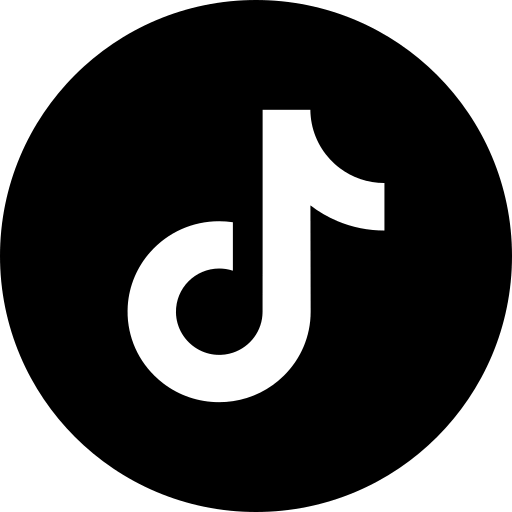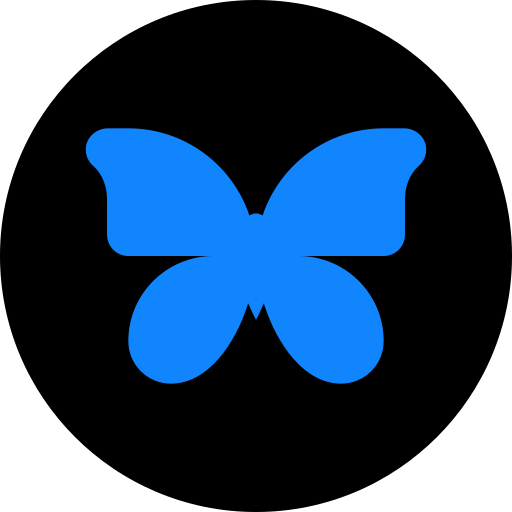Bluesky Comment Generator by ZU AI
ZU AI's Bluesky Comment Generator offers quick, efficient, intelligent, and entertaining responses to the Bluesky posts. If you are planning to respond to trending topics or supporting your professional circle or sharing your thoughts with your followers, use our ZU AI Bluesky comment generator foe those perfect comments.
It's made for influencers, brand owners, content creators, and anyone looking for effective social media engagement.
What is a Bluesky Comment Generator?
Bluesky Comment Generator, developed by ZU AI, is an AI-powered tool that lets you make quality comments on Bluesky threads and posts within a few seconds. Our tool can deliver informal, professional, or humorous replies in minutes to match your personality or brand voice.
How to Use the Bluesky Comment Generator - A Step-by-Step Guide
ZU AI's Bluesky Comment Generator is designed to be fast, simple, and efficient. Sign up or log in is not required. Follow these simple steps to begin generating comments right away:
Step 1: Visit the Bluesky Comment Generator Page
Visit this Bluesky comments generator webpage. Paste your Bluesky post's text into the input box.
Step 2: Choose Your Tone
Choose the tone that is considered the best fit for your reply from our ever-growing list of tones.
Step 3: Select the Number of Comments
Select the number of comments you wish to create from the dropdown menu. You can select up to five comments for each tone or post.
Step 4: Add Extra Instructions
If you have special requirements for the replies (e.g., adding emojis or using a tone that is not mentioned in the list or adding trending hashtags to the reply), you can add those details in the "Additional Instructions" section. This is not required but highly recommended for personalized responses.
Step 5: Pick Your Comment Language
Bluesky's Comment Generator is compatible with more than 20 languages. Select your preferred language from the options. A few examples are English, Portuguese, Spanish, Tamil, Telugu, and Hindi.
Step 6: Click 'Generate'
After you've chosen your settings, click the "Generate" button. Our tool will make intelligent, personalized remarks for the Bluesky post.
Step 7: Copy Your Favorite Comment
Check out the comments generated and choose the one that is in line with your brand's voice and your personal style. Hit the "Copy to clipboard" option to save the message.
Step 8: Post on Bluesky
Copy the comment directly into your Bluesky response box. It is possible to post it right away or modify it with a personal touch.
Who Will Benefit From the Bluesky Comment Generator?
Businesses and brands will be able to engage with customers, respond quickly to queries, and comment on topics that are trending. Similarly, Influencers, ideal content creators, can engage with their fans without spending much on post replies.
Content creators can share instant comments to enhance the conversations without losing momentum.
ZU AI helps social media managers to effectively control multiple Bluesky accounts. Our tool can also deliver content consistently across all types of posts.
Features of the Bluesky Comment Generator
We generate Personalized Comments in seconds:
Our tool customizes remarks to fit your personal style or the voice of your brand.
Integrate Trending Topics:
ZU AI creates comments that are relevant and timely to the current developments in Bluesky.
Multi-Language support:
By using our tool, brands can reach out to an international audience through our 20+ language options, from English to Portuguese. Check our tool for more details.
Tone Customization:
Select the tone that is compatible with your style of comment, whether informal, casual, insightful, or funny.
User-friendly tool:
It is easy to use and does not require any technical knowledge for the best replies on the mark.
Need More Clarity? Explore our
FAQ Section!
Still have questions? Reach out to us or go back to the homepage to explore more.