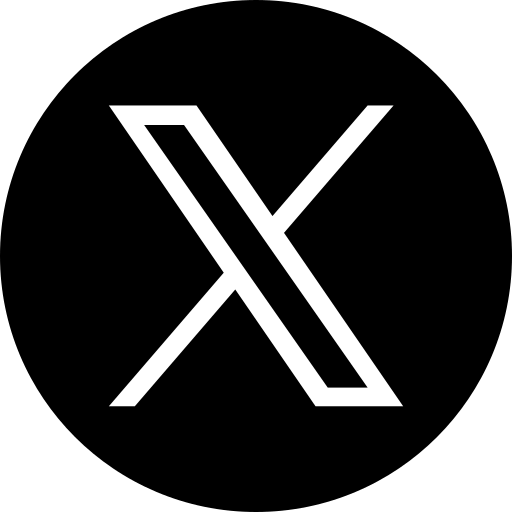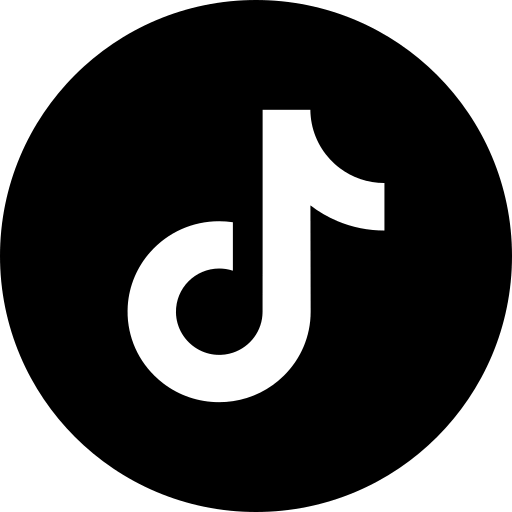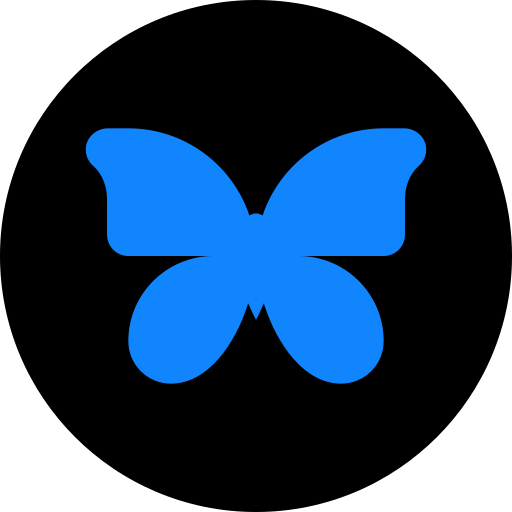LinkedIn Comment Generator by indzu social
ZU AI's LinkedIn Comment Generator delivers thoughtful comments to spark real conversations in LinkedIn posts. It generates simple, quick, and smart content for building your personal brand, supporting colleagues, or joining trending topics.
What is a LinkedIn Comment Generator?
The LinkedIn Comment Generator writes smart, professional, and short replies for LinkedIn posts. It is a simple paste, pick a tone and a post format. You can create and upload a reply or comment in less than 10 seconds.
How to Use the LinkedIn Comment Generator
Step 1: Paste the LinkedIn post text in the tab "Original Post Content", or you can add a short description about the post.
Step 2: If you want to add any additional instructions to the comment, mention them in the Additional Instructions tab. It is an optional tab, but we advise you to make use of it for more authentic comments.
Step 3: Choose the number of comments from 1 to 5. The more variants, the better.
Step 4: Select the comment tone from the drop-down menu. If you are not confident about the tone, prefer "Simple".
Step 5: The ZU AI tool can deliver your comment in 20+ languages. Choose your output language from the list.
Step 6: Finally, click the "Generate Comment" section.
That's it. Your LinkedIn reply is complete in less than 15 seconds.
Why Professionals Prefer the LinkedIn Comment Generator
Professionals use LinkedIn to build a network, enhance trust, share knowledge, and grow their personal or company brand. When you post meaningful comments for posts, you will get noticed. But to build relationships and showcase your expertise you need to invest time and effort to craft the right words.
We have launched the LinkedIn Comment Generator to remove that burden from your shoulders.
Here's Why Professionals Love our tool:
👉 1. Generate high-quality comments in seconds
Instead of spending minutes or hours crafting a post, you can generate high-quality post replies in seconds.
👉 2. Comments sound professional and natural
The comments created by ZU AI sound human and confident. Whatever the nature of the post, your reply will feel authentic and professional.
👉 3. Meaningful comments for Engagement Boost
LinkedIn post and comment visibility increases only if your content is meaningful. Thoughtful replies naturally drive more likes, shares, replies, and profile visits. It also boosts your network growth.
👉 4. It Supports different Goals
Every individual on LinkedIn has different goals. One may use LinkedIn to enhance their personal brand, another to join trending topics, and some to support colleagues or clients.
👉 5. Professional Content for Every Post
With ZU AI in hand, you don't need to be a professional writer. It is a simple tool perfect for students, marketers, business owners, and anyone who wants to engage effectively on LinkedIn.
👉 6. Multiple Tones
ZU AI gives you multiple tone options. Choose from an entire list and write comments that create instant connection.
Tips for Better LinkedIn comments
Mention the author of the post in your replies.
Try to keep your posts short and impressive.
Ask a simple question to encourage replies.
Don't use generic phrases like "Nice Post". Always add a personal touch to your posts.
Need More Clarity? Explore our
FAQ Section!
Still have questions? Reach out to us or go back to the homepage to explore more.