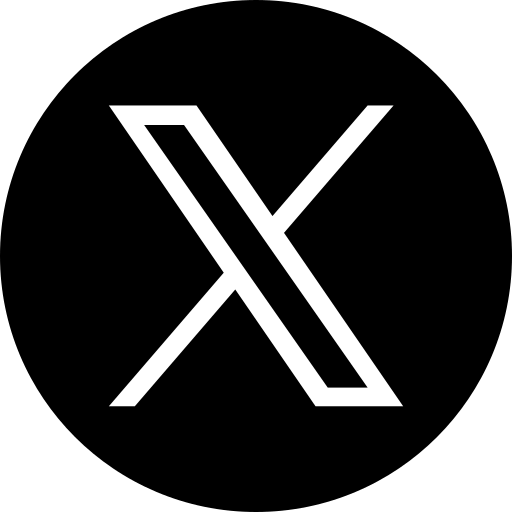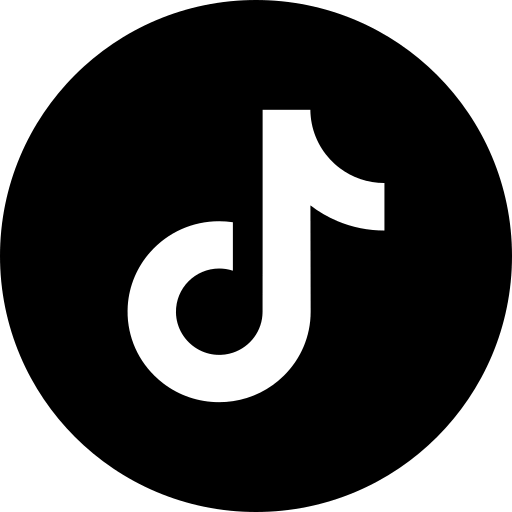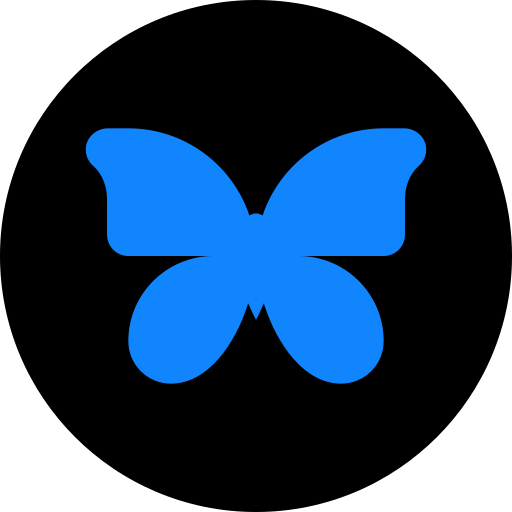Our indzu social's The Social Media Photo Resizer helps creators, brands, and businesses adapt images to the exact dimensions of every social media platform. Avoid blurry uploads, stretched visuals, and wasted time editing with our tool today
Who Can Use the Social Media Photo Resizer
⮕ Content creators who want to share photos across multiple networks
⮕ Social media managers running campaigns
⮕ Designers building branded visuals
⮕ Small businesses promoting products online
⮕ Influencers who want consistent profiles
Why Social Media Photo Resizer is Important
⮕ Wrong image sizes lead to cropped faces or logos
⮕ Blurry uploads has poor resolution choices
⮕ Repeated manual editing is required for each platform without our tool
⮕ Lot of time is wasted in manual editing
⮕ Inconsistent brand look across different networks occurs due to improper photo size
Key Features of the Social Media Photo Resizer
Here are the salient features of our social media photo resizer.
⮕ It resizes images for multiple platforms in one place
⮕ It maintains the aspect ratios without guesswork
⮕ You can preview how photos look before downloading
⮕ It provides excellent support for custom dimensions if needed
⮕ Quick download in standard file formats
How the Social Media Photo Resizer Works
- Upload your photo into the tool.
- Choose the platform where you want to use it, such as Facebook, Instagram, LinkedIn, or Pinterest.
- The resizer automatically adjusts the image to match the platform’s recommended dimensions.
- You can crop or reposition the picture to highlight the most important part.
- Once you are satisfied, download the optimized file and use it instantly.
Social Media Photo Resizer Use Cases
Cross-Platform Posting
A business launching a new product can prepare one hero image, resize it for Instagram stories, Facebook ads, and LinkedIn banners in minutes.
Personal Branding
Freelancers can ensure their profile pictures fit perfectly across all accounts, making them look professional everywhere.
Campaign Consistency
Marketing teams can roll out seasonal campaigns with aligned visuals on all networks without manual resizing.
Event Promotion
Community organizers can upload one flyer and adapt it quickly for different digital channels.
Tips for Best Results with the Social Media Photo Resizer
⮕ Start with high-resolution images for sharper results
⮕ Center your subject before resizing to avoid awkward crops
⮕ Use consistent brand colors and fonts for visual identity
⮕ Preview the image on both desktop and mobile to confirm alignment
⮕ Save files in the recommended format (PNG for logos, JPEG for photos)
⮕ Keep a backup of your original photo for future edits
Why the Social Media Photo Resizer is a Must Have Tool?
Posting images that look sharp and professional is no longer a challenge. indzu social's Social Media Photo Resizer tool saves time, prevents errors, and converts your visuals to look the same across all channels. Whether you are a creator, freelancer, or brand, our tool gives you polished results without complicated design software.
Need More Clarity? Explore our
FAQ Section!
Still have questions? Reach out to us or go back to the homepage to explore more.