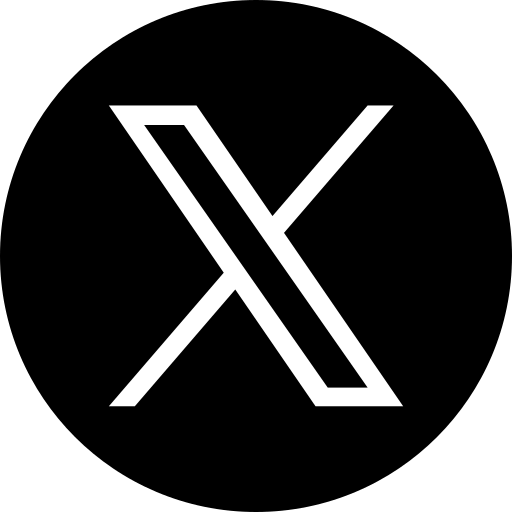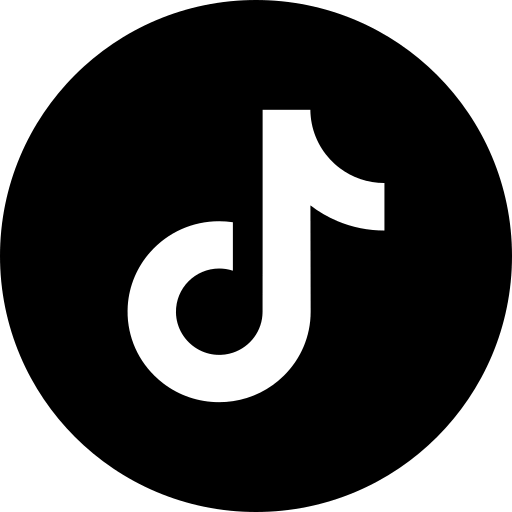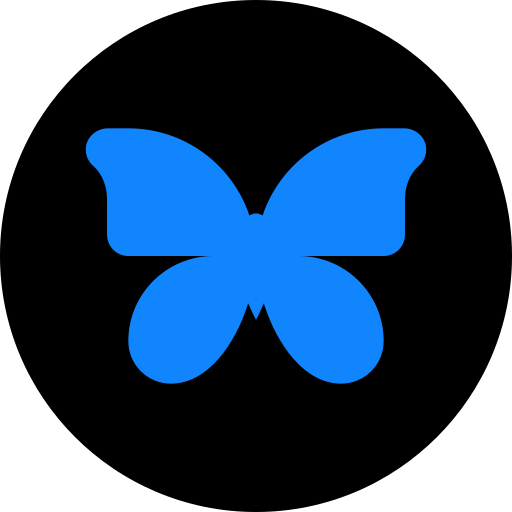A Free AI Bluesky Caption Generator Tool
Generate your version of Thought captions for Bluesky. No login, no headache. Give us what's in your mind, and we'll dress it in intelligent words.
Step 1: Tell us what your post is about
For example, if you want to create captions using the Bluesky caption generator, for any topics such as work culture/career switch/share any insights/ share an experience about something good or bad/ ask questions to the audience/ share any personal journey, etc. You can write that in the section. The more you describe, the better results you can get.
Here, you can also command the AI to write in
- Carousel style or Storytelling Style
- Meme style or Casual style
- Question-Based Style
- Impact style or Bold Style
- One-Liner Style or Tweet Style, etc.
Step 2: Select the Caption Style
- You can select casual if you want people to feel you are close, relatable, and approachable.
- You can select excited if you want to spark enthusiasm among the audience, make them feel your happy vibe.
- You can select inspirational if you want to share your achievements, milestones, team wins, etc.
- You can select Funny if you want to convey the message in a light-hearted and entertaining tone.
- You can select Friendly if you want to deliver the message in a casual and friendly manner.
- You can select Professional if you want to sound clear and confident.
- You can select Witty if you want to say something, wrapping it cleverly with wordplay.
- You can select Dramatic if you want to be expressive, or tell a story with a twist or bring up emotions in the audience, etc.
- You can select Festive if there is a festival around the corner or any kind of celebration, birthdays, anniversaries, or any other event.
Step 3: Choose your Language
Captions are not limited only to the English language; they can be in Spanish, French, Hindi, or any other language. We have 21+ languages available. And we are also adding more.
Then you can click on “Generate Now” to get your captions
How is Bluesky different from other social media?
Bluesky was launched in February 2024. Therefore, it is comparatively new among other social media platforms.
Here are some reasons why Bluesky is different from other platforms
No centralized storage
You can use Bluesky from your server, so all the data and information remain on your server. It is called a decentralized social media platform.
The Algorithm does not control users' feeds
Users can choose their feed; Bluesky does not impose any Algorithm on users
Bluesky has a word limit
Bluesky only allows 300 characters, so users can use only 50–60 words for posting, which is why we recommend using our Bluesky caption generator to write effective captions.
Niches and subtopics work effectively on Bluesky.
Having a specific niche garners more attention on Bluesky. For example, if you are writing about art, try the niches like clay art, stone art, etc.
Bluesky is Ad-Free
Bluesky does not let brands run ads on its platform. Its CEO, Jay Grabber, has confirmed that Bluesky would remain an ad-free model.
How to write effective captions?
Before trying to write compelling captions for Bluesky, you should understand that Bluesky is not like other social media platforms, which reward buzz, virality or engagement. Therefore, here are some practical steps to write effective captions for Bluesky.
Try to be conversational
You can ask questions, initiate conversations, share data or insights, and ask people to share theirs. You can insert the questions, data, or insights in the “What is your post about?” section.
Follow more people in your niche and build a community.
In Bluesky, people can choose their feed. So you must build your network there. Interact with people, comment on their posts, like and appreciate their work. Gradually, they would also start liking you and stay connected with you.
Understand the Bluesky vibe of being soft, calm, and clean.
As we discussed earlier in this blog, the Bluesky audience does not like drama. You should avoid
→ Clickbait
→ Aggressive language
→ Writing in capital letters
→ Create false hooks
→ Use too many emojis
→ Instead, use a calm, slightly humorous tone to express yourself.
→ Do not lose your frequency and engage daily with your followers.
We understand that it could be hectic to post daily, which is why we encourage you to use our Bluesky caption generator. You can just put what is in your mind, put the keywords, and voila! Captions are created.
You can also try our post generator to create meaningful posts for Bluesky. But make sure to engage with the Bluesky audience daily.
Brief engagement can also be helpful.
Need More Clarity? Explore our
FAQ Section!
Still have questions? Reach out to us or go back to the homepage to explore more.
Frequently Asked Questions About Our LinkedIn Caption Generator
- Personal Experiences/Journey
- Daily Life updates
- Education related
- Entertainment kind of posts
- How-To-Guides
- Misleading or False Information
- Offensive, Inappropriate, or Violent Content
- Industry News
- Customer names, contact details, or private messages
- Random images, or Unrelated quotes
- Directly post phone number
- The businesses that only operate online and have no physical outlets or contact.
- You cannot list a single rental item or a single sale item. For example, a 2 BHK house for sale or a flat for rent.
- Multiple businesses at the same location (unless they are valid).