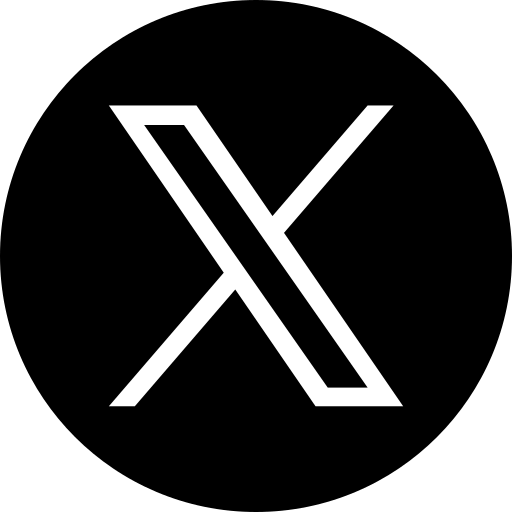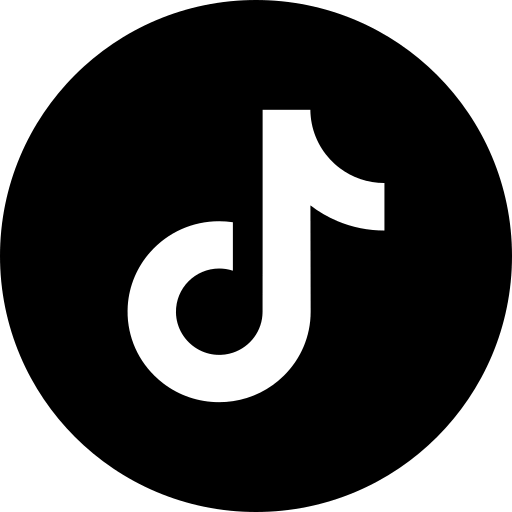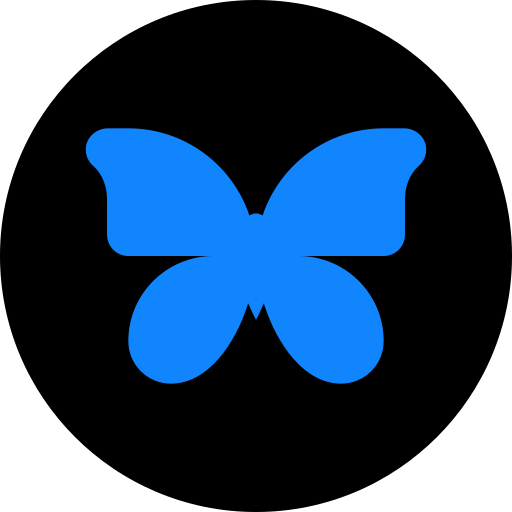What is the Pinterest Caption Generator
Pinterest Description generator is a free tool to create engaging rich pins for your Pinterest profile. With limited input about your idea, it generates captivating pins in seconds.
Why Choose Pinterest Description Generator
Our Pinterest pin generator is designed to write captions fast, easy, and even fun. Simply enter a few details about your pin, choose the tone, language and let the tool do the rest. Your pin will be generated reflecting your brand voice in seconds. It saves time and enhances engagement.
How to use this AI Pinterest Pin generator
Step 1: Tell us what your post is about
For example, if you want to create pins using the AI Pinterest Pin generator, for any topics such as Inspiration/DIYs/Interior ideas/Recipes/ Food styling /Wedding/ Something good or bad, etc. You can write that in the section. The more you describe the better results you can get.
Here, you can also command the AI to write in
- Carousel style or Storytelling Style
- Meme style or Casual style
- Question-Based Style
- Impact style or Bold Style
- One-Liner Style or Tweet Style, etc.
Step 2: Select the Caption Style
- You can select casual if you want people to feel you are close, relatable, and approachable.
- You can select excited if you want to spark enthusiasm among the audience, make them feel your happy vibe.
- You can select inspirational if you want to share your achievements, milestones, team wins, etc.
- You can select funny if you want to convey the message in a light-hearted and entertaining tone.
- You can select friendly if you want to deliver the message in a casual and friendly manner.
- You can select professional if you want to sound clear and confident.
- You can select witty if you want to say something, wrapping it cleverly with wordplay.
- You can select dramatic if you want to be expressive, or tell a story with a twist or bring up emotions in the audience, etc.
- You can select festive if there is a festival around the corner or any kind of celebration, birthdays, anniversaries, or any other event.
Step 3: Choose your Language
Captions are not limited only to the English language; they can be in Spanish, French, Hindi, or any other language. We have 21+ languages available. And we are also adding more.
Then you can click on “ Generate Now” to get your captions
How Pinterest Description Generator Works?
The Pinterest pin description generator uses Natural Language Processing ( NLP) and Large Language Models (LLMs) to understand the language content and user input. They derive insights from trends, competitor analysis, and past post performances and identify the content that resonates with your audience. The ideation is further enhanced by pre-built content templates, libraries and AI-powered personalization engines.
Best Practices for generating AI Pinterest captions
If you need a rich pin that attracts more clicks and builds engagement with the audience, follow our tried & tested best practices.
Use High-Quality Images
Pins work best when they are paired with high quality images. We suggest you to use clear and styled images that draws attention and boosts engagement.
Pinterest-Friendly SEO Captions
Use keywords that your audience is searching for in the pin. Place them naturally in the description.
Engaging Content
Your pins must narrate your story, spark curiosity, and ask questions. Though AI can generate hooks, tweak them to suit your voice.
Use Rich Pin in Themed Boards
Rich Pins pull meta data from your site and share more context with the content. Combine AI with your idea for better performance.
Timing and frequency
Post your pins during peak hours. Pinterest trends see higher engagement on evenings and weekends. So, brands must maintain a consistent schedule to create pins.
A/B Test Your Captions
Generate multiple captions and test them on the Pinterest platform. Over time, brands can understand what’s working and what’s not with the brand and create trending pin.
Need More Clarity? Explore our
FAQ Section!
Still have questions? Reach out to us or go back to the homepage to explore more.
- It should be descriptive with enough context about the image or idea in the pin.
- It should clearly tell the viewers what the product or service is about.
- It should be a keyword-rich caption that improves Pinterest SEO.
- They must be relatable to the content and inspiring.
- Every good caption is actionable. Share a good CTA to the pin.