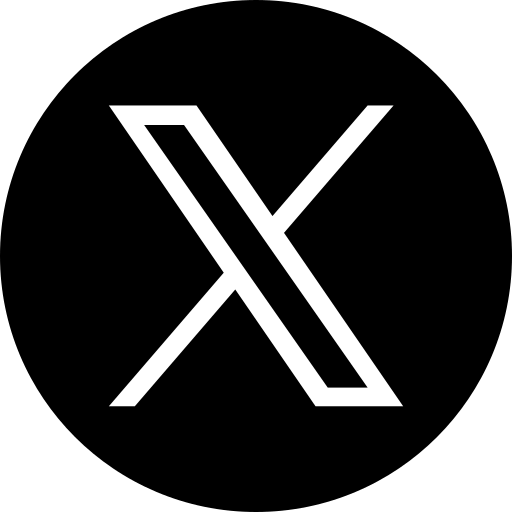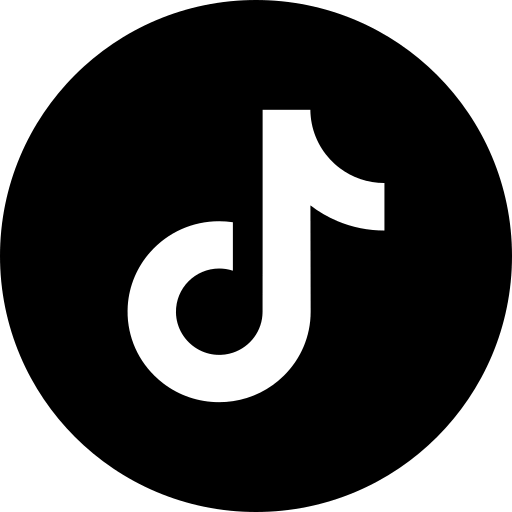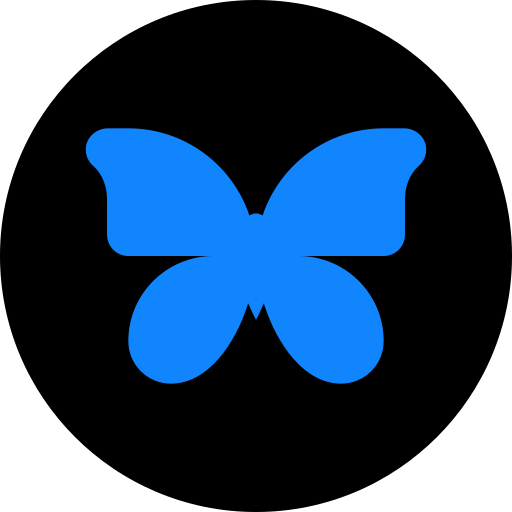How to get the YouTube video description from our YouTube description generator?
Generating posts from our YouTube video description generator is as easy as counting 1, 2, 3.
👉Step 1: Tell us what your video is about
For example, if you want to create description using the YouTube description generator, for any topic such as Educational/ Inspirational / Motivational/ Entertaining/ Opinion-Based / Commentary/ Behind the Scenes / Vlog/ Analytical / Review etc. You can write that in the section. The more you describe, the better results you can get.
Here, you can also command the AI to write in
- 📚 Carousel style or Storytelling style
- 😄 Meme style or Casual style
- ❓ Question-based style
- ⚡ Impact style or Bold style
- 📝 One-liner style or Tweet style
👉 Step 2: Select the Description Style
- 😊 You can select casual if you want people to feel you are close, relatable, and approachable.
- 🎉 You can select excited if you want to spark enthusiasm among the audience and make them feel your happy vibe.
- 🌟 You can select inspirational if you want to share your achievements, milestones, team wins, etc.
- 😄 You can select funny if you want to convey the message in a light-hearted and entertaining tone.
- 🤗 You can select friendly if you want to deliver the message in a casual and friendly manner.
- 💼 You can select professional if you want to sound clear and confident.
- 🧠 You can select witty if you want to say something cleverly with wordplay.
- 🎭 You can select dramatic if you want to be expressive, tell a story with a twist, or bring up emotions in the audience.
- 🎊 You can select festive if there is a festival around the corner or any celebration like birthdays, anniversaries, or other events.
👉 Step 3: Choose your Language
Descriptions are not limited only to the English language; they can be in Spanish, French, Hindi, or any other language. We have 21+ languages available. And we are also adding more.
Then you can click on "Generate Now" to get your description.
How to write a YouTube video description?
Did you know that YouTube is the 2nd Largest search engine and 122 million+ people access YouTube daily on its mobile app and website.
Did you know that YouTube is the 2nd Largest search engine and 122 million+ people access YouTube daily on its mobile app and website.
For this reason, we suggest you use our description generator for YouTube That means more people would click on your video, and after clicking, they would stick with the video.
YouTube gives you a character limit of 5000 characters. You can utilize it to get the maximum benefit.
Imagine you are getting some extra space to express yourself apart from the video. You can give the video summary, mention anything that was left out in the video, provide any important details, or drive the audience elsewhere, etc.
Let us see what to write in a YouTube video description
After generating the description from our YouTube video description generator, you can add the points below to your description. (depending on your need)
You can utilize the video description space for putting
- Your website link
- Links to other social media platforms
- Links to your other content
- Call To Action
- Playlist links
- Affiliate links
- Text elaborating on the video
- Time stamps (although that will not be required now, as YouTube itself is mentioning Time stamps)
- Give credits (for any collaboration, etc.)
Whisper a soft call in your first two lines.
Did you know that only the first two lines are visible to the audience until they click on “See More”
So, those two lines (150 characters) are important. Give the information that the viewer needs. But also hook them to click on see more.
While you generate the video description from our description generator for YouTube, see the first two lines. If you do not feel satisfied, generate again by giving the required command or manually editing the description.
Do not just write, have fun. Let the readers have fun
Yes, when YouTube itself suggests that you can format the Text in the description, why not take the opportunity and have fun?
⮕ You can make letters bold or italicized, or strikethrough.
⮕ Use "*," "+," or "-," at the beginning of a line followed by a space.
⮕ Use your favourite emojis.
⮕ Add bullet points.
⮕ Write in small paragraphs.
⮕ You can use separate dividers.
After generating the video description from our YouTube description generator, you can format it. Options are available on the YouTube Studio interface.
Don’t skip the keywords
You should know how to use keywords in the YouTube Video description.
We assume that you must have used the primary keyword once in the Title. Even after using the primary keyword in the Title, use it in your description also.
⮕ Try to use the primary keyword in the first 300 words of your description.
⮕ Search for related keywords and include 2 or 3 of them in your description.
⮕ The keywords should be used naturally. They should not be used forcibly. And keyword stuffing should be avoided.
See what’s getting clicks, improve the description
⮕ Go to YouTube analytics, go to YouTube studio, and see the analytics.
⮕ Find the report called “How viewers find your content.”
⮕ See the words or phrases people typed in the search bar before clicking on your video.
⮕ Include them in your description.
⮕ Imagine you are an audience member and type whatever is on your mind to search for your video. This will help you gather some keywords. You can add them to your description.
Don’t forget to check how it looks everywhere
Yes, I understand that it is a daunting step, but if you want everything to look perfect, then check how it looks on all devices. Or at least see how it looks on your phone.
You might have added emojis, bullet points, dividers, signs, etc. Just make sure that they all look put together and easy on the eyes, and feel enjoyable.
Still Have Questions? Here's our
FAQ Section!
Do you have questions left unanswered? Contact us or schedule a call
However, remember that only the first 150 characters will be visible to the audience.
Here are the points that will help you understand why
- When you add keywords and hashtags in the description, it helps in ranking and SEO.
- If you write the video summary in the description, it helps viewers. Sometimes, any important aspects or details of the video are also kept in the description. For example – a detailed recipe of an item (if it is a cooking video).
- It is a good space to add some important links and push people to click on those links.
- Not only does it give a video context to the audience, but it also helps people who are unable to hear the video content.
- Also, if there is any error in the video, you can mention that in the description part.
- You can encourage people to comment, like, and share your video in the description section.