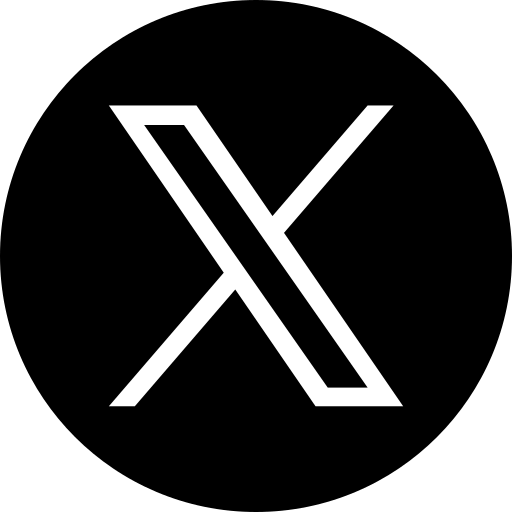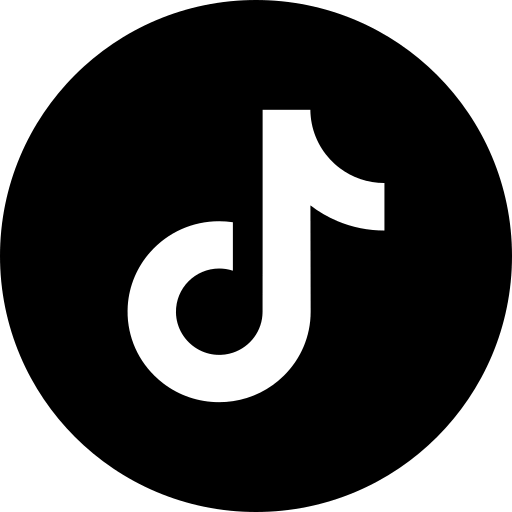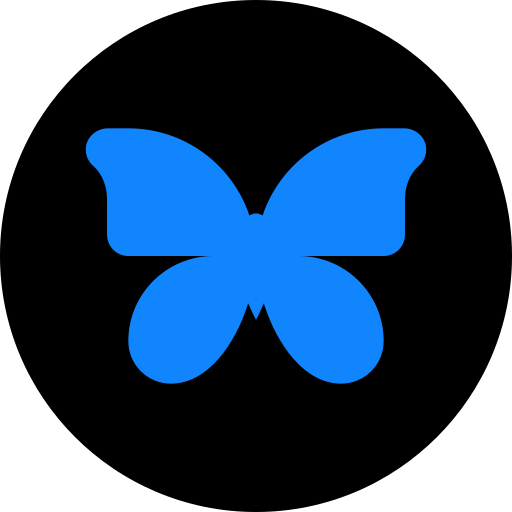In the fast-paced world of TikTok, creating catchy captions and making the audience slow down is the real game. Delegate the task to our TikTok caption generator.
How to Generate Captions on TikTok using ZU AI ?
👉 Step 1: Drop your URL
For example, if you want to create a caption using our caption generator, for any topic like Dance/ Comedy & Skits/ Tutorials & How-Tos/ Vlogs & Day-in-the-Life/ Transformation/ Fitness/ Trends/ Product Review/ Pets, etc. You can write that in the section. The more you describe, the better results you can get.
Here, you can also command the AI to write in
⮕ Carousel Style or Storytelling Style
⮕ Meme Style or Casual Style
⮕ Question-Based Style
⮕ Impact Style or Bold Style
⮕ One-Liner Style or Tweet Style, etc.
Step 2: Select the Caption Style
⮕ You can select casual if you want people to feel you are close, relatable, and approachable.
⮕ You can select excited if you want to spark enthusiasm among the audience, make them feel your happy vibe.
⮕ You can select inspirational if you want to share your achievements, milestones, team wins, etc.
⮕ You can select funny if you want to convey the message in a light-hearted and entertaining tone.
⮕ You can select friendly if you want to deliver the message in a casual and friendly manner.
⮕ You can select professional if you want to sound clear and confident.
⮕ You can select witty if you want to say something, wrapping it cleverly with wordplay.
⮕ You can select dramatic if you want to be expressive, tell a story with a twist, or bring up emotions in the audience.
⮕ You can select festive if there is a festival around the corner, a celebration, birthdays, anniversaries, or any other event.
Step 3: Choose your Language
Captions are not limited only to the English language; they can be in Spanish, French, Hindi, or any other language. We have 21+ languages available. And we are also adding more. You can select any language depending on your audience.
Then you can click on "Generate Now" to get your captions.
Why Should You Prefer ZU AI’s TikTok Caption Generator
1. TikTok is fast-paced, so your captions also need to keep up with the speed.
Other social media platforms introduced short-form content or reels later, but TikTok was the pioneer of them. Although the platform has introduced photos and text post options too, TikTok is primarily known for its quick information or entertainment-conveying feature.
And here our catchy caption generator would help you generate some quirky, hot, and stop-the-scroll-now type captions.
2. Generating captions again and again is messy, tiring, and needs constant creativity.
When top TikTokers post up to three content pieces a day, writing captions and gaining followers can be tiring. Also, the creativity Angel inside you is not always awake.
Plus, you have already invested effort into creating videos, so there is no need to rely on Angel to come up with captions again.
3. You can completely rely on our TikTok caption generator or treat it as an assistant.
When our TikTok captions generator is free, you can do hundreds of things with it. Generate captions repeatedly, using all the different tones. You can also change the instructions in the “ Tell us what your post is about " section.
You can either copy-paste the generated captions or modify them. You can also take ideas from it and create something of your own.
4. Your content + our captions = the perfect viral chemical composition
TikTok, unlike other platforms, does not consider the number of followers before pushing your content or making it viral. That is why it is said that anyone can be viral on TikTok.
When you give the proper instructions to our caption generator, you will get just the perfect fit captions for your videos. And when your video is paired with our appropriate captions, the chances of virality increase.
Why miss a chance for virality? Right?
5. TikTok is fun, and creating captions should also be fun.
TikTok should be both enjoyable for the audience and easy for creators. That’s what we want!
Play around with the TikTok captions generator, try different tones. Slightly change the instructions and adjust the language of the captions to cater to different audiences living in various countries.
Mix and match with different tones. Add your favourite emojis manually. You can also experiment and see which tone works best for your content on TikTok. When you can make our TikTok caption generator work for you freely, you can have some fun while growing on TikTok.
Still Have Questions? Here's our
FAQ Section!
Do you have questions left unanswered? Contact us or schedule a call
You can use two or three hashtags for TikTok. But make sure to use a maximum of five hashtags only.
- Caption should be relevant to the content. It should act as a supporting actor to the content.
- Caption could be written in any tone, but should be understandable.
- Captions should not be lengthy.
- To make captions more attractive, emojis can be added.
- And lastly, the captions should have a call to action.
But you do not have to think much; you can generate captions from our TikTok captions generator to match all the points.